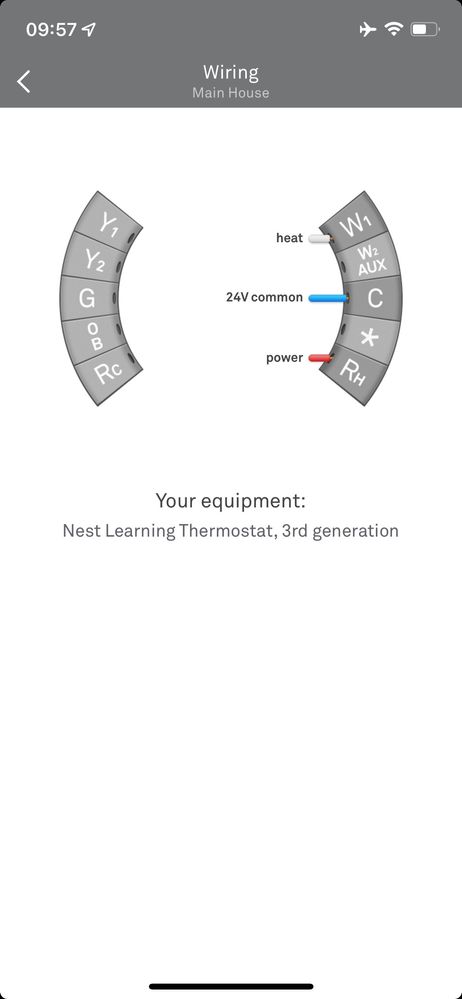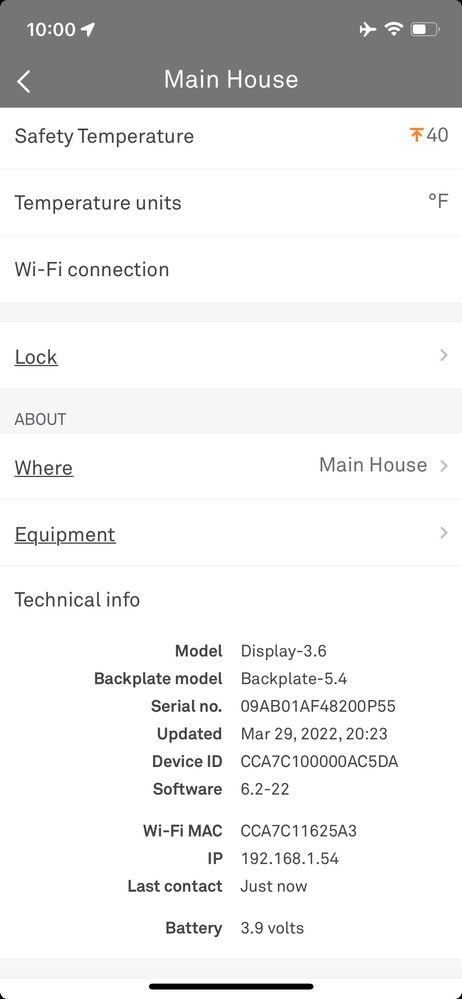- Google Nest Community
- Thermostats
- Re: Nest Thermostat Won't Turn On Heat
- Subscribe to RSS Feed
- Mark Topic as New
- Mark Topic as Read
- Float this Topic for Current User
- Bookmark
- Subscribe
- Mute
- Printer Friendly Page
- Mark as New
- Bookmark
- Subscribe
- Mute
- Subscribe to RSS Feed
- Permalink
- Report Inappropriate Content
10-30-2021 11:43 AM
Thermostat has been working well until today. Now the heat won't come on. Did a reset, that did not help.
When I adjust the temperature a green leaf shows up and says in 1.5 hours, then says until 21:00. It's -4C outside, by 21:00H my pipes will be frozen. Support web site says they are open but all channels of communication are greyed out and unavailable.
Can anyone help?
Answered! Go to the Recommended Answer.
- Labels:
-
Heating Issues
-
Nest Thermostat
-
Web Browser
- Mark as New
- Bookmark
- Subscribe
- Mute
- Subscribe to RSS Feed
- Permalink
- Report Inappropriate Content
11-10-2021 11:00 AM
We resolved this problem by pulling off the Nest facelate and plugging it into a USB charger. About an hour later we put it back on the wall and it recommenced communicating with the furnace.
- Mark as New
- Bookmark
- Subscribe
- Mute
- Subscribe to RSS Feed
- Permalink
- Report Inappropriate Content
10-30-2021 11:45 AM
I don't have a Nest app on my phone and don't want one. Nest came thermostat came with the house. Nest web won't work unless I allow third-party tracking cookies, I'd rather rip the Nest off the wall.
- Mark as New
- Bookmark
- Subscribe
- Mute
- Subscribe to RSS Feed
- Permalink
- Report Inappropriate Content
10-30-2021 12:55 PM
For the moment to prevent your pipes from freezing, you should be able to jump the Rh and the W wire which should turn on your heat. Keep in mind that it will not turn off until you take the jumper off !
I have the exact problem and support has been no help. Nothing has changed in my environment. They indicate it must be a wiring problem on my side. I explained that if I can jumper the wires and the system comes on that the system is working as designed.
- Mark as New
- Bookmark
- Subscribe
- Mute
- Subscribe to RSS Feed
- Permalink
- Report Inappropriate Content
03-23-2023 09:52 AM
I jumped the Rh and W wires and that immediately started the fan, but without heat. Any advice?
- Mark as New
- Bookmark
- Subscribe
- Mute
- Subscribe to RSS Feed
- Permalink
- Report Inappropriate Content
03-23-2023 11:55 AM
Mine has this problem a year ago, but a software patch fixed it. Like you, mine is not turning on heat when temperature gets below 50. The work around until google fixes the software is to go to test and run heat. That’s not a permanent fix, but will get you through next day or so.
- Mark as New
- Bookmark
- Subscribe
- Mute
- Subscribe to RSS Feed
- Permalink
- Report Inappropriate Content
11-04-2021 08:21 AM
Hi @disappointed,
Thanks for reaching out. I'll do my best to get this resolved. Do you hear a click sound coming from the Heat Link? You should hear the sound each time you turn on/off your heating.
- Mark as New
- Bookmark
- Subscribe
- Mute
- Subscribe to RSS Feed
- Permalink
- Report Inappropriate Content
12-17-2021 06:40 AM
I Have the same problem and I do hear a click when I adjust it. It says it will reach my desired temperature in an hour and 10 minutes but it said that an hour and a half ago. We don’t have any heat
- Mark as New
- Bookmark
- Subscribe
- Mute
- Subscribe to RSS Feed
- Permalink
- Report Inappropriate Content
12-17-2021 06:54 AM
I still am having same problem. I can get it to work by putting heat in test mode. It works till I switch back to ac.
- Mark as New
- Bookmark
- Subscribe
- Mute
- Subscribe to RSS Feed
- Permalink
- Report Inappropriate Content
02-15-2022 01:16 PM
take the nest unit off the wall, plug it into a USB charger and charge it up. That's how we resolved this problem.
- Mark as New
- Bookmark
- Subscribe
- Mute
- Subscribe to RSS Feed
- Permalink
- Report Inappropriate Content
12-23-2021 05:36 PM
I’m having the same problem with the heater
- Mark as New
- Bookmark
- Subscribe
- Mute
- Subscribe to RSS Feed
- Permalink
- Report Inappropriate Content
01-03-2022 05:09 AM
How was this fixed?
- Mark as New
- Bookmark
- Subscribe
- Mute
- Subscribe to RSS Feed
- Permalink
- Report Inappropriate Content
02-15-2022 01:16 PM
Take the Nest unit off the wall, plug it into a USB charger and charge it up. That's how we resolved this problem.
- Mark as New
- Bookmark
- Subscribe
- Mute
- Subscribe to RSS Feed
- Permalink
- Report Inappropriate Content
02-19-2022 05:05 PM
That's not an option. It doesn't just come off the wall. I've NEVER charged it in a year... Your comment is unhelpful and destructive if believed.
- Mark as New
- Bookmark
- Subscribe
- Mute
- Subscribe to RSS Feed
- Permalink
- Report Inappropriate Content
12-03-2022 07:37 AM
It does, actually. I’d say the only thing unhelpful and destructive here is your ignorance. Clown.
- Mark as New
- Bookmark
- Subscribe
- Mute
- Subscribe to RSS Feed
- Permalink
- Report Inappropriate Content
12-10-2022 02:39 AM
By "nest unit" do you mean the thermostat or the heat link?
- Mark as New
- Bookmark
- Subscribe
- Mute
- Subscribe to RSS Feed
- Permalink
- Report Inappropriate Content
12-10-2022 03:45 AM
The base thermostat. I don't have a heat link
- Mark as New
- Bookmark
- Subscribe
- Mute
- Subscribe to RSS Feed
- Permalink
- Report Inappropriate Content
02-22-2022 06:56 PM
Had someone come over to check and he told me samethingTaking it off the wall and charging it for about 4 hours. Is it still working for you?
- Mark as New
- Bookmark
- Subscribe
- Mute
- Subscribe to RSS Feed
- Permalink
- Report Inappropriate Content
02-22-2022 06:58 PM
I charged my briefly, and yes, it’s still working
- Mark as New
- Bookmark
- Subscribe
- Mute
- Subscribe to RSS Feed
- Permalink
- Report Inappropriate Content
02-22-2022 07:08 PM
Thank you.I will see if it starts after 3 hours of charging. We have a newborn and this cold weather and no heat is very dangerous. Google needs to be held responsible.
- Mark as New
- Bookmark
- Subscribe
- Mute
- Subscribe to RSS Feed
- Permalink
- Report Inappropriate Content
10-19-2022 07:39 AM
Mine does not have a usb charger, it's run by batteries.
- Mark as New
- Bookmark
- Subscribe
- Mute
- Subscribe to RSS Feed
- Permalink
- Report Inappropriate Content
11-04-2022 04:40 PM
Nest thermostat 1st gen has no usb plug, its on AAA batteries
- Mark as New
- Bookmark
- Subscribe
- Mute
- Subscribe to RSS Feed
- Permalink
- Report Inappropriate Content
11-04-2022 08:23 PM
not sure if changing the batteries will do anything for it. my Nest is a 2nd Gen with the usb port. Hope someone on the thread can assist u
- Mark as New
- Bookmark
- Subscribe
- Mute
- Subscribe to RSS Feed
- Permalink
- Report Inappropriate Content
02-27-2023 11:48 AM
How do you plug it in to recharge the replaceable batteries????
- Mark as New
- Bookmark
- Subscribe
- Mute
- Subscribe to RSS Feed
- Permalink
- Report Inappropriate Content
01-08-2022 12:26 AM
I am having the same problem. It happened 12 times in November. I lost track how many times it happened in December but most of the time it happened when it was time to go to sleep and I needed it most. Now in January, 3 nights in a row I had no heat and kept playing with the app for over 3 hours until it kicked in. Today I have had no heat at all for the last 12 hours and still don't.
- Mark as New
- Bookmark
- Subscribe
- Mute
- Subscribe to RSS Feed
- Permalink
- Report Inappropriate Content
01-27-2022 05:30 PM
After about a year, we now have the same issues as disappointed. The thermometer does not follow schedule. Restart and Factory Reset didn't resolve issue and wiring is correct. Yes, I do hear the click. When lowering the temp manually and then increasing well above scheduled setting, the HVAC kicks in with cold air for about 3 min prior to turning off. During the two last nights, the heater kicked in well above Sleep setting as well.
- Mark as New
- Bookmark
- Subscribe
- Mute
- Subscribe to RSS Feed
- Permalink
- Report Inappropriate Content
02-09-2022 07:22 PM
Yes but not starting
- Mark as New
- Bookmark
- Subscribe
- Mute
- Subscribe to RSS Feed
- Permalink
- Report Inappropriate Content
04-03-2022 07:04 AM
I have this same problem: Nest says it's heating, but the boiler isn't on. The wiring is correct, and jumping the wires turns on the boiler. The thermostat is fully charged. The boiler is serviced professionally. This was never a problem until the past month. What changed? Is it a software problem? This is very frustrating!
- Mark as New
- Bookmark
- Subscribe
- Mute
- Subscribe to RSS Feed
- Permalink
- Report Inappropriate Content
04-03-2022 07:06 AM
Also, I've done a factory reset. That didn't work either.
- Mark as New
- Bookmark
- Subscribe
- Mute
- Subscribe to RSS Feed
- Permalink
- Report Inappropriate Content
05-03-2022 06:57 AM
No
- Mark as New
- Bookmark
- Subscribe
- Mute
- Subscribe to RSS Feed
- Permalink
- Report Inappropriate Content
11-05-2021 05:44 PM
Cristian - do you know if there is a way to roll back the firmware to a previous version ?
I find it concerning that there are so many people complaining of a similar issue that all began Sept/Oct time frame on systems that had previously been connected and working. I get it if anything changed, or for a new installation that you can't get to work. However all of the complaints that I have heard are for existing systems.
I just ordered another brand thermostat and will be interested to see if it works with no changes to the wiring.
- Mark as New
- Bookmark
- Subscribe
- Mute
- Subscribe to RSS Feed
- Permalink
- Report Inappropriate Content
11-08-2021 07:21 AM
Hi @Hug3kids,
You can't revert the firmware on the thermostat. You can reset it to factory settings, but it will update automatically during the setup. No worries, software updates shouldn't affect the thermostat.
- Mark as New
- Bookmark
- Subscribe
- Mute
- Subscribe to RSS Feed
- Permalink
- Report Inappropriate Content
12-20-2021 03:57 PM
Same here! Sept to Oct time frame
Same happened to me SEPT OCT time frame
Google a Trillion $ company could care less. They are too busy changing search algorithms to help their Globalist masters divide the country.
- Mark as New
- Bookmark
- Subscribe
- Mute
- Subscribe to RSS Feed
- Permalink
- Report Inappropriate Content
12-23-2021 06:05 PM
It's GOT to be from the recent update that happened in November!
- Mark as New
- Bookmark
- Subscribe
- Mute
- Subscribe to RSS Feed
- Permalink
- Report Inappropriate Content
11-10-2021 11:00 AM
We resolved this problem by pulling off the Nest facelate and plugging it into a USB charger. About an hour later we put it back on the wall and it recommenced communicating with the furnace.
- Mark as New
- Bookmark
- Subscribe
- Mute
- Subscribe to RSS Feed
- Permalink
- Report Inappropriate Content
11-13-2021 02:35 PM
Did this work we tried it worked for a night then didn’t work again??
- Mark as New
- Bookmark
- Subscribe
- Mute
- Subscribe to RSS Feed
- Permalink
- Report Inappropriate Content
11-16-2021 08:23 AM
Mine is still working.
- Mark as New
- Bookmark
- Subscribe
- Mute
- Subscribe to RSS Feed
- Permalink
- Report Inappropriate Content
12-29-2021 04:59 PM
My Nest thermostat has no USB port on the wall mounted portion, or on the faceplate. Any other ideas?
- Mark as New
- Bookmark
- Subscribe
- Mute
- Subscribe to RSS Feed
- Permalink
- Report Inappropriate Content
12-29-2021 05:16 PM
For my thermostat, the charging port is on the back side of the thermostat. You have to take it off the wall.
- Mark as New
- Bookmark
- Subscribe
- Mute
- Subscribe to RSS Feed
- Permalink
- Report Inappropriate Content
02-15-2022 01:18 PM
Same for me.
- Mark as New
- Bookmark
- Subscribe
- Mute
- Subscribe to RSS Feed
- Permalink
- Report Inappropriate Content
05-03-2022 06:59 AM
Mines take batteries no plug