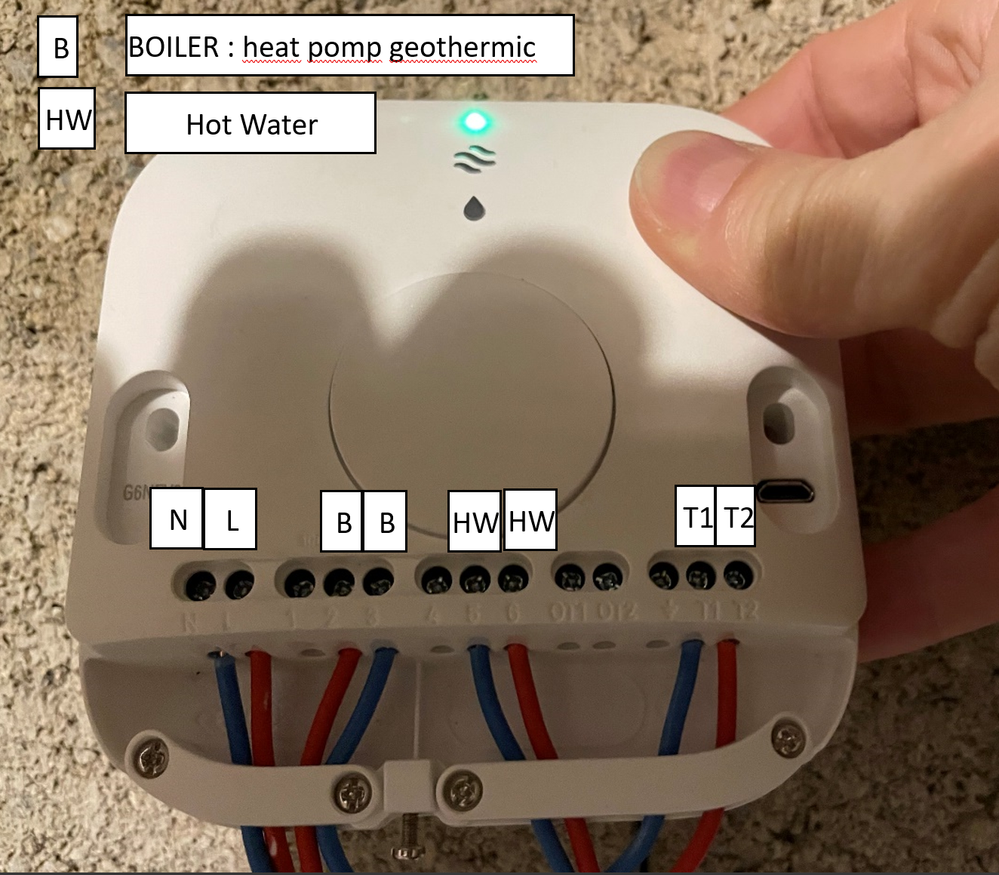- Google Nest Community
- Thermostats
- Nest Thermostat only works in manual mode
- Subscribe to RSS Feed
- Mark Topic as New
- Mark Topic as Read
- Float this Topic for Current User
- Bookmark
- Subscribe
- Mute
- Printer Friendly Page
- Mark as New
- Bookmark
- Subscribe
- Mute
- Subscribe to RSS Feed
- Permalink
- Report Inappropriate Content
03-19-2023 02:34 AM - edited 03-19-2023 02:41 AM
Hello everybody,
I'm brand new here. Just tried to find some help using the similar issues other people had with the Nest product, but still, I can't understand why mine is not working.
here is the situation :
I bought the last Nest Learning Thermostat.
I have a heat pomp (geothermical).
I have a separate electric hot water tank
I connected the N and the L to the 230 V and protected it with a 2A
The 2 and the 3 are connected to the heat pomp (geothermical).
The 5 and the 6 are connected to the hot water.
The T1 and T2 are connected to 12V.
STATE : The 2 elements (of Nest) are communicating well, I can stop the manual mode from the NEST that show the temperature.
The network works just fine. I can command it from My phone, inside the house and far from the house.
BUT...when I ask for 26°C, the back is orange and the heat pomp is not working. I let it like that a complete night...didn't work at all.
If I press the manual button : it works just fine with the 3 indicators green. and I can stop the heat pomp with a press on the same button or from the other device from Nest. I can also stop the manual mode from my phone.
So, it can order manually to make the pump works, but not from the thermostat Nest.
Here a picture of my connection. Any help would be really great.
The connection of the Thermostat :
Answered! Go to the Recommended Answer.
- Mark as New
- Bookmark
- Subscribe
- Mute
- Subscribe to RSS Feed
- Permalink
- Report Inappropriate Content
03-19-2023 03:17 AM
I finally find the problem :
The 2 wires of the Hot Water were at the 5 and 6 and the Heater Pomp were at the 2 and 3.
I reverse to the good position...Seems to work with few tests.
- Mark as New
- Bookmark
- Subscribe
- Mute
- Subscribe to RSS Feed
- Permalink
- Report Inappropriate Content
03-19-2023 03:17 AM
I finally find the problem :
The 2 wires of the Hot Water were at the 5 and 6 and the Heater Pomp were at the 2 and 3.
I reverse to the good position...Seems to work with few tests.
- Mark as New
- Bookmark
- Subscribe
- Mute
- Subscribe to RSS Feed
- Permalink
- Report Inappropriate Content
03-23-2023 10:07 AM
Hi Krakenn,
Thanks for reaching out. I'm glad that the issue is now resolved. Please let me know if anything comes up. Otherwise, I'll be locking this thread after 24 hours.
Best,
jenelyn