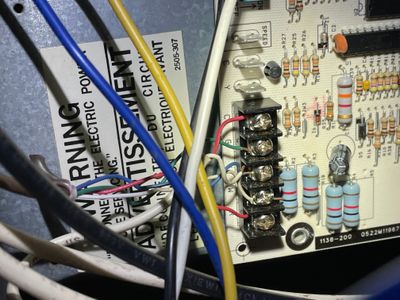- Blog
- Speakers and Displays
- Cameras and Doorbells
- Streaming
- Thermostats
- Protect
- Wifi
- Apps / Account
- Nest Aware
- Home Automation
- Security
- Smart Home Developer Forum
- Blog
- Speakers and Displays
- Cameras and Doorbells
- Streaming
- Thermostats
- Protect
- Wifi
- Apps / Account
- Nest Aware
- Home Automation
- Security
- Smart Home Developer Forum
- Google Nest Community
- Thermostats
- Re: Nest Wiring Help
- Subscribe to RSS Feed
- Mark Topic as New
- Mark Topic as Read
- Float this Topic for Current User
- Bookmark
- Subscribe
- Mute
- Printer Friendly Page
Nest Wiring Help
- Mark as New
- Bookmark
- Subscribe
- Mute
- Subscribe to RSS Feed
- Permalink
- Report Inappropriate Content
06-14-2023 09:16 AM
Help! My nest will turn off and I have to wire recharge it. It will stay charged when heat runs but not AC. It shows it’s receiving correct power in technical info. The old thermostat had r jumper to Rc. I have it connected to the nest Rc now but no C wire. The HVAC has C and R wire but the thermostat only has one red wire, I haven’t found the other. Do I attach the red wire to C? I’ve had no error messages, the nest will just lose power and I have to recharge when I see the red blinking light.
- Mark as New
- Bookmark
- Subscribe
- Mute
- Subscribe to RSS Feed
- Permalink
- Report Inappropriate Content
06-22-2023 09:43 AM
Hi TopGun787,
Thanks for posting in the Google Nest Community forum. The way you wired your Nest Learning Thermostat is correct. However, it seems like the wires couldn't provide sufficient power to your thermostat unless it has a C wire. In your case, you need to find the wire for your C terminal or have a Nest Power Connector that could substitute for your common wire.
Best,
Jenelyn
- Mark as New
- Bookmark
- Subscribe
- Mute
- Subscribe to RSS Feed
- Permalink
- Report Inappropriate Content
06-25-2023 04:37 PM
Hey TopGun787,
It's me again! I just want to check if you were able to find the wire for your C terminal. Please keep me posted.
Thanks,
Jenelyn
- Mark as New
- Bookmark
- Subscribe
- Mute
- Subscribe to RSS Feed
- Permalink
- Report Inappropriate Content
06-26-2023 11:14 AM
Hi Jenelyn, no I haven’t. It’s connect to the hvac but doesn’t come out at the top. Thanks for your help! The nest will show its receiving 3.7v and and 40mA, then it dips to 3.6 or 3.5v and 20mA. Is that the same power issue?
- Mark as New
- Bookmark
- Subscribe
- Mute
- Subscribe to RSS Feed
- Permalink
- Report Inappropriate Content
06-29-2023 06:16 PM
Hi folks,
I wanted to stop by and see how I could help.
@TopGun787, what is the make and model of your heating, ventilation, and air conditioning (HVAC) equipment? Also, since your Nest Learning Thermostat's battery voltage drops from 3.7 V to 3.6 V or 3.5 V, this means low power for your thermostat. In this case, please make sure that the power breaker to your thermostat is on, the thermostat display is seated properly at its base, and all the thermostat wires are properly connected to their respective terminals with no loose or exposed wires.
Let us know if you have any other questions. We're happy to help.
I appreciate your help, Jenelyn.
Best,
Zoe
- Mark as New
- Bookmark
- Subscribe
- Mute
- Subscribe to RSS Feed
- Permalink
- Report Inappropriate Content
07-04-2023 10:29 AM
Hi TopGun787,
I want to check and see if you are still in need of any help. Please let me know, as I would be happy to assist and answer any questions you may have.
Thanks,
Zoe
- Mark as New
- Bookmark
- Subscribe
- Mute
- Subscribe to RSS Feed
- Permalink
- Report Inappropriate Content
07-05-2023 10:32 AM
Hi there,
Just one final check in here since activity has slowed down. We'll be locking the thread in the next 24 hours, but if you still need help, I would be happy to keep it open. If there's more we can do, just let me know.
Regards,
Zoe