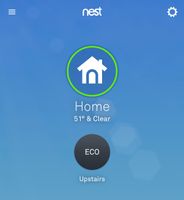- Google Nest Community
- Thermostats
- Re: Nest automatic home/away device switching not ...
- Subscribe to RSS Feed
- Mark Topic as New
- Mark Topic as Read
- Float this Topic for Current User
- Bookmark
- Subscribe
- Mute
- Printer Friendly Page
Nest automatic home/away device switching not working
- Mark as New
- Bookmark
- Subscribe
- Mute
- Subscribe to RSS Feed
- Permalink
- Report Inappropriate Content
11-23-2021 08:10 AM
The Nest thermostat used to automatically switch between home and away, but that feature has stopped working over the past few months. Recently, I found that it detects my departure from home and will switch to ECO mode, but when I return home, it shows and confirms that I am Home on the app, but the mode setting is still on ECO mode. I need to manually switch it back to the normal mode. I have checked everything on the app but found nothing out of the ordinary - I've had the same settings for the last three years. It's a 3rd generation model. I have tried the following without any success:
- I have uninstalled and re-installed the app
- I have restarted the Nest
- I have updated the iOS and Nest app on my iPhone 12
Next step: return the nest?
- Mark as New
- Bookmark
- Subscribe
- Mute
- Subscribe to RSS Feed
- Permalink
- Report Inappropriate Content
11-25-2021 06:56 AM
I have noticed the same thing over the last month. There must have been a change. Home/Away assist confirms that it knows I came home, it’s set to home, but I’m still on ECO. Only thing I noticed different is that I had manually set the thermostat the previous day. But, it should have resumed automatic mode within a few hours. It had in the past.
- Mark as New
- Bookmark
- Subscribe
- Mute
- Subscribe to RSS Feed
- Permalink
- Report Inappropriate Content
11-25-2021 04:21 PM
Thanks for chiming in here, Celottd! I know we're not the only ones; a friend of mine has also noticed this with her Nest.
It may know that I'm home, but to second your point, it doesn't stop ECO anymore (it used to).
- Mark as New
- Bookmark
- Subscribe
- Mute
- Subscribe to RSS Feed
- Permalink
- Report Inappropriate Content
07-10-2022 10:32 AM
This seemed to be resolved for months - and now it’s back! Google/Nest - please fix this bug.
- Mark as New
- Bookmark
- Subscribe
- Mute
- Subscribe to RSS Feed
- Permalink
- Report Inappropriate Content
09-02-2022 05:53 PM
Yes even if I turn it off, it still sets to away if I go out with my phone and when I return it stays on away
- Mark as New
- Bookmark
- Subscribe
- Mute
- Subscribe to RSS Feed
- Permalink
- Report Inappropriate Content
09-03-2022 01:33 PM
Obviously the heating hasn’t been on for months, but I’ve noticed that the display is often on Eco recently when I’m home.
- Mark as New
- Bookmark
- Subscribe
- Mute
- Subscribe to RSS Feed
- Permalink
- Report Inappropriate Content
11-25-2021 04:49 PM - edited 11-25-2021 04:49 PM
My pleasure. My first post. Thanks for the welcome!
The workaround, as you probably found, is to put the best back into the right mode (heat, cool, etc). At least it works for a while the. (And for me, until I set the stat manually again).
- Mark as New
- Bookmark
- Subscribe
- Mute
- Subscribe to RSS Feed
- Permalink
- Report Inappropriate Content
11-29-2021 05:47 AM
Same issue being experienced here.
I've done a full factory reset of thermostat and base with no joy.
2 phones in the household, one iPhone one Google Pixel both update to home or away status but it isn't putting the system into eco, or on the rare occasion it does, on return it doesn't come out of eco.
Anyone found the solution?
- Mark as New
- Bookmark
- Subscribe
- Mute
- Subscribe to RSS Feed
- Permalink
- Report Inappropriate Content
12-11-2021 06:07 PM
I too have been having exactly the same problem the past few months. My Nest thermostat knows when I leave and changes to Eco, but I have to manually turn off Eco when I return home though it shows when I returned home in the history. I’m not sure when it started to have this problem, but certainly since last heating season. Long time nest owner and I’ve been using this feature for years, so I know what I’m doing. It’s often been flaky, but never this problem.
iPhone XR - lastest iOS
- Mark as New
- Bookmark
- Subscribe
- Mute
- Subscribe to RSS Feed
- Permalink
- Report Inappropriate Content
12-12-2021 12:27 PM
Same here. When I’m away the app shows away but the temperature still is in “home”mode. I switch it to “eco”, and when I’m home it’s still on eco although the app says “home”. Once last week it worked properly, and I thought the problem was resolved. But today it was back to its old tricks. Can anyone solve this? Can one contact the Nest people for help?
- Mark as New
- Bookmark
- Subscribe
- Mute
- Subscribe to RSS Feed
- Permalink
- Report Inappropriate Content
01-19-2022 01:19 AM
I just wanted to add another to this thread, same problem, home and away detection is working fine but it won’t switch to eco, some times it will after about an hour and sometimes it won’t at all.
- Mark as New
- Bookmark
- Subscribe
- Mute
- Subscribe to RSS Feed
- Permalink
- Report Inappropriate Content
01-21-2022 08:56 AM
Another ‘me too’. It doesn’t switch to eco when it thinks I’m away, and it gets whether I’m home/away wrong too (I’ve set it to just use my iPhone location).
- Mark as New
- Bookmark
- Subscribe
- Mute
- Subscribe to RSS Feed
- Permalink
- Report Inappropriate Content
01-21-2022 09:48 AM
Me too, exactly that. Home/Away always used to work fine and the heat did not come on if I was away.
Now Home/Away recognises when I am away (activity log shows that) but does not switch to Eco so heat comes on (shown in history). The whole point of getting Nest was to save energy but not having the heat on when I'm not here.
How on earth do you get anyone at Nest to engage with this conversation and the problem?
- Mark as New
- Bookmark
- Subscribe
- Mute
- Subscribe to RSS Feed
- Permalink
- Report Inappropriate Content
01-21-2022 05:36 PM
I have the reverse problem. My away assist always worked fine until about 2 months ago. I’ve even called Google. My Nest thermostat never sees I’ve left home….so much for eco mode. I can manually turn it to eco while away but that’s about it. Hope someone figures it out!!!
- Mark as New
- Bookmark
- Subscribe
- Mute
- Subscribe to RSS Feed
- Permalink
- Report Inappropriate Content
01-30-2022 07:40 AM
Home & Away has been flaky for me too for several months. I’ve had my nest thermostat for five years now and never had an issue until recently. When I am home all day, I often I have to walk in front of my thermostat for it to know that I’m here even though the iPhone feature is turned on in the app. Not always but it does happen at least several times a week. Another example. I’m laying in bed this morning wondering why the furnace isn’t on as it was a few hours ago. I looked at the app and the nest for some reason had just switched to ECO mode!! Why?? I’m home!! So frustrating! Help!!
- Mark as New
- Bookmark
- Subscribe
- Mute
- Subscribe to RSS Feed
- Permalink
- Report Inappropriate Content
01-30-2022 09:20 AM
Hopefully this might help you as it did me. I tried everything under the moon and stars. I finally decided to delete the Nest app from my iPhone 12 Pro Max completely. Thank God that when I reinstalled it the app kept all my settings and schedules. It is working a lot better but I’m not going to say that there hasn’t been some missteps but it is working now! I hope that might help pquinn65.
- Mark as New
- Bookmark
- Subscribe
- Mute
- Subscribe to RSS Feed
- Permalink
- Report Inappropriate Content
01-30-2022 03:50 PM
I’ll try that. My Nest thermostat won’t recognize when I am home or away. I ALWAYS have to manually do it on my Nest App if I’m away and want my Thermostat to go into Eco Mode.
- Mark as New
- Bookmark
- Subscribe
- Mute
- Subscribe to RSS Feed
- Permalink
- Report Inappropriate Content
01-30-2022 04:07 PM
Are we supposed to be exclusively using the Google Home app now to control our thermostat? Or is the old Nest app still acceptable? I’m wondering if that has something to do with the issue
- Mark as New
- Bookmark
- Subscribe
- Mute
- Subscribe to RSS Feed
- Permalink
- Report Inappropriate Content
01-30-2022 10:25 PM
I’m using the original Nest app on my iPhone. As I said before it’s working and so far so good. I’m not an expert by any means. I do have just enough knowledge to get me in trouble but more than the google expert I had trying to help me. I didn’t try Nest or Apple since Google/Nest are now joined at the hip.
- Mark as New
- Bookmark
- Subscribe
- Mute
- Subscribe to RSS Feed
- Permalink
- Report Inappropriate Content
01-30-2022 07:37 PM
Deleting the Nest App and reinstalling it worked. I did that. Took a long walk and when I was not even a half mile away and checked it automatically switched to Away. When I got back home 20 min later it switched back to Home. So far so good!
- Mark as New
- Bookmark
- Subscribe
- Mute
- Subscribe to RSS Feed
- Permalink
- Report Inappropriate Content
01-31-2022 01:18 AM
Something interesting sometimes happens with my Nest app when I am away. The “Home” logo says “Away”, but underneath is written in small letters, “Home” and the heating is shown as on. If the logo says “Away” with nothing underneath the heating switches to Eco. And it nearly always shows “Home” when I come home, sometimes switches out of Eco almost immediately, sometimes after about an hour, sometimes never. It’s ridiculous. Why can’t Google admit there’s a fault and fix it?
- Mark as New
- Bookmark
- Subscribe
- Mute
- Subscribe to RSS Feed
- Permalink
- Report Inappropriate Content
01-31-2022 05:57 AM
Sad that it worked perfectly for years until this heating season. Mine is an older GEN 2 Nest thermostat. Not sure if it is just the older ones having this issue or if they’re all doing it. Also, I’m using an iPhone XR… I also can’t tell from the postings if it’s Apple related or if androids are having the same problem .
The lack of response from google has me shopping for a new one that will work as advertised.
- Mark as New
- Bookmark
- Subscribe
- Mute
- Subscribe to RSS Feed
- Permalink
- Report Inappropriate Content
02-28-2022 11:37 AM
There are many other threads about this. A work around is to also use Samsung Smart Things App and set up routines. At least that way the nest app will switch from home/away correctly.
- Mark as New
- Bookmark
- Subscribe
- Mute
- Subscribe to RSS Feed
- Permalink
- Report Inappropriate Content
07-10-2022 09:40 AM
Same problem...goes into away mode properly, while away turns on eco mode properly, turns back to home mode properly when phone comes home, but DOES NOT LEAVE ECO MODE!!! This is frustrating having to manually get out of eco mode every time. This used to work properly. NEST FOLKS: ...PLEASE FIX THIS BUG...as this thread demonstrates, many others have had this problem since 2021.
- Mark as New
- Bookmark
- Subscribe
- Mute
- Subscribe to RSS Feed
- Permalink
- Report Inappropriate Content
07-10-2022 12:11 PM
I’ve also noticed this in the last few days. And I thought it was fixed, at least using Smart Things, which I do. What now?
- Mark as New
- Bookmark
- Subscribe
- Mute
- Subscribe to RSS Feed
- Permalink
- Report Inappropriate Content
09-08-2022 10:08 AM
Hey all,
I wanted to follow up and see I could be of any help. I found an article with more details on Home/Away. Please let me know if you are still having any trouble from here, as I would be happy to take a closer look and assist you further.
Best regards,
Jake
- Mark as New
- Bookmark
- Subscribe
- Mute
- Subscribe to RSS Feed
- Permalink
- Report Inappropriate Content
09-08-2022 12:45 PM
I found the solution. it was strange. Go to Settings, Home way assist, and Next What Decides. Now here is the trick. You remove the phone and then it automatically changes to the sensor on the thermostat - meaning that to be "home " the sensor in the thermostat must see some movement. SO put NO on both the Use Phone Location and the Thermostat under Products. This will disable the Home/Away assist that does not work correctly in any case.
- Mark as New
- Bookmark
- Subscribe
- Mute
- Subscribe to RSS Feed
- Permalink
- Report Inappropriate Content
09-08-2022 02:48 PM
Hey Condry,
Thank you so much for reaching back out, and letting the Community know what had worked for you to resolve the issue. Please let me know if you have any questions from here, as I would be happy to assist.
Best regards,
Jake
- Mark as New
- Bookmark
- Subscribe
- Mute
- Subscribe to RSS Feed
- Permalink
- Report Inappropriate Content
09-08-2022 06:55 PM
I appreciate Condry’s input, but it’s not a solution to the problem. Home/Away assist does not work. Condry’s steps disable the feature altogether. What does it take to get Google to pay attention to the myriad complaints about this broken and important feature?
- Mark as New
- Bookmark
- Subscribe
- Mute
- Subscribe to RSS Feed
- Permalink
- Report Inappropriate Content
11-19-2022 02:21 PM
Rather than go through yet another winter without resolution to the Home/Away iPhone debacle, I broke down and bought an ecobee3 lite use an IFTTT geofence solution. Ecobee, at least admits, their home/away feature can be flaky and recommends using IFTTT. So far, so good.
My old gen 2 Nest thermostat now lives in the basement where the setting is just on low and stupid. I will have to admit the Nest served me well for eight out of 10 years that I had it as my main thermostat.
- Mark as New
- Bookmark
- Subscribe
- Mute
- Subscribe to RSS Feed
- Permalink
- Report Inappropriate Content
11-19-2022 03:24 PM
Don’t want to jinx it, but so far this autumn my home/away has been working. Still using Smart Things, but when looking at the history on the Nest app I see that it does sometimes register that “someone has come home”. I hope that this continues!
- Mark as New
- Bookmark
- Subscribe
- Mute
- Subscribe to RSS Feed
- Permalink
- Report Inappropriate Content
11-20-2022 01:35 AM - edited 11-20-2022 01:54 AM
I think Google Nest must have fixed it as I have not used Smart things for ages. My Nest app registers Home/Away as it used to before the problem arose.
- Mark as New
- Bookmark
- Subscribe
- Mute
- Subscribe to RSS Feed
- Permalink
- Report Inappropriate Content
11-30-2022 12:40 PM
Hey everyone,
Awesome — glad to hear that your issue is fixed. It looks like we can consider this one complete, so I will lock the thread shortly unless I can help out with anything else.
Best,
Mel
- Mark as New
- Bookmark
- Subscribe
- Mute
- Subscribe to RSS Feed
- Permalink
- Report Inappropriate Content
11-30-2022 02:51 PM
Whoa whoa whoa…hold your horses. This is NOT FIXED! One person saying they haven’t seen the issue does not mean the problem is resolved. Do not mark this as resolved; it’s not. The issue persists. It would be nice if Google/Nest provided an actual solution.
- Mark as New
- Bookmark
- Subscribe
- Mute
- Subscribe to RSS Feed
- Permalink
- Report Inappropriate Content
12-01-2022 09:31 AM
Hi Trail77s,
Thanks for getting back to us. Could you factory reset your Nest Thermostat and setup again?
Keep us posted.
Best,
Mel
- Mark as New
- Bookmark
- Subscribe
- Mute
- Subscribe to RSS Feed
- Permalink
- Report Inappropriate Content
11-19-2022 03:53 PM
Not sure if I mentioned this before but make sure each phone (if you have more than one) is registered to its own Nest account. At one point, I used my username on my wife’s phone not realizing it would screw up the home/away. So far this year, it’s working as expected for me. One thing I do different though - if I leave the house and realize I want to put on the heat, I go into the app and tell it I’m Home (instead of stopping Eco mode). Not sure if this is related to it working better this year but thought I’d mention it.