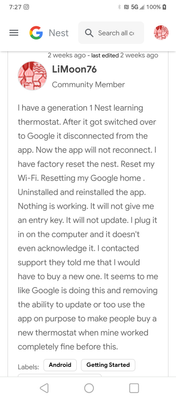- Google Nest Community
- Thermostats
- Re: Nest/google not helping me
- Subscribe to RSS Feed
- Mark Topic as New
- Mark Topic as Read
- Float this Topic for Current User
- Bookmark
- Subscribe
- Mute
- Printer Friendly Page
Nest/google not helping me
- Mark as New
- Bookmark
- Subscribe
- Mute
- Subscribe to RSS Feed
- Permalink
- Report Inappropriate Content
11-14-2022 05:31 AM
I wasnt even able to respond to any of these posts because they were locked immediately.
- Mark as New
- Bookmark
- Subscribe
- Mute
- Subscribe to RSS Feed
- Permalink
- Report Inappropriate Content
11-14-2022 05:31 AM
No I did not get any help no no one gave me any answers
- Mark as New
- Bookmark
- Subscribe
- Mute
- Subscribe to RSS Feed
- Permalink
- Report Inappropriate Content
11-17-2022 05:43 AM
Still no help
- Mark as New
- Bookmark
- Subscribe
- Mute
- Subscribe to RSS Feed
- Permalink
- Report Inappropriate Content
11-17-2022 09:36 AM
Hello LiMoon76,
We apologize if the thread was closed sooner than you would have liked. In our capacity as community specialists, we perform some light housekeeping on occasion to keep the dialogues in our community current and pertinent. After a certain amount of inactivity, threads might be locked. But I'd be happy to take a look into this for you.
Please try the steps here:
- On the thermostat. Go to Settings > Network > Reset.
- After the reboot. Reconnect it manually to your Wi-Fi network under settings.
- Once connected. Go to the Nest App option to get the entry key and continue adding the device in the Nest App.
Let me know how it goes.
Best Regards,
Mark
- Mark as New
- Bookmark
- Subscribe
- Mute
- Subscribe to RSS Feed
- Permalink
- Report Inappropriate Content
11-20-2022 10:13 AM
Hi folks,
Chiming in to see if you still need assistance with this. Let us know if you have additional questions ― we'd love to help.
Best,
Mel
- Mark as New
- Bookmark
- Subscribe
- Mute
- Subscribe to RSS Feed
- Permalink
- Report Inappropriate Content
11-21-2022 10:30 AM
Hi everyone,
Just one quick final check in here since activity has slowed down. We'll be locking the thread in the next 24 hours, but if you still need help, I would be happy to keep it open. If there's more we can do, just let me know.
Thanks,
Mel