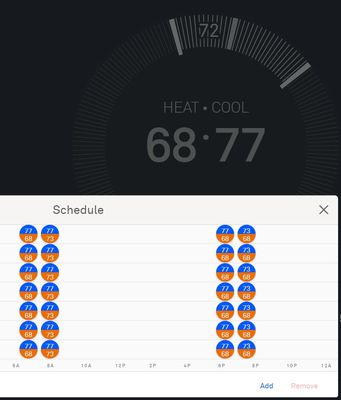- Google Nest Community
- Thermostats
- Re: Nest is choosing the wrong part of the schedul...
- Subscribe to RSS Feed
- Mark Topic as New
- Mark Topic as Read
- Float this Topic for Current User
- Bookmark
- Subscribe
- Mute
- Printer Friendly Page
Nest is choosing the wrong part of the schedule, for the current time.
- Mark as New
- Bookmark
- Subscribe
- Mute
- Subscribe to RSS Feed
- Permalink
- Report Inappropriate Content
11-12-2022 09:07 AM
The thermostat shows the current time to be 10:30AM, which as you can see on the schedule should have it heating to 73, and cooling to 77. But, as you can see in the screenshot, it is heating to 68, even though it's set to Heat*Cool, the Heat*Cool schedule is set correctly, and the thermostat shows the correct time.
Why is my thermostat choosing the wrong portion of the schedule?
- Labels:
-
Heating Issues
-
Nest Thermostat
-
Web Browser
- Mark as New
- Bookmark
- Subscribe
- Mute
- Subscribe to RSS Feed
- Permalink
- Report Inappropriate Content
11-12-2022 07:54 PM - edited 11-12-2022 07:56 PM
68•77 is set to start @ 6AM from there. 73•77 @8 AM. The time at the bottom of your screen is showing 68•77 is the first schedule to set for heat•cool schedule. It's not 10:30 AM which should have showed as 10A below for 73•77. If I'm not mistaken.
- Mark as New
- Bookmark
- Subscribe
- Mute
- Subscribe to RSS Feed
- Permalink
- Report Inappropriate Content
11-12-2022 08:14 PM
I'm not sure I understand your reply. At the time of the screenshot it was 10:30am, which I confirmed is what showed on the thermostat as well. At 8am, the schedule is set for 73*77, so at 10:30am, the temperature bracket should still be set to 73*77, and shouldn't change until the next scheduled change at 6:30pm.
So, if the thermostat is showing that it's currently 10:30am, and the schedule set a bracket of 73*77, then why is the thermostat actually using a bracket of 68*77 instead?
- Mark as New
- Bookmark
- Subscribe
- Mute
- Subscribe to RSS Feed
- Permalink
- Report Inappropriate Content
11-14-2022 03:43 AM - edited 11-14-2022 03:47 AM
My response last Saturday was based on your schedule's screenshot. At 6 am in which you can see the time at the bottom of the screenshot as 6A or 6 o'clock in the morning the heat/cool is set to 68•77. Then, next set to 73•77 heat/cool at 8A or 8 o'clock in the morning. There's no schedule for 10:30 AM. It doesn't show on the schedule. You can see Monday to Friday on the left side. You can see the time your heat/cool will activate at the bottom. Then, your heat/cool will activate at 6 pm and 8 pm as you can see from the screenshot. You have to reset your schedule to clear them and to avoid manually changing each of the temperature which is too time consuming for me. This is the reason why you think the thermostat is choosing the wrong portion of the schedule, when in fact it is just following whatever time and temperature was scheduled.
- Mark as New
- Bookmark
- Subscribe
- Mute
- Subscribe to RSS Feed
- Permalink
- Report Inappropriate Content
11-15-2022 07:02 AM
I'm still not following you. What you're describing is unlike any other scheduling system I've ever seen, and is also different from how my Nest as worked for the last 5 years.
- Mark as New
- Bookmark
- Subscribe
- Mute
- Subscribe to RSS Feed
- Permalink
- Report Inappropriate Content
11-23-2022 12:33 PM
Hello folks,
I'm sorry for the delayed response, and I understand they can be confusing, but I definitely wanted to stop by and see how I could help.
Thanks for assisting, @moonlit.
@@matthew_hurley, Heat and Cool mode can be really helpful so you can change the settings at the same time, especially if you're in an area where there are big temperature swings. Based on your schedule, the heat would turn on if the temperature went below 68 and the cooling would activate if it went beyond 77.
Feel free to let us know if you have more questions in mind.
Best regards,
Mark
- Mark as New
- Bookmark
- Subscribe
- Mute
- Subscribe to RSS Feed
- Permalink
- Report Inappropriate Content
11-28-2022 02:46 PM
Hi matthew_hurley,
Checking back in — how's it going? Still need our help? Let us know so we can assist you right away.
Thanks,
Mark
- Mark as New
- Bookmark
- Subscribe
- Mute
- Subscribe to RSS Feed
- Permalink
- Report Inappropriate Content
11-30-2022 05:27 AM
Hello matthew_hurley,
I'm just checking in to make sure that you've seen my response. Please let us know if you have any additional questions or concerns before we lock this thread in 24 hours.
Best regards,
Mark
- Mark as New
- Bookmark
- Subscribe
- Mute
- Subscribe to RSS Feed
- Permalink
- Report Inappropriate Content
11-30-2022 07:04 AM
Thanks for checking back. I still don't know what was going on with it. The schedule was clearly configured to use setpoints 73*77 (for the given time), but it was using 68*77 instead.
My suspicion is that I had manually adjusted the set points, and so it was in a "hold" mode, until the next schedule change, but there's no way to identify whether the thermostat is in an "override hold" mode or not, so I can't be sure.
I have not noticed this problem again, which is another clue that it was just an inadvertent override.
To solve this problem, I'd like to see two things: 1) an asterisk, a color change, a flag, something that indicates "the set point has been manually changed, and will be holding until the next scheduled set point." 2) a button that will remove any manual hold, and return the setpoints to the current schedule.
- Mark as New
- Bookmark
- Subscribe
- Mute
- Subscribe to RSS Feed
- Permalink
- Report Inappropriate Content
12-02-2022 12:47 PM
Hi there,
Thanks for getting back to us, and I appreciate these details. Let's sort this out.
To isolate, which type of Nest Thermostat do you have? Try adjusting the schedules to your desired temperatures and monitor it? Also, if you have the Nest Learning Thermostat or Nest Thermostat E, please follow these steps:
- Disable the auto-schedule.
- Disable or turn off the Home/Away Assist.
So your thermostat only follows the temperature you've set and will change only based on the schedule you made. Please keep me updated on how it goes.
Thanks,
Mark
- Mark as New
- Bookmark
- Subscribe
- Mute
- Subscribe to RSS Feed
- Permalink
- Report Inappropriate Content
12-05-2022 12:58 PM
Hello matthew_hurley,
I'm checking back in. Were you able to do the steps above? I'd be glad to hear from you — I'd like to make sure everything is working.
Thanks,
Mark
- Mark as New
- Bookmark
- Subscribe
- Mute
- Subscribe to RSS Feed
- Permalink
- Report Inappropriate Content
12-06-2022 01:01 PM
Hello matthew_hurley,
I'm checking in to make sure that you've seen my response. If you have any further questions or concerns, please let us know before we lock this thread in 24 hours.
Regards,
Mark