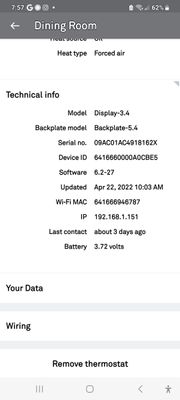- Google Nest Community
- Thermostats
- Re: Nest learning thermostat error code e72
- Subscribe to RSS Feed
- Mark Topic as New
- Mark Topic as Read
- Float this Topic for Current User
- Bookmark
- Subscribe
- Mute
- Printer Friendly Page
Nest learning thermostat error code e72
- Mark as New
- Bookmark
- Subscribe
- Mute
- Subscribe to RSS Feed
- Permalink
- Report Inappropriate Content
05-15-2022 03:20 PM
I’m getting error code e72, have checked the power connection and all is good. Filter is dirty but now bad. What to do?
- Mark as New
- Bookmark
- Subscribe
- Mute
- Subscribe to RSS Feed
- Permalink
- Report Inappropriate Content
05-22-2022 03:35 PM
Hi lofton,
Thanks for reaching out here in the community.
The E72 message on your Nest thermostat means it is not getting any power to function. This could possibly be an issue with the power from the HVAC not flowing to the thermostat. Also, check the wire at the terminal of your thermostat.
You could also check the fuse from your system.
Let me know how it goes by replying to this thread.
Best regards,
Ryan
- Mark as New
- Bookmark
- Subscribe
- Mute
- Subscribe to RSS Feed
- Permalink
- Report Inappropriate Content
05-25-2022 03:42 PM
Hey lofton,
I just wanted to follow up and see if you're still in need of help. Please let us know as we would be happy to answer any questions you may have.
Best regards,
Ryan
- Mark as New
- Bookmark
- Subscribe
- Mute
- Subscribe to RSS Feed
- Permalink
- Report Inappropriate Content
05-26-2022 10:46 PM - edited 05-26-2022 10:46 PM
Hey lofton,
Chiming in to check if you have additional questions or concerns as we will be locking this thread within 24 hours.
Let us know so we can assist you right away.
Thanks,
Archie
- Mark as New
- Bookmark
- Subscribe
- Mute
- Subscribe to RSS Feed
- Permalink
- Report Inappropriate Content
12-03-2022 10:36 AM
I am having this same problem
- Mark as New
- Bookmark
- Subscribe
- Mute
- Subscribe to RSS Feed
- Permalink
- Report Inappropriate Content
06-24-2023 04:39 PM
Hi Ryan,
I'm getting an e72 wiring report Reading on my Nest. It's saying no power wires detected. Rh or Rc wires required. I've pulled off the the knob and the red RH and RC wires look both connected. We have not turned on the HVAC system. And haven't been using the Heat. It was only set to heat. We haven't tried yet setting it to cool. There's no problem with fuses; all the other power in the room and adjacent rooms is on. Can you help me?
Best regards, Marc.
- Mark as New
- Bookmark
- Subscribe
- Mute
- Subscribe to RSS Feed
- Permalink
- Report Inappropriate Content
06-28-2023 03:24 PM
Hello Marcgm,
To better understand this, could you please share your thermostat's wiring setup? Also, gather the power readings in the Technical Info settings.
Regards,
Mark
- Mark as New
- Bookmark
- Subscribe
- Mute
- Subscribe to RSS Feed
- Permalink
- Report Inappropriate Content
06-28-2023 05:18 PM
- Mark as New
- Bookmark
- Subscribe
- Mute
- Subscribe to RSS Feed
- Permalink
- Report Inappropriate Content
06-28-2023 05:25 PM
Hi Mark, thanks so much for your reply. I sent you screenshots of what you need, I hope that covers it. They are the power readings in the technical info and the thermostat's wiring setup. Please let me know if I can help or provide anything else.
Also, FYI, I had a air conditioning person come out to see the system. He found that there was no power going into the system. He checked the breaker and it is in the on position. He thinks that I need an electrician.
Best regards, Marc
- Mark as New
- Bookmark
- Subscribe
- Mute
- Subscribe to RSS Feed
- Permalink
- Report Inappropriate Content
06-29-2023 05:14 PM
Hi Mark,
I want clarify and add that I had an electrician look at my air conditioning system today. The A/C system has power coming to it and there is power coming to the Nest thermostat. For some reason Nest is not working. It appears to be a problem with the Nest.
Best regards, Marc
- Mark as New
- Bookmark
- Subscribe
- Mute
- Subscribe to RSS Feed
- Permalink
- Report Inappropriate Content
06-15-2023 03:33 PM
Having the same issue and would like to know where to find the fuse. Filter is clean.
- Mark as New
- Bookmark
- Subscribe
- Mute
- Subscribe to RSS Feed
- Permalink
- Report Inappropriate Content
06-20-2023 12:11 PM
Hello fellenbaum,
Thanks for reaching out to us, and I'm sorry to hear you're also experiencing the same issue. I'd be happy to take a look at this for you.
To isolate:
- Please share with us a photo of your Nest Thermostat's wiring setup.
- Gather the power readings in the Technical Info settings.
- If there's a C wire connected to its base, remove and disconnect it.
- Note: Turn off the power from your HVAC system at the breaker box before touching any wires.
- Once removed, check for any wiring reports and gather the power readings.
- If the report disappears and the thermostat works again, the Common wire is not properly grounded, and you can leave it disconnected until it gets fixed.
- Occasionally, fuses burn out due to one or more reasons. If the HVAC fuse burns out, the system may cut off the power to the thermostat and cause an E3, E4, E23, E24, E73, or E74 wiring report.
- Search for the HVAC fuse. It’s usually on the furnace control board.
- You can also check the manual. Fuses can be different for each type of system. You may find a small U-shaped fuse with a number 3 label that is pink or purple-colored.
- Remove and inspect the fuse for any damage.
- If the fuse seems burned or has discoloration, consider a fuse replacement.
- Make sure to reattach any panels on the system.
Please keep me posted on how it goes.
Regards,
Mark
- Mark as New
- Bookmark
- Subscribe
- Mute
- Subscribe to RSS Feed
- Permalink
- Report Inappropriate Content
06-23-2023 12:21 PM
Hey there,
I wanted to follow up and see if you were able to check the details I needed above. Please let me know if you are still having trouble from here, as I would be happy to take a closer look and assist you further.
Thanks,
Mark
- Mark as New
- Bookmark
- Subscribe
- Mute
- Subscribe to RSS Feed
- Permalink
- Report Inappropriate Content
06-30-2023 07:04 AM
Hi Mark,
Yes, I am still having problems. Other than the details, including screenshots, I have already provided you, do you need anything more from me?
Best regards,
Marc
- Mark as New
- Bookmark
- Subscribe
- Mute
- Subscribe to RSS Feed
- Permalink
- Report Inappropriate Content
07-04-2023 03:19 PM
Hi folks,
@Marcgm, thanks for the follow-up information and I’m sorry for the delayed response.
Please gather your Nest Learning Thermostat's power reading by following the steps below:
- To open the Quick View menu, press the thermostat’s ring.
- Choose Settings.
- Turn the ring to highlight Technical Info then press the ring to select it.
- Select Power.
- Battery
- VOC
- VIN
- IIN
@fellenbaum, I want to check if you managed to see Mark’s response. Please let us know if you still have questions or concerns, as we'll be willing to assist you further.
I’ll look forward to your responses.
I appreciate your help, Mark.
Best,
Zoe
- Mark as New
- Bookmark
- Subscribe
- Mute
- Subscribe to RSS Feed
- Permalink
- Report Inappropriate Content
07-08-2023 02:49 PM
Hi everyone,
I want to check and see if you are still in need of any help. Please let me know, as I would be happy to assist and answer any questions you may have.
Thanks,
Zoe
- Mark as New
- Bookmark
- Subscribe
- Mute
- Subscribe to RSS Feed
- Permalink
- Report Inappropriate Content
07-09-2023 08:37 AM
Hello,
I'm having the same issue as well, everything looks good but the thermostat is now showing E72 error code for the last 4 days.
- Mark as New
- Bookmark
- Subscribe
- Mute
- Subscribe to RSS Feed
- Permalink
- Report Inappropriate Content
07-09-2023 10:27 AM
Hi praneeth111,
Were you able to try the troubleshooting steps that Mark provided above? You can check out this support article for additional reference.
I appreciate your help, Mark and Zoe.
Best,
Jenelyn
- Mark as New
- Bookmark
- Subscribe
- Mute
- Subscribe to RSS Feed
- Permalink
- Report Inappropriate Content
07-09-2023 03:16 PM
Hello,
Issue is resolved now, but I had to go through below
1. remove Nest thermostat and install old Honeywell thermostat
2. can see that Honeywell thermostat is working
3. removed Honeywell thermostat and installed Nest again
4. Nest also started worked again
At this point, I'm not sure why Nest stopped working in the first place
- Mark as New
- Bookmark
- Subscribe
- Mute
- Subscribe to RSS Feed
- Permalink
- Report Inappropriate Content
07-20-2023 11:56 PM
Hey everyone,
I'm sorry for the late response, and thanks for your assistance here, Zoe.
@praneeth111, I'm glad to hear you were able to sort it out by isolating it with your old thermostat. In the meantime, please monitor your thermostat's behavior so we can diagnose if this issue was triggered by the wires since the Nest Thermostat was able to work again after reinstalling it.
@Marcgm, I appreciate you reaching out to a technician to inspect your system. We'd like to further investigate this for you. Could you please fill out this form with the needed information? A member of our senior support team will be in touch over email to help.
Regards,
Mark
- Mark as New
- Bookmark
- Subscribe
- Mute
- Subscribe to RSS Feed
- Permalink
- Report Inappropriate Content
07-09-2023
11:38 AM
- last edited on
07-18-2023
01:56 PM
by
EdmondB
![]()
Zoe, I already provided mark with the information that you've requested. Can you see it? I've gotten very frustrated with the responses I've gotten to my request for help. So far I'm thinking that this is just a waste of time. Can you call me and we can discuss? ###-###-#### is my cell phone in Boston Massachusetts. Best regards, Marc
- Mark as New
- Bookmark
- Subscribe
- Mute
- Subscribe to RSS Feed
- Permalink
- Report Inappropriate Content
07-23-2023 03:17 AM
Hello, I am new to the community and have a NEST 3rd Gen Learning Thermostat. e72 error after a Storm and Power Outage. No Power to the thermostat. I will check the furnace board fuse.
- Mark as New
- Bookmark
- Subscribe
- Mute
- Subscribe to RSS Feed
- Permalink
- Report Inappropriate Content
07-26-2023 10:18 PM
Hello acer0812,
I appreciate you joining this thread. There are HVAC systems that have an Emergency switch that turns off when a power outage occurs. You can also try checking it; it's usually behind the system.
Let us know how it goes.
Regards,
Mark
- Mark as New
- Bookmark
- Subscribe
- Mute
- Subscribe to RSS Feed
- Permalink
- Report Inappropriate Content
08-03-2023 07:14 PM
Hello folks,
Checking back in — how's it going? Still need our help?
Thanks,
Mark
- Mark as New
- Bookmark
- Subscribe
- Mute
- Subscribe to RSS Feed
- Permalink
- Report Inappropriate Content
09-02-2023 04:54 AM
I have been getting the e72 error as well and can’t clear it. It did come on initially because my safety value identified water. So, that is a good thing. I had an HVAC person clear the clog in my line. So the AC unit is now fixed. But, the nest thermostat continues to return back to the error of no power. I have done everything these articles say. Restarted routers; uninstalled app; I even set the nest back to factory reset. After every attempt it starts working fine and then suddenly after a few hours it goes back to the same no power error and/or maintenance error. I can reboot the nest by pressing down on it for 10 seconds it restarts. Then the ac starts cooling again and everything seems to be working fine. But it’ll say no power on the nest even tho it is running!
I’m convinced it is the thermostat itself and I am ready to throw it away. Is there any other suggestion on how to correct this? The HVAC unit is working. there is power to all the system. It’s simply seems to be a thermostat issue that I cannot get it to forget the trouble that it had.
- Mark as New
- Bookmark
- Subscribe
- Mute
- Subscribe to RSS Feed
- Permalink
- Report Inappropriate Content
09-05-2023 10:02 AM
Hi SandyL14,
Thanks for being a step ahead of us. I'm sorry for the trouble this has caused you. I'd like to check it further. Could you please provide your Nest Thermostat's power readout? Also, check your thermostat Energy History. It might help you see what your thermostat was doing previously.
You can follow the guide below to check your thermostat's power readings:
- Go to your thermostat Quick View menu.
- Go to Settings.
- Look for Technical Info.
- Select Power.
Best,
Jenelyn
- Mark as New
- Bookmark
- Subscribe
- Mute
- Subscribe to RSS Feed
- Permalink
- Report Inappropriate Content
10-02-2023 09:25 AM
I'm having issue with my Nest having error code e72, appreciate any help here
- Mark as New
- Bookmark
- Subscribe
- Mute
- Subscribe to RSS Feed
- Permalink
- Report Inappropriate Content
10-02-2023 12:33 PM
Hi RajKan,
Thanks for letting us know. E72 code meant for no power wire detected at all. Your system might not provide enough power or any power to either the Nest Thermostat or a specific wire. I'd like to know more about it. A few questions: in what country are you located? Do you have a C wire?
Please provide your thermostat's power readings. You can follow the guide below:
- Go to your thermostat Quick View menu.
- Go to Settings.
- Look for Technical Info.
- Select Power.
Best regards,
Jenelyn
- Mark as New
- Bookmark
- Subscribe
- Mute
- Subscribe to RSS Feed
- Permalink
- Report Inappropriate Content
10-02-2023 03:01 PM
Battery: 3.676V,
VoC/Vin/lin: 0.01, 0.01, 8mA
no C wire
- Mark as New
- Bookmark
- Subscribe
- Mute
- Subscribe to RSS Feed
- Permalink
- Report Inappropriate Content
10-02-2023 04:46 PM
Hey RajKan,
Thanks for providing your Nest Thermostat's power readings. We need to identify if the wire is the one not delivering sufficient power to your thermostat, or the thermostat itself is the one not accepting the power from your wire. Do you have a voltmeter? If yes, are you comfortable using it?
Voltmeters and multimeters come in two types, analog and digital.
Analog models are no longer common, but they can still be found. They have a needle that moves across a window similar to a speedometer on a car.
Digital models give a specific readout of the exact voltage measured. They can be extremely accurate and helpful for measuring voltage.
When using a voltmeter you should turn the dial or switch to AC. AC current allows voltage to flow through the leads and allows the voltmeter to display an accurate readout.
To check voltage over any R wire: If your breakers are off, you will need to turn them on. On most multimeters, AC current is designated by VAC or V~.
Follow this guide:
- Set the dial to 200 VAC.
- If the multimeter doesn’t have a 200 setting, choose 100 or 250 VAC.
- The general rule of thumb is don’t set it too high (500+) or too low (50).Place the red lead on the R wire.
- Place the black lead on the other wire being tested (W1, Y1 or C).
- The normal readout should be somewhere between 20 and 30 V (24 V is most common).
- Suggestions to keep in mind if you get a very low readout or nothing at all:
- Test it one more time.
- Verify settings on the voltmeter are correct.
- Ensure that leads are plugged in properly.
Kind regards,
Jenelyn