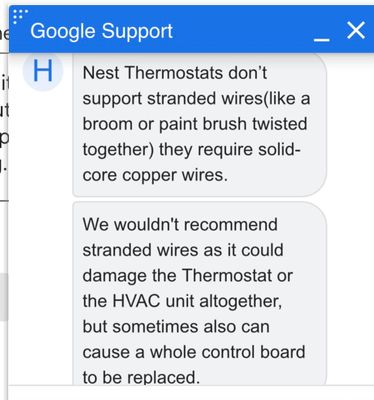- Google Nest Community
- Thermostats
- Re: Nest randomly changes temp to 50 or 90 degrees
- Subscribe to RSS Feed
- Mark Topic as New
- Mark Topic as Read
- Float this Topic for Current User
- Bookmark
- Subscribe
- Mute
- Printer Friendly Page
- Mark as New
- Bookmark
- Subscribe
- Mute
- Subscribe to RSS Feed
- Permalink
- Report Inappropriate Content
11-05-2021 07:29 AM
This is my second Nest with the same issue. First was replaced under warranty but the same problem persists. It’s a 3rd Gen thermostat.
unit was professionally installed 3 years ago with a new HVAC system.
The thermostat is usually set to Eco mode, but it will randomly change temperature to 50 or 90 degrees on its own. I’ve reset, powered off, turned off every automated feature (no schedule, no home/away, no learning) and I now have the thermostat covered with a box so it’s motion sensor is blocked. It’s not a security/access issue. Hours have been spent on the phone troubleshooting. Again, this is the second unit with the same issue.
I’m ready to replace it with something else. I see this issue posted elsewhere with no fixes offered. Has anyone found a solution?
Answered! Go to the Recommended Answer.
- Mark as New
- Bookmark
- Subscribe
- Mute
- Subscribe to RSS Feed
- Permalink
- Report Inappropriate Content
12-16-2021 10:23 AM
UPDATE: Google support said that the Nest requires all wiring to be solid copper, not stranded wire. My main wire from the furnace to my thermostat is stranded wire. So instead of paying $250 to have a new wire run, I am opting to replace my Nest with a different thermostat. I’ve had all the automations and learning turned off for more than 2 years, so I’m not losing anything but the aggravation of a thermostat that’s trying to boil me alive. 😂
im attaching some photos of my chat with Google in hopes it helps some of you resolve your issues.
- Mark as New
- Bookmark
- Subscribe
- Mute
- Subscribe to RSS Feed
- Permalink
- Report Inappropriate Content
12-16-2021 10:23 AM
UPDATE: Google support said that the Nest requires all wiring to be solid copper, not stranded wire. My main wire from the furnace to my thermostat is stranded wire. So instead of paying $250 to have a new wire run, I am opting to replace my Nest with a different thermostat. I’ve had all the automations and learning turned off for more than 2 years, so I’m not losing anything but the aggravation of a thermostat that’s trying to boil me alive. 😂
im attaching some photos of my chat with Google in hopes it helps some of you resolve your issues.
- Mark as New
- Bookmark
- Subscribe
- Mute
- Subscribe to RSS Feed
- Permalink
- Report Inappropriate Content
12-21-2021 05:29 AM
So for 3 years my Nest works fine with Vivint, but as soon as google takes over suddenly I need new wiring? I’m not buying the excuse, sorry.
- Mark as New
- Bookmark
- Subscribe
- Mute
- Subscribe to RSS Feed
- Permalink
- Report Inappropriate Content
01-06-2022 08:26 AM
That is utter nonsense - it's Google almost trolling you. Is this mentioned in the manual anywhere?
- Mark as New
- Bookmark
- Subscribe
- Mute
- Subscribe to RSS Feed
- Permalink
- Report Inappropriate Content
01-23-2022 08:16 AM
For me at least, it was not the Nest. I’ve now had 4 other thermostats now, and I still have the same problem. My HVAC company has never seen anything like this. I got a new HVAC system at the time I got the Nest. The house was not required for the new system. It’s likely I’ll need to run all new wiring to fix the issue. We’re still troubleshooting.
- Mark as New
- Bookmark
- Subscribe
- Mute
- Subscribe to RSS Feed
- Permalink
- Report Inappropriate Content
06-21-2022 07:31 PM
Looks like the only fix is to buy a different thermostat
- Mark as New
- Bookmark
- Subscribe
- Mute
- Subscribe to RSS Feed
- Permalink
- Report Inappropriate Content
07-29-2022 05:16 PM
Those are actually solid wires on that thermostat so that isn’t what was causing your issue. I have one that keeps randomly turning itself to 90° in the middle of the summer for some reason I cannot figure out why. I can assure you of one thing, it’s not stranded wires.
- Mark as New
- Bookmark
- Subscribe
- Mute
- Subscribe to RSS Feed
- Permalink
- Report Inappropriate Content
08-14-2022 10:17 AM
I am surprised this is happening to a newer Nest thermostat. I have one that is now 7 years old and just this summer it started randomly turning cooling down to 19 C (66.2F). The AC could run for hours before anyone notices if we are even home. It is not scheduled to do this nor has anyone touched the manual or app controls. It just wastes energy and causes my Hydro bill to increase needlessly.
Nothing has been changed since it was physically set up 7 years ago.
The only thing that has changed are periodic software updates directly from Google to the thermostat.
I would certainly like to see any logs detailing what action was taken when the thermostat was turned down.
This just happened a few minutes ago that I noticed the AC running, checking it to find cooling set at 19c and put it on eco for now. Normally we have it set around 23 C (73.4 F) during the summer.
Nowhere in the schedule does it have 19 C set, but I have just turned the learning option off now so we’ll see if this helps at all.
I would say this just started happening for me within the last month.
- Mark as New
- Bookmark
- Subscribe
- Mute
- Subscribe to RSS Feed
- Permalink
- Report Inappropriate Content
12-31-2021 07:36 PM - edited 12-31-2021 07:37 PM
I just started having this same issue right after I installed a néw unit. I am blaming the AC install company only to read these comments with the exact same issue. I spent a lot by my standards to buy and professionally install this. Someone has to give accountability for this. Just for all of us to say buy a néw thermostat while google gets richer is not fair at all
- Mark as New
- Bookmark
- Subscribe
- Mute
- Subscribe to RSS Feed
- Permalink
- Report Inappropriate Content
01-23-2022 08:19 AM
My issue started after a new HVAC install, too. That’s also when the Nest was installed. I’ve now had 4 different (non-nest) thermostats and had the same issue. It’s not the Nest. It’s something to do with the HVAC system or wiring. My HVAC company has been to my house 6 times since December troubleshooting without a solution yet.
- Mark as New
- Bookmark
- Subscribe
- Mute
- Subscribe to RSS Feed
- Permalink
- Report Inappropriate Content
12-31-2021 11:48 PM
For anyone following, the company that installed my new HVAC system 3 years ago (along with my original Nest) replaced the Nest with a bare-bones Honeywell unit and the problem didn’t go away. So the Nest was never the problem. They’re coming out to do a detailed diagnostic on their install. They suspect I’ll need all new wiring.
- Mark as New
- Bookmark
- Subscribe
- Mute
- Subscribe to RSS Feed
- Permalink
- Report Inappropriate Content
01-06-2022 05:14 AM - edited 01-06-2022 05:37 AM
OK everyone - I had this issue and changed lots of settings to no avail. There is clearly some undisclosed setting that Google won't admit to where it's automatically deciding it knows best.
On my schedule, we have the heat come on in the morning for about 1.5 hours and then it should switch off. In the evening the same, on for about 6 hours.
However, the heating was coming on in the middle of the night, and also the day, and according to the schedule it should 'not' be on.
My assumption is that the Thermstat is not seeing the end of the Schedule and will try and maintain the last temperature that was present on the schedule. So if the temp was set to 20 degress celsius (UK) then it will continue to look to maintain this regardless of the schedule settings.
My fix was to add a new temp to the end of the morning and evening 'sessions' and drop this down to a temperature well below the normal household temp. In this case 15C for me. Since doing this, the heating has not come on once outside of the scheduled time.
It's a workaround to a bug that cleary exists, which is probably related to the Nest trying to be to clever for it's own good.
Anyway, give that a try and it seems to work just fine for me.
BTW - in answer to a question earlier, you can't change the schedule for everyday by just changing it for one day but you can copy and paste the scedule from one day to the others. On the main schedule screen, press and hold on day you want to copy (IoS) and you should see an option to 'copy' appear. Press copy, the press and hold on the day you want to 'paste' to and you can drop it in there. Then just press and hold again on another day and 'paste' again.
Hope this has helped.
- Mark as New
- Bookmark
- Subscribe
- Mute
- Subscribe to RSS Feed
- Permalink
- Report Inappropriate Content
01-23-2022 08:03 AM
Hi,
I tried all that too and it never made any difference as I think it's a time zone issue as it thinks 1am is my 6am so when I added the extra settings at 6am to stop it increasing the temperature it did nothing. I was going to move my 6am setting to see if that worked, but just as magically as the issue appeared it has now disappeared and I no longer get the heating come on at 1am.
It's been a couple of weeks now and still no issues, and I did nothing and there have been no updated to the app settings , the app or the software on the NESt thermostat.
I still believe this device is over priced and does not not replace the manual system well enough, especially in the UK where you want to be able to set an off and on time based on time as well as temperature. Anyway come summer I will swap it out for a standard programmer and manual thermostat that I know will work and is easy to diagnose and fix compared to this heap of junk!
- Mark as New
- Bookmark
- Subscribe
- Mute
- Subscribe to RSS Feed
- Permalink
- Report Inappropriate Content
01-23-2022 07:31 AM
One of our nests randomly set to 90 degrees in my four month old’s nursery last night. Almost called the hospital when I realized it at 2AM. Indoor heat strokes are a real thing for babies. This is a truly dangerous problem.
- Mark as New
- Bookmark
- Subscribe
- Mute
- Subscribe to RSS Feed
- Permalink
- Report Inappropriate Content
01-23-2022 07:41 AM
I will be honest here. I called Nest support and they had me clear my settings. They then had me check the logs and insisted someone was messing with the thermostat. I was reluctant to believe it but I have two young kids and some friends were over for the holidays with two more kids as well. So I followed their instructions and locked my thermostat and set that no one can make it go above 78 or below 70 but me with the app. I have not had a problem since and it’s been over a month. Knock on wood that it stays this way.
- Mark as New
- Bookmark
- Subscribe
- Mute
- Subscribe to RSS Feed
- Permalink
- Report Inappropriate Content
01-24-2022 02:11 AM
12° outside 4am and our AC is on!!!!! I hope it didn't screw anything up because our unit is covered.
- Mark as New
- Bookmark
- Subscribe
- Mute
- Subscribe to RSS Feed
- Permalink
- Report Inappropriate Content
01-30-2022 06:21 PM
I have also had this issue. First time in the summer, cooling mode changed to 50°. Tonight my whole Florida household awoke to the smell of something burning. Heat mode had changed to 90°.
- Mark as New
- Bookmark
- Subscribe
- Mute
- Subscribe to RSS Feed
- Permalink
- Report Inappropriate Content
02-07-2022 07:06 AM
My thermostat just started doing the same thing! It almost overheated my old boiler because the heat decided to change to 90! What is going on?! It has worked perfectly for 5 years up until now, so i am not buying that it needs to be re-wired. GOOGLE WHAT IS GOING ON?!!!
- Mark as New
- Bookmark
- Subscribe
- Mute
- Subscribe to RSS Feed
- Permalink
- Report Inappropriate Content
02-07-2022 07:09 AM
I reset both my systems back to original settings like if I was going to sell them. And so far so good. Best of luck
- Mark as New
- Bookmark
- Subscribe
- Mute
- Subscribe to RSS Feed
- Permalink
- Report Inappropriate Content
02-07-2022 07:12 AM
That's good news... how long has it been working well now?
- Mark as New
- Bookmark
- Subscribe
- Mute
- Subscribe to RSS Feed
- Permalink
- Report Inappropriate Content
02-07-2022 07:17 AM - edited 02-07-2022 07:18 AM
It’s been almost 1 week. So crossing my fingers as waking up to 90 sucks!!
- Mark as New
- Bookmark
- Subscribe
- Mute
- Subscribe to RSS Feed
- Permalink
- Report Inappropriate Content
02-17-2022 08:04 PM
I have two Nest Thermostat E units and they both started having this issue. First it was the upstairs, then several months later it was downstairs.Now it happens pretty frequently to both. I've done the factory reset, changed the schedule countless times, turned off the learning, and screwed around with every setting these things for months now, and no luck. I have all solid copper wire, so that story Google was trying to sell is straight BS. I haven't had my HVAC replaced either... same unit, and this was never a problem with my old cheapo thermostats. I am about ready to go just toss these in the trash.
- Mark as New
- Bookmark
- Subscribe
- Mute
- Subscribe to RSS Feed
- Permalink
- Report Inappropriate Content
02-17-2022 08:53 PM
Super sad to hear we set them both back to original settings. So far so good. It’s been a month plus! Best of luck!
- Mark as New
- Bookmark
- Subscribe
- Mute
- Subscribe to RSS Feed
- Permalink
- Report Inappropriate Content
02-27-2022 06:04 PM
Same problem here. Woke up freezing cold and the nest thermostat was moved from 69 degree heat, to 55 with ac on. Then in the afternoon the heat jumped automatically from 69 to 90! What is going on?
- Mark as New
- Bookmark
- Subscribe
- Mute
- Subscribe to RSS Feed
- Permalink
- Report Inappropriate Content
02-28-2022 05:48 PM
Did you see the graph I submitted? It tells you how to change the abnormal fluctuations. I did it on mine and I haven't had a problem since. Been a few months. Look through here and see if you can find what I posted a few months back.
- Mark as New
- Bookmark
- Subscribe
- Mute
- Subscribe to RSS Feed
- Permalink
- Report Inappropriate Content
03-04-2022 07:05 AM
I have all solid wire and have the same issue once a day - any solutions?
- Mark as New
- Bookmark
- Subscribe
- Mute
- Subscribe to RSS Feed
- Permalink
- Report Inappropriate Content
03-09-2022 07:08 AM
I've had the same problem. I get so frustrated that it feels like the thermostat is giving me the finger when I change it to what I want because it just ignores me and does what IT wants to do! I've called Nest tech service at least 5 different times and reprogrammed it and cleared it etc and now they're saying it sounds like I need a new base. It makes me so angry to see that this seems to be a common problem yet they act as if this is an anomaly!!!
- Mark as New
- Bookmark
- Subscribe
- Mute
- Subscribe to RSS Feed
- Permalink
- Report Inappropriate Content
03-09-2022 07:23 AM
SOLVED
I contacted Google and we quickly reset the thermostat with following process:
Press thermostat
Select Settings
Select Reset
Select Schedule
Select Reset
This solved my issue on two thermostats (a full week with no trouble)
Good luck
- Mark as New
- Bookmark
- Subscribe
- Mute
- Subscribe to RSS Feed
- Permalink
- Report Inappropriate Content
03-09-2022 09:17 AM - edited 03-09-2022 09:21 AM
I appreciate the response, but if you re-read my post abd those of so many others, we have all tried that on several occasions. Keep monitoring it... the reset usually lasts for a short while, but the problem always returns.
- Mark as New
- Bookmark
- Subscribe
- Mute
- Subscribe to RSS Feed
- Permalink
- Report Inappropriate Content
03-20-2022 03:16 PM
I am having that problem - I think the system is rubbish. I just want a simple thermostat!
- Mark as New
- Bookmark
- Subscribe
- Mute
- Subscribe to RSS Feed
- Permalink
- Report Inappropriate Content
03-20-2022 04:34 PM
Resetting schedule at the thermostat has solved my issue for the past two weeks...still monitoring
- Mark as New
- Bookmark
- Subscribe
- Mute
- Subscribe to RSS Feed
- Permalink
- Report Inappropriate Content
04-01-2022 09:08 PM
Same thing here. The temperature at night gets cranked by itself to 27C. I’ve set manual limits so the dial can only go up and down a few degrees. I’ve erased the schedule, learning features, factory reset. It still does it! So infuriating! What’s the fix??? It’s worked fine for five years then randomly starts doing this.
- Mark as New
- Bookmark
- Subscribe
- Mute
- Subscribe to RSS Feed
- Permalink
- Report Inappropriate Content
04-20-2022 01:04 PM
Hello!
I am also experiencing some issues.
Firstly when running a bath, the temperature on my boiler drops drastically after about 3 minutes of running. This is most probably a problem with my boiler.
But then at same time usually 8pm every night, my nest, despite being on auto scheduling and me checking the schedule OBSESSIVELY every minute of the day that we are not using the heating when it’s not needed, it suddenly comes on all orange on the nest and asks if I wish to then manual heating on or off. It’s not on manual heating anyway? If I don’t get to it in time I think my boiler just goes into overdrive!
It's so weird and nothing i can find anyway can help me solve the issue! Maybe the boiler and nest issues are connected.. both are definitely new problems.
- Mark as New
- Bookmark
- Subscribe
- Mute
- Subscribe to RSS Feed
- Permalink
- Report Inappropriate Content
05-11-2022 02:51 AM
Funny w1 is only showing insulation no wire in this picture, C sure looks like sold copper to me too. Maybe nest should make a alternate base with screw terminals so people are not scammed into what seems like a cash cow for 'Google pro' installers. People, - stranded is as capable as solid, just does not always make as good a connection with spring terminals. An alternative to $250 (or more), 6 inches of solid thermostat wire and a handful of bell crimp connectors or small wire nuts.
- Mark as New
- Bookmark
- Subscribe
- Mute
- Subscribe to RSS Feed
- Permalink
- Report Inappropriate Content
06-02-2022 05:30 PM
I just moved into this rental with a Nest. And I am having the same issues you've written about. It seemed that your communication with Nest did not resolve the issue of the thermostat changing the temperature by itself. What contact information can you share with me?
- Mark as New
- Bookmark
- Subscribe
- Mute
- Subscribe to RSS Feed
- Permalink
- Report Inappropriate Content
06-07-2022 06:23 PM
Unfortunately, I don't have any contact info. I was hoping to get an answer from a member, but people post solutions and then a few weeks later they say it's right back where it was, doing it's own thing.
Very frustrating ;-(
- Mark as New
- Bookmark
- Subscribe
- Mute
- Subscribe to RSS Feed
- Permalink
- Report Inappropriate Content
06-07-2022 06:43 PM
It fixed my issue which sounded just like everyone else's. I have an older home and none of the wiring was touched. But fooling around with the scheduling is what fixed mine. I still get temps a little higher or lower than I want but I just go and fix it. Sometimes it's more of a pain in the ass for what it's worth. 😕
- Mark as New
- Bookmark
- Subscribe
- Mute
- Subscribe to RSS Feed
- Permalink
- Report Inappropriate Content
06-09-2022 07:20 AM
I'm sorry that I didn't see this post until now....855-469-6378 is the Nest customer service number. They'll trouble shoot with you.
- Mark as New
- Bookmark
- Subscribe
- Mute
- Subscribe to RSS Feed
- Permalink
- Report Inappropriate Content
06-09-2022 07:18 AM
Hi! I spoke to customer service at nest 855-469-6378. They trouble shoot with you. Now that it's summer the Nest is doing the opposite thing and going to 65 degrees randomly!!! Ugh!! Good luck!
- Mark as New
- Bookmark
- Subscribe
- Mute
- Subscribe to RSS Feed
- Permalink
- Report Inappropriate Content
07-15-2022 06:40 AM
Google is lying and just passing the buck. i've had a Nest "Learning" Thermostat for YEARS and it worked fine. No issues. Suddenly in the past couple weeks, it DRASTICALLY changes temperature - i had it set on cool mode, 75, and around 1200-200am, it suddenly lowers the temp to 64 ! I turned off learning, auto schedule, everything, so it's just manual, still happens. I'm going to try to reset to original settings and see if that works but if not i'm trashing it and WILL NEVER buy another Nest / google product EVER AGAIN. My Nest thermostat was fine until Google acquired Nest. Such a shame. I have 2 nest cameras too. But they can all be replaced with other more reliable manufacturers devices.
- Mark as New
- Bookmark
- Subscribe
- Mute
- Subscribe to RSS Feed
- Permalink
- Report Inappropriate Content
07-15-2022 06:45 AM
Exactly. .mine is now going extremely cold for the summer. It's truly the worst product. I've heard Ecobee is the best smart thermostat. So frustrated with Google