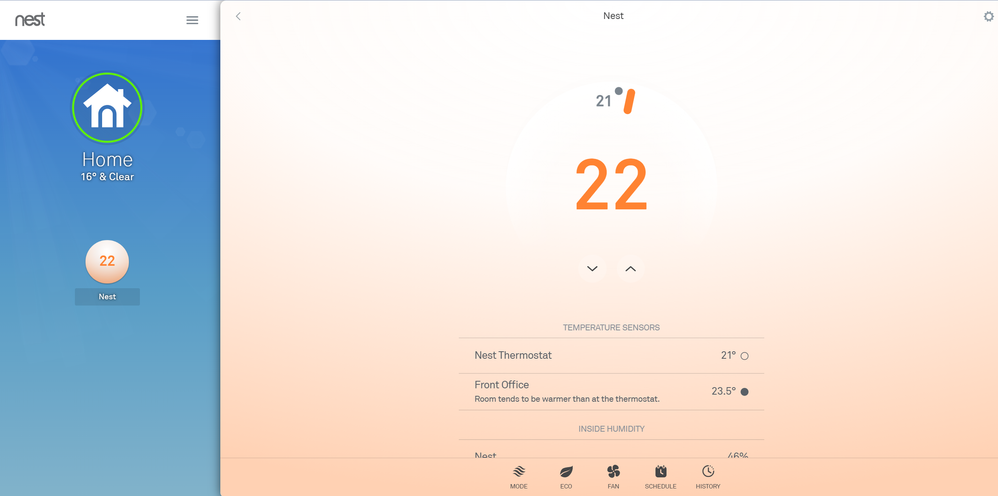- Google Nest Community
- Thermostats
- Nest switches from reading sensor to reading therm...
- Subscribe to RSS Feed
- Mark Topic as New
- Mark Topic as Read
- Float this Topic for Current User
- Bookmark
- Subscribe
- Mute
- Printer Friendly Page
Nest switches from reading sensor to reading thermostat
- Mark as New
- Bookmark
- Subscribe
- Mute
- Subscribe to RSS Feed
- Permalink
- Report Inappropriate Content
10-21-2022 11:54 AM - edited 10-21-2022 11:55 AM
Our thermostat at work is in a utility closet, so I have a sensor in the front office where the people are. It is always cooler in the closet as the sun beats in the office windows in the afternoon.
The Nest is configured to use the Senor from 7am to 9 pm (wouldn't it be nice to be able to set our own hours instead of being forced to use the 4 time block they decide are all we need??!).
Well about four times in this past week it has suddenly decided to use the Thermostat in the cooler location as the active measuring device - if it is cooler than the set-point the heat kicks on - even if we are already roasting up front.
See the screen-shot below. The Thermostat in the closet is at 21°C, the sensor is at 23.5°C and the heating is set to 22°C. So the heating should NOT be on. But as you can see, it thinks the temperature is 21°C and so the heating switches on.
The sensor is just fine (I put brand new batteries in it) and it can see it just fine (it is accurately showing the temp in the front as 23.5°), and I can even see the sensor reading climb as the furnace slowly roasts us alive.
I contacted Nest and they had no clue, and were not the slightest bit helpful.
So why the heck is it switching to using the Thermostat as the sensing device when the black dot to indicate my selection is clearly present next to the senor?
- Mark as New
- Bookmark
- Subscribe
- Mute
- Subscribe to RSS Feed
- Permalink
- Report Inappropriate Content
10-25-2022 03:12 PM
Hi SDCE,
Thanks for posting ― let's get this sorted out.
Give these steps a whirl:
- Restart the thermostat.
- Remove the battery from the sensor for at least 30 seconds, then put it back.
- Check if you're logged in to your correct account and can see the sensor in your Nest app.
- If not, you need to change accounts or unpair and pair the sensor to the correct home structure. If you want to use a new or different account, the sensor continues to show in the old account until removed from that account.
- To reset the network settings of the thermostat, go to Settings, then Reset, and then Network. If Network isn't available, select Account connection instead.
- Reconnect the thermostat to the network if you reset the thermostat's Account connection, also reconnect the thermostat to the account.
- Run a connection test.
- To perform a full reset, remove the battery from the sensor for 5 minutes and then put it back.
- Unpair and pair the sensor back to the account.
Keep us posted.
Best,
Mel
- Mark as New
- Bookmark
- Subscribe
- Mute
- Subscribe to RSS Feed
- Permalink
- Report Inappropriate Content
10-28-2022 04:27 PM
Hey SDCE,
I wanted to follow up and see if you are still in need of any help. Please let me know if you are still having any trouble from here, as I would be happy to take a closer look and assist you further.
Thanks,
Edward
- Mark as New
- Bookmark
- Subscribe
- Mute
- Subscribe to RSS Feed
- Permalink
- Report Inappropriate Content
10-31-2022 11:13 AM
Hi folks,
Just one quick final check in here since activity has slowed down. We'll be locking the thread in the next 24 hours, but if you still need help, I would be happy to keep it open. If there's more we can do, just let me know.
Thanks,
Mel