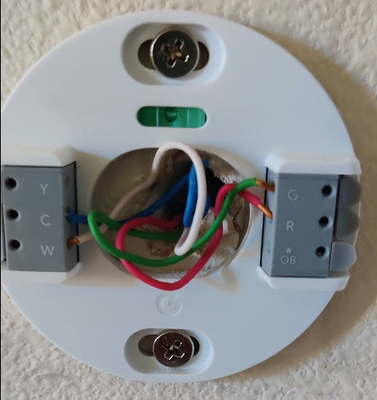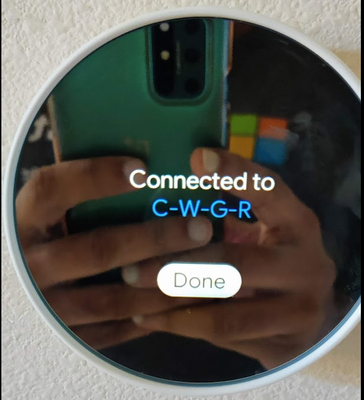- Google Nest Community
- Thermostats
- Nest thermostat constantly showing low battery - G...
- Subscribe to RSS Feed
- Mark Topic as New
- Mark Topic as Read
- Float this Topic for Current User
- Bookmark
- Subscribe
- Mute
- Printer Friendly Page
Nest thermostat constantly showing low battery - GA01334-US
- Mark as New
- Bookmark
- Subscribe
- Mute
- Subscribe to RSS Feed
- Permalink
- Report Inappropriate Content
09-08-2023 02:09 PM
I had put in 2 AAA batteries and almost within the first day it started saying 'low battery'. I changed the batteries but I get that message within a day. An electrician looked at the problem. We tried factory reset etc. but no avail. The electrician suggested that the unit might be faulty.
Why does the unit need batteries, it draws power from the mains right? Please let me know how I can rectify this issue
- Mark as New
- Bookmark
- Subscribe
- Mute
- Subscribe to RSS Feed
- Permalink
- Report Inappropriate Content
09-09-2023 06:22 AM
The batteries are there as a backup in case of mains power failure. Are you using high-quality 1.5 V AAA alkaline batteries from a known manufacturer?
Try these steps:
- Pull the thermostat display off the base.
- Make sure you’ve completely removed the battery tab. Pull out the batteries from the back of the thermostat display and check that there aren’t any pieces of battery tab left.
- Put the batteries back in and make sure they are fully seated and facing the right way.
- Push the thermostat display back onto the base until it clicks into place.
if you still repeatedly see a low battery warning, see the "Troubleshoot or connect a C wire" section of the help article below, as I see you already have a C wire connected.