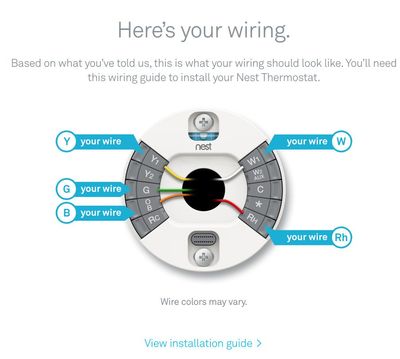- Google Nest Community
- Thermostats
- Nest thermostat gen3 battery failure
- Subscribe to RSS Feed
- Mark Topic as New
- Mark Topic as Read
- Float this Topic for Current User
- Bookmark
- Subscribe
- Mute
- Printer Friendly Page
- Mark as New
- Bookmark
- Subscribe
- Mute
- Subscribe to RSS Feed
- Permalink
- Report Inappropriate Content
10-14-2021 09:45 AM
After a week of holiday I returned home, my nest gen3 was offline because it was out of power. After trying to load it with usb it only works a few hours. Resetting everything and emptying the netwerk settings don't help. Even if i reload with usb it looses power after some hours. There's enough voltage on the two cables, old "normal" thermostat works. I can only heat my house by clicking on the heatlink button. What to do? I already asked for a warranty yesterday but didn't get an answer yet.
Answered! Go to the Recommended Answer.
- Labels:
-
Feedback
-
iOS
-
Nest Learning Thermostat
- Mark as New
- Bookmark
- Subscribe
- Mute
- Subscribe to RSS Feed
- Permalink
- Report Inappropriate Content
10-20-2021 10:34 AM
I followed all the trouble shooting steps and had to contact google on monday to ask for a replacement. The new thermostat was delivered within 48 hours. I will have to send to first one back.
- Mark as New
- Bookmark
- Subscribe
- Mute
- Subscribe to RSS Feed
- Permalink
- Report Inappropriate Content
10-14-2021 12:56 PM
I don’t have an answer but I would like to add that I am having the same problem. It’s been going on for some time.
- Mark as New
- Bookmark
- Subscribe
- Mute
- Subscribe to RSS Feed
- Permalink
- Report Inappropriate Content
10-14-2021 09:43 PM
I had the same issue. My original thermostat had a jumper between the RH/RC wires. The nest thermostat is supposed to jump the two internally but it doesn't. I had my red power wire connected to the RH and it was not providing enough power to keep the battery charged, so I swapped it to the RC and haven't had an issue since.
- Mark as New
- Bookmark
- Subscribe
- Mute
- Subscribe to RSS Feed
- Permalink
- Report Inappropriate Content
10-18-2021 09:17 AM
that's not it, i only have two wires (on/off). I now notice that when i load the battery with usb, the time the battery survives becomes shorter and shorter.
- Mark as New
- Bookmark
- Subscribe
- Mute
- Subscribe to RSS Feed
- Permalink
- Report Inappropriate Content
10-20-2021 08:17 AM
Same here, I'm thinking of getting a professional to come out.
- Mark as New
- Bookmark
- Subscribe
- Mute
- Subscribe to RSS Feed
- Permalink
- Report Inappropriate Content
10-20-2021 10:34 AM
I followed all the trouble shooting steps and had to contact google on monday to ask for a replacement. The new thermostat was delivered within 48 hours. I will have to send to first one back.
- Mark as New
- Bookmark
- Subscribe
- Mute
- Subscribe to RSS Feed
- Permalink
- Report Inappropriate Content
10-25-2021 01:00 PM
Can someone share the best way to contact Google for a replacement?
- Mark as New
- Bookmark
- Subscribe
- Mute
- Subscribe to RSS Feed
- Permalink
- Report Inappropriate Content
11-17-2021 11:52 AM
Hey all,
Sorry for the late reply. I wanted to follow up and ensure you are good to go. Please let me know if you are still having any trouble from here, as I would be happy to take a closer look and assist you further.
Best regards,
Jake
- Mark as New
- Bookmark
- Subscribe
- Mute
- Subscribe to RSS Feed
- Permalink
- Report Inappropriate Content
11-22-2021 11:15 AM
Hey all,
It has been a few days since the last reply, and I am going to lock the thread at this time. If you have any questions, please feel free to create a new post.
Best regards,
Jake
- Mark as New
- Bookmark
- Subscribe
- Mute
- Subscribe to RSS Feed
- Permalink
- Report Inappropriate Content
11-19-2021 10:53 AM
Hey royalt,
I want to ensure you are good to go, and everything is working properly. Please let me know if you are still having trouble, as I will be locking the thread in 24 hours due to inactivity.
Best regards,
Jake