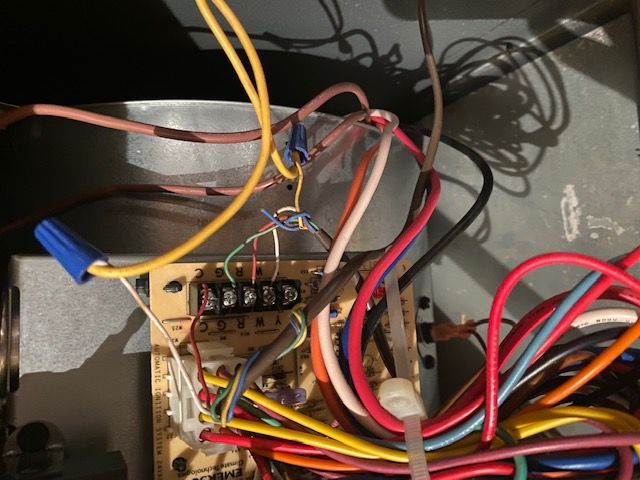- Google Nest Community
- Thermostats
- Nest thermostat not turning on condenser
- Subscribe to RSS Feed
- Mark Topic as New
- Mark Topic as Read
- Float this Topic for Current User
- Bookmark
- Subscribe
- Mute
- Printer Friendly Page
- Mark as New
- Bookmark
- Subscribe
- Mute
- Subscribe to RSS Feed
- Permalink
- Report Inappropriate Content
07-31-2022 01:26 PM
Hi Nest community,
My AC has been working fine until around noon today. There is power to the condenser but it isn’t starting up when the Nest begins cool mode. I know my wiring is correct since it’s been working for several years now. Any ideas how to test and fix this?
Answered! Go to the Recommended Answer.
- Labels:
-
Cooling Issues
-
iOS
-
Nest Thermostat
- Mark as New
- Bookmark
- Subscribe
- Mute
- Subscribe to RSS Feed
- Permalink
- Report Inappropriate Content
08-04-2022 03:59 AM
I just fixed mine. It was a whole process to resolve, but, ultimately, my capacitor had crapped out. I tried cleaning the coils, changing/ checking air filters, and ended up buying a replacement capacitor on Amazon, that came same day, for around $24. If you have a multimeter that measures capacitance, you can test yours to see if the juice is still flowing. Lots of good YT vids on it. Just make sure to discharge the capacitor prior to removing it. Looks like it's capable of giving one heck of a shock if you don't, or you could just have a pro come out to check it. People were saying around $150-$300 depending on your area if that is the issue. I did connect the Nest to C, and that seems to help with the battery and WiFi connection as well. Good luck!
- Mark as New
- Bookmark
- Subscribe
- Mute
- Subscribe to RSS Feed
- Permalink
- Report Inappropriate Content
07-31-2022 08:58 PM
I am dealing with the same issue at the moment. Installed the Nest therms in 2016, and also replaced HVACs to Goodman AC and Furnace units. When I originally installed the Nest, they would not work with the blue->C, but worked fine for years just disconnecting the blue wire from C, and having yellow->Y1, green ->G, white->W1, and red->Rh on the Nest therms. Saw some mentions of needing the C wire for continuous power especially with the Nest aging. When I reconnect the blue->C I get the same "No power to Rh" message I was originally having. Looking at the HVAC board, blue isn't even connected to C. Instead, there are 2 red wires coming from 2 different fatter brown wires. One to R and one to C. Also, yellow isn't even connected to the board. It is joined to a fatter yellow wire which appears to be joined to white. I am thinking if I just connect the blue->C on the board, it will resolve the issue, but any help would be greatly appreciated if anyone else has run into this.
- Mark as New
- Bookmark
- Subscribe
- Mute
- Subscribe to RSS Feed
- Permalink
- Report Inappropriate Content
08-03-2022 10:31 PM
I have the exact same problem. Had it for 2 years, and it started doing this. I've called Nest '??support??' and they did everything they could to blame it on me. I bought a new thermostat, same issue. I've had 2 different A/C techs out, both said the Nest was shutting down the condenser. Both confirmed it was a problem with Nest, but '??support??' still denies they have a problem.
Please call support. I'm going to call them tomorrow and let them know there are multiple people complaining of this same issue.
- Mark as New
- Bookmark
- Subscribe
- Mute
- Subscribe to RSS Feed
- Permalink
- Report Inappropriate Content
08-04-2022 03:59 AM
I just fixed mine. It was a whole process to resolve, but, ultimately, my capacitor had crapped out. I tried cleaning the coils, changing/ checking air filters, and ended up buying a replacement capacitor on Amazon, that came same day, for around $24. If you have a multimeter that measures capacitance, you can test yours to see if the juice is still flowing. Lots of good YT vids on it. Just make sure to discharge the capacitor prior to removing it. Looks like it's capable of giving one heck of a shock if you don't, or you could just have a pro come out to check it. People were saying around $150-$300 depending on your area if that is the issue. I did connect the Nest to C, and that seems to help with the battery and WiFi connection as well. Good luck!
- Mark as New
- Bookmark
- Subscribe
- Mute
- Subscribe to RSS Feed
- Permalink
- Report Inappropriate Content
08-09-2022 02:05 PM
Hey everyone,
Just checking up on this thread, was anyone still experiencing this issue, or did you have any more questions or need any additional help?
Best regards,
Jeran
- Mark as New
- Bookmark
- Subscribe
- Mute
- Subscribe to RSS Feed
- Permalink
- Report Inappropriate Content
08-15-2022 09:35 AM
Hey there,
Does anyone have any more questions or need any additional help?
Thank you,
Jeran
- Mark as New
- Bookmark
- Subscribe
- Mute
- Subscribe to RSS Feed
- Permalink
- Report Inappropriate Content
08-17-2022 09:39 AM
Hey everybody,
Does anyone have any more questions or need any additional help? If not, I'll go ahead and lock up this thread in 24 hours.
Just checking up,
Jeran