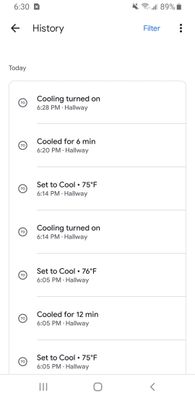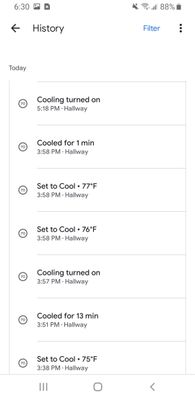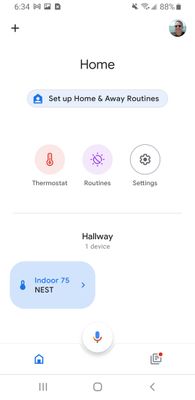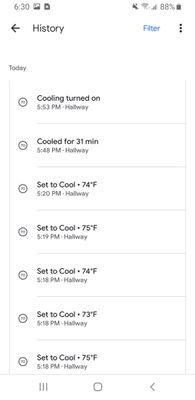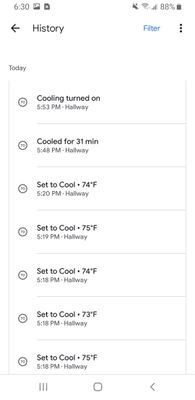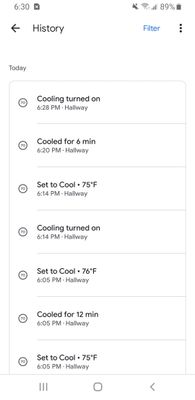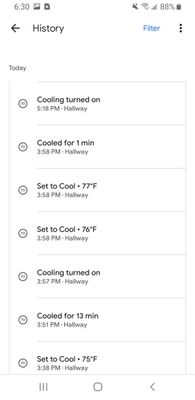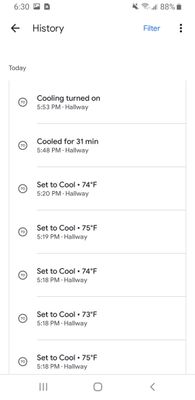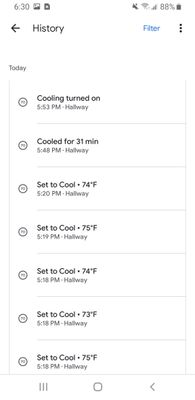- Google Nest Community
- Thermostats
- Re: Nest thermostat starts every 15 minutes for fi...
- Subscribe to RSS Feed
- Mark Topic as New
- Mark Topic as Read
- Float this Topic for Current User
- Bookmark
- Subscribe
- Mute
- Printer Friendly Page
Nest thermostat starts every 15 minutes for five minutes
- Mark as New
- Bookmark
- Subscribe
- Mute
- Subscribe to RSS Feed
- Permalink
- Report Inappropriate Content
01-05-2023 12:00 PM
Thermostat starts for five minutes every fifteen minutes check logs. My system is a water source heat pump, climate master tranquility 16 installed on 01/14/22.• I am afraid my new unit will be damaged because it turns on and off too much, or I missed a setting? • Probably need another version or model Should I get another thermostat? • No swing settings?• Why needs batteries if there is a C wire installed? Batteries only last two months!
- Labels:
-
Android
-
Cooling Issues
-
Nest Thermostat
- Mark as New
- Bookmark
- Subscribe
- Mute
- Subscribe to RSS Feed
- Permalink
- Report Inappropriate Content
01-09-2023 05:25 PM
Hi Jludmir,
Thanks for reaching out ― let's see what's going on.
A few questions: what Nest Thermostat do you have? Check this link to know what thermostat you have. Since when has this been happening? Also, what troubleshooting steps have you done so far?
Give these steps a try:
- Check your air filter, as a clogged filter may cause a similar symptom.
- If the air filter is dirty and needs to be changed, I recommend replacing it and let us know if the issue continues after you change the filter.
Keep us posted.
Best,
Mel
- Mark as New
- Bookmark
- Subscribe
- Mute
- Subscribe to RSS Feed
- Permalink
- Report Inappropriate Content
01-10-2023 04:07 PM
Hello,
Thank you for your prompt respond I hope you can help me.
I have the regular Nest thermostat 1.4 s/n 21191J3DB20D3E.
I do change the filter every 30 days because I suffer from allergies.
Yesterday a technician checked my system (water flow, voltage, amps, etc.) and he found no problem at all. He was not familiar with Nest thermostat and he recommended me to get another thermostat from another company. I like Nest connectivity very much and would like to keep. I got it in August last year from Amazon.
As you can see on the attached screenshots the equipment starts sometimes as short as every 5 minutes! I am afraid this will ruin the compressor on my new unit.
I live in Miami and it is very humid but never had this kind of issues with my previous thermostat a Pro 1 T701i the only reason I got a Nest thermostat is because the Pro1 lost Wi-Fi connectivity.
I don’t know if I might be missing to setup something on the thermostat but I don’t think it is normal for it not to hold the temperature and also you cannot regulate the swing points like other thermostats.
Is there also a relation between indoor, set temperature and outside temperature? No matter what my Nest always shows my indoor temperature at 78F before starting it.
This issues mostly happened during the day when is hot and humid in Florida.
I don’t used any schedules or presets.
How can I attached some images from my thermostat history?
Thank you.
- Mark as New
- Bookmark
- Subscribe
- Mute
- Subscribe to RSS Feed
- Permalink
- Report Inappropriate Content
01-10-2023 04:24 PM
- Mark as New
- Bookmark
- Subscribe
- Mute
- Subscribe to RSS Feed
- Permalink
- Report Inappropriate Content
01-11-2023 01:23 PM
Hey there,
I wanted to follow up and see if I could be of any help. I found an article with some troubleshooting steps. Please let me know if you are still having any trouble from here, as I would be happy to take a closer look and assist you further.
Best regards,
Jake
- Mark as New
- Bookmark
- Subscribe
- Mute
- Subscribe to RSS Feed
- Permalink
- Report Inappropriate Content
01-11-2023 04:59 PM
Hello Jake,
Yes I am still having the same problem it starts after 6 minutes unless it is on 77 or 78 degrees that will start every 30 minutes. I did all the troubleshooting. I don't know what else to do? It could be that the thermostat is defective? But I don't want to buy a new one and have the same problems.
Regards,
Jeff
- Mark as New
- Bookmark
- Subscribe
- Mute
- Subscribe to RSS Feed
- Permalink
- Report Inappropriate Content
01-11-2023 05:04 PM
Will this solution help?
http://www.ryanduell.com/2014/01/furnace-short-cycling-with-nest-thermostat/
- Mark as New
- Bookmark
- Subscribe
- Mute
- Subscribe to RSS Feed
- Permalink
- Report Inappropriate Content
01-18-2023 01:57 PM
Hey there,
I understand that is not the most ideal situation, and I am more than happy to assist. Since you have exhausted all troubleshooting steps, I would like to escalate this to a higher team.
If you could please fill out this form, our team would then be in contact with you for additional support. Please let me know if you have any questions from here as well.
Best regards,
Jake
- Mark as New
- Bookmark
- Subscribe
- Mute
- Subscribe to RSS Feed
- Permalink
- Report Inappropriate Content
01-18-2023 03:28 PM
Thank you Jake. I really hope they can help.
- Mark as New
- Bookmark
- Subscribe
- Mute
- Subscribe to RSS Feed
- Permalink
- Report Inappropriate Content
01-20-2023 10:44 AM
Hey everyone,
@Jludmir we got your form — thanks for filling it out. Our team will reach out to you via email to further assist you. If you have any questions or concerns, feel free to create a new thread as I will be locking this thread after 24 hours.
I appreciate the help, Jake and Mel.
Best,
Emerson