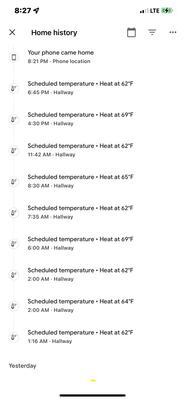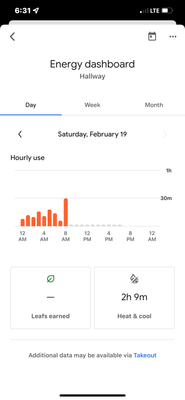- Google Nest Community
- Thermostats
- Re: Stop changing my thermostat
- Subscribe to RSS Feed
- Mark Topic as New
- Mark Topic as Read
- Float this Topic for Current User
- Bookmark
- Subscribe
- Mute
- Printer Friendly Page
Stop changing my thermostat
- Mark as New
- Bookmark
- Subscribe
- Mute
- Subscribe to RSS Feed
- Permalink
- Report Inappropriate Content
02-21-2022 11:57 PM
It keeps changing my thermostat settings. I set a temperature and it changes usually during the early morning hours. I always used nest app and when I reinstalled I used google home app and nest app. This problem started happening. I set my get to 62 and it changes every day to 69. Please help as I am checking and having to change it several times a day. .
- Labels:
-
Heating Issues
-
iOS
-
Nest Thermostat E
- Mark as New
- Bookmark
- Subscribe
- Mute
- Subscribe to RSS Feed
- Permalink
- Report Inappropriate Content
02-22-2022 08:25 AM
Do you have the 'learning' features switched on? Switch them off and set a manual schedule
- Mark as New
- Bookmark
- Subscribe
- Mute
- Subscribe to RSS Feed
- Permalink
- Report Inappropriate Content
02-22-2022 09:42 AM
The learning feature is off. I still have to change the temperature where it won’t go up higher than I want.
- Mark as New
- Bookmark
- Subscribe
- Mute
- Subscribe to RSS Feed
- Permalink
- Report Inappropriate Content
02-22-2022 09:51 AM
How have you set your schedule? Can you post a screenshot?
- Mark as New
- Bookmark
- Subscribe
- Mute
- Subscribe to RSS Feed
- Permalink
- Report Inappropriate Content
02-22-2022 06:28 PM
- Mark as New
- Bookmark
- Subscribe
- Mute
- Subscribe to RSS Feed
- Permalink
- Report Inappropriate Content
02-22-2022 06:28 PM
- Mark as New
- Bookmark
- Subscribe
- Mute
- Subscribe to RSS Feed
- Permalink
- Report Inappropriate Content
02-22-2022 12:25 PM
I don’t have a schedule set.
- Mark as New
- Bookmark
- Subscribe
- Mute
- Subscribe to RSS Feed
- Permalink
- Report Inappropriate Content
02-22-2022 01:48 PM
So it’s running the same temp 24 hours a day?
- Mark as New
- Bookmark
- Subscribe
- Mute
- Subscribe to RSS Feed
- Permalink
- Report Inappropriate Content
02-22-2022 06:10 PM
- Mark as New
- Bookmark
- Subscribe
- Mute
- Subscribe to RSS Feed
- Permalink
- Report Inappropriate Content
02-22-2022 03:19 PM
No. It is set at 62, but temperatures there are around ############. It just all of a sudden changes the temperature I have set (62) to 69. I’m trying to check it regularly so it doesn’t go that high. Right now it states offline. What would you like a picture of? This google home app is new to me so it would be helpful where I go to get that info. I can send it once it is back online.
- Mark as New
- Bookmark
- Subscribe
- Mute
- Subscribe to RSS Feed
- Permalink
- Report Inappropriate Content
02-22-2022 10:49 PM
So there are settings on there to charge it to 69. Which is why it’s changing to 69
- Mark as New
- Bookmark
- Subscribe
- Mute
- Subscribe to RSS Feed
- Permalink
- Report Inappropriate Content
02-23-2022 04:35 AM
I’m not changing to 69–the Nest is making that change. I’m set it to 62. I change anytime it has been changed from 62.
- Mark as New
- Bookmark
- Subscribe
- Mute
- Subscribe to RSS Feed
- Permalink
- Report Inappropriate Content
02-23-2022 04:42 AM
Right but what happens if you enter the schedule and change those little orange balls so that they say 62 rather than 69. Click on one and it’ll let you drag up and down with your finger. Repeat for all days
- Mark as New
- Bookmark
- Subscribe
- Mute
- Subscribe to RSS Feed
- Permalink
- Report Inappropriate Content
02-25-2022 06:07 AM
Thanks. I just removed the entire schedule. I didn’t put it there—it just appeared. I bet this helps not having the schedule there. Thanks so much!
- Mark as New
- Bookmark
- Subscribe
- Mute
- Subscribe to RSS Feed
- Permalink
- Report Inappropriate Content
02-25-2022 06:49 AM
Ha it should do 🙂 the only way it’ll change now is to your “Eco” temperature if it or a connected app senses you’re away. You can of course customise all of that too
- Mark as New
- Bookmark
- Subscribe
- Mute
- Subscribe to RSS Feed
- Permalink
- Report Inappropriate Content
03-09-2022 05:48 PM
Hi,
I haven't heard from you in a while so I'll be locking this thread if there is no update within the day. If you have any new issues, updates or just a discussion topic, feel free to start a new thread in the community.
Best,
Melba
- Mark as New
- Bookmark
- Subscribe
- Mute
- Subscribe to RSS Feed
- Permalink
- Report Inappropriate Content
03-01-2022 07:02 PM
Hey folks,
Appreciate your help and answers here, BrianDarby.
Bsl, glad to hear that it's been sorted out with @BrianDarby's help. Feel free to reach out again should you have more questions in the future, we'll be glad to help.
Best,
Melba
- Mark as New
- Bookmark
- Subscribe
- Mute
- Subscribe to RSS Feed
- Permalink
- Report Inappropriate Content
02-22-2022 03:20 PM
not sure why it put the ####. Temps there are 58 to 72