- Google Nest Community
- Thermostats
- Wiring nest to a TACO SR-503 zone board
- Subscribe to RSS Feed
- Mark Topic as New
- Mark Topic as Read
- Float this Topic for Current User
- Bookmark
- Subscribe
- Mute
- Printer Friendly Page
- Mark as New
- Bookmark
- Subscribe
- Mute
- Subscribe to RSS Feed
- Permalink
- Report Inappropriate Content
05-10-2022 05:18 AM
I'm trying to install a nest 3 to zone 1 of the Taco board as a replacement for a failed Honeywell programmable thermostat. The old thermostat had just a red and white wire connected with the white to the white terminal and the red to the Rh and a jumper from Rh to Rc.
Now these 2 wired to to the zone 1 connections on the taco. I have a blue wire I can use for the C wire but I'm not sure where to put it on the taco board. I do see a 2 terminal 24VDC block with one terminal listed as com. Is that where it should be hooked up to or am I way off. I'll attach a pix of the taco.
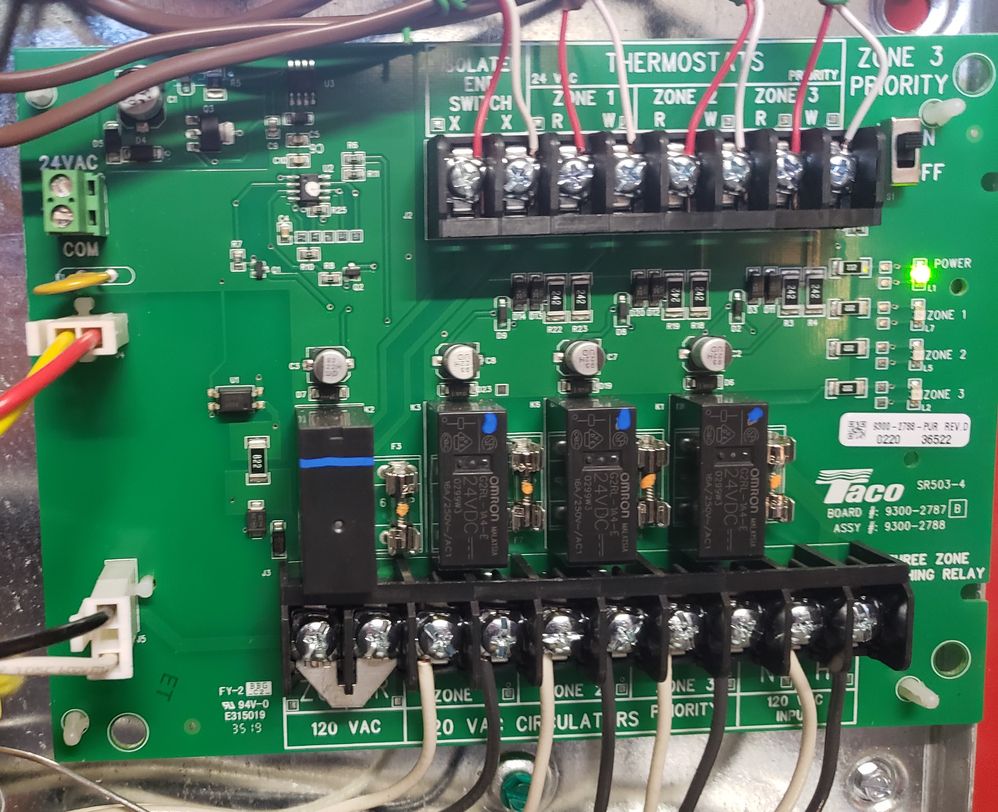
Answered! Go to the Recommended Answer.
- Mark as New
- Bookmark
- Subscribe
- Mute
- Subscribe to RSS Feed
- Permalink
- Report Inappropriate Content
05-10-2022 08:05 AM - edited 05-10-2022 08:06 AM
I solved this by finding another post titled something like C wire hookup to taco box. In that thread it says you should hook your C wire from the C terminal of the nest(Blue wire normally) to the COM connection in the taco box. This is found in the upper left of the board. You will find 2 terminal connections. The top says 24VAC and the bottom says COM. Just hook your blue wire to the COM terminal and now all is good.
- Mark as New
- Bookmark
- Subscribe
- Mute
- Subscribe to RSS Feed
- Permalink
- Report Inappropriate Content
05-10-2022 08:05 AM - edited 05-10-2022 08:06 AM
I solved this by finding another post titled something like C wire hookup to taco box. In that thread it says you should hook your C wire from the C terminal of the nest(Blue wire normally) to the COM connection in the taco box. This is found in the upper left of the board. You will find 2 terminal connections. The top says 24VAC and the bottom says COM. Just hook your blue wire to the COM terminal and now all is good.
- Mark as New
- Bookmark
- Subscribe
- Mute
- Subscribe to RSS Feed
- Permalink
- Report Inappropriate Content
05-13-2022 11:45 PM
Hey kanto501,
Thanks for posting and for keeping us in the loop on what you've done to have your concern rectified — give yourself a pat on the back for a job well done!
Feel free to let us know if you have more questions in mind.
Cheers,
Melba
- Mark as New
- Bookmark
- Subscribe
- Mute
- Subscribe to RSS Feed
- Permalink
- Report Inappropriate Content
05-17-2022 05:15 PM
Hey kanto501,
Chiming in to check if you have additional questions or concerns as we will be locking this thread within 24 hours.
Let us know so we can assist you right away.
Thanks,
Archie
- Mark as New
- Bookmark
- Subscribe
- Mute
- Subscribe to RSS Feed
- Permalink
- Report Inappropriate Content
09-29-2022 02:07 PM
Does anyone know if you can hook multiple C connectors to the one com location?
- Mark as New
- Bookmark
- Subscribe
- Mute
- Subscribe to RSS Feed
- Permalink
- Report Inappropriate Content
10-05-2022 10:32 AM
Hello JayToomey,
Thanks for reaching out. Let me take a closer look your HVAC systems configuration.
A few questions: do you have multiple Nest Thermostats connected to the same HVAC system? Also, are you having any power issues? Here's a link that might help.
I'll look forward for your response.
Thanks,
Mark
- Mark as New
- Bookmark
- Subscribe
- Mute
- Subscribe to RSS Feed
- Permalink
- Report Inappropriate Content
10-08-2022 01:00 PM
Hi JayToomey,
I wanted to follow up and see if you are still in need of any help. Please let me know if you are still having any trouble from here, as I would be happy to take a closer look and assist you further.
Thanks,
Edward
- Mark as New
- Bookmark
- Subscribe
- Mute
- Subscribe to RSS Feed
- Permalink
- Report Inappropriate Content
10-08-2022 02:41 PM
Hello! Thank you both. Yes, I still need help. I’ve got a 2 zone house with 2 Nests. One zone is hooked up to the “com” with the power cable. I still need to install the second power cable for the other zone. Please see attached picture. Thank you!
- Mark as New
- Bookmark
- Subscribe
- Mute
- Subscribe to RSS Feed
- Permalink
- Report Inappropriate Content
10-08-2022 02:43 PM
picture above
- Mark as New
- Bookmark
- Subscribe
- Mute
- Subscribe to RSS Feed
- Permalink
- Report Inappropriate Content
10-12-2022 09:53 AM
Hi JayToomey,
Thanks for the update. We'd like to know more about this. Please fill out this form so we could investigate further.
Thanks,
Edward
- Mark as New
- Bookmark
- Subscribe
- Mute
- Subscribe to RSS Feed
- Permalink
- Report Inappropriate Content
10-15-2022 10:01 AM
Hi JayToomey,
I'm checking back in. Were you able to fill out the form? Let us know if you have questions and we'd be glad to assist you.
Thanks,
Edward
- Mark as New
- Bookmark
- Subscribe
- Mute
- Subscribe to RSS Feed
- Permalink
- Report Inappropriate Content
10-15-2022 12:05 PM
Yes, I filled it out
- Mark as New
- Bookmark
- Subscribe
- Mute
- Subscribe to RSS Feed
- Permalink
- Report Inappropriate Content
10-18-2022 10:06 AM
Hi JayToomey,
Thanks for the response. I can't seem to find your form. Could you try filling it out again and include the link of this thread?
Thanks<
Edward
- Mark as New
- Bookmark
- Subscribe
- Mute
- Subscribe to RSS Feed
- Permalink
- Report Inappropriate Content
10-21-2022 10:29 AM
Hi JayToomey,
It's me again. Please fill out the form again and make sure that you include the link of this thread and the username that you're using.
Thanks,
Edwrd
- Mark as New
- Bookmark
- Subscribe
- Mute
- Subscribe to RSS Feed
- Permalink
- Report Inappropriate Content
10-21-2022 10:36 AM
Hi, I submitted that about 3-4 hours ago
- Mark as New
- Bookmark
- Subscribe
- Mute
- Subscribe to RSS Feed
- Permalink
- Report Inappropriate Content
10-21-2022 10:47 AM
Hi JayToomey,
Thanks for the update. We got your form — thanks for filling it out. Our team will reach out to you via email to further assist you. Also, please be advised that this thread will be locked after 24 hours.
Thanks,
Edward

