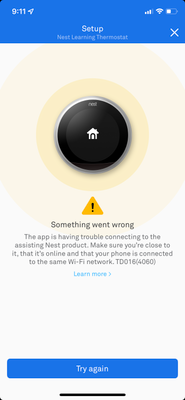- Google Nest Community
- Thermostats
- unable to add previously deleted nest thermostat t...
- Subscribe to RSS Feed
- Mark Topic as New
- Mark Topic as Read
- Float this Topic for Current User
- Bookmark
- Subscribe
- Mute
- Printer Friendly Page
unable to add previously deleted nest thermostat to Nest app…
- Mark as New
- Bookmark
- Subscribe
- Mute
- Subscribe to RSS Feed
- Permalink
- Report Inappropriate Content
06-16-2022 09:36 PM
Hello,
I was troubleshooting adding my 3 Nest thermostats to alarm.com app and deleted one of them from Nest app as a test … I then tried to add it back to Nest app and no luck… I tried rebooting the Nest thermostat… resetting network setting… restoring to factory defaults… rebooting the eero mesh system that provides wifi at home. Nest learning thermostat connects to wifi network without any issues but no matter what, it does not add to the Nest app… I get TD016(4060) error message… see attached
Any help please?
- Mark as New
- Bookmark
- Subscribe
- Mute
- Subscribe to RSS Feed
- Permalink
- Report Inappropriate Content
06-19-2022 09:32 AM
I’m also having the same issue 😞
- Mark as New
- Bookmark
- Subscribe
- Mute
- Subscribe to RSS Feed
- Permalink
- Report Inappropriate Content
06-20-2022 02:55 PM
Hi folks,
Thanks for reaching out. I'm sorry to hear that you're having an issue with adding your Nest Thermostat back to the app. To isolate the issue, could you try moving the display of your Nest Thermostat near one of your other Nest devices during setup?
Looking forward to your response.
Thanks,
Edward
- Mark as New
- Bookmark
- Subscribe
- Mute
- Subscribe to RSS Feed
- Permalink
- Report Inappropriate Content
06-20-2022 09:42 PM
I took the thermostat off the base in the wall… walked over with it to be right by another nest thermostat … scanned the back QR of the thermostat in question to go through the process… same error message.
- Mark as New
- Bookmark
- Subscribe
- Mute
- Subscribe to RSS Feed
- Permalink
- Report Inappropriate Content
06-21-2022 12:02 PM
Hi folks,
@RaviV, thanks for the response. If this setup works for you, I would suggest observing it for now and let us know if anything comes up.
@ellisina4, how many Nest devices are already linked to your home structure? To isolate the issue, could you also try creating a new home structure and check if your Nest Thermostat would pair using it?
Thanks,
Edward
- Mark as New
- Bookmark
- Subscribe
- Mute
- Subscribe to RSS Feed
- Permalink
- Report Inappropriate Content
06-21-2022 10:21 PM
I have 2 nest learning thermostats currently connected to my home location… used to be three… I created a new home and tried adding the thermostat… it tried finding one via wifi and nothing… next option was to add manually… I tried adding one via QR code… no error… just went to the main screen for that new home location and no thermostat was added… i tried multiple times and no success
- Mark as New
- Bookmark
- Subscribe
- Mute
- Subscribe to RSS Feed
- Permalink
- Report Inappropriate Content
06-23-2022 05:55 AM
@EdwardT Just following up on my last response.
- Mark as New
- Bookmark
- Subscribe
- Mute
- Subscribe to RSS Feed
- Permalink
- Report Inappropriate Content
06-20-2022 04:00 PM
Hi Edward,
I was to resolve this issue by creating a new home (unfortunately), I think the removal of devices is not as clean as it should be I guess
- Mark as New
- Bookmark
- Subscribe
- Mute
- Subscribe to RSS Feed
- Permalink
- Report Inappropriate Content
06-20-2022 04:44 PM
Hi RaviV,
Thanks for the update. Just to clarify, were you able to add your other devices on the new home structure?
Thanks,
Edward
- Mark as New
- Bookmark
- Subscribe
- Mute
- Subscribe to RSS Feed
- Permalink
- Report Inappropriate Content
06-20-2022 05:24 PM
I have not tried adding other iot’s to new home didn’t have enough time and don’t want to take chance 🙂
- Mark as New
- Bookmark
- Subscribe
- Mute
- Subscribe to RSS Feed
- Permalink
- Report Inappropriate Content
06-25-2022 12:46 PM
Hi ellisina4,
Thanks for the update and I apologize for the late response. If you haven't yet, please try the steps on this link and let us know if there are any changes.
Thanks,
Edward
- Mark as New
- Bookmark
- Subscribe
- Mute
- Subscribe to RSS Feed
- Permalink
- Report Inappropriate Content
06-28-2022 01:59 PM
Hi ellisina4,
It's me again. I wanted to check back in to see if you have other questions and concerns. Feel free to let me know if you do.
Thanks,
Edward
- Mark as New
- Bookmark
- Subscribe
- Mute
- Subscribe to RSS Feed
- Permalink
- Report Inappropriate Content
06-28-2022 02:03 PM
Hi Edward,
I don’t have any questions I just wish google can do better at this.
Thank you
- Mark as New
- Bookmark
- Subscribe
- Mute
- Subscribe to RSS Feed
- Permalink
- Report Inappropriate Content
06-29-2022 09:53 AM
Hi RaviV,
Thanks for the response. We appreciate people who are keen on sharing with us their thoughts. We're always looking for ways to improve and we'll take this as feedback.
Thanks,
Edward
- Mark as New
- Bookmark
- Subscribe
- Mute
- Subscribe to RSS Feed
- Permalink
- Report Inappropriate Content
07-02-2022 11:03 AM
Hi RaviV,
It's me again. I wanted to check back in to see if you have other questions and concerns. Feel free to let me know if you do.
Thanks,
Edward
- Mark as New
- Bookmark
- Subscribe
- Mute
- Subscribe to RSS Feed
- Permalink
- Report Inappropriate Content
07-03-2022 11:13 AM
Hi RaviV,
Just checking in to make sure that you've seen our response. Please let us know if you have any other questions or concerns as I will be locking this in 24 hours.
Thanks,
Edward