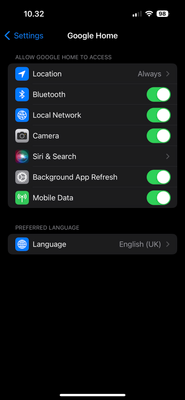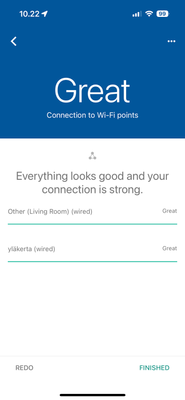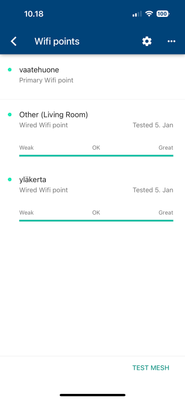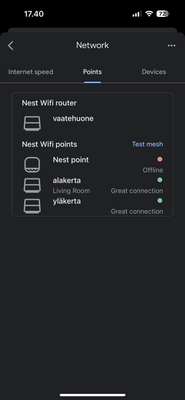- Google Nest Community
- Wifi
- Adding a Nest Wifi point into Google Wifi network
- Subscribe to RSS Feed
- Mark Topic as New
- Mark Topic as Read
- Float this Topic for Current User
- Bookmark
- Subscribe
- Mute
- Printer Friendly Page
Adding a Nest Wifi point into Google Wifi network
- Mark as New
- Bookmark
- Subscribe
- Mute
- Subscribe to RSS Feed
- Permalink
- Report Inappropriate Content
01-05-2023 08:02 AM
Hi there,
This might have already been asked, but couldn't find after googling.
I have an "old" google Wifi network with 3 wifi devices (router + 2 points). All of these are connected to each other with Ethernet cables as we live in a house build out of concrete and the walls block wifi almost perfectly. The current network works fine without issues. However I need coverage to the yard, and wanted to add one more Wifi point. Based on the info I understood that I could use either "old wifi points" or Nest Wifi points, so I opted for the Nest Wifi point. I started connecting the point next to one of the Wifi points (not the router). Everything went fine, it connected to the network and then in the final "setting up final things" it timed out. After this the point showed as being offline and I just couldn't get it online.
So I deleted it, factory reset it from the button in the bottom and tried again. I tried next to one of the Google Wifi points and several tries is couldn't find the network. As last I tried to go next to the router to connect. There I could get again the point connected to Wifi but again it could complete the "final parts of the setup" (timed out). And after this it again shows as offline in the network.
Is the nest point faulty or is there something that I'm not seeing here?
Thanks for the help!
- Labels:
-
Connectivity Issues
-
iOS
-
Nest Wifi
- Mark as New
- Bookmark
- Subscribe
- Mute
- Subscribe to RSS Feed
- Permalink
- Report Inappropriate Content
01-06-2023 11:44 AM
If you're using an iOS device for setup, there are some settings you need to check for setup to work properly.
- Mark as New
- Bookmark
- Subscribe
- Mute
- Subscribe to RSS Feed
- Permalink
- Report Inappropriate Content
01-06-2023 12:25 PM
Thanks David, I did check this troubleshooting, but it doesn't seem to be due to issues with ios. The Nest Wifi does manage to connect to the network, but then "disconnects" while finalizing things. After this I can see it as one of the "wifi points" in the Google home app, but it is offline... what's weird that I don't have issues getting any other devices onto the network.
- Mark as New
- Bookmark
- Subscribe
- Mute
- Subscribe to RSS Feed
- Permalink
- Report Inappropriate Content
01-06-2023 01:12 PM
Good to confirm! Did you try using a different device for setup, just to test?
- Mark as New
- Bookmark
- Subscribe
- Mute
- Subscribe to RSS Feed
- Permalink
- Report Inappropriate Content
01-06-2023 10:51 PM
No, haven't done that yet. will try to do more troubleshooting today, just suprised that it is so "difficult", the earlier setup with Google Wifi was super easy.
- Mark as New
- Bookmark
- Subscribe
- Mute
- Subscribe to RSS Feed
- Permalink
- Report Inappropriate Content
01-07-2023 02:06 AM
This is what it keeps doing all the time. After finding the device, scanning the QR code, it shows "connecting to Wi-Fi". Then after a while it shows connected, and immediately after that "something is wrong".
the app has all the permissions it should have, I uninstalled the app & reinstalled (and after that it readded my LG sound bar onto the network with no issues). Everything is working fine, but the Nest Wifi just will not get onto the network.
Will need to try to find an android device to try it with that as well.
- Mark as New
- Bookmark
- Subscribe
- Mute
- Subscribe to RSS Feed
- Permalink
- Report Inappropriate Content
01-07-2023 03:35 AM
Do you have IPv6 turned on? I have seen issues with that being turned on. Here's how to turn it off:
- Open the Google Home app .
- Tap Wi-Fi > Settings > Advanced Networking.
- Turn off IPv6.
- Tap Save.
- Mark as New
- Bookmark
- Subscribe
- Mute
- Subscribe to RSS Feed
- Permalink
- Report Inappropriate Content
01-07-2023 08:35 AM
It is (and was) off. Only uPnP is on. Wan is on DHCP and LAN should have enough DHCP addresses left 🙂
- Mark as New
- Bookmark
- Subscribe
- Mute
- Subscribe to RSS Feed
- Permalink
- Report Inappropriate Content
01-07-2023 08:52 PM - edited 01-08-2023 05:55 PM
Hey folks,
Appreciate the help, @David_K.
@Imilender, thanks for posting ― let's see what's happening.
A few questions:
Does the Nest Wifi point in question broadcast a setup SSID? You can check by going through your phone’s list of Wi-Fi networks.
What’s the color of the status lights on the other router and points that were set up successfully?
Do you have any switches in your network?
Have you already tried using a different device to set up as suggested by @David_K?
We'll wait for your update.
Best,
Abi
- Mark as New
- Bookmark
- Subscribe
- Mute
- Subscribe to RSS Feed
- Permalink
- Report Inappropriate Content
01-08-2023 12:34 AM
Hi Abi,
They are broadcasting SSID on the two visible networks (aka Google-Wifi and Google-Wifi-Guest, I know, named really intuitively... )The Three old points are showing this light blue light, see image.
Just tried doing the connection with my iPad, but still hunting for an Android device to try that as well. The result of trying with the iPad was the same as with the other devices, I get all the way to the point where I scan the QR code, but after that the connection fails. All permissions are given to the app.
Just ran the network test & mesh test (with the old Google Wifi app, as personally I still find it better). See screenshots attached.
Maybe I just should return this Nest Wifi and get the "old" google wifi?
- Mark as New
- Bookmark
- Subscribe
- Mute
- Subscribe to RSS Feed
- Permalink
- Report Inappropriate Content
01-08-2023 06:41 AM
One thing to note (which might be a root cause). I own my own domain and has a Gsuite setup. The account I use to manage my google home is under that Gsuite account. That sometimes causes some issues with using google services...
- Mark as New
- Bookmark
- Subscribe
- Mute
- Subscribe to RSS Feed
- Permalink
- Report Inappropriate Content
01-08-2023 07:44 AM
This is the furthest I have been able to get. This has happened a few times, when I have been next to the wifi point that is designated the router. But there doesn't seem to be any way, I could get the nest point to turn to "online" after this. And there doesn't seem to be any proper troubleshooting tools available (like checking the SSID setup on the device etc...)
- Mark as New
- Bookmark
- Subscribe
- Mute
- Subscribe to RSS Feed
- Permalink
- Report Inappropriate Content
01-08-2023 05:57 PM
Hi Imilender,
Thanks for the update. Before you return your Nest Wifi point, let's try to exhaust all possible steps first. Were you able to use an Android device to check if the issue persists?
Regards,
Abi
- Mark as New
- Bookmark
- Subscribe
- Mute
- Subscribe to RSS Feed
- Permalink
- Report Inappropriate Content
01-09-2023 07:06 AM
Hi Abigail,
After a painful and tedious process I managed to get one old Android phone working. (it was locked, and using a google family link account which caused me to try to unlock it with wrong accounts etc...) But finally it relented... to no avail. The same issue persists. I get all they way to the "final step" i.e. adding the wifi point to the mesh network, and then nothing. (see images below. The ui was set to finnish, so you might not undertstand the prompts.
- Mark as New
- Bookmark
- Subscribe
- Mute
- Subscribe to RSS Feed
- Permalink
- Report Inappropriate Content
01-09-2023 07:04 PM
Hey Imilender,
Thanks for the update. To clarify, where did you purchase your Google Wifi routers and Nest Wifi point? It's a possibility that their device region doesn't match that's why you're unable to proceed with the setup. We'll wait for your update.
Cheers,
Abi
- Mark as New
- Bookmark
- Subscribe
- Mute
- Subscribe to RSS Feed
- Permalink
- Report Inappropriate Content
01-09-2023 10:40 PM
Hi Abi,
The Google Wifi was initially purchased in August 2017 from Amazon.de. However they might be originally a US version, as the charging plugs are the two flat US ones and Amazon supplied me with EU plug adaptors.
The Nest Wifi was purchased from Verkkokauppa.com (a Finnish online store).
- Mark as New
- Bookmark
- Subscribe
- Mute
- Subscribe to RSS Feed
- Permalink
- Report Inappropriate Content
01-10-2023 04:34 PM
Hi Imilender,
Thanks for the update. We'll need to get more information to verify if your Nest Wifi point's device region matches with your current Google Wifi devices. We'd like to take a deeper look into this — could you fill out this form and let us know once you're done?
Thanks,
Abi
- Mark as New
- Bookmark
- Subscribe
- Mute
- Subscribe to RSS Feed
- Permalink
- Report Inappropriate Content
01-10-2023 09:54 PM
done.
- Mark as New
- Bookmark
- Subscribe
- Mute
- Subscribe to RSS Feed
- Permalink
- Report Inappropriate Content
01-11-2023 06:19 PM
Hello Imilender,
We got your form — thanks for filling it out. Our senior specialist is working on your case. He has sent you an email already.
Also, please continue the conversation there as this thread will be locked after 24 hours.
Best,
Abi