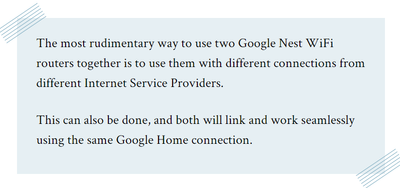- Google Nest Community
- Wifi
- Adding second Service Providers to existing Google...
- Subscribe to RSS Feed
- Mark Topic as New
- Mark Topic as Read
- Float this Topic for Current User
- Bookmark
- Subscribe
- Mute
- Printer Friendly Page
- Mark as New
- Bookmark
- Subscribe
- Mute
- Subscribe to RSS Feed
- Permalink
- Report Inappropriate Content
10-19-2022 09:22 PM
Hi all,
Apologies if this is a repeated post, as I cannot find it.
I have setup a Google Nest Wifi with one Service Provider, and found out that Internet connection is not stable. I would like to check if we can add in one additional Nest Router connected to another service provider for stable connection, i.e. when the first SP is down then we can be connected to the second one without any traffic loss.
I read a post here but this does not go into details how to do it.
https://blinqblinq.com/can-you-use-two-google-nest-wifi-routers-together/
thanks for all the comments / advices.
Regards
An Duong
Answered! Go to the Recommended Answer.
- Labels:
-
Connectivity Issues
-
iOS
-
Nest Wifi
- Mark as New
- Bookmark
- Subscribe
- Mute
- Subscribe to RSS Feed
- Permalink
- Report Inappropriate Content
10-21-2022 06:55 AM
Hello @anduong
That part of the article is misleading at best. You could set up two completely independent Nest WiFi Router units connected to two different internet service providers in the same area. But, each one would have to be added to a different "home" in the Google Home app. Where it gets weird is thinking about what network name (SSID) to give those two networks. If you give them the same name and the same password, then devices will essentially connect to one or the other at random. If the internet service of the one they are connected to goes down, they will lose internet connectivity until it is restored. Where it gets more complex is if the two systems are not in the same room, most devices will connect to the one with the strongest signal quality they can see. Mobile devices are even more complex, since as they move around, it might make sense for them to switch from one to the other. But, they probably won't, since even with the same SSID and password, devices will still see them as two different networks.
In short, no, this really doesn't work as you are asking, and that article is grossly oversimplifying the situation on this issue.
- Mark as New
- Bookmark
- Subscribe
- Mute
- Subscribe to RSS Feed
- Permalink
- Report Inappropriate Content
10-20-2022 07:22 AM
Hello @anduong
The primary Google/Nest WiFi unit can only connect to a single internet service through its (single) WAN Ethernet port. It may be possible to support multiple internet service providers by deploying a more sophisticated router in between the Google/Nest WiFi system and those internet service providers' modems, but that is not something Google/Nest WiFi supports directly.
The article you linked to describes using multiple Nest WiFi Router units inside a single Google/Nest WiFi system as mesh/secondary devices, either wired or mesh/wireless. That isn't the same as what you are asking for here.
- Mark as New
- Bookmark
- Subscribe
- Mute
- Subscribe to RSS Feed
- Permalink
- Report Inappropriate Content
10-20-2022 07:31 PM
Thanks Michael for your message.
What I am asking is based on this part of the post - see a screenshot of it. Still confused if he meant two separated network or just one using two separated service providers.
It would be great if we can utilize the latter, as if one is down, the other will take place.
Thanks
An
- Mark as New
- Bookmark
- Subscribe
- Mute
- Subscribe to RSS Feed
- Permalink
- Report Inappropriate Content
10-21-2022 06:55 AM
Hello @anduong
That part of the article is misleading at best. You could set up two completely independent Nest WiFi Router units connected to two different internet service providers in the same area. But, each one would have to be added to a different "home" in the Google Home app. Where it gets weird is thinking about what network name (SSID) to give those two networks. If you give them the same name and the same password, then devices will essentially connect to one or the other at random. If the internet service of the one they are connected to goes down, they will lose internet connectivity until it is restored. Where it gets more complex is if the two systems are not in the same room, most devices will connect to the one with the strongest signal quality they can see. Mobile devices are even more complex, since as they move around, it might make sense for them to switch from one to the other. But, they probably won't, since even with the same SSID and password, devices will still see them as two different networks.
In short, no, this really doesn't work as you are asking, and that article is grossly oversimplifying the situation on this issue.
- Mark as New
- Bookmark
- Subscribe
- Mute
- Subscribe to RSS Feed
- Permalink
- Report Inappropriate Content
10-22-2022 01:10 PM
- Mark as New
- Bookmark
- Subscribe
- Mute
- Subscribe to RSS Feed
- Permalink
- Report Inappropriate Content
10-21-2022 07:32 AM
Many thanks Michael, it is clear now.
Thanks
An
- Mark as New
- Bookmark
- Subscribe
- Mute
- Subscribe to RSS Feed
- Permalink
- Report Inappropriate Content
10-25-2022 01:42 PM
Hi all,
As we got our resolution here for anduong, I'm going to mark this one as resolved in the next 24 hours. Thanks to all who helped and contributed. If anyone has any other needs, please feel free to let me know before the lock.
Thanks,
Jeff