- Google Nest Community
- Wifi
- Cannot change DNS (or any other setting) after ent...
- Subscribe to RSS Feed
- Mark Topic as New
- Mark Topic as Read
- Float this Topic for Current User
- Bookmark
- Subscribe
- Mute
- Printer Friendly Page
Cannot change DNS (or any other setting) after entering bad DNS value
- Mark as New
- Bookmark
- Subscribe
- Mute
- Subscribe to RSS Feed
- Permalink
- Report Inappropriate Content
11-01-2022 06:37 PM
I recently tried to update my DNS server using the Google Home app. Unfortunately, I mistyped the ip address. After this, no device on the network could get internet (makes sense, since DNS wasn’t working).
The problem at this point is that I could not get the Google home app to load any settings for the network, meaning I couldn’t update the ip address or revert back to “Automatic” DNS. The only solution I found was doing a factory reset on the wifi puck and starting from scratch.
I can’t believe that this is the only way to fix this. Is there a way to update network settings when the network doesn’t have access to the internet?
- Mark as New
- Bookmark
- Subscribe
- Mute
- Subscribe to RSS Feed
- Permalink
- Report Inappropriate Content
11-02-2022 08:02 AM
That is unfortunate. Keep in mind, during setup and before you successfully connect to the internet you are connecting directly to the device in either ad-hoc or Bluetooth (I can't remember what they use). Once it establishes a connection you get switched over and you are then connecting to the services via cloud or as you explained it through the internet. I don't think there is a way around this since their has always been a limitation with the Gen 1, Gen 2, and now Gen 3 that you cannot simply navigate to the device like most routers (192.168.x.x). Although I don't know for a fact, my guess is that due to this factory reset was your only option, however inconvenient.
- Mark as New
- Bookmark
- Subscribe
- Mute
- Subscribe to RSS Feed
- Permalink
- Report Inappropriate Content
11-02-2022 09:18 AM
The sad thing is that I remember having this problem before on the old Google WiFi app (which was much better than Google Home) and I was able to update basic network settings when the device was unable to reach the internet.
This seems like such a basic thing to be able to do that I am amazed that you can essentially brick your device if you fat finger something.
- Mark as New
- Bookmark
- Subscribe
- Mute
- Subscribe to RSS Feed
- Permalink
- Report Inappropriate Content
11-02-2022 09:21 AM
Totally agree, and I remember as well that unlike Home, the WiFi app was capable of this.
- Mark as New
- Bookmark
- Subscribe
- Mute
- Subscribe to RSS Feed
- Permalink
- Report Inappropriate Content
11-07-2022 12:45 PM
Hey everyone,
Thanks for posting.
The Google Wifi devices will try to use the DNS you set on your Google Home app. If the DNS you set is not working, then you will need to reset your network and update the DNS again.
Best,
Mel
- Mark as New
- Bookmark
- Subscribe
- Mute
- Subscribe to RSS Feed
- Permalink
- Report Inappropriate Content
11-10-2022 12:55 PM
Hi folks,
Chiming in to see if you still need assistance with this. Hope the previous post helped. Let us know if you have additional questions ― we'd love to help.
Best,
Abi
- Mark as New
- Bookmark
- Subscribe
- Mute
- Subscribe to RSS Feed
- Permalink
- Report Inappropriate Content
11-14-2022 10:32 AM
Hey folks,
We haven't heard from you in a while so we'll be locking this thread if there is no update within 24 hours. If you have any new issues, updates or just a discussion topic, feel free to start a new thread in the Community.
Best,
Abi
- Mark as New
- Bookmark
- Subscribe
- Mute
- Subscribe to RSS Feed
- Permalink
- Report Inappropriate Content
11-02-2022 08:05 AM
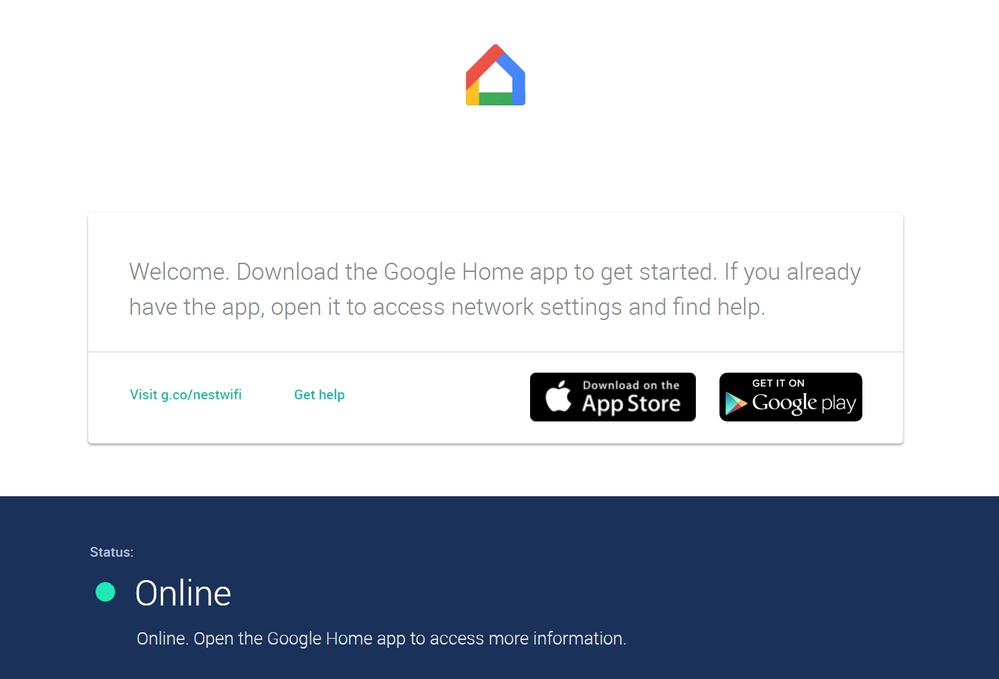
This is what it looks like when you navigate directly to the router. Unless they changed something (I don't feel like taking down my connection to test), this is all you will get. It would be nice if when offline you had some options to make corrections like to DNS in your case, but to my knowledge, that does not exist.
- Mark as New
- Bookmark
- Subscribe
- Mute
- Subscribe to RSS Feed
- Permalink
- Report Inappropriate Content
11-02-2022 08:47 AM
I wonder if it would work to turn off your WiFi on your phone and use your cell internet? That would be using your mobile provider's DNS
- Mark as New
- Bookmark
- Subscribe
- Mute
- Subscribe to RSS Feed
- Permalink
- Report Inappropriate Content
11-02-2022 09:16 AM
I did try this and it didn't help unfortunately.
- Mark as New
- Bookmark
- Subscribe
- Mute
- Subscribe to RSS Feed
- Permalink
- Report Inappropriate Content
11-02-2022 09:19 AM
Didn't think so, too bad that portal isn't capable of a local fallback so that you can access it directly
- Mark as New
- Bookmark
- Subscribe
- Mute
- Subscribe to RSS Feed
- Permalink
- Report Inappropriate Content
11-02-2022 08:52 AM
My 'guess' would be no because the router would be using the incorrect DNS, preventing it from accessing Google's cloud services, which is where the app goes to reach the router to make changes.
