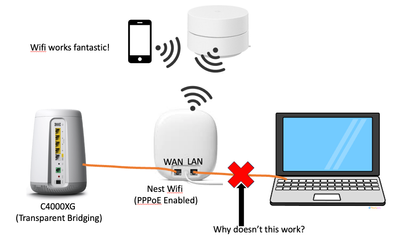- Google Nest Community
- Wifi
- Century Link C4000XG Transparent Bridging to Nest ...
- Subscribe to RSS Feed
- Mark Topic as New
- Mark Topic as Read
- Float this Topic for Current User
- Bookmark
- Subscribe
- Mute
- Printer Friendly Page
Century Link C4000XG Transparent Bridging to Nest Wifi Pro. Can't get Ethernet Connection.
- Mark as New
- Bookmark
- Subscribe
- Mute
- Subscribe to RSS Feed
- Permalink
- Report Inappropriate Content
11-08-2023 10:02 AM - edited 11-08-2023 10:44 AM
Hello,
I have my Century Link Modem in Transparent Bridging Mode connected to my Nest Wifi that has PPPoE Enabled as it's WAN Connection.
Wifi works fantastic, I even have a Google Wifi (older gen) extending the mesh to upstairs.
I thought I can plug an ethernet directly into the Nest Wifi's LAN Port to get the awesome speeds, but it doesn't work?
Surfing the web, it looks like I need an unmanaged switch to go into the LAN port of the Wifi Pro, but I'm not convinced why. I just want a single device to get an ethernet connection from my router.
- Mark as New
- Bookmark
- Subscribe
- Mute
- Subscribe to RSS Feed
- Permalink
- Report Inappropriate Content
11-08-2023 10:20 AM
- Mark as New
- Bookmark
- Subscribe
- Mute
- Subscribe to RSS Feed
- Permalink
- Report Inappropriate Content
12-06-2023 10:42 AM
Hi dretek,
That certainly isn’t the experience we want you to have, and we apologize for the delay. What you have there is unusual. Your Nest Wifi Pro is made for other Nest Wifi Pros. We’ll be asking a few questions to narrow things down and make sure we're on the right path:
- With the topology that you submitted, is your Google Wifi connected directly to your Nest Wifi Pro wirelessly, or to your C4000KG modem? Hardwired or wireless?
- Is the C4000KG a modem/router combo?
- Have you tried using a different CAT6 ethernet cable between your computer and your Nest Wifi Pro router?
Looking forward to your response.
Best,
Dan