- Google Nest Community
- Wifi
- Re: Continuous losing connection for Google Wifi
- Subscribe to RSS Feed
- Mark Topic as New
- Mark Topic as Read
- Float this Topic for Current User
- Bookmark
- Subscribe
- Mute
- Printer Friendly Page
Continuous losing connection for Google Wifi
- Mark as New
- Bookmark
- Subscribe
- Mute
- Subscribe to RSS Feed
- Permalink
- Report Inappropriate Content
01-05-2022 07:45 AM
The connection is lost after several minutes good connection, repeatedly.
Device model: AC-1304
Software version: 13729.57.27
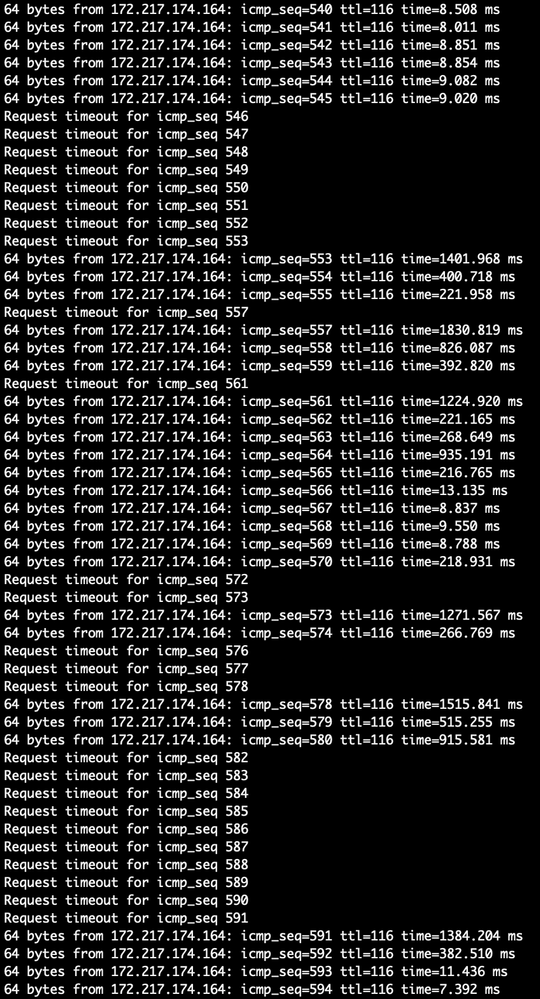
- Mark as New
- Bookmark
- Subscribe
- Mute
- Subscribe to RSS Feed
- Permalink
- Report Inappropriate Content
01-05-2022 09:50 AM
Hello,
Many people (including me) noticed this and there are other existing threads on this topic. Unfortunately, we don't see a lot of progress on this issue ....
- Mark as New
- Bookmark
- Subscribe
- Mute
- Subscribe to RSS Feed
- Permalink
- Report Inappropriate Content
01-05-2022 10:59 PM
Yes same for mine! I hope someone gets us an answer soon!
- Mark as New
- Bookmark
- Subscribe
- Mute
- Subscribe to RSS Feed
- Permalink
- Report Inappropriate Content
01-06-2022 10:29 AM
Hey, everyone.
Sorry for the issues you're seeing with your WiFi connections. As we multiple reports coming in on this, I've gone ahead and pushed it to one of our internal teams for review. As they take a look at the problem, I'll update here with any new info I learn. Please feel free to share any troubleshooting efforts you make and if there are any changes in your situation over time.
Thanks.
- Mark as New
- Bookmark
- Subscribe
- Mute
- Subscribe to RSS Feed
- Permalink
- Report Inappropriate Content
01-06-2022 01:18 PM
I did a factory reset of the entire network and swapped my Nest Router with another Google WiFi. My network now seems to be working again ...
- Mark as New
- Bookmark
- Subscribe
- Mute
- Subscribe to RSS Feed
- Permalink
- Report Inappropriate Content
01-06-2022 01:53 PM - edited 01-06-2022 01:53 PM
Awesome Jeff thx so much!
- Mark as New
- Bookmark
- Subscribe
- Mute
- Subscribe to RSS Feed
- Permalink
- Report Inappropriate Content
01-06-2022 05:25 PM - edited 01-06-2022 05:32 PM
Thanks a lot, Jeff.
This is not a new defect. It has been for two years at least from a software upgrading. I have tried several troubleshooting methods as follows, but the defect is not fixed:
- Restart
- Reset
- Use the nesh router with DHCP or PPPoE
- Optimise the network settings and advanced settings
- Swap different hardware devices (have three devices)
- Try other networks (different units but same operation)
Personally, I assume that this is a bug of the upgraded software versions from years ago. If the software version could be degraded, it might be helpful to find the bug.
- Mark as New
- Bookmark
- Subscribe
- Mute
- Subscribe to RSS Feed
- Permalink
- Report Inappropriate Content
01-11-2022 10:43 AM
Hey, AzrealW.
Thanks for the info on what you've done in regards to troubleshooting so far. It helps. I'm still waiting for more answers, but I'm hoping to hear more this week about ongoing issues.
Thanks.
- Mark as New
- Bookmark
- Subscribe
- Mute
- Subscribe to RSS Feed
- Permalink
- Report Inappropriate Content
03-02-2022 03:39 PM
Hey, everyone.
Just as an update, we're still looking into this issue and as of yet we don't have a solution. I just wanted to touch base so you would know that you haven't been forgotten. In the meantime if anything else changes about your situation, please feel free to update us in the thread.
Thanks!
- Mark as New
- Bookmark
- Subscribe
- Mute
- Subscribe to RSS Feed
- Permalink
- Report Inappropriate Content
03-31-2022 11:03 AM
Hey, everyone.
As an update for you all, I wanted to let you know that we have a firmware update coming out now. Some people may have already received the update, but most will see it coming still. Everyone will have it before the end of April. If you receive that update and don't see an improvement in your issues here, please let me know and we can keep looking into things.
Thanks.
- Mark as New
- Bookmark
- Subscribe
- Mute
- Subscribe to RSS Feed
- Permalink
- Report Inappropriate Content
03-31-2022 08:52 PM
Thanks a lot for the info. Could you provide the version of this update, so that we can make sure we are tesing using the correct version, please?
- Mark as New
- Bookmark
- Subscribe
- Mute
- Subscribe to RSS Feed
- Permalink
- Report Inappropriate Content
04-04-2022 10:24 AM
Hey, AzrealW.
The update version for both Google WiFi and Nest WiFi will be 14150.43.80. If you are seeing a different version number when you check in Google Home, you have yet to receive the updated firmware. Let me know if you have any questions about that.
Thanks.
- Mark as New
- Bookmark
- Subscribe
- Mute
- Subscribe to RSS Feed
- Permalink
- Report Inappropriate Content
04-04-2022 05:41 PM
Great! I have upgraded to this new version on last Friday and it seems functional until now. Hope the problem has been solved forever.
- Mark as New
- Bookmark
- Subscribe
- Mute
- Subscribe to RSS Feed
- Permalink
- Report Inappropriate Content
04-19-2022 06:11 AM
I found this thread after recently experiencing intermittent high latency. I don't know the exact date it started, but it was probably within the past two weeks. I have the AC-1304 system and the software version is 14150.43.80.
I initially noticed the problem while playing online games, but it's also noticeable just browsing the web. After reading this thread and suspecting a software/load problem on the router, I ran a ping trace to the router. Although I didn't see any packet loss and most ping times were in the 1-4ms range, there were frequently response times as high as 300ms (but more typically in the 50ms-150ms range).
I have reset my router around 5 times in the past couple of weeks to try and clear the issue, but it keeps coming back. I haven't yet tried a factory reset, but I'm considering it. Prior to this, I haven't had a problem or needed to reset the router since I have had it (~ 4 years).
Any chance this latest patch caused this problem?
- Mark as New
- Bookmark
- Subscribe
- Mute
- Subscribe to RSS Feed
- Permalink
- Report Inappropriate Content
05-12-2022 10:40 AM
Same issue. AC-1304 with newer version is 14150.43.81. Same intermittent connection loss that seems to have started a month or so ago (4/1?). Seems to correct after about 5 minutes, and I've tried resetting the mesh hubs, etc.
- Mark as New
- Bookmark
- Subscribe
- Mute
- Subscribe to RSS Feed
- Permalink
- Report Inappropriate Content
05-12-2022 01:34 PM
I ended up doing a factory reset and set up the network from scratch. I haven't had the problem since then. YMMV
- Mark as New
- Bookmark
- Subscribe
- Mute
- Subscribe to RSS Feed
- Permalink
- Report Inappropriate Content
05-24-2022 09:19 PM
Twice in the past month I've Factory Reset all my devices, changed SSID and Password just as a precaution, yet I continue to have issues with lost connection. I move my television to a hardwired connection on the ISP router, I move my laptop to the wifi from their router, internet is fine, however I continue to have issues with my Google network.
I thought based on above this was resolved?
To complicate things when I ask for support I'm either told they aren't available and will get back to me (crickets) or I get support and the answer is to Factory Reset. That is not a viable long term solution.
- Mark as New
- Bookmark
- Subscribe
- Mute
- Subscribe to RSS Feed
- Permalink
- Report Inappropriate Content
06-03-2022 10:01 AM
Same issue here, did factory reset work? I hate that to be my only solution but may be necessary?
- Mark as New
- Bookmark
- Subscribe
- Mute
- Subscribe to RSS Feed
- Permalink
- Report Inappropriate Content
06-08-2022 12:01 AM - edited 06-08-2022 12:07 AM
I have found this thread after trying all of the usual resets, I have software version 14150.43.81
Factory Reset didn't work for me and I continue to have devices drop off the network and reconnect minutes later.
- Mark as New
- Bookmark
- Subscribe
- Mute
- Subscribe to RSS Feed
- Permalink
- Report Inappropriate Content
06-08-2022 12:36 AM
It has been two months since I upgraded the software version and it works fine to me until now. I'd like to share the my using hope can help others:
- I have never attempted factory reset but the issue seems solved.
- I use the device as a wifi router, connecting to the ISP router with DHCP. I have never used it as ISP router (e.g., PPPoE)
- I tried both connecting the wireless deviece and wired device to the google wifi at the same time. It is still fine.
- I turned on WPA3 security and IPV6, turned of UPnP, but i don't think this is relevant. Auto DNS, WAN: DHCP.
Some issues of the new software version (rarely):
- When i use tcp remote control another computer connecting to the same google wifi, it occasionally happens that the parent computer disconnected. In this case, the parent computer displayed connected to the wifi but the network was lost (not only the remote control). This cannot be recovered automatically unless I disconnected the wifi and reconnected it. This only occurs during remote control.
- During online video chat, it might rarely show unstable network in seconds then recover. It is difficult to justify whether a wifi hardware issue, a network (ISP) issue or an application server issue.
- Mark as New
- Bookmark
- Subscribe
- Mute
- Subscribe to RSS Feed
- Permalink
- Report Inappropriate Content
06-08-2022 07:04 PM
Just found this thread today. I’m on 14150.43.81 and am having the dropping / ridiculously slower speeds than expected. Reset my Google wifi and two points and had issues getting it set back up (until I deleted my iOS Google Home app and reinstalled that too) but now that I’m set back up, I’m having the same issues. The mesh test looks OK, download/upload speeds to the main Google Wifi point are in the 800/800 range (as I would expect for my FiOS). I also have a hardwire LAN connection coming out of the main router point and am getting proper speeds from that. Anyone have any updates as to why the wifi potion of the Google Wifi would have gotten so bad? I’ve only noticed it in the last couple of weeks.
- Mark as New
- Bookmark
- Subscribe
- Mute
- Subscribe to RSS Feed
- Permalink
- Report Inappropriate Content
06-27-2022 06:21 AM
Exactly the same issue here in PA, my isp is FiOS as well.
Tried everything under all of the various threads on this same topic.
Argh!
- Mark as New
- Bookmark
- Subscribe
- Mute
- Subscribe to RSS Feed
- Permalink
- Report Inappropriate Content
06-28-2022 11:22 PM
Having tried to find a resolution to the issue and failed I have given up and sent the lot back.
Just installing TP Link Deco X60 which so far has far better wall penetration despite only one unit being on line so far.
Sorry Google, we all need 100% reliable connection. Checking firmware and rebooting / resetting just does not cut it.
- Mark as New
- Bookmark
- Subscribe
- Mute
- Subscribe to RSS Feed
- Permalink
- Report Inappropriate Content
08-02-2022 10:59 PM
same issue with 14150.43.81
- Mark as New
- Bookmark
- Subscribe
- Mute
- Subscribe to RSS Feed
- Permalink
- Report Inappropriate Content
08-03-2022 06:17 AM
My issues have largely gone away but my "fix" certainly isn't ideal, and sort of ruins the point of mesh wifi imho. I now have all 3 of my Google wifi devices hardwired into ethernet jacks (the primary device's WAN plugged into the FiOS box, then the LAN port of the primary device goes into an ethernet splitter than I then link in to the WAN of the other two Google wifi pucks). My connectivity issues have been nearly zero since I made this change and the speeds are much more reasonable as well. What I suspect was happening was that since the other two pucks were struggling to get the wifi signal from the primary device and *then* having to broadcast that already spotty signal, that things just weren't going well. Now since every puck has hardwired internet, it can focus all of its energy just on broadcasting. I'm sure my technical language here isn't 100% spot on but that's the gist of it, I hope!
- Mark as New
- Bookmark
- Subscribe
- Mute
- Subscribe to RSS Feed
- Permalink
- Report Inappropriate Content
08-19-2022 10:07 AM
Piling on here, I have the same intermittent connectivity loss issues. All connectivity drops, both Wi-Fi and Wired connection from Nest router. 😞
- Mark as New
- Bookmark
- Subscribe
- Mute
- Subscribe to RSS Feed
- Permalink
- Report Inappropriate Content
09-03-2022 05:29 PM
I am having the same issue. I did a factory reset and I still have the same problem.
- Mark as New
- Bookmark
- Subscribe
- Mute
- Subscribe to RSS Feed
- Permalink
- Report Inappropriate Content
09-07-2022 05:57 PM
Hi JayBird5150,
Thanks for reaching out. Could you tell us more about what's happening? How often does this happen? How long does the connection drops?
Thanks,
Edward
- Mark as New
- Bookmark
- Subscribe
- Mute
- Subscribe to RSS Feed
- Permalink
- Report Inappropriate Content
09-10-2022 06:04 PM
Hey folks,
@EdwardT, thanks for the help.
@JayBird5150, checking back in should you still have some questions here. Let us know by replying to this thread.
Best,
Mel
- Mark as New
- Bookmark
- Subscribe
- Mute
- Subscribe to RSS Feed
- Permalink
- Report Inappropriate Content
09-12-2022 01:34 PM
Hi everyone,
Just one quick final check in here since activity has slowed down. We'll be locking the thread in the next 24 hours, but if you still need help, I would be happy to keep it open. If there's more we can do, just let me know.
Thanks,
Mel
