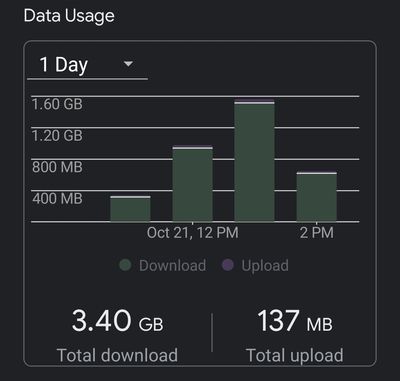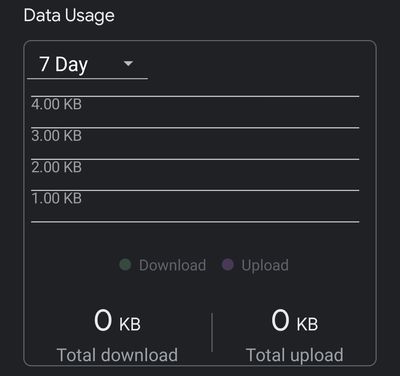- Google Nest Community
- Wifi
- Google Nest WiFi "Data Usage" Information Missing
- Subscribe to RSS Feed
- Mark Topic as New
- Mark Topic as Read
- Float this Topic for Current User
- Bookmark
- Subscribe
- Mute
- Printer Friendly Page
Google Nest WiFi "Data Usage" Information Missing
- Mark as New
- Bookmark
- Subscribe
- Mute
- Subscribe to RSS Feed
- Permalink
- Report Inappropriate Content
10-21-2023 01:07 PM - edited 10-21-2023 01:39 PM
Yesterday I realized the "Data Usage" information for my Google Nest Wifi in the Home App is gone. All the data usage history (1-day, 7-day, 30-day) is missing. The app will also display 4 hours worth of data in the 1-day graph before it goes blank again. The same information is missing for each devices under "Device Usage Graphs". Anyone else experiencing this?
- Mark as New
- Bookmark
- Subscribe
- Mute
- Subscribe to RSS Feed
- Permalink
- Report Inappropriate Content
10-21-2023 02:20 PM - edited 10-21-2023 02:35 PM
Strange. I have a different problem: It says I used the exact same amount of data each day the last 30 days back in time: 23GB down, 798MB up.
I escalated the thread, hopefully Google will look into it.
This is not the first thread on the inaccuracy of the reported data usage, here are some other threads:
- 180306: https://www.reddit.com/r/GoogleWiFi/comments/82ivtx
- 220622: https://www.reddit.com/r/GoogleWiFi/comments/vhphn8
- 220627: https://www.googlenestcommunity.com/t5/Nest-Wifi/x/m-p/189869
- 220628: https://www.googlenestcommunity.com/t5/Nest-Wifi/x/m-p/190592
- 220704: https://www.reddit.com/r/GoogleWiFi/comments/vr377p
- 220806: https://www.reddit.com/r/GoogleWiFi/comments/whpo5a
- 220906: https://www.reddit.com/r/GoogleWiFi/comments/x6y0i4
- 220907: https://www.reddit.com/r/NestWiFi/comments/x8ewtf
- 221010: https://www.googlenestcommunity.com/t5/Nest-Wifi/x/m-p/256076
- 221111: https://www.googlenestcommunity.com/t5/Nest-Wifi/x/m-p/281961
- 230830: https://www.googlenestcommunity.com/t5/Nest-Wifi/x/m-p/475090
- 230831: https://www.googlenestcommunity.com/t5/Nest-Wifi/x/m-p/475417
- 231019: https://www.googlenestcommunity.com/t5/Nest-Wifi/x/m-p/493388
I don't work for Google.
- Mark as New
- Bookmark
- Subscribe
- Mute
- Subscribe to RSS Feed
- Permalink
- Report Inappropriate Content
10-21-2023 04:16 PM
Hi Gilport,
That certainly isn’t the experience we want you to have, and we apologize for the delay. A few questions: are you using a modem/router combo from your Internet Service Provider (ISP)? Which Google/Nest router are we working with? What device are you using to set up your network (iOS or Android)? Do you have the Internet from your modem?
You can do a sequential reboot of your entire network and see if that helps.
or
Please perform a 2-minute power cycle on your entire network to re-establish the connection on your connected devices. Here's how:
- Disconnect the power from the modem.
- Disconnect the Ethernet cable and power cord from the parent point.
- Disconnect the power cord from the child points.
- Leave everything unplugged for 2 minutes.
- Connect the power cord to the modem then to your router and points.
If the issue persists, you can re-install the Google Home app from your phone and keep us posted on the results.
Best,
Dan
- Mark as New
- Bookmark
- Subscribe
- Mute
- Subscribe to RSS Feed
- Permalink
- Report Inappropriate Content
10-21-2023 05:08 PM - edited 10-21-2023 05:09 PM
Hi Dan_A,
1. I am using a stand alone cable modem I own (not from cable company), its not a modem/router combo.
2. I have the Nest Wifi Router (Model H2D) with 1 access point mesh (Model H2E)
3. Using an Android phone to set up network
4. There is internet coming in from the modem, no issues getting internet from the Nest Wifi Router either.
I'll try your suggestions first thing tomorrow and let you know my results.
- Mark as New
- Bookmark
- Subscribe
- Mute
- Subscribe to RSS Feed
- Permalink
- Report Inappropriate Content
10-24-2023 04:43 PM
Hey Gilport,
Checking back to see if you’ve tried the steps above. How was it?
Thanks,
Dan
- Mark as New
- Bookmark
- Subscribe
- Mute
- Subscribe to RSS Feed
- Permalink
- Report Inappropriate Content
10-25-2023 10:04 PM
I have had the same problem since at least a month now. There are no issues with my modem or internet provider. I have a Nest Wifi and 2 access points. I've done a full reboot of the network (all 3 devices) as well as power cycling them at least a dozen times. The issue persists.
- Mark as New
- Bookmark
- Subscribe
- Mute
- Subscribe to RSS Feed
- Permalink
- Report Inappropriate Content
11-01-2023 05:17 PM
Hi SpottedQuoll,
Could you send us a screenshot of your concern? Does it also not show all the coverage in your Google Home app? Have you tried re-installing your Google Home app?
Keep us posted.
Kind regards,
Dan
- Mark as New
- Bookmark
- Subscribe
- Mute
- Subscribe to RSS Feed
- Permalink
- Report Inappropriate Content
11-28-2023 06:21 AM
Ive been experiencing the same thing. Only realized it after my PC started acting up (sluggish AF - the most its ever been; it wouldn't connect automatically to the saved wifi network and when i manually did so, it'd appear as a - new device in the Device list, so currently there are 4 device names of the same device appear.
Yesterday I saw usage data going back to 11/25, but now it's only 11/27.
Question(s)
1. Are you using Ms defender and is it set to 'on'?
2. I noticed many cookies were taking up a lot (literally) of memory, but id never visited the urls.
3. There's more unusual stuff and would be happy to share later
4. Sonos speakers appear with different names too.
Very odd.
- Mark as New
- Bookmark
- Subscribe
- Mute
- Subscribe to RSS Feed
- Permalink
- Report Inappropriate Content
11-28-2023 12:51 PM
Hi Essm
We’re sorry to hear about your concern. Which Google/Nest router are we working with? What device are you using to set up your network (iOS or Android)? Have you had the chance to try the steps above? If so, how was it? Could you also send us a screenshot of the current page that shows the missing information?
Looking forward to your response
Thank you,
Dan