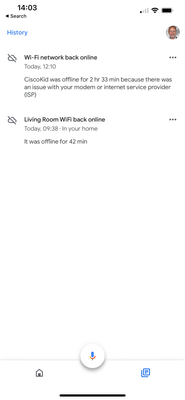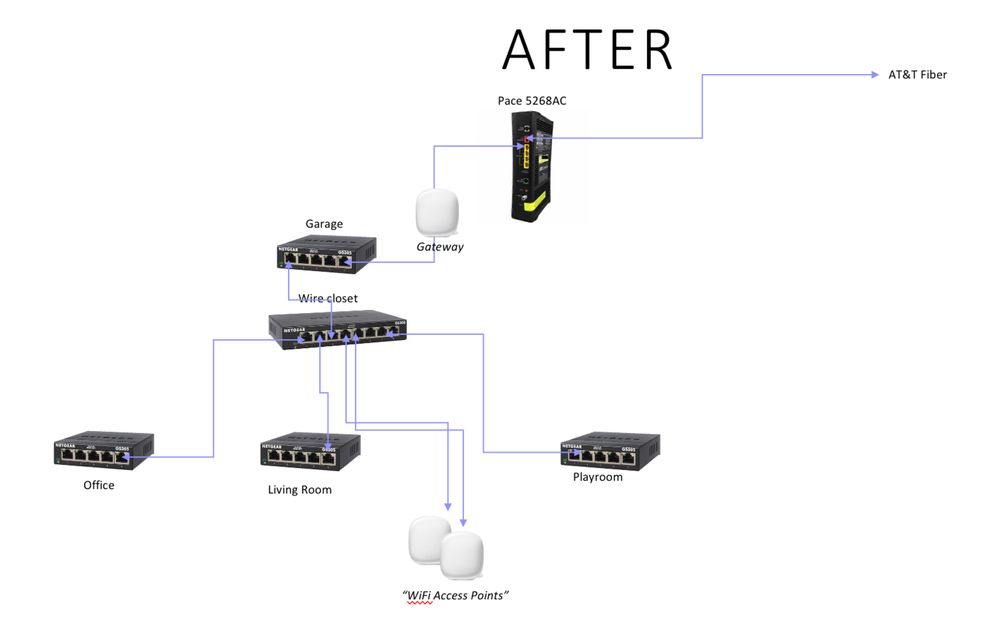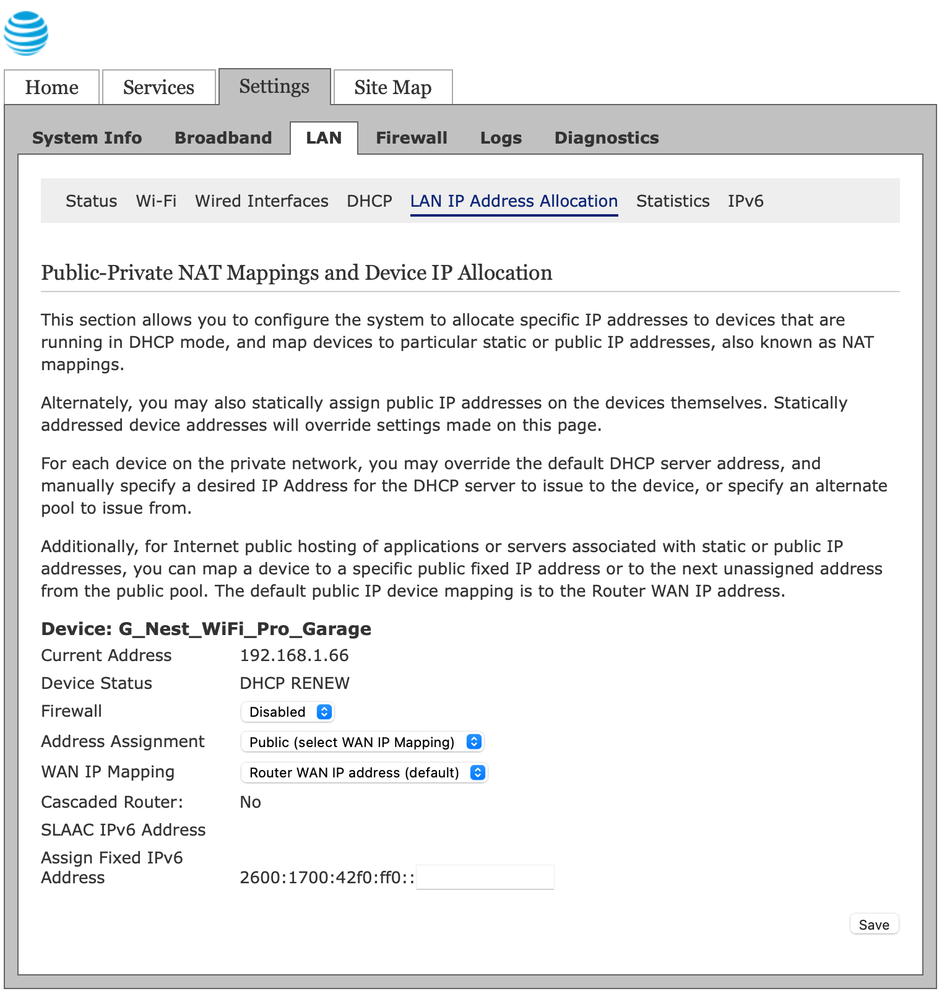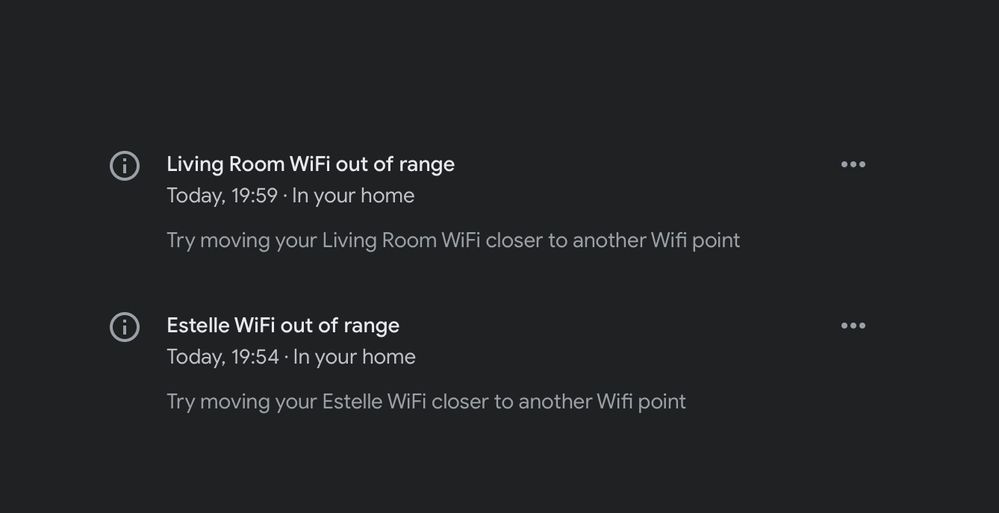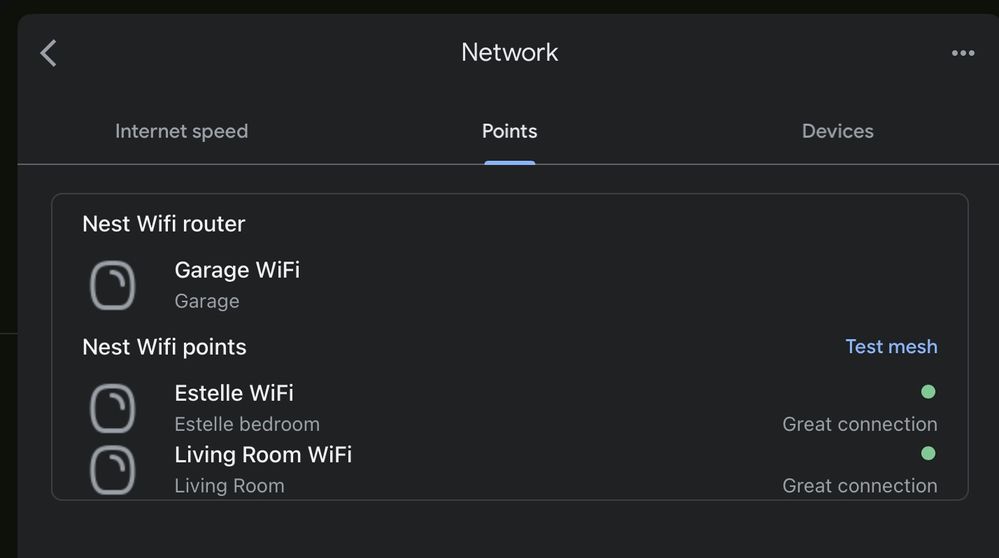- Google Nest Community
- Wifi
- Re: Google Nest Wifi Pro issues & Google support's...
- Subscribe to RSS Feed
- Mark Topic as New
- Mark Topic as Read
- Float this Topic for Current User
- Bookmark
- Subscribe
- Mute
- Printer Friendly Page
Google Nest Wifi Pro issues & Google support's "solution"
- Mark as New
- Bookmark
- Subscribe
- Mute
- Subscribe to RSS Feed
- Permalink
- Report Inappropriate Content
01-20-2023 11:12 AM - edited 01-20-2023 08:41 PM
As many in this forum, the issues I've been having are:
- Reboot Google Nest Wifi Pro: all is great for a few days.
- Then:
- Slowdowns: some pods go from 600Mbps -> 6 Mpbs (issue persists for tens of minutes, verified with SpeedTest app, and interestingly, clears up as soon as you run a speed test from within the Google Home app (thanks to another forum contributor who suggested this). —update: I think the slowdown is actually a symptom of when a pod goes down, my iPad is connecting a pod which is much further away—so the the signal is much weaker, hence why the throughput drops so much.
- Disconnects: one of my two pods (both connected back to the 3rd which acts as the router) will go offline. Light blinks yellow, no client devices able to connect. Sometimes this shows up as an error message in the Google Home app (but sometimes not). Sometimes the Google Home app reports a pod as being offline when it's clearly not: I was streaming during the supposed "outage". Here's an example of two messages: one of a single Pod (Living Room) being offline for 42 minutes (I was using FaceTime connected to this pod during this time) and then another showing the entire WiFi network being offline (again, while I was online the whole time):
Google support points the finger to "double NAT" (my ISP router sits in front of the Google Wifi network) and the suggested "fix" is to put the ISP router in bridge mode. Called my ISP (AT&T) and initially they said this wasn't possible on my Pace 5268AC.
However, a few minutes later, one of their technical engineers called me back and suggested it would be possible using what they call DMZ+ mode: essentially you put the pod that is acting as the gateway into the DMZ where it grabs the WAN IP address of the ISP router and the ISP router forwards all inbound traffic from the Internet to it. This is enabled in my case in the Settings / LAN / LAN IP Address Allocation tab:
So, now going to see if this fixes the slowdowns & disconnects. I have my doubts, since even Google's documentation (https://support.google.com/googlenest/answer/6277579?hl=en) admits that in most cases "double NAT isn't a problem" (can be an issue ins some cases with games & uPnP--neither of which apply to my situation).
I'm willing to bet $ that this is ultimately due to memory leaks in the Google firmware--hence why the systems work initially but then fail a few days in. Anybody at Google/Nest willing to take my bet?
- Mark as New
- Bookmark
- Subscribe
- Mute
- Subscribe to RSS Feed
- Permalink
- Report Inappropriate Content
01-20-2023 11:13 AM - edited 01-20-2023 09:00 PM
@DAF : FYI, @Jhonleanmel : FYI — any comment(s)?
- Mark as New
- Bookmark
- Subscribe
- Mute
- Subscribe to RSS Feed
- Permalink
- Report Inappropriate Content
01-20-2023 01:53 PM
replying to follow this thread...
- Jon
- Mark as New
- Bookmark
- Subscribe
- Mute
- Subscribe to RSS Feed
- Permalink
- Report Inappropriate Content
01-20-2023 08:56 PM
Ok. So this evening I had my two (bridge-mode) pods start blinking yellow.
The Google Home app showed that both went “out of range” (ridiculous of course, since their backhaul is via ethernet). In the other part of the app, both are showing as “great connection”
However, both pods had blinking yellow lights and my home devices were not connecting to them (they switched to the pod (called Garage WiFi).
This is while my home network no longer has a “double NAT”, proving my point that despite what the forum facilitators keep suggesting—this issue is not caused by NAT. Besides, why would it? NAT is just inefficient: the routers replace the IP address in the packet headers so that they can make their way from and to their destination but shouldn’t cause the pods to go offline. They just have to talk to the router, which applies the network policies (whether to allow packets to go through, etc.).
I’ve now done two things:
- Disabled uPnP on the network (perhaps there is a bug in the Google firmware with this service—which changes port forwarding on the router depending on what apps request).
- I’ve plugged the pod that seems to be going offline the most into a smart-plug and I’ve created an Alexa routine to power cycle that pod every night at 3 am.
So far, it seems like in my case, that the pods start to act up after about 48 hours. So I’m going to see if a nightly power cycle (of at least 1 pod) is going to allow that pod to function reliably. I can also compare that to the other one that is in bridge mode.
- Mark as New
- Bookmark
- Subscribe
- Mute
- Subscribe to RSS Feed
- Permalink
- Report Inappropriate Content
02-01-2023 06:54 PM
Hi gjouret,
Thanks for posting. Our apologies for the late reply.
We appreciate you providing all the details regarding troubleshooting you've done so far. I'd like to check in and see if you're still experiencing dropping issues with your Nest Wifi Pro points. Feel free to reply to this thread and we'll be happy to help out.
Regards,
Abi
- Mark as New
- Bookmark
- Subscribe
- Mute
- Subscribe to RSS Feed
- Permalink
- Report Inappropriate Content
02-01-2023 07:45 PM
Well, since you and the support team have done zip all, I’d say that the issue is still there. The product is defective and per terms of your warranty: “Google warrants that a new Google Product (including any ancillary parts that may be packaged with it) will be free from defects in materials and workmanship under normal use in accordance with Google’s published user documentation for one year from the date of original retail purchase in its original packaging by you” it is not “free from defects”. I therefore opened a case a week ago to get a refund. Despite my daily inquiries to proceed—no response from anyone at Google/Nest.
- Mark as New
- Bookmark
- Subscribe
- Mute
- Subscribe to RSS Feed
- Permalink
- Report Inappropriate Content
02-05-2023 09:37 PM - edited 02-15-2023 09:51 PM
Hello again gjouret,
Thanks for the update. Could you provide the case ID number of your interaction with our Google support so I can check? We'll wait for your update.
Thanks,
Abi
- Mark as New
- Bookmark
- Subscribe
- Mute
- Subscribe to RSS Feed
- Permalink
- Report Inappropriate Content
02-08-2023 09:41 PM
Hey gjouret,
We’d like to check in again in case you have any further questions or concerns. Feel free to reply to this thread and we’ll help you out.
Best,
Abi
- Mark as New
- Bookmark
- Subscribe
- Mute
- Subscribe to RSS Feed
- Permalink
- Report Inappropriate Content
02-14-2023 09:35 PM
Hi gjouret,
We haven't heard from you in a while so we'll be locking this thread if there is no update within 24 hours. If you have any new issues, updates or just a discussion topic, feel free to start a new thread in the Community.
Cheers,
Abi