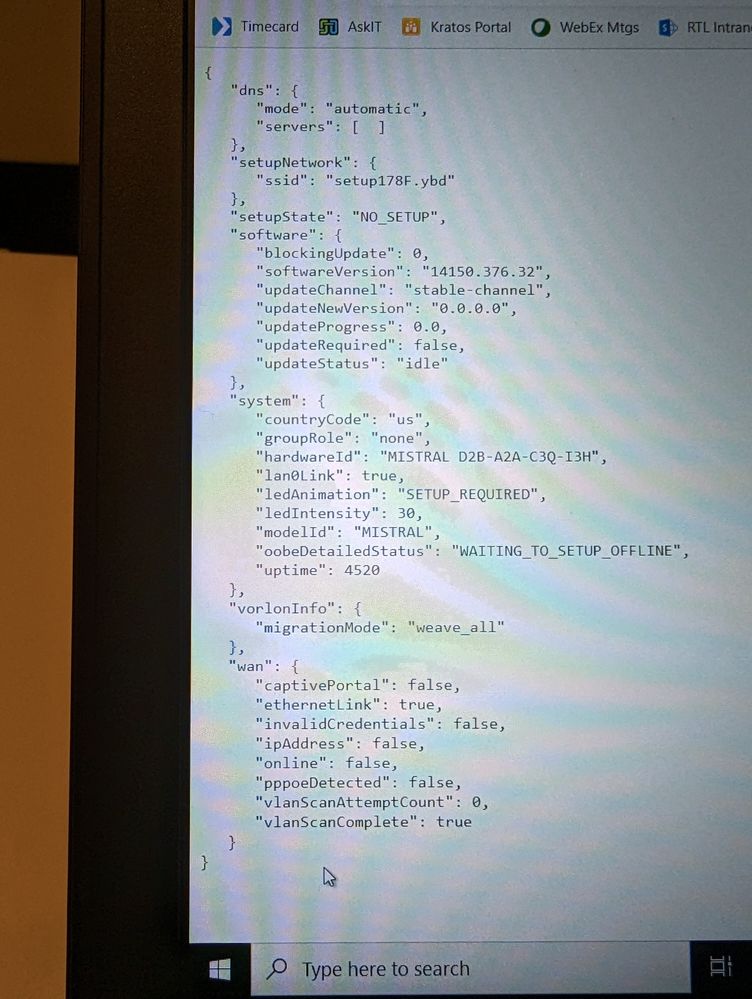- Google Nest Community
- Wifi
- Re: Google WiFi (Gen 1) completely RUINED by 14150...
- Subscribe to RSS Feed
- Mark Topic as New
- Mark Topic as Read
- Float this Topic for Current User
- Bookmark
- Subscribe
- Mute
- Printer Friendly Page
Google WiFi (Gen 1) completely RUINED by 14150.376.32 firmware update
- Mark as New
- Bookmark
- Subscribe
- Mute
- Subscribe to RSS Feed
- Permalink
- Report Inappropriate Content
11-11-2022 10:19 AM
Even as I type this, my WiFi is going in and out of connectivity and now it completely stopped working so I had to plug the ethernet cable directly into another machine. I've literally spent 3 days of my life on this issue, changing pucks around, factory resetting, and hours on the phone with my ISP thinking it was anything but a firmware update.
Things were fine until a few days ago. Connection randomly started dropping, sometimes every hour, sometimes every 12 hours, or every 5 minutes. Meanwhile the light on the unit remained solid white (as if everything was OK) and yet no Internet.
The devices are unusable until Google addresses this in a new firmware update ASAP. Anyone know when we can expect another rollout?
- Mark as New
- Bookmark
- Subscribe
- Mute
- Subscribe to RSS Feed
- Permalink
- Report Inappropriate Content
11-11-2022 12:29 PM
Do your devices actually loose internet connectivity, or is it just the Google Home app saying your network is offline? Because this has been a long standing issue going on for months (Google Home app says network is offline, without actually being offline).
---
Could you tell us more about your setup? Like:
- What exact Google Wifi / Nest Wifi model(s), and how many? https://support.google.com/googlenest/answer/6280668?hl=en
- What ISP, modem brand and model, and WAN type (PPPoE, DHCP, Static IP)?
- How have you connected up it all? Modem, switches, cables.
---
Some general things to check:
- Are you using a network switch with conflicting features like loop protection / detection, like STP (spanning tree protocol) in your network?
- If a managed / smart switch: Disable such features.
- If an unmanaged switch, like some models from QNAP: Get a different switch, like Netgear GS108 or TP-Link TL-SG108.
- Do you run double NAT / two routers between you and the internet? If your ISP box also acts as a router (firewall, NAT, DHCP, Wi-Fi), make sure to put it in bridge mode, and let Google Wifi / Nest Wifi handle that part.
- Are you sure all cables and ports are physically in good health? I've seen edge cases with physically damaged RJ-45 ports ( https://www.googlenestcommunity.com/t5/Nest-Wifi/x/m-p/251690/highlight/true#M27520 ) causing issues, or stiff ethernet cables (CAT6a) causing a bad connection, where softer gigabit capable cables (CAT5e) has solved it.
I don't work for Google.
- Mark as New
- Bookmark
- Subscribe
- Mute
- Subscribe to RSS Feed
- Permalink
- Report Inappropriate Content
11-13-2022 01:18 AM
It's not just the Google Home app. The device actually loses connectivity while the status light remains solid white. It only turns orange if I take the ethernet cable out.
No network switches, it's a 1000mbit connection and it's definitely a router issue because the ethernet cable delivers a solid internet connection when plugged directly and bypassing the router. I've also switched multiple router points as the "main" one & done multiple factory resets.
Do you know when we can expect another firmware update rollout? How come we can't revert updates that are done in silence without prompting the user?
- Mark as New
- Bookmark
- Subscribe
- Mute
- Subscribe to RSS Feed
- Permalink
- Report Inappropriate Content
11-13-2022 11:47 AM
This is all I know about a new firmware:
About how firmware updates work on Nest Wifi:
I understand your frustration about lack of control on matters like this. If you need more control of your home Wi-Fi equipment, Nest Wifi is not for you.
I don't work for Google.
- Mark as New
- Bookmark
- Subscribe
- Mute
- Subscribe to RSS Feed
- Permalink
- Report Inappropriate Content
11-11-2022 06:25 PM
I have 3 Nest Wifi's (model h2d) that have been working fine for 2+ years. On Wednesday 11/9 Network was down. Initially I thought it was Xfinity. Cable modem works fine with laptop connected. After rebooting modem and nests numerous times with no success, I decided to factory reset Nests. Now I cannot get a single Nest to complete the setup process. Fails to connect to internet and loops me back to reboot the modem, reboot the nest process. Nest does not appear to obtain IP address from cable modem via DHCP (see attached). However, when I plug a laptop directly into the cable modem, it is assigned a DHCP IP address and internet works fine.
- Mark as New
- Bookmark
- Subscribe
- Mute
- Subscribe to RSS Feed
- Permalink
- Report Inappropriate Content
11-11-2022 09:25 PM
After 14150.376.32 firmware update I have to restart it at least 4 times per day or else internet speeds come to a complete crawl
- Mark as New
- Bookmark
- Subscribe
- Mute
- Subscribe to RSS Feed
- Permalink
- Report Inappropriate Content
11-12-2022 02:50 PM
All three Nest WiFi's are bricks. Had to buy a new wifi router today to get back online. Very disappointed with Google support and Nest product team for having no fix, workaround, or ability to roll back firmware updates. Not acceptable for network infrastructure devices. Will never recommend Google products again.
- Mark as New
- Bookmark
- Subscribe
- Mute
- Subscribe to RSS Feed
- Permalink
- Report Inappropriate Content
11-13-2022 07:58 PM
The most stupid thing here is Google team coming as they even know about all these broken products they sold on last years! No suprises that the brand new Google Wifi Pro has a lot of bugs too! I'm so unsatisfacted that I wanna put fire on mine!
- Mark as New
- Bookmark
- Subscribe
- Mute
- Subscribe to RSS Feed
- Permalink
- Report Inappropriate Content
11-14-2022 08:40 AM
Well I couldn't take it any longer. Just bought another mesh system that isn't Google WiFi and spent the day setting it up. Hundreds of dollars down the drain... but at least I'm back online.
- Mark as New
- Bookmark
- Subscribe
- Mute
- Subscribe to RSS Feed
- Permalink
- Report Inappropriate Content
11-15-2022 07:23 PM
I am holding out for another week or so for Google to fix this mess, as I limp along with the cheap wifi router I picked up as a workaround. In the meantime I'm researching options, considering the ASUS ZenWiFi Pro AXE11000 Tri-Band WiFi 6E Mesh System (ET12 2PK). What did you wind up getting as a replacement?
- Mark as New
- Bookmark
- Subscribe
- Mute
- Subscribe to RSS Feed
- Permalink
- Report Inappropriate Content
11-23-2022 10:16 AM
Hey everyone,
Thanks for posting — let's see what's going on.
We appreciate the help, @olavrb.
Are you using a modem/router combo from your Internet Service Provider (ISP)? How many devices are dropping from the network? Also, do you have any paused devices?
Give these steps a try:
- If you're using a modem/router combo, set that to bridge mode to avoid double NAT issues.
- Make sure that there is minimal to no interference (concrete, bulletproof glass, metal, mirror, etc.) and the points are no more than two rooms apart.
- Remove any special characters in your network name and password.
- Turn off IPv6.
- Change your DNS server into 8.8.8.8 on the primary and 8.8.4.4 on the secondary server. Hit the save/ floppy disk icon on the upper right.
- Unplug the power from your Google Wifi devices for 2 minutes.
- If the issue persists, try factory resetting your network.
Let us know how it goes.
Best,
Mel
- Mark as New
- Bookmark
- Subscribe
- Mute
- Subscribe to RSS Feed
- Permalink
- Report Inappropriate Content
11-23-2022 11:58 AM
I have done all of the above. Issue remains. None of this happened before 14150.376.32.
I still have to restart it 4 to five times per day.
Also filled the form about two weeks ago but nothing has happened. What is the purpose of the form?
- Mark as New
- Bookmark
- Subscribe
- Mute
- Subscribe to RSS Feed
- Permalink
- Report Inappropriate Content
11-28-2022 10:37 AM
Hi acuervo,
I'm sorry to hear that you're still having an issue with your Google Nest Wifi. We'd like to take a deeper look into this — could you fill out this form and let us know once you're done?
Thanks,
Mel
- Mark as New
- Bookmark
- Subscribe
- Mute
- Subscribe to RSS Feed
- Permalink
- Report Inappropriate Content
11-28-2022 02:38 PM
As stated in my previous reply, I submitted the form about 3 weeks ago now. Nothing has happened out of that.
- Mark as New
- Bookmark
- Subscribe
- Mute
- Subscribe to RSS Feed
- Permalink
- Report Inappropriate Content
11-29-2022 10:06 AM
Hi acuervo,
I'm sorry for the inconvenience this has caused you. Could you fill out the form again so we can check on this further. We haven't received your form yet.
Best,
Mel
- Mark as New
- Bookmark
- Subscribe
- Mute
- Subscribe to RSS Feed
- Permalink
- Report Inappropriate Content
12-02-2022 10:48 AM
Hey there,
Checking back in — have you had the chance to fill out the form?
Best,
Mel
- Mark as New
- Bookmark
- Subscribe
- Mute
- Subscribe to RSS Feed
- Permalink
- Report Inappropriate Content
12-04-2022 11:36 AM
Hi acuervo,
I wanted to follow up and see if you are still in need of any help. If so, please fill out the form so we can help you further.
Cheers,
Abi
- Mark as New
- Bookmark
- Subscribe
- Mute
- Subscribe to RSS Feed
- Permalink
- Report Inappropriate Content
12-07-2022 02:32 PM
Hello acuervo,
We haven't heard from you in a while so we'll be locking this thread if there is no update within 24 hours. If you have any new issues, updates or just a discussion topic, feel free to start a new thread in the Community.
Regards,
Abi
- Mark as New
- Bookmark
- Subscribe
- Mute
- Subscribe to RSS Feed
- Permalink
- Report Inappropriate Content
12-07-2022 05:42 PM
As stated earlier I have already filled up the form. How many times do I have to fill it?
I have already given up on Google support.
Multiple users have reported that their setup has worked without issues for multiple years. Then comes firmware 14150.376.32 and it goes downhill. What else do you need?
There are also multiple Reddit threads on the issue.
I will be looking to replace my wifi with a non Google one, and rest assured that I will never recommend it again.
- Mark as New
- Bookmark
- Subscribe
- Mute
- Subscribe to RSS Feed
- Permalink
- Report Inappropriate Content
12-07-2022 05:53 PM
Filled the form one more time. But have a feeling nothing will happen again.
Google support is non existent.
- Mark as New
- Bookmark
- Subscribe
- Mute
- Subscribe to RSS Feed
- Permalink
- Report Inappropriate Content
12-11-2022 01:21 PM
Hey acuervo,
We got your form — thanks for filling it out. Keep your lines open as our team will reach out to you via email anytime soon.
Also, please continue the conversation there as this thread will be locked after 24 hours.
Cheers,
Abi
- Mark as New
- Bookmark
- Subscribe
- Mute
- Subscribe to RSS Feed
- Permalink
- Report Inappropriate Content
11-14-2022 09:10 AM
same for me, having to restart wifi at least once a day. Was thinking of getting the new Nest Pro but reading the forums doesn't make that option look any better. Disappointed because I've had this 4 puck setup with ethernet backhaul running for 4+ years and had zero issues until the last ~30 days.