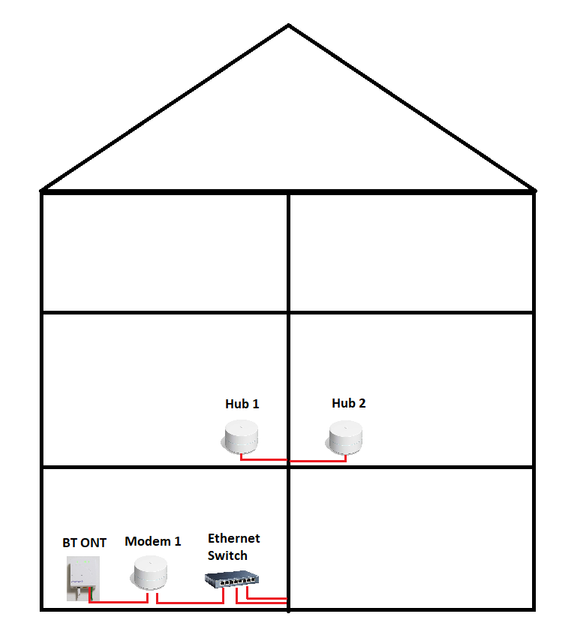- Google Nest Community
- Wifi
- Re: Google Wifi v1 connected to ONT modem Ethernet...
- Subscribe to RSS Feed
- Mark Topic as New
- Mark Topic as Read
- Float this Topic for Current User
- Bookmark
- Subscribe
- Mute
- Printer Friendly Page
Google Wifi v1 connected to ONT modem Ethernet Backhaul setup
- Mark as New
- Bookmark
- Subscribe
- Mute
- Subscribe to RSS Feed
- Permalink
- Report Inappropriate Content
11-14-2022 04:15 AM - edited 11-14-2022 04:16 AM
Hello,
Please see the above diagram of my proposed Ethernet backhaul in my house. It is a three-storey property.
I have been using Google Wifi v1 connected to my BT ONT modem in the mesh set-up. I pay for 500 Mbps fibre. However, the speed hasn't been great and I understand this is partly a limitation of mesh networks. As such, I'm currently exploring whether to create an ethernet backhaul set-up in my house. I have the ability to run ethernet connections from room to room.
My question is this - If my speed at the main modem is 500 Mbps, what speed should I get with the ethernet backhaul at the other two Google wifi points? Will it be closer to 500 Mbps? With the mesh arrangement, I was only getting around 100-150 Mbps.
Also, I assume all three Google wifi points will still be able to operate in Wifi mode even though they are Ethernet connections? Can I connect all my devices such as mobile phones, laptops, TVs, smart devices etc to the Wifi network?
Thanks
Chris
- Mark as New
- Bookmark
- Subscribe
- Mute
- Subscribe to RSS Feed
- Permalink
- Report Inappropriate Content
11-14-2022 07:24 AM
Hello @Chris8587
This setup looks good to me. What you have labeled "Modem 1" is really the "primary" Google WiFi unit, which is a router+firewall (and mesh network root), not technically a "modulator/demodulator" or "modem". But, with that bit of pedantry out of the way, as long as you build a switched Ethernet network from the primary unit's LAN Ethernet port, and then connect the secondaries to that network, it should work. I would advise against using smart/managed Ethernet switches, though, since they often have a "loop detection" feature that may need to be disabled as it conflicts with how the Google/Nest WiFi units need to use that same protocol.
As for performance expectations, I have essentially this same setup myself, and I get performance from secondary-connected clients that is identical to that from primary-connected clients. The wireless mesh interconnect is convenient, but it uses the same 5GHz radio as clients do, and that cuts down on the available capacity significantly. By replacing that hop with 1Gbps Ethernet, all of the 5GHz capacity is available for clients regardless of which unit they are connected to.
Here's a support article with more details, should you wish to peruse it: https://support.google.com/googlenest/answer/7215624?hl=en
- Mark as New
- Bookmark
- Subscribe
- Mute
- Subscribe to RSS Feed
- Permalink
- Report Inappropriate Content
11-14-2022 08:25 AM
Brilliant, thanks MichaelP. That's really helpful.
In terms of moving from one part of the house (and associated secondary Google WiFi units), will the connection from say Hub 1 to Hub 2 still be as seamless as it was with the previous Mesh network? I assume so but would like confirmation.
- Mark as New
- Bookmark
- Subscribe
- Mute
- Subscribe to RSS Feed
- Permalink
- Report Inappropriate Content
11-14-2022 08:45 AM
Hand-off between units is unchanged by how they are connected to each other. Just to clarify, though, hand-off is something that WiFi clients are responsible for. Google/Nest WiFi provides clients with some extra information in the form of 802.11k and 802.11v, and clients that also support those standards can use that information to make better decisions about when to hand off and which access point or band to hand off to. But, not all WiFi clients do support those, and they are on their own – and they can end up "sticking" to an access point or band that still works, even if it's non-optimal. Apple devices seem to do a great job of supporting these standards and hand off nicely. But, only some (but not all) Android and Windows devices include an implementation of these, and they can be more likely to "stick" after moving.
As I said, though, this aspect won't change after connecting the secondaries via Ethernet. If your devices are already handing off today, they will continue to do so.
- Mark as New
- Bookmark
- Subscribe
- Mute
- Subscribe to RSS Feed
- Permalink
- Report Inappropriate Content
11-17-2022 03:01 PM
Hey folks,
We appreciate your help here, @MichaelP.
@Chris8587, I wanted to follow up and see if you are still in need of any help. Please let me know if you are still having any concerns or questions from here, as I would be happy to take a closer look and assist you further.
Thanks,
Abi
- Mark as New
- Bookmark
- Subscribe
- Mute
- Subscribe to RSS Feed
- Permalink
- Report Inappropriate Content
11-20-2022 04:22 PM
Hi there,
Chiming in to see if you still need assistance with this. Let us know if you have additional questions ― we'd love to help.
Best,
Mel
- Mark as New
- Bookmark
- Subscribe
- Mute
- Subscribe to RSS Feed
- Permalink
- Report Inappropriate Content
11-21-2022 06:11 AM
Hello,
No that's me all sorted now. Thanks for your help.
Chris
- Mark as New
- Bookmark
- Subscribe
- Mute
- Subscribe to RSS Feed
- Permalink
- Report Inappropriate Content
11-21-2022 08:57 AM
Hi Chris8587,
I'm happy to see you got everything worked out. I'll go ahead and mark this resolved in the next day, so if there's anything else you might need, just let us know.
Thanks,
Jeff
- Mark as New
- Bookmark
- Subscribe
- Mute
- Subscribe to RSS Feed
- Permalink
- Report Inappropriate Content
11-22-2022 09:18 AM
Hi all,
As we got our resolution here, I'm going to mark this one as resolved. Thanks to all who helped and contributed.
Thanks,
Jeff