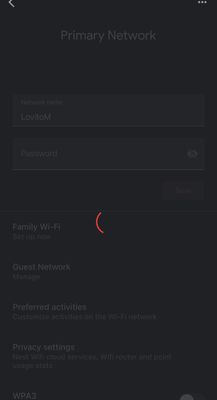- Google Nest Community
- Wifi
- Re: Google home wifi settings hung/spinning and un...
- Subscribe to RSS Feed
- Mark Topic as New
- Mark Topic as Read
- Float this Topic for Current User
- Bookmark
- Subscribe
- Mute
- Printer Friendly Page
Google home wifi settings hung/spinning and unable to test
- Mark as New
- Bookmark
- Subscribe
- Mute
- Subscribe to RSS Feed
- Permalink
- Report Inappropriate Content
02-05-2022 07:59 AM
I tried to run a speed test and a mesh connectivity but it fails then I tried to open wifi settings in my google home and it gets stuck spinning. This is an iPhone
- Labels:
-
Connectivity Issues
-
iOS
-
Nest Wifi
- Mark as New
- Bookmark
- Subscribe
- Mute
- Subscribe to RSS Feed
- Permalink
- Report Inappropriate Content
02-15-2022 10:10 AM
Hi, Saul.
Sorry for the issues you're having with your Home app and accessing settings. I imagine it's frustrating to not be able to get to those settings for your network. Let's take a look at this and see if we can get your sorted out. One thing I would like to try first is to reset your connection to cloud services. The steps for that are below.
Open the Google Home app.
- Tap the WiFi icon.
- Tap Settings.
- Select Privacy settings.
- Toggle Nest WiFi cloud services OFF and wait for 30 seconds, then back ON.
Once done, close the Home app and perform a full network restart to ensure that the new settings are in place. To do this, I would recommend doing a power cycle on your network.
- Disconnect the power adapter and the Ethernet cable from the Nest WiFi router.
- Disconnect the power adapter from the Nest WiFi points.
- Disconnect the power adapter from the modem. Allow all devices to stay disconnected from the power for 5 minutes.
- Connect the power back to the modem only and wait for it to fully back up. All lights should be lit up before moving to the next step.
- After the modem is back online, connect the Ethernet cable back to Nest WiFi router's WAN port (globe symbol port).
- Connect the power back to the Nest WiFi router and to the Nest WiFi points. Wait until they're all fully back on.
If you run through those steps and things are still not working correctly, please let me know and we'll look at more options.
Thanks.
- Mark as New
- Bookmark
- Subscribe
- Mute
- Subscribe to RSS Feed
- Permalink
- Report Inappropriate Content
02-15-2022 09:51 PM
Jeff, I can't make it through after "Tap Settings" as mentioned in the original post, it hungs forever with the spinning icon
- Mark as New
- Bookmark
- Subscribe
- Mute
- Subscribe to RSS Feed
- Permalink
- Report Inappropriate Content
02-16-2022 09:19 AM
I see, Saul. Thanks for clarifying that. I need to take a look deeper into this as you can't even access the starting point on the troubleshooting suggestion. I'll return with more info when I have it.
Thanks.
- Mark as New
- Bookmark
- Subscribe
- Mute
- Subscribe to RSS Feed
- Permalink
- Report Inappropriate Content
04-19-2022 03:27 PM
Hi, jcboyless.
I'm still waiting for more info on this, but I have seen that others have reported this as well. I'll update as soon as I know more. Sorry about the wait on that.
Thanks.
- Mark as New
- Bookmark
- Subscribe
- Mute
- Subscribe to RSS Feed
- Permalink
- Report Inappropriate Content
04-11-2022 02:22 PM
Any update? I’m having the same issue. Can’t even get to the WiFi settings in the Google Home app because it just spins.