- Google Nest Community
- Wifi
- Re: Google nest Wi-Fi keeps disconnecting and reco...
- Subscribe to RSS Feed
- Mark Topic as New
- Mark Topic as Read
- Float this Topic for Current User
- Bookmark
- Subscribe
- Mute
- Printer Friendly Page
Google nest Wi-Fi keeps disconnecting and reconnecting.
- Mark as New
- Bookmark
- Subscribe
- Mute
- Subscribe to RSS Feed
- Permalink
- Report Inappropriate Content
08-24-2021 01:54 PM
Disclaimer: This thread was migrated from our previous version of the Google Nest Community. You can continue to receive updates on your thread issue here or simply ask, browse or more in the new Google Nest Community.
Original Poster: Teyana Bobbitt
My Google nest has never had an issue until recently. Last week on Wednesday the Wi-Fi started going in and out. The internet remained working but the Wi-Fi would go in and out. I called Spectrum they said something was wrong with the modem and yesterday they said they fixed it. They are now claiming that it is Google that is the issue. Spectrum said that I'm probably on a channel that a lot of people are on and that's the issue. I spoke to someone from Google yesterday and they troubleshooted the issue. The internet has still been calling on and off and I don't know what to do. I have already unplugged the modem and the router and then plug the modem waiting for the internet to work and plugged in the router. I have reset the priorities and my modem is a modem alone. I need help.
- Labels:
-
Android
-
Connectivity Issues
-
Nest Wifi
- Mark as New
- Bookmark
- Subscribe
- Mute
- Subscribe to RSS Feed
- Permalink
- Report Inappropriate Content
05-15-2022 04:19 PM
I have the same issue, 3 google hubs, and goes off and on multiple time during the day, Extremely annoying. It was fine for like 3-4 month after I bought it in Nov 21, but now it is almost unusable.
- Mark as New
- Bookmark
- Subscribe
- Mute
- Subscribe to RSS Feed
- Permalink
- Report Inappropriate Content
11-16-2021 01:18 PM
Hey, everyone.
I'm sorry you're all still seeing this happen. I'm still waiting for more information from our internal teams, but I'll update as soon as I know more. I know it's been a frustrating experience, so thank you for being patient while we work on this.
Thanks.
- Mark as New
- Bookmark
- Subscribe
- Mute
- Subscribe to RSS Feed
- Permalink
- Report Inappropriate Content
02-03-2022 10:16 AM
Yeah. Still not fixed it appears you guys ain't fixing it.
- Mark as New
- Bookmark
- Subscribe
- Mute
- Subscribe to RSS Feed
- Permalink
- Report Inappropriate Content
03-02-2022 01:19 AM
Hi Jeff:
I confirm that my Google Nest Wifi (with 1 router and 5 points) is disconnecting forever for 2-3 weeks now.
- Mark as New
- Bookmark
- Subscribe
- Mute
- Subscribe to RSS Feed
- Permalink
- Report Inappropriate Content
05-15-2022 04:41 PM
I have the same issue, 3 google hubs, and goes off and on multiple time during the day, Extremely annoying. It was fine for like 3-4 month after I bought it in Nov 21, but now it is almost unusable.
- Mark as New
- Bookmark
- Subscribe
- Mute
- Subscribe to RSS Feed
- Permalink
- Report Inappropriate Content
06-19-2022 08:48 PM
Me too
- Mark as New
- Bookmark
- Subscribe
- Mute
- Subscribe to RSS Feed
- Permalink
- Report Inappropriate Content
05-15-2022 06:37 PM
Anything to update yet? It’s been a few months… and some of us have been waiting for considerably longer than that. Please have good news.
- Mark as New
- Bookmark
- Subscribe
- Mute
- Subscribe to RSS Feed
- Permalink
- Report Inappropriate Content
06-15-2022 09:07 AM
Hi Jeff, any new updates or fixes?
- Mark as New
- Bookmark
- Subscribe
- Mute
- Subscribe to RSS Feed
- Permalink
- Report Inappropriate Content
09-03-2022 11:40 AM
Your hardware has been broken for over a year. How long should it take. i bought the newest and greatest nest mesh hubs and they worked for a month and now drop 5 to 10 times an hour. I check the home app and they are loading again and again and again. My wife quit watching TV because she’s tired of it. Almost impossible to play games or look up stuff on the internet. FIX IT. But then again search used to be the greatest too, and now it can’t seem to find anything you ask for but oh my, has no problem showing ads for half the page. So Google i bought my mesh hubs from HomeDepot. (cheapest price), any chance you’ll give me my money back > i have my receipt???
- Mark as New
- Bookmark
- Subscribe
- Mute
- Subscribe to RSS Feed
- Permalink
- Report Inappropriate Content
11-17-2021 10:32 AM
Hey, everyone.
We're still discussing this internally and testing situations and different factors. I have a series of questions and things to check with your intermittent connections. I realize some of this has been answered or checked, but as we're gathering very specific info right now, it would really help us move things along. Thanks so much for your input.
Network Connectivity Questions:
- How long did the WiFi network work properly before encountering connectivity issues?
- How did you discover that the network was having connectivity issues?
- Did any of the WiFi points give audible errors, such as:
- “I can't reach the internet right now. Check your modem or router connection and try again.
- “I can't connect to the Wi-Fi network. You might want to check the connection settings in the Google Home app”
- Something else? (Please note the error message, or how the issue was discovered)
WiFi Setup Questions:
- What is your WiFi setup? (single router or multiple access points - how many?)
- What is the location of the affected WiFi point in relation to other WiFi Access Points/Routers? (please note distance, in same/different room, same/different floor, any major obstructions/interference like walls, floors, cabinets, appliances etc?)
- Did you change yourWiFi setup recently / was it was working fine before / what did they use before and what did they swap to?
- If you know any of this info, please provide it as well:
- Router brand (make and model)
- Router security, such as WEP, WPA, WPA2, etc
- Router software version
- What's the configuration of the network? Are you using a mesh network, WiFi repeaters etc?
- Mark as New
- Bookmark
- Subscribe
- Mute
- Subscribe to RSS Feed
- Permalink
- Report Inappropriate Content
11-17-2021 10:41 AM
Hello @Jeff i really appreciate all this support, and I want to help you and the team in all possible ways to fix it.
This weekend I will factory reset the Google Nest WiFi and make a new test from the beginning. I will report a detailed feedback for every point.
- Mark as New
- Bookmark
- Subscribe
- Mute
- Subscribe to RSS Feed
- Permalink
- Report Inappropriate Content
11-17-2021 12:34 PM
Hey, branco.
We really appreciate that! I know we're asking for a lot info and stuff to look into, so we really do appreciate the help.
- Mark as New
- Bookmark
- Subscribe
- Mute
- Subscribe to RSS Feed
- Permalink
- Report Inappropriate Content
11-18-2021 08:36 AM
I factory reset mine from the begining and had no luck...same issues persist.
- Mark as New
- Bookmark
- Subscribe
- Mute
- Subscribe to RSS Feed
- Permalink
- Report Inappropriate Content
11-18-2021 05:10 AM
Hi Jeff.
I'm having the disconnection problem when I'm downloading large files and establishing several connections (multiple apps or web pages while downloading). The download gets freeze and the reconnect the wifi and start again.
The ISP modem is now configured as bridge mode, but the problem remains. I have only one nest wifi router without repeaters.
Since I remember I have had this problem, but it happens only when I'm downloading large files or have a lot of connections.
The firmware version of the router is 13729.57.27.
- Mark as New
- Bookmark
- Subscribe
- Mute
- Subscribe to RSS Feed
- Permalink
- Report Inappropriate Content
11-18-2021 08:35 AM
This is my issue as well...same setup and everything. I'm about to throw the router off the balcony.... All I want is someone to acknowledge this issue, give me a call to fix or push out an update.
- Mark as New
- Bookmark
- Subscribe
- Mute
- Subscribe to RSS Feed
- Permalink
- Report Inappropriate Content
11-21-2021 07:10 AM
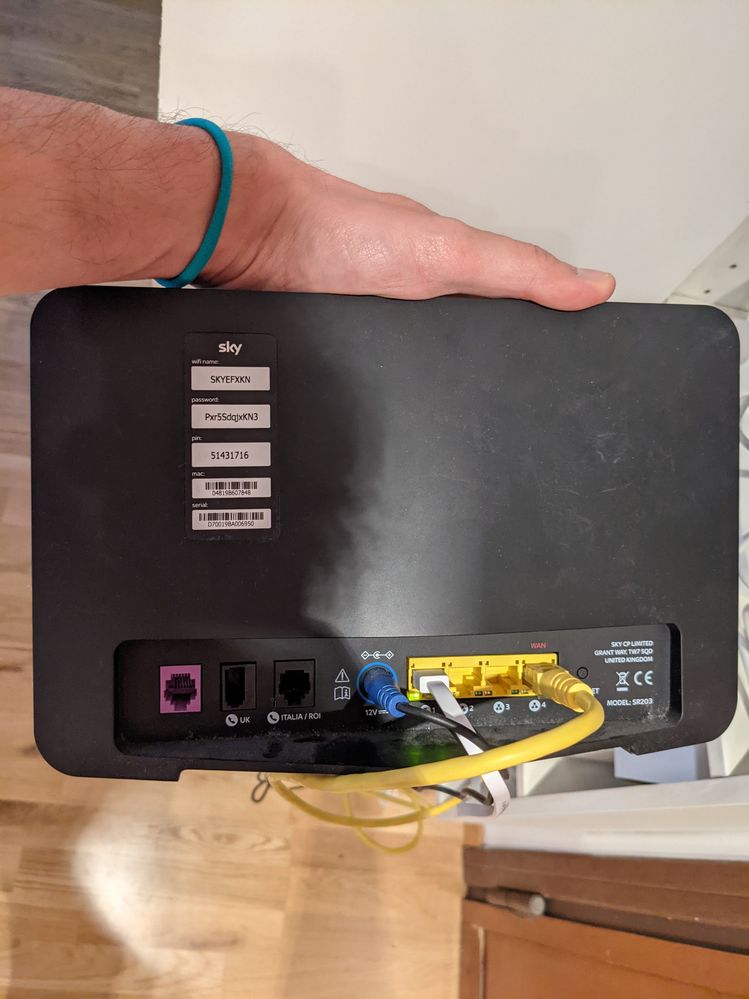 Sky Wifi Hub (main router)
Sky Wifi Hub (main router)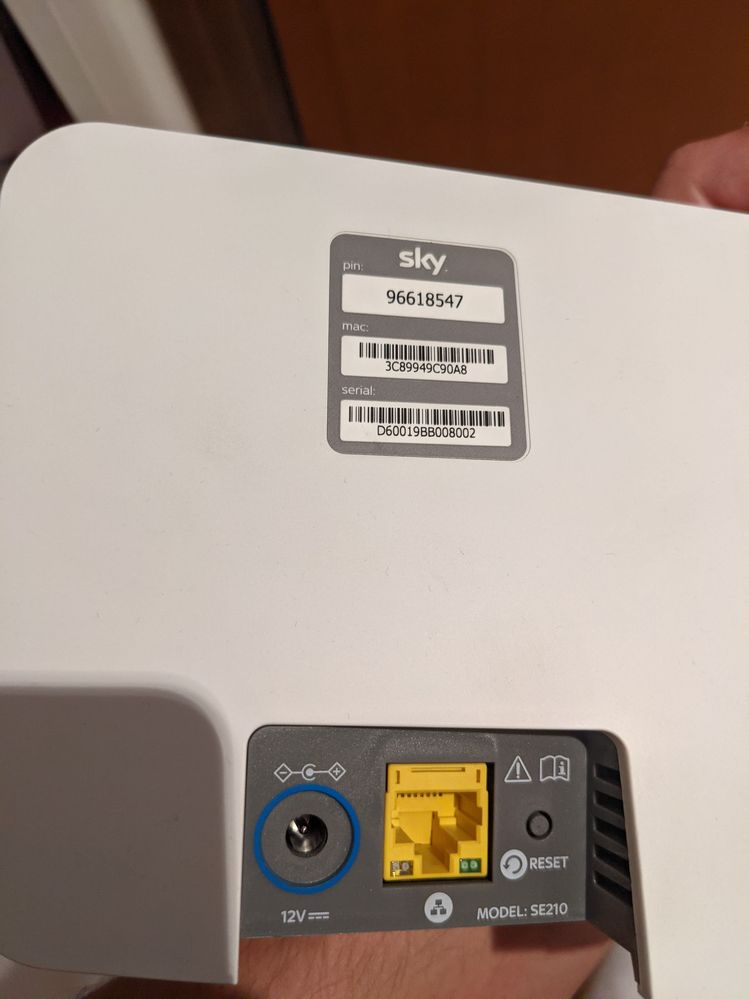 Sky Booster (repeater, nash)
Sky Booster (repeater, nash)- Mark as New
- Bookmark
- Subscribe
- Mute
- Subscribe to RSS Feed
- Permalink
- Report Inappropriate Content
11-22-2021 12:11 PM
Hey, everyone.
I've seen a few more people jumping in and reporting similar issues and others asking for updates. Unfortunately right now I don't have more to share other than to reassure you that it is something they're working on for a fix. I still don't have a timeline for a fix, but I do know it's being worked on actively by our internal teams. As I've said before, I will update the thread when I know more.
Thanks.
- Mark as New
- Bookmark
- Subscribe
- Mute
- Subscribe to RSS Feed
- Permalink
- Report Inappropriate Content
03-13-2022 10:27 AM
We are having google nest WiFi with 3 pucks reset problem. Any suggestions on how to fix
- Mark as New
- Bookmark
- Subscribe
- Mute
- Subscribe to RSS Feed
- Permalink
- Report Inappropriate Content
11-30-2021 02:16 PM
Hey, all.
I know sometime has passed without new info, but I was curious if anyone has seen any changes in their situation. If so, please let me know.
Thanks.
- Mark as New
- Bookmark
- Subscribe
- Mute
- Subscribe to RSS Feed
- Permalink
- Report Inappropriate Content
03-02-2022 01:23 AM
Hi Jeff:
I confirm that my Google Nest Wifi (with 1 router and 5 points) is disconnecting forever for 2-3 weeks now.
- Mark as New
- Bookmark
- Subscribe
- Mute
- Subscribe to RSS Feed
- Permalink
- Report Inappropriate Content
03-02-2022 09:51 AM
Hi all - I have made a few changes that have resulted in this not happening any more. First - I went into the Wifi app and changed the DNS from Automatic to Customer set to 8.8.8.8 (don't forget to hit SAVE) then restart your router. Have not had a disconnection since.
I did have a guest in our downstairs apartment who said he kept dropping. I knew that there were two nodes/points down there, and I thought they might be just to close to each other. Pulled one out, and that fixed that issue.
- Mark as New
- Bookmark
- Subscribe
- Mute
- Subscribe to RSS Feed
- Permalink
- Report Inappropriate Content
06-03-2022 03:54 AM
Where is the "wifi app" DNS settings?
- Mark as New
- Bookmark
- Subscribe
- Mute
- Subscribe to RSS Feed
- Permalink
- Report Inappropriate Content
06-13-2022 12:51 PM
I have a Google nest router with three point. They keep disconnecting several times/hour.
- Mark as New
- Bookmark
- Subscribe
- Mute
- Subscribe to RSS Feed
- Permalink
- Report Inappropriate Content
06-13-2022 03:36 PM
I had same problem. Google support directed me to reset to factory then into advanced setting to customize DNS Settings. Then reconnected points. Also cable provider replaced modem. No problems since
- Mark as New
- Bookmark
- Subscribe
- Mute
- Subscribe to RSS Feed
- Permalink
- Report Inappropriate Content
09-24-2022 09:46 AM
No change. Mesh satellite constantly drops connection and manin router is constantly slowing down. It will go from 500mbps to 10mbps down. I have to restart my network 3-4 times a day at this point.
- Mark as New
- Bookmark
- Subscribe
- Mute
- Subscribe to RSS Feed
- Permalink
- Report Inappropriate Content
09-24-2022 01:55 PM
Hi miniair22,
Thanks fro letting us know. Have you had the chance to try the steps above? If so, how was it?
Best,
Mel
- Mark as New
- Bookmark
- Subscribe
- Mute
- Subscribe to RSS Feed
- Permalink
- Report Inappropriate Content
09-24-2022 07:27 PM
I have factory reset everything. I set my dns to Google's server...8.8.8.8 and 8.8.4.4. I turned off all preferred functions.
- Mark as New
- Bookmark
- Subscribe
- Mute
- Subscribe to RSS Feed
- Permalink
- Report Inappropriate Content
09-24-2022 07:33 PM
Just had to restart my network again. Once the restart completes the speeds jump right back to 500mbps
- Mark as New
- Bookmark
- Subscribe
- Mute
- Subscribe to RSS Feed
- Permalink
- Report Inappropriate Content
09-25-2022 12:32 PM
Hi miniair22,
Thanks for the update and for doing the steps suggested above. I suggest to keep monitoring your network for 24 hours.
Keep us posted.
Best,
Mel
- Mark as New
- Bookmark
- Subscribe
- Mute
- Subscribe to RSS Feed
- Permalink
- Report Inappropriate Content
12-03-2021 10:20 AM
Hey, Jonesey3000.
Can you check to see if you have any preferred activities set up in the Home app? If you do, try turning off all preferred activities to see if it has any impact. If that doesn't do anything for you, please let me know.
Thanks.
- Mark as New
- Bookmark
- Subscribe
- Mute
- Subscribe to RSS Feed
- Permalink
- Report Inappropriate Content
12-06-2021 10:33 AM
Hi, Jonesy3000.
I just wanted to check in real fast to see if you saw my reply and to find out if you still needed any help on this. If you're still needing assistance, please just let me know and I'll be happy to continue helping.
Thanks.
- Mark as New
- Bookmark
- Subscribe
- Mute
- Subscribe to RSS Feed
- Permalink
- Report Inappropriate Content
12-06-2021 02:04 PM
Same issue here with Nest Mesh with 3 access points. It drops randomly however seems if 2 devices are doing something over 1 to 2mb it drops for 30 seconds the network goes away.
- Mark as New
- Bookmark
- Subscribe
- Mute
- Subscribe to RSS Feed
- Permalink
- Report Inappropriate Content
12-07-2021 03:31 PM
Hey, zreardon.
Just a quick question. Is your network all Nest WiFi, or does it have a mix of Google WiFi and Nest WiFi points?
- Mark as New
- Bookmark
- Subscribe
- Mute
- Subscribe to RSS Feed
- Permalink
- Report Inappropriate Content
12-07-2021 07:20 PM
Nest Wifi router and 2 points
Model H2D for all 3 in a 1 router and 2 access point configuration.
- Mark as New
- Bookmark
- Subscribe
- Mute
- Subscribe to RSS Feed
- Permalink
- Report Inappropriate Content
12-29-2021 01:40 PM
Hi, BStock.
That's actually pretty insightful. There are times when too many points will cause an interference issue rather than just a stronger mesh network. Devices can also get confused as to which point to connect to if there are too many in a small space. To test for this, try removing a single point first and re-spacing the remaining points to stay as even as possible. Check how things function and note if things get better or worse.
This may not be the problem, but I have seen too many points for a space cause issues, for sure.
Thanks.
- Mark as New
- Bookmark
- Subscribe
- Mute
- Subscribe to RSS Feed
- Permalink
- Report Inappropriate Content
01-02-2022 12:48 PM
Hi Jeff,
I'm having the same issue with constant disconnects. We've had the Nest wifi mesh system (1 Nest router and 3 Nest points) for 2 years now, and it's just recently started to constantly disconnect. Each time, the issue persists until I restart the network/devices. The only change I can think of is that I add an unmanaged ethernet switch to the Nest router about a month ago. I've tried disconnecting the switch, which seems to have stopped the disconnects, but the download speed would still dip significantly quite often through out the day.
- Mark as New
- Bookmark
- Subscribe
- Mute
- Subscribe to RSS Feed
- Permalink
- Report Inappropriate Content
12-26-2021 09:06 AM
Hi Jeff, same issue with my network. My router is my nest wifi, 2 nest wifi points and 1 google wifi point. This was all working fine until a month ago. My cable modem is provided by Spectrum but is only a cable modem (no wifi capability). Any news on a firmware update or fix from Google team?
- Mark as New
- Bookmark
- Subscribe
- Mute
- Subscribe to RSS Feed
- Permalink
- Report Inappropriate Content
02-08-2022 08:19 AM
I’m having the same issues. Wifi keeps dropping. Please help
- Mark as New
- Bookmark
- Subscribe
- Mute
- Subscribe to RSS Feed
- Permalink
- Report Inappropriate Content
02-11-2022 05:04 PM
I have 1 pod out of 2 that drops about once per week. I have to unplug and the it’s fine for about another week. My dns is set to google, my modem is in bridge mode with no wifi. It was all working fine until November. I have also factory reset all devices and brought back online sequentially within a few feet of the main router. At the time the rep told me the link had been successfully reset until after a week then it went down again. My case isn’t nearly as bad as others but frustrating nonetheless.
- Mark as New
- Bookmark
- Subscribe
- Mute
- Subscribe to RSS Feed
- Permalink
- Report Inappropriate Content
11-15-2021 05:31 PM
I'm also affected by this problem.
When I'm downloading large files (more than 500 MB) Or multiple downloads simultaneously, the wifi disconnects from my Android phone, losing time because it brokes the download. I have not tried the bridged mode. What are the implications of using that mode?
