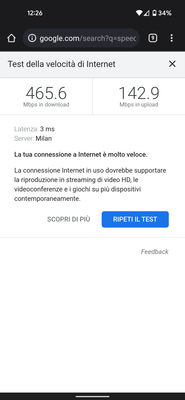- Google Nest Community
- Wifi
- Google nest Wi-Fi keeps disconnecting and reconnec...
- Subscribe to RSS Feed
- Mark Topic as New
- Mark Topic as Read
- Float this Topic for Current User
- Bookmark
- Subscribe
- Mute
- Printer Friendly Page
Google nest Wi-Fi keeps disconnecting and reconnecting.
- Mark as New
- Bookmark
- Subscribe
- Mute
- Subscribe to RSS Feed
- Permalink
- Report Inappropriate Content
08-24-2021 01:54 PM
Disclaimer: This thread was migrated from our previous version of the Google Nest Community. You can continue to receive updates on your thread issue here or simply ask, browse or more in the new Google Nest Community.
Original Poster: Teyana Bobbitt
My Google nest has never had an issue until recently. Last week on Wednesday the Wi-Fi started going in and out. The internet remained working but the Wi-Fi would go in and out. I called Spectrum they said something was wrong with the modem and yesterday they said they fixed it. They are now claiming that it is Google that is the issue. Spectrum said that I'm probably on a channel that a lot of people are on and that's the issue. I spoke to someone from Google yesterday and they troubleshooted the issue. The internet has still been calling on and off and I don't know what to do. I have already unplugged the modem and the router and then plug the modem waiting for the internet to work and plugged in the router. I have reset the priorities and my modem is a modem alone. I need help.
- Labels:
-
Android
-
Connectivity Issues
-
Nest Wifi
- Mark as New
- Bookmark
- Subscribe
- Mute
- Subscribe to RSS Feed
- Permalink
- Report Inappropriate Content
08-24-2021 01:56 PM - edited 08-24-2021 01:57 PM
Hi Milan,
- Disconnect the power cable and Ethernet cable from the Nest Wifi router.
- Disconnect the power cable from the Wifi point, if applicable.
- Disconnect the ONT’s power supply and wait about 5 minutes for the ONT’s internal cache to clear.
- Reconnect the ONT’s power supply and wait for it to fully boot back up.
- After the ONT is back online, connect the Ethernet cable back to Nest Wifi router's WAN port (globe symbol port).
- Connect the power back to the Nest Wifi router/Nest Wifi point.
- Allow the entire network to be fully back on.
- Mark as New
- Bookmark
- Subscribe
- Mute
- Subscribe to RSS Feed
- Permalink
- Report Inappropriate Content
01-07-2022 04:09 PM
I have does all of the above, and praying it will remedy the situation. I experience multiple drop/reconnections throughout the day. I have Xfinity wifi via very good DOCSIS modem connected to google/next wifi router. We have an old lath/plaster home, and wifi range is terrible, so I have 5 access points spread throughout.
- Mark as New
- Bookmark
- Subscribe
- Mute
- Subscribe to RSS Feed
- Permalink
- Report Inappropriate Content
01-07-2022 05:19 PM
It's crystal clear that Google Wifi products is broken. Thinking they are making a fool of us. THERE'S NO REASON TO TAKE SO MUCH TIME TO FIX THIS #$##$%.
- Mark as New
- Bookmark
- Subscribe
- Mute
- Subscribe to RSS Feed
- Permalink
- Report Inappropriate Content
01-14-2022 03:41 AM
Yes thank you SNorris I have a very similar setup (4 access points) and am going to try this now.
- Mark as New
- Bookmark
- Subscribe
- Mute
- Subscribe to RSS Feed
- Permalink
- Report Inappropriate Content
01-25-2022 02:40 PM
yes, i too have same issue. I think i made a bad investment
- Mark as New
- Bookmark
- Subscribe
- Mute
- Subscribe to RSS Feed
- Permalink
- Report Inappropriate Content
05-08-2022 09:19 AM
I'm going to try a WI-FI booster and hope it helps. If not, I'm uninstalling this piece of s**t doorbell and throwing it out.
- Mark as New
- Bookmark
- Subscribe
- Mute
- Subscribe to RSS Feed
- Permalink
- Report Inappropriate Content
01-19-2022 11:14 PM
This worked for me
- Mark as New
- Bookmark
- Subscribe
- Mute
- Subscribe to RSS Feed
- Permalink
- Report Inappropriate Content
02-11-2022 09:35 AM
I managed to fix this issue by switching my router band from 5GHz to 2.4GHz. Try this, if this doesn't work for you then, this might help you. HERE
- Mark as New
- Bookmark
- Subscribe
- Mute
- Subscribe to RSS Feed
- Permalink
- Report Inappropriate Content
02-11-2022 04:56 PM
Unless I’m missing something, there is no option to select the band. The devices select the band automatically based on the signal.
- Mark as New
- Bookmark
- Subscribe
- Mute
- Subscribe to RSS Feed
- Permalink
- Report Inappropriate Content
02-11-2022 05:40 PM
That's weird given you can't do that on Google or Nest WIFI.
- Mark as New
- Bookmark
- Subscribe
- Mute
- Subscribe to RSS Feed
- Permalink
- Report Inappropriate Content
02-12-2022 08:06 PM
Could you please let me know how to switch Google Next Wifi band from 5GHz to 2.4GHz?
- Mark as New
- Bookmark
- Subscribe
- Mute
- Subscribe to RSS Feed
- Permalink
- Report Inappropriate Content
02-13-2022 12:35 AM
See above, you can't. Nest wifi uses both bands and you can't configure them separately.
- Mark as New
- Bookmark
- Subscribe
- Mute
- Subscribe to RSS Feed
- Permalink
- Report Inappropriate Content
02-18-2022 08:03 AM
- Mark as New
- Bookmark
- Subscribe
- Mute
- Subscribe to RSS Feed
- Permalink
- Report Inappropriate Content
03-15-2022 08:45 AM
Not fixed. This solution worked for me for a week but it's back to resetting for 30 seconds.
- Mark as New
- Bookmark
- Subscribe
- Mute
- Subscribe to RSS Feed
- Permalink
- Report Inappropriate Content
04-17-2022 07:38 AM
Did anyone at google even read the details give? Why give advice that has nothing to do with the problem? How do the steps you mentioned address random disconnects?
- Mark as New
- Bookmark
- Subscribe
- Mute
- Subscribe to RSS Feed
- Permalink
- Report Inappropriate Content
04-17-2022 12:56 PM
I was thinking the exact shame, how do those recommendations solve the random resets of all the wifi points and the wifi router? My setup will not accept 8.8.8.8 DNS
- Mark as New
- Bookmark
- Subscribe
- Mute
- Subscribe to RSS Feed
- Permalink
- Report Inappropriate Content
06-18-2022 01:37 AM
Hi,
I´m right now in the process of trying the suggested steps.
However, I would like to add some findings about the problem, just for your further analysis.
I´ve found out that when I get disconnected from WiFi on my MacBook Pro 16 I´m not disconnected on my Samsung Galaxy S21 Ultra - it still works fine.
My wife´s Samsung Galaxy A50 however, loses WiFi connection very often and much more often than my MacBook Pro.
At the same time as my MacBook disconnects, a Windows 10 computer still has connection.
When any device is disconnected I go in to the Google Home app on the phone to check network status and it is always green at these occations. I even do an internet perfrormance test and get excellent values.
So to conclude, WiFi drops for some devices, randomly and not at the same time for all devices.
I also want to add that the MacBook WiFi connection tend to drop when I´m in a MS Teams meeting.
(could it be a load issue (but still my wife´s phone is not heavily loaded with WiFi activity when it goes down)
AND - All these dissconnections have started after I replaced my old WiFi router to Google Nest (with to sattelite devices)
- Mark as New
- Bookmark
- Subscribe
- Mute
- Subscribe to RSS Feed
- Permalink
- Report Inappropriate Content
07-27-2022 08:04 AM
I am also having the exact same issue. It drops out on certain devices, slows down on others and at times works on nothing. I have three points and modem is in bridge mode. Has anything worked for you in resolving this?
- Mark as New
- Bookmark
- Subscribe
- Mute
- Subscribe to RSS Feed
- Permalink
- Report Inappropriate Content
07-27-2022 08:56 AM
Nothing has worked yet. I pluged the main nest router into a timer that turns off and then back on 30 minutes later every morning at 6am. But later in the evenings I still get "outages". I removed one of the APs to see if that helped but no real benefits have been seen. So I just kinda deal with it...sucks!
- Mark as New
- Bookmark
- Subscribe
- Mute
- Subscribe to RSS Feed
- Permalink
- Report Inappropriate Content
06-28-2022 01:36 PM
I'm now restarting my entire system, (Modem, Nest Router and 2 Nest Hubs) at least twice daily. This system came highly recommended now I'm highly regretting this purchase.
- Mark as New
- Bookmark
- Subscribe
- Mute
- Subscribe to RSS Feed
- Permalink
- Report Inappropriate Content
09-25-2021 02:17 PM
My nest router started doing this 2 months ago and I've tried everything to fix. ISP has come out here and claimed it's the best router. I recently learned it crashes everytime I try downloading games or if two devices are streaming video at the same time. According to all the trading Ive done, it sounds like faulty hardware which google is aware of but doing nothing about. I'm so frustrated as I work from home and paid alot of money for a device that shouldn't have issues.
- Mark as New
- Bookmark
- Subscribe
- Mute
- Subscribe to RSS Feed
- Permalink
- Report Inappropriate Content
05-08-2022 01:02 PM
My ISP was previously claiming this. Now advising all Customer's it is garbage
- Mark as New
- Bookmark
- Subscribe
- Mute
- Subscribe to RSS Feed
- Permalink
- Report Inappropriate Content
10-21-2021 10:21 PM
I have the same problem. None of the suggested steps help. I cannot wait around for google to fix this problem since i work from home.
- Mark as New
- Bookmark
- Subscribe
- Mute
- Subscribe to RSS Feed
- Permalink
- Report Inappropriate Content
10-31-2021 01:53 AM
I had the same problem with Google Nest WiFi. I solved it by activating the bridge mode instead of NAT mode.
- Mark as New
- Bookmark
- Subscribe
- Mute
- Subscribe to RSS Feed
- Permalink
- Report Inappropriate Content
10-31-2021 07:55 AM
How do I do this? From the home app?
- Mark as New
- Bookmark
- Subscribe
- Mute
- Subscribe to RSS Feed
- Permalink
- Report Inappropriate Content
08-17-2022 08:26 AM
I was able to do it through my ISP login page and they had an option to enable bridge mode. My speed went from 50mbs to 500! Still having WiFi dropouts though.
- Mark as New
- Bookmark
- Subscribe
- Mute
- Subscribe to RSS Feed
- Permalink
- Report Inappropriate Content
11-01-2021 09:01 AM
Hey, K_tabs.
To enable bridge mode, you can do it a variety of ways. We have a help article that shows you the different possibilities and the recommended steps. You can check that out here: https://bit.ly/3nQiHqK
If you need any help after going through that guide, please let me know. Thanks.
- Mark as New
- Bookmark
- Subscribe
- Mute
- Subscribe to RSS Feed
- Permalink
- Report Inappropriate Content
01-01-2022 02:26 PM
Problem is that bridge mode doesn't work if you have multiple pucks ...
- Mark as New
- Bookmark
- Subscribe
- Mute
- Subscribe to RSS Feed
- Permalink
- Report Inappropriate Content
01-14-2022 03:27 AM
Hi Jeff or anyone - are there suggested WAN or LAN or DNS or 'Advanced' settings to improve stability using a modem router in Bridge mode connected to a Nest router?
- Mark as New
- Bookmark
- Subscribe
- Mute
- Subscribe to RSS Feed
- Permalink
- Report Inappropriate Content
11-08-2021 12:45 PM - edited 11-08-2021 12:46 PM
Hi, K_tabs.
I just wanted to check in real fast to see if you saw my reply and to find out if you still needed any help on this. If you're still needing assistance, please just let me know and I'll be happy to continue helping.
Thanks.
- Mark as New
- Bookmark
- Subscribe
- Mute
- Subscribe to RSS Feed
- Permalink
- Report Inappropriate Content
09-14-2022 09:44 AM
A whole thread of frustrated people and you're asking if they still need assistance? What is needed is a comprehensive fix for wifi dropouts that people are experiencing.
- Mark as New
- Bookmark
- Subscribe
- Mute
- Subscribe to RSS Feed
- Permalink
- Report Inappropriate Content
03-01-2022 05:51 PM
Do you mind me asking how you did that?
- Mark as New
- Bookmark
- Subscribe
- Mute
- Subscribe to RSS Feed
- Permalink
- Report Inappropriate Content
03-02-2022 01:11 AM
Could you please explain the detailed steps to activate the bridge mode instead of NAT mode? I am facing the same problem.
- Mark as New
- Bookmark
- Subscribe
- Mute
- Subscribe to RSS Feed
- Permalink
- Report Inappropriate Content
11-09-2021 03:35 AM
I've been trying to debug the problem for weeks, it's really frustrating. It seems that only bridge mode is working correctly. If I activate the NAT mode I cannot stay connected to the wifi for more than a few minutes.
I can add some details on the analyzes carried out.
The first time I installed and configured Google Nest WiFi I had an amazing connection with speedtests close to 1Gbps for a few hours. Then the disconnections started and I fixed them with the bridge mode.
The strangest thing, however, is that now the speedtest does not reach more than 95Mbps in download (300Mbps in upload) via the speedtest of the Google Home app. If, on the other hand, I do a speedtest via browser from a device connected to the network (Google Nest WiFi) then I get to 500Mbps in download. My provider is Sky WiFi (Italy) and I am using Sky WiFi Hub connected to Google Nest WiFi via Ethernet. Sky WiFi Hub has all WiFi networks turned off at the moment.
Same device (Google Pixel 5), same network from Google Nest Wifi, same time. On the left the speed test from Chrome Browser. On the right the speed test from the Google Home App.
- Mark as New
- Bookmark
- Subscribe
- Mute
- Subscribe to RSS Feed
- Permalink
- Report Inappropriate Content
11-09-2021 09:26 AM
Hi, White.
Thanks for all that added info. Again, this is something we're following closely and trying to find a resolution for, and your information definitely helps us sort out what might be going on. I'll make sure our internal teams see how your testing has affected results.
Thanks!
- Mark as New
- Bookmark
- Subscribe
- Mute
- Subscribe to RSS Feed
- Permalink
- Report Inappropriate Content
02-08-2022 08:29 AM
I’m also having the same issues Jeff. My system worked perfectly for 1 year and a half. Started having issues about 3 months ago. Now the system keeps shutting down after a few hours. Have done everything, reset, factory reset. Could use some help please!!!
- Mark as New
- Bookmark
- Subscribe
- Mute
- Subscribe to RSS Feed
- Permalink
- Report Inappropriate Content
03-02-2022 01:18 AM
Yes, my Google Nest Wifi (with 1 router and 5 points) is disconnecting forever for 2-3 weeks now.
- Mark as New
- Bookmark
- Subscribe
- Mute
- Subscribe to RSS Feed
- Permalink
- Report Inappropriate Content
03-15-2022 01:14 PM
Also for me. Started 1-3x per day in late 2021 and is now up to 1-3x per hour or worse. I took all the splitters out and directly wired the TP-Link DOCSIS 3.0 to the outside line, and somehow that made it more unstable.
- Mark as New
- Bookmark
- Subscribe
- Mute
- Subscribe to RSS Feed
- Permalink
- Report Inappropriate Content
04-15-2022 10:41 PM
I am experiencing the same issue, 3 google hubs, the units with screens, worked perfectly for 4 years, then 3 months ago, intermittent disconnects and reconnects. I am using the exact same wifi gear for the last 4 years, enterprise grade switches, and cat 7 cabling for my connect to the internet. Conclusion, the google devices have upgraded their firmware, causing this instability. Thoughts ?