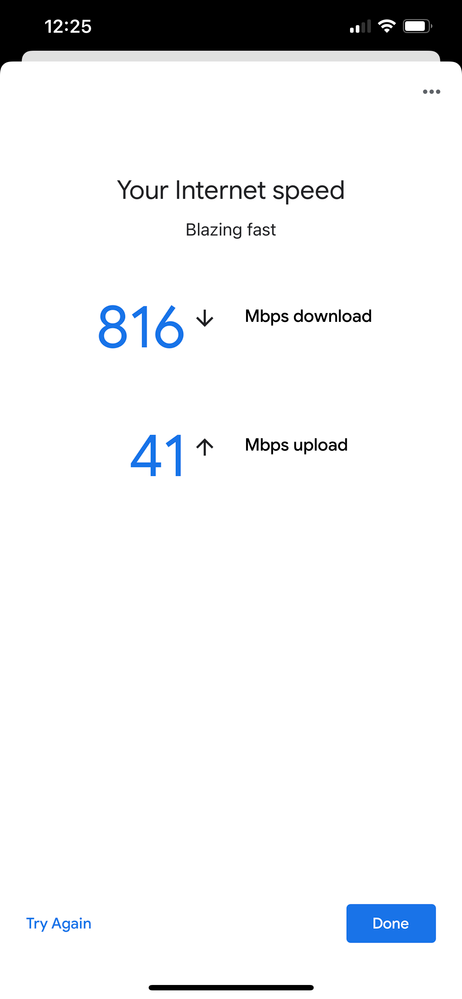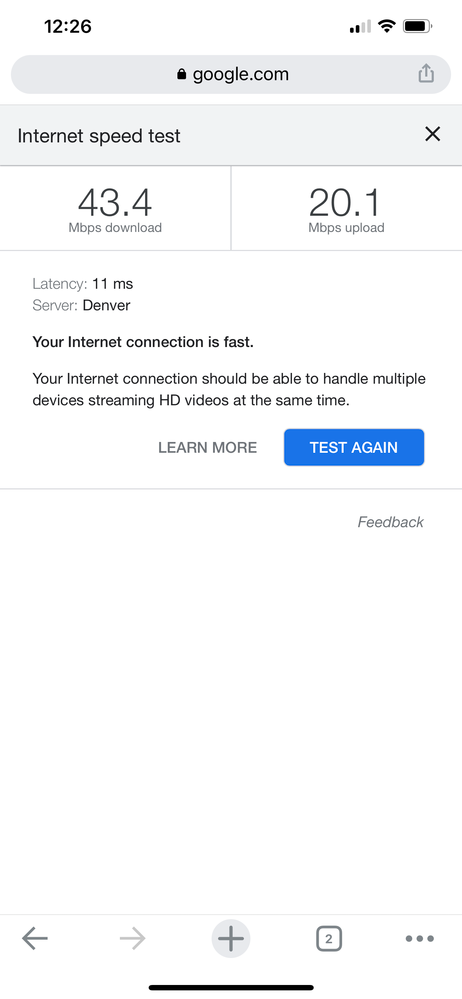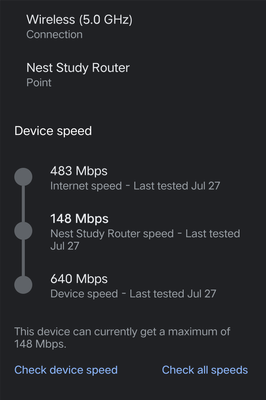- Google Nest Community
- Wifi
- Google wifi is providing half the speed of my mode...
- Subscribe to RSS Feed
- Mark Topic as New
- Mark Topic as Read
- Float this Topic for Current User
- Bookmark
- Subscribe
- Mute
- Printer Friendly Page
Google wifi is providing half the speed of my modem’s wifi. App shows no other usage, no mesh issues
- Mark as New
- Bookmark
- Subscribe
- Mute
- Subscribe to RSS Feed
- Permalink
- Report Inappropriate Content
08-20-2021 01:50 PM
Disclaimer: This thread was migrated from our previous version of the Google Nest Community. You can continue to receive updates on your thread issue here or simply ask, browse or more in the new Google Nest Community.
Original Poster: Jay Wohlken
I have 400 mbps internet. My phone is showing 190 on a speed test app I installed. If I change to my modem’s wifi I stead of Google Wifi I get over 400.
This is not correct behavior. I looked in the Google Home app and ran a mesh test with no issue. I see the Google wifi is receiving 445 mbps download.
The whole reason I bought Google wifi was to improve speed and reliability. Why on earth is it slowing me down? Can I correct this or get a refund?
- Labels:
-
Connectivity Issues
- Mark as New
- Bookmark
- Subscribe
- Mute
- Subscribe to RSS Feed
- Permalink
- Report Inappropriate Content
06-21-2022 09:38 AM
What? No. This has nothing to do with speed tests or the home app. There is a real performance issue.
I feel like this thread is being hijacked for anyone's random issues while Google is trying to get us help for a specific issue related to priority devices.
- Mark as New
- Bookmark
- Subscribe
- Mute
- Subscribe to RSS Feed
- Permalink
- Report Inappropriate Content
06-21-2022 09:51 AM
Did you try resetting your mesh and avoiding the use of google home app speed test? I researched a lot and tried many things to get this solved. The last thing I tried was resetting my mesh and setting this up again and I found this behavior, I tested it many times and I had the same behavior every time, feel free to test it before that my case is random issue, I was having the issue described in the tittle of this thread: `Google wifi is providing half the speed of my modem’s wifi. App shows no other usage, no mesh issues`, I think you are in the wrong thread
- Mark as New
- Bookmark
- Subscribe
- Mute
- Subscribe to RSS Feed
- Permalink
- Report Inappropriate Content
06-21-2022 10:03 AM
vertizchristian: csmicfool is correct. I believe you are in the wrong thread/misunderstanding the issue (i.e. I've been posting to/monitoring this thread for months). The real issue we are discussing / providing feedback about here is this:
- Broadband, at the broadband provider, is usually high (i.e. 500+) and able to be verified when users connect directly to broadband via hardwire/modem
- Google home app automated daily testing confirms similar speeds
- Wireless devices, which connect to the google mesh, experience massively degraded performance as verified by Speedtest, etc. Degradation seems to be to levels ~1/10 the total broadband performance (i.e. mine is typically 1/6th to 1/8th of performance available from my internet provider
There is most certainly an issue (and is verfied by Google support on this thread). And, resetting mesh and avoiding the Home App doesn't really factor in.
Hope this helps. Thanks, Jeff
- Mark as New
- Bookmark
- Subscribe
- Mute
- Subscribe to RSS Feed
- Permalink
- Report Inappropriate Content
06-21-2022 10:53 AM - edited 06-21-2022 10:55 AM
@Jbro37 what you described is exactly the issues I'm having, so I don't think that I'm in the wrong thread, I just wanted to provide more hints based on some testcases I executed with my mesh and see if that can help to find the root cause of the problem, anyways, good luck in your research and fix. Thanks for being kind!
- Mark as New
- Bookmark
- Subscribe
- Mute
- Subscribe to RSS Feed
- Permalink
- Report Inappropriate Content
08-13-2022 03:07 PM
There is merit to the internal speed test causing the internet speeds to be halved. I'll be factory resetting tomorrow and avoiding the internal speed test as best I can. I factory reset yesterday and was at full speed once again until I ran the internal speed test and it somehow throttled my speed back to half. Speed tests should just assess and report numbers back but it seems Google has given this tool power to reduce internet speeds or impact areas that reduce internet speeds. Go figure Google.
- Mark as New
- Bookmark
- Subscribe
- Mute
- Subscribe to RSS Feed
- Permalink
- Report Inappropriate Content
06-24-2022 01:32 PM
Hi,
I am having the same issue described as all of you: I use the Internet Speed Test that comes up in Google Chrome. The speed test thru my ISP router is full speed and when I connect thru Nest Wifi the speed is much less. I have had the Nest Wifi for months and didnt realize it even had this issue because my ISP used to be so crappy. With my old ISP (satellite) I would get 75% of the ISP speed thru Nest Wifi. With my new ISP I got today (fiber-optic) I am now getting 16% of the ISP speed thru the Nest Wifi. This huge difference is what led me to this (very disappointing) thread.
I thought maybe it was my new ISPs ethernet port (which the Nest Wifi connects to) but I connected a laptop directly to it and it shows as a 1-Gig connection and the speed test works fine there.
I tried "Restart network" option in Google Home, and that did not help.
Then someone mentioned the Google Home speed test, which I never use, so I tried that. It showed the full speed! Then I ran the regular Internet Speed Test thru Google Chrome and the full speed showed there too.
Note that I have never touched any "Prioritize Device" settings that were recommended, especially since I read many of you say it was only as temporary fix.
I don't know what this means as far as if this will last or if tomorrow the speed will be reduced again, but it seems odd to me that as soon as ran the Google Home speed test my network is now fine.
I'll keep my fingers crossed.
- Mark as New
- Bookmark
- Subscribe
- Mute
- Subscribe to RSS Feed
- Permalink
- Report Inappropriate Content
06-26-2022 06:27 PM
I have recently encountered this issue as well. We have had a Google Nest mesh wifi for a while now, but recently moved and have a new ISP and are on a new modem. It’s an Xfinity XB7-T. We were trying to seamlessly move our entire smart home set up and save ourselves the trouble of having to reset some of our smart devices. However, we have found that using the provided XB7-T’s wireless signal, will give up speeds consistently in the 400 Mbps range, and that using the Nest Wifi the speeds seem to be capping at about 80 Mbps, like it seems other people here have been experiencing as well. I’d also like to note that this was not an issue on modems we have used in the past. Although we are just now encountering this issue, it seems to have been going on for a while, so though the information that I have to help troubleshoot may be small, I hope it helps. I’d love to see a solution
- Mark as New
- Bookmark
- Subscribe
- Mute
- Subscribe to RSS Feed
- Permalink
- Report Inappropriate Content
06-29-2022 07:18 AM - edited 06-29-2022 07:19 AM
I'm leaving this thread, for those who want to discuss on specific test cases for reproducing this issue (test cases which were rejected here) and help finding potential solutions (instead of keep waiting for others to do the job) please join this another thread https://www.googlenestcommunity.com/t5/Nest-Wifi/Google-Nest-WiFi-providing-half-of-speed-when-Googl...
- Mark as New
- Bookmark
- Subscribe
- Mute
- Subscribe to RSS Feed
- Permalink
- Report Inappropriate Content
08-13-2022 03:02 PM
Thank you for highlighting this. I noticed this as well but it didn't sink in at the time. Just yesterday, I factory reset my mesh system and set it up again and run a external speed test. I was so happy to see full speeds. About an hour later, the speeds were halved again. But I realise now that I checked the speed using the internet speed test just before the problem started again. Thanks for highlighting this. I'll be factory resetting again and avoiding the internal speed test. My only concern is that the internal speed test runs on its own every few days. Have you encountered any problem with the auto speed test?
- Mark as New
- Bookmark
- Subscribe
- Mute
- Subscribe to RSS Feed
- Permalink
- Report Inappropriate Content
06-29-2022 09:13 PM
Jeff, and fellow Google nest users, here is the test I performed today after I got upgraded from 50mbps/50mbps to 500/500. When I connect via LAN cable to the ISP router, I get 500mbps/500mbps on my laptop. When I plug the Nest router from which the Mesh originates, I test the Nest speed and get 50mbps/50mpbs on WIFi. Then I plug another cable into Google Nest and test the speed use the LAN cable from the Google Nest and also get 50/50. So, using the same LAN cables directly to ISP router, I get 500/500. Connecting to Google Nest, whether over WIFi it with a LAN cable, I get 50/50. I believe there is a fundamental flaw with Google Nest.
Jeff, can you forward this to the Google team and we need someone with authority to either commit to fixing this or buy us out. This could be a class action lawsuit material…
- Mark as New
- Bookmark
- Subscribe
- Mute
- Subscribe to RSS Feed
- Permalink
- Report Inappropriate Content
07-04-2022 10:37 AM
I agree that this is class action lawsuit material. @Jeff can you
please provide an update?
- Mark as New
- Bookmark
- Subscribe
- Mute
- Subscribe to RSS Feed
- Permalink
- Report Inappropriate Content
07-04-2022 01:26 PM
An update: overnight, after I posted it, I must have gotten a firmware update or something because I woke up to much faster speed. Google nest router now providing 300mbps up and down (still not close to the 500 mbps I get by plugging into the ISP router directly bit a lot better than the 50mbps I was receiving earlier. The mesh networks loses a lot of the bandwidth on the most remote units but I guess that’s to be expected.
- Mark as New
- Bookmark
- Subscribe
- Mute
- Subscribe to RSS Feed
- Permalink
- Report Inappropriate Content
07-06-2022 12:35 PM
Hi all,
Same problem here. Direct to the router (via wifi) is 100% but via Google WiFi max 50% (but most of the time dat less!).
So disappointing that Google is aware of this problem, but failing to fully address it accordingly.
I have 9 Google routers to make sure that I have good internet everywhere... Guess not.
Hope a solution comes soon (but we all know it's not)
Cheers, Brian
- Mark as New
- Bookmark
- Subscribe
- Mute
- Subscribe to RSS Feed
- Permalink
- Report Inappropriate Content
07-08-2022 01:06 PM
Having the exact same issue as others. Speedtest appears fine, but when I connect to Google WiFi, my speed is more than halfed.
- Mark as New
- Bookmark
- Subscribe
- Mute
- Subscribe to RSS Feed
- Permalink
- Report Inappropriate Content
07-08-2022 04:54 PM
I gave up and bought a new product. Now getting 900+ over WiFi on a gig connection.
- Mark as New
- Bookmark
- Subscribe
- Mute
- Subscribe to RSS Feed
- Permalink
- Report Inappropriate Content
07-08-2022 07:19 PM
May I ask what you switched to?
- Mark as New
- Bookmark
- Subscribe
- Mute
- Subscribe to RSS Feed
- Permalink
- Report Inappropriate Content
07-08-2022 07:27 PM
The TP Link Deco system. $279 for 3 identical bases.
- Mark as New
- Bookmark
- Subscribe
- Mute
- Subscribe to RSS Feed
- Permalink
- Report Inappropriate Content
07-15-2022 11:40 AM
I received the update on my Mesh router, and nothing has changed.
Just for reference, the only devices connected to my mesh is a printer and a Google Home Mini. I have removed everything else from that network in preference for the Xfinity router in my home.
This is the speed that the Mesh Router is reporting that it is receiving from the Xfinity router:
When I run Google Speed test from my chrome browser I get the following reported speeds
The tests were performed on an Apple iPhone 12 Pro Max.
This has gone beyond any reasonable throttling that I have ever experienced. How can we get this fixed once and for all?
- Mark as New
- Bookmark
- Subscribe
- Mute
- Subscribe to RSS Feed
- Permalink
- Report Inappropriate Content
07-19-2022 04:29 AM
I have the same issue. From the Router Speed Test i get 900Mbps but from the wifi i get 300 or even 150.
- Mark as New
- Bookmark
- Subscribe
- Mute
- Subscribe to RSS Feed
- Permalink
- Report Inappropriate Content
07-21-2022 11:58 AM
same issue as others. 660 down to google wifi, speed over wifi is 450 and speed over ethernet to three different devices is 225. seems a little backward to me.
- Mark as New
- Bookmark
- Subscribe
- Mute
- Subscribe to RSS Feed
- Permalink
- Report Inappropriate Content
07-21-2022 03:40 PM
There is some really weird behaviour with the Google Mesh Wifi, I find the "prioritize device" fix works, but when a device has priority the upload speed over the mesh for ANY device is cut to almost nothing. So I prioritize a device but then turn that off again, this somehow results in WiFi speeds that around what they should be, however this needs to be done at least twice a day, very frustrating.
- Mark as New
- Bookmark
- Subscribe
- Mute
- Subscribe to RSS Feed
- Permalink
- Report Inappropriate Content
07-22-2022 01:08 AM
Yes you are right! I've noticed that also, but as that was the least of my problems. But indeed the priority function does not work at all.
I think we can all agree that Google sold an unfinished product (without proper testing) and is reluctant or unwilling to take appropriate action. So 'we' should find a way to force them to solve our problems. Anybody got a good idea?!?
- Mark as New
- Bookmark
- Subscribe
- Mute
- Subscribe to RSS Feed
- Permalink
- Report Inappropriate Content
07-21-2022 10:38 PM
Same issue here..looking at the speed test history, ever since June 23rd or so, my speed has been capped at 90 Mbps, down from 400+ Mbps. Was there a firmware update around that time? And I have tried a factory reset to no avail. Cheap frontier Fios router gives me 5 times the speed.
- Mark as New
- Bookmark
- Subscribe
- Mute
- Subscribe to RSS Feed
- Permalink
- Report Inappropriate Content
07-24-2022 03:04 AM
I am having the same issue. For the most recent test (July 24th), my internet speed was 80 Mbps when directly connecting to the modern. The speed dropped to 19 Mpbs when connecting to the Ethernet port of the Google Nest Wifi router. The Google Nest Wifi router previously restricted the speed to around 50 Mbps. After factory reset, the speed was further reduced to 25 Mbps or less. Google, PLEASE FIX THE ISSUE NOW!
- Mark as New
- Bookmark
- Subscribe
- Mute
- Subscribe to RSS Feed
- Permalink
- Report Inappropriate Content
07-24-2022 03:47 PM
I've had nothing but issues with my Google Next router ever since I purchased it. 500mbps going into modem and 30mbps coming out of router constantly. Try restarting it which rarely helps and often find myself having to restart to factory settings which will help sometimes and then go back to the same slow speed. What a joke this router is, I definitely regret purchasing it.
- Mark as New
- Bookmark
- Subscribe
- Mute
- Subscribe to RSS Feed
- Permalink
- Report Inappropriate Content
07-24-2022 05:23 PM
I have the same issue. Has worked fine for over a year until about 2 weeks ago. I have spectrum gig speed. If I change to my modems Wi-Fi I get well over 500 mbps, but off of google Wi-Fi mesh between 80-100 at best. Frustrating as I need mesh as I work from home and now my internet doesn’t function.
- Mark as New
- Bookmark
- Subscribe
- Mute
- Subscribe to RSS Feed
- Permalink
- Report Inappropriate Content
07-25-2022 05:30 AM - edited 07-25-2022 05:32 AM
Face it y'all. With their new line of wifi 6 pucks coming out soon they're not likely to put much effort into fixing this.
My solution was to buy another mesh wifi system and then just run the Nest access points as speaker/Google Assistant only.
The investment in a new mesh sucks but at least you don't have to trash the whole Nest system... just the router.
- Mark as New
- Bookmark
- Subscribe
- Mute
- Subscribe to RSS Feed
- Permalink
- Report Inappropriate Content
07-25-2022 05:37 AM
Unfortunately you are probably right, but a company as big as Google should do better. If only they would set up a "trade in scheme" to the new one, for all those affected, that would be at least something. It doesn't feel right to spend so much money on a half system.
- Mark as New
- Bookmark
- Subscribe
- Mute
- Subscribe to RSS Feed
- Permalink
- Report Inappropriate Content
07-25-2022 11:54 AM
Is there a solution for this yet? I pay for 900mbps, get 900+ to the router (data from Google home app) but less than 100 to my computer. I just purchased this router and I'm very upset with the performance.
- Mark as New
- Bookmark
- Subscribe
- Mute
- Subscribe to RSS Feed
- Permalink
- Report Inappropriate Content
07-25-2022 01:04 PM
If you can return it, do it. If you can't, Amazon has a trade-in offer for their Eeros mesh.
I've just put the Eeros system in. I disabled Alexa and then repurposed the access points as Google Assistant /speakers only. Full speed finally. I know this sucks but this has been happening for a long time and only gets worse with each firmware update.
All the best.
- Mark as New
- Bookmark
- Subscribe
- Mute
- Subscribe to RSS Feed
- Permalink
- Report Inappropriate Content
07-25-2022 01:07 PM
How does the trade in works?
- Mark as New
- Bookmark
- Subscribe
- Mute
- Subscribe to RSS Feed
- Permalink
- Report Inappropriate Content
07-25-2022 06:27 PM
- Mark as New
- Bookmark
- Subscribe
- Mute
- Subscribe to RSS Feed
- Permalink
- Report Inappropriate Content
07-25-2022 12:22 PM
We all are! There should be something we can do, I have 9 access points and still (only at good times) half the broadband internet speed that I pay for!
- Mark as New
- Bookmark
- Subscribe
- Mute
- Subscribe to RSS Feed
- Permalink
- Report Inappropriate Content
07-26-2022 11:23 AM
I’m getting a slightly different issue. As the Wifi speed tests are high, but there is massive slow down in network when more than one device is trying anything other than basic web search. If two device try to play a mobile game or video conferencing, the whole network crawls to a snails pace. I’ve relocated points, I’ve reset my wifi router from my ISP to be a bridge only, I’ve updated the DNS settings to ISP from automatic. I’ve factory reset the ISP router, the Google Nest Wifi and nothing helps. It was working perfectly fine for two years, even during a home remodel then this happened last week. I’ve had numerous attempts to talk to customer support but their messaging in the Google Home app is broken/glitchy and I don’t see the messages sent. I noticed someone else had this problem with no resolution from Google. Maybe they just have equipment that dies after two years so you have to purchase the latest device.
- Mark as New
- Bookmark
- Subscribe
- Mute
- Subscribe to RSS Feed
- Permalink
- Report Inappropriate Content
07-26-2022 11:30 AM
Like I'm EVER going to buy Google hardware again?!
I don't fully underwrite your problem, but I do find it strange that the speed fluctuates from half to bad and worse (I have a family of four and smart appliances: so there are always more than 1 accessing internet).
And prioritizing a device only makes it worse...
- Mark as New
- Bookmark
- Subscribe
- Mute
- Subscribe to RSS Feed
- Permalink
- Report Inappropriate Content
07-27-2022 07:57 AM
I'm suffering the same issue. I've recently upgraded my internet to fibre, and get a speed > 490Mbps to the Google router:
However, devices connected to any of the points (all with great connections), connect with a much slower speed:
Would love to know how to resolve this.
- Mark as New
- Bookmark
- Subscribe
- Mute
- Subscribe to RSS Feed
- Permalink
- Report Inappropriate Content
07-27-2022 08:08 AM
I was reading online and i guess i found the issue we are having. Apparently the Google Wifi (i dont know nest) has a max Wifi speed of 400Mbps and thats it being right in fron of the router. once you start moving away from the router its starts to decay the speed. Thats why if you connect to your mesh router you will find that your wifi speed is lower than the main router. Just a working theory.
- Mark as New
- Bookmark
- Subscribe
- Mute
- Subscribe to RSS Feed
- Permalink
- Report Inappropriate Content
07-27-2022 12:00 PM
Are there any journalists in the group. Might be helpful to raise the profile of this issue through the media.
- Mark as New
- Bookmark
- Subscribe
- Mute
- Subscribe to RSS Feed
- Permalink
- Report Inappropriate Content
07-27-2022 10:34 PM
That can't be the issue in my case, our "broadband" is only 62 MBps which the Google Mesh WiFi had been delivering perfectly until recently and then started only giving 18MBps most of the time
- Mark as New
- Bookmark
- Subscribe
- Mute
- Subscribe to RSS Feed
- Permalink
- Report Inappropriate Content
07-27-2022 12:12 PM
I was hoping for a (class action) lawyer, but your suggestion is probably a better first step 😉