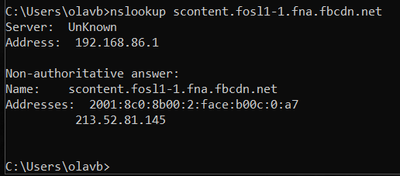- Google Nest Community
- Wifi
- Google wifi won't load images on Instagram and Twi...
- Subscribe to RSS Feed
- Mark Topic as New
- Mark Topic as Read
- Float this Topic for Current User
- Bookmark
- Subscribe
- Mute
- Printer Friendly Page
Google wifi won't load images on Instagram and Twitter
- Mark as New
- Bookmark
- Subscribe
- Mute
- Subscribe to RSS Feed
- Permalink
- Report Inappropriate Content
03-13-2022 07:04 PM
If I change the wifi router it works well.
Followed the thread:
Also using google DNS 8.8.8.8 and 8.8.4.4
It's really anoying, considering giving up on my mesh network.
- Mark as New
- Bookmark
- Subscribe
- Mute
- Subscribe to RSS Feed
- Permalink
- Report Inappropriate Content
03-14-2022 05:33 AM - edited 03-14-2022 05:39 AM
What happens if you right click a broken image in a web browser on a computer, then copy the URL.
Find out what the domain is, example "image.fb.com" (I have no idea what it could be). Then open cmd on Windows, write "nslookup <url>". Does it resolve?
- Found a random picture on facebook, its' domain/ FQDN was "scontent.fosl1-1.fna.fbcdn.net".
- It resolved for me:
If you write "ipconfig /all" in CMD, what DNS servers does it say you are using/ have been handed by the Nest Wifi built in DHCP?
- For me it says DNS is 192.168.86.1, which would be the main/ master Nest Wifi handling the DNS.
You could also try to set DNS servers manually on a client, then see if images appear.
- Android: https://developers.cloudflare.com/1.1.1.1/setup/android/#configure-1111-manually
- Windows: https://www.windowscentral.com/how-change-your-pcs-dns-settings-windows-10
Would be a good indication that Nest Wifi is involved here.
I don't work for Google.
- Mark as New
- Bookmark
- Subscribe
- Mute
- Subscribe to RSS Feed
- Permalink
- Report Inappropriate Content
03-24-2022 07:22 PM
Hey leonardonunes,
I'm glad you reached out. Appreciate olavrb for helping here.
Sorry to hear that you're having issues loading images from Instagram and Twitter when connected to Google WiFi. We'd be happy to take a look into this for you. Please fill up this form with all the needed information then let me know once done.
Cheers,
Muddi
- Mark as New
- Bookmark
- Subscribe
- Mute
- Subscribe to RSS Feed
- Permalink
- Report Inappropriate Content
03-28-2022 07:39 AM
Hi Muddi, just filled up the form. Thanks!
- Mark as New
- Bookmark
- Subscribe
- Mute
- Subscribe to RSS Feed
- Permalink
- Report Inappropriate Content
03-28-2022 04:44 PM
Hey leonardonunes,
We got the form you've submitted. We'll be reaching out to you via email and let's continue working on your concern through that channel.
Cheers,
Muddi
- Mark as New
- Bookmark
- Subscribe
- Mute
- Subscribe to RSS Feed
- Permalink
- Report Inappropriate Content
03-16-2022 02:57 PM - edited 03-16-2022 02:59 PM
Hello olavrb, thank you for your response.
I Just noticed that my Google Wifi is not providing the configured dns servers to its dhcp clients.
My GWifi config is set to use: Primary server 8:8:8:8, Secundary server 8.8.4.4, Primary IPV6 server 2001:4860:4860::8888, Secondary IPV6 server 2001:4860:4860::8844, but one windows device that is connected is showing as DNS servers the IPV6 address of the primary wifi point and 192.168.86.1.
My android that is not showing images is getting the 192.168.86.1 as dns servers.
I tried to set the private DNS provider to dns.google in network configurations but it didn't help either.
Running out of ideas.
- Mark as New
- Bookmark
- Subscribe
- Mute
- Subscribe to RSS Feed
- Permalink
- Report Inappropriate Content
03-16-2022 03:18 PM
Your clients getting the router/ gateway IP address as DNS address through DHCP is how Nest Wifi does it. Nothing you can do about it.
If setting private DNS on Android did not help either, it might be your ISP blocking DNS requests to Google DNS? Or maybe the IPs Facebook uses for hosting images even?
Try nslookup from Windows, see if the domain I mentioned in my last post resolves. With that command you can also specify what DNS to use, like this:
- nslookup scontent.fosl1-1.fna.fbcdn.net 8.8.8.8
If it resolves to an IP address, let's say 1.2.3.4, you can then go ahead and try to ping that IP to see if you can connect to it and get a response. Like so:
- ping 1.2.3.4
A report/ screenshot on what happens when you do both of these would be helpful for further troubleshooting.
I don't work for Google.
- Mark as New
- Bookmark
- Subscribe
- Mute
- Subscribe to RSS Feed
- Permalink
- Report Inappropriate Content
03-16-2022 04:24 PM
Hi olavrb,
"Your clients getting the router/ gateway IP address as DNS address through DHCP is how Nest Wifi does it. Nothing you can do about it." It is great to know that, thanks.
I tried few times to set the dns info in my GWifi settings and one of the tries it took a lot longer. It will sound silly but after that try my twitter app started to load images (videos still wont load), maybe the correct image load is me being fooled by some app cached while disconnected from my wifi lol.
The lookup you mentioned works well on PC, never had problems on PC, it only happens on Android.
nslookup twitter.com
it shows:
```
Server: UnKnown
Address: My GWifi IPV6
Non-authoritative answer:
Name: twitter.com
Address: 104.244.42.129
```
- Mark as New
- Bookmark
- Subscribe
- Mute
- Subscribe to RSS Feed
- Permalink
- Report Inappropriate Content
03-16-2022 04:28 PM
Just restarted my app and the images wont load as usual, it probably was some cached images from the period my Android disconnect from the Google Wifi.
- Mark as New
- Bookmark
- Subscribe
- Mute
- Subscribe to RSS Feed
- Permalink
- Report Inappropriate Content
03-21-2022 04:04 PM
Update: After a manual factory reset on each point and a factory reset over the app, and inverting two points (bridge and NAT) it seems to be working ok now.
- Mark as New
- Bookmark
- Subscribe
- Mute
- Subscribe to RSS Feed
- Permalink
- Report Inappropriate Content
03-23-2022 06:13 PM
And 2 days after a full factory reset and no more changes in the network or devices it started again. Twitter images not loading anymore. I think it is the nest wifi cloud services blocking packages or something deliberately done by Google.