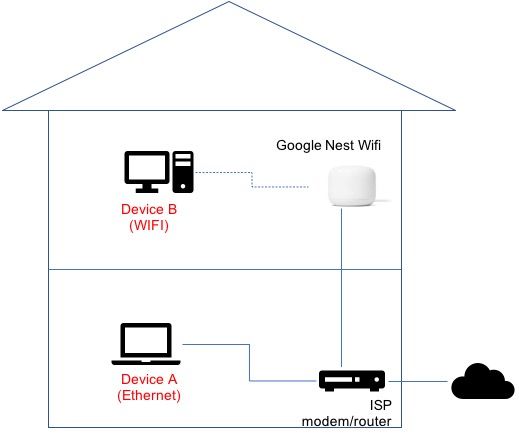- Google Nest Community
- Wifi
- Re: How do I put Wired Network on same subnet as G...
- Subscribe to RSS Feed
- Mark Topic as New
- Mark Topic as Read
- Float this Topic for Current User
- Bookmark
- Subscribe
- Mute
- Printer Friendly Page
- Mark as New
- Bookmark
- Subscribe
- Mute
- Subscribe to RSS Feed
- Permalink
- Report Inappropriate Content
09-08-2022 07:29 AM
Hi. I have devices directly connected to my ISP's internet modem/router with ethernet cables. I also have a Google Nest Wifi connected to the ISP router which provides wifi to the house which other devices are connected to (see diagram below). Is there any way I can have the devices directly connected to the ISP router on the same network as devices using the Google Nest Wifi (ie. Device A and Device B on the same network).
Because of location and wiring I am not able to connect Device A to Google Nest Wifi using a switch
Answered! Go to the Recommended Answer.
- Labels:
-
Connectivity Issues
-
iOS
-
Nest Wifi
- Mark as New
- Bookmark
- Subscribe
- Mute
- Subscribe to RSS Feed
- Permalink
- Report Inappropriate Content
09-08-2022 08:31 AM
Hello @MKL
The Nest WiFi Router you have deployed on the second floor is also a firewall. So, it's creating a new "inner" network inside the "outer" network created by your ISP modem/router (which is also a firewall). If you only have one single Nest WiFi Router unit, and you have no intention to, or interest in, deploying other Nest WiFi or Google WiFi units as mesh points, then you can put that Nest WiFi Router unit in "bridge" mode so that it disables the router+firewall functionality and is only acting as a WiFi access point. Here's a support article with more details: https://support.google.com/googlenest/answer/6240987
However, if you have or want to have more Nest WiFi or Google WiFi units deployed as mesh points to expand coverage, then the Nest WiFi Router unit will need to be in router mode (where the firewall is active and it is creating a new "inner" network). If that's the case, then you'd need to place the Nest WiFi Router unit on the first floor where it can be the only thing connected directly to the ISP modem/router via Ethernet. Then, Device A can be connected to the Nest WiFi Router's LAN Ethernet port so it's on the same "inner" network as the WiFi network created by the Nest WiFi Router. There are a lot more options that open up in that configuration, including ways to use that Ethernet cable to the second floor, but I'll keep this simple for now.
- Mark as New
- Bookmark
- Subscribe
- Mute
- Subscribe to RSS Feed
- Permalink
- Report Inappropriate Content
09-11-2022 12:11 PM
- Mark as New
- Bookmark
- Subscribe
- Mute
- Subscribe to RSS Feed
- Permalink
- Report Inappropriate Content
09-14-2022 12:41 PM
Hey folks,
I wanted to follow up and see if you are still in need of any help. Please let me know if you are still having any questions here, as I would be happy to take a closer look and assist you further.
Thanks,
Mel
- Mark as New
- Bookmark
- Subscribe
- Mute
- Subscribe to RSS Feed
- Permalink
- Report Inappropriate Content
09-08-2022 08:31 AM
Hello @MKL
The Nest WiFi Router you have deployed on the second floor is also a firewall. So, it's creating a new "inner" network inside the "outer" network created by your ISP modem/router (which is also a firewall). If you only have one single Nest WiFi Router unit, and you have no intention to, or interest in, deploying other Nest WiFi or Google WiFi units as mesh points, then you can put that Nest WiFi Router unit in "bridge" mode so that it disables the router+firewall functionality and is only acting as a WiFi access point. Here's a support article with more details: https://support.google.com/googlenest/answer/6240987
However, if you have or want to have more Nest WiFi or Google WiFi units deployed as mesh points to expand coverage, then the Nest WiFi Router unit will need to be in router mode (where the firewall is active and it is creating a new "inner" network). If that's the case, then you'd need to place the Nest WiFi Router unit on the first floor where it can be the only thing connected directly to the ISP modem/router via Ethernet. Then, Device A can be connected to the Nest WiFi Router's LAN Ethernet port so it's on the same "inner" network as the WiFi network created by the Nest WiFi Router. There are a lot more options that open up in that configuration, including ways to use that Ethernet cable to the second floor, but I'll keep this simple for now.
- Mark as New
- Bookmark
- Subscribe
- Mute
- Subscribe to RSS Feed
- Permalink
- Report Inappropriate Content
09-11-2022 12:11 PM
- Mark as New
- Bookmark
- Subscribe
- Mute
- Subscribe to RSS Feed
- Permalink
- Report Inappropriate Content
09-14-2022 12:41 PM
Hey folks,
I wanted to follow up and see if you are still in need of any help. Please let me know if you are still having any questions here, as I would be happy to take a closer look and assist you further.
Thanks,
Mel
- Mark as New
- Bookmark
- Subscribe
- Mute
- Subscribe to RSS Feed
- Permalink
- Report Inappropriate Content
09-15-2022 03:49 PM
Hey everyone,
Due to inactivity, I'll go ahead and lock this thread in 24 hours. Feel free to start a new thread if you need assistance with your Google Wifi and we'd be glad to assist you further.
Best,
Princess