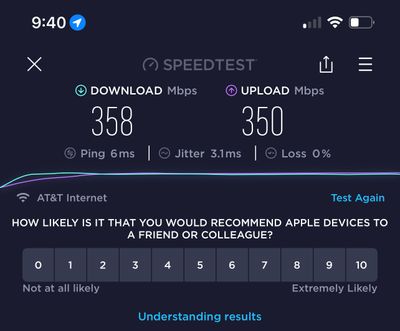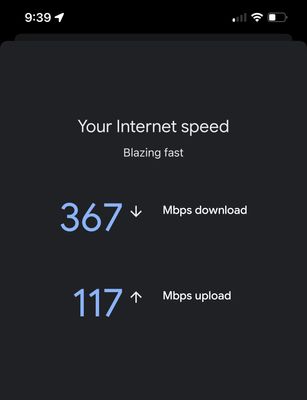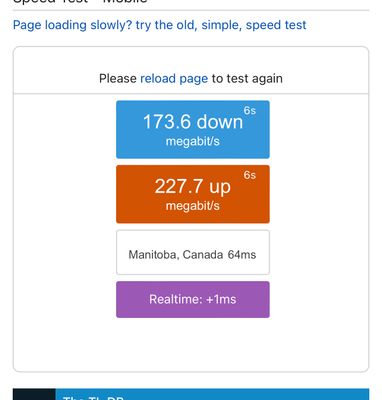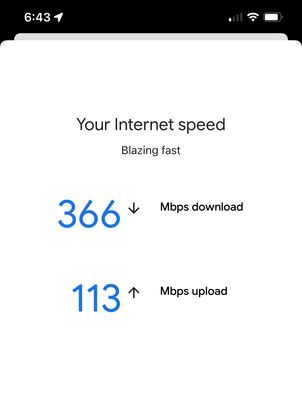- Google Nest Community
- Wifi
- Improve PC upload speed without disconnecting Nest...
- Subscribe to RSS Feed
- Mark Topic as New
- Mark Topic as Read
- Float this Topic for Current User
- Bookmark
- Subscribe
- Mute
- Printer Friendly Page
Improve PC upload speed without disconnecting Nest router
- Mark as New
- Bookmark
- Subscribe
- Mute
- Subscribe to RSS Feed
- Permalink
- Report Inappropriate Content
04-12-2022 06:24 AM
Here is my current setup and the problem that I am having. I have a Gigabit Modem which I connect via an ethernet cable to my Nest Router. That in turn is connected to a Gigabit ethernet switch. I then connect my pc to that ethernet switch along with several NAS devices.
I am presently in the process of changing cloud backup to Backblaze. I have about 15TB of data to upload. For those who are not familiar with the way Backblaze works, it first uploads the smallest files and then moves to the larger files. It has reached the point where we are now uploading files that currently range from 300MB to what will be 10 to12GB each. When I run the program currently it is uploading at less than 1Mb/sec. If, however, I plug the pc directly into the modem, it runs at over 5Mb/sec. But doing that requires me to disconnect the Nest router and thus lose wifi in the house.
Any thoughts on how I can improve my pc upload speed without disconnecting the Nest router?
Thanks, Ken
- Labels:
-
Connectivity Issues
-
Nest Wifi
-
Web Browser
- Mark as New
- Bookmark
- Subscribe
- Mute
- Subscribe to RSS Feed
- Permalink
- Report Inappropriate Content
04-12-2022 06:40 AM
If you can plug your PC directly into the modem, does that mean it's also a router? Sounds like the modem is issuing DHCP if your PC works when connected directly. Perhaps try putting the modem/router into bridge mode and see if that helps?
- Mark as New
- Bookmark
- Subscribe
- Mute
- Subscribe to RSS Feed
- Permalink
- Report Inappropriate Content
04-12-2022 09:10 AM
As I think more about this, when plugged directly into the modem, the speed is fine. So that means there is a bottleneck either at the point of the Nest Router or at the Gigabit ethernet switch. I tried connecting the pc directly to the Nest Router. The upload speed realized was roughly 1/2 the speed of plugging the pc directly into the modem. That speed, though is significantly greater than when the pc is plugged into the gigabit internet switch.
It may be a good idea to get a new gigabit switch since the current one is quite old and may not be performing as well as a new one might. And I don't have a way to tell on this one if it is really running at gigabit speeds or not.
But even if I can improve on the speed from the switch to the Nest router, that would still leave me at most at a speed that is 1/2 of the speed if I had the pc plugged directly into the modem.
So still looking for a better solution of possible.
- Mark as New
- Bookmark
- Subscribe
- Mute
- Subscribe to RSS Feed
- Permalink
- Report Inappropriate Content
04-12-2022 04:15 PM
Are you using the same ethernet cable for every speed test?
- Mark as New
- Bookmark
- Subscribe
- Mute
- Subscribe to RSS Feed
- Permalink
- Report Inappropriate Content
04-12-2022 07:13 PM
This is a known issue that they are either refusing to address or don’t know how to fix. Plugging in directly to my fiber modem I get 400+ up and down, but putting the Nest router as a middle man, I max out at ~120 Mbps up. A new firmware update was supposed to fix it (credit where credit is due: I was maxing out at ~80Mbps up a few days ago) but now I’m SOL being out of the return period and with roundabout deflected responses to an entire community of users experiencing the same issue. The router is throttling upload speeds on both wired and wireless connections. What gives, Google?!
- Mark as New
- Bookmark
- Subscribe
- Mute
- Subscribe to RSS Feed
- Permalink
- Report Inappropriate Content
04-13-2022 06:37 AM
Yes, I am using the same cable for the various speed tests. I have now reconfigured things and am getting better speed. I ran a test yesterday when I was plugged directly into the Nest Router for 2 1/2 hours. That resulted in an average speed of 8.7 Mbps. Then overnight when I did not need to have access to the internet, I plugged the PC directly into the modem. This resulted in an average speed of 21.4 Mbps over an 8-hour period and since I am in rural Maine and am only rated for an upload speed of 20Mbps, there is nothing to complain about with that speed! (I wish I could complain about 80Mbps though)
My current plan is to plug into the Nest Router during the day and directly into the modem overnight. I am also awaiting a new gigabit switch and will see if once that is connected to the Nest router if I can get acceptable speeds during the day so I can plug into that instead of directly into the router.
As to Nest firmware, is that installed automatically, or do I need to do something to get the newest version?
- Mark as New
- Bookmark
- Subscribe
- Mute
- Subscribe to RSS Feed
- Permalink
- Report Inappropriate Content
04-13-2022 06:50 AM
I’m sorry. I’m just frustrated with the whole situation because I also spent 2 hours being passed around from agent to agent and department to department in the support chat in my attempt to get a resolution and got nothing. It’s just very shady. I pay for 300Mbps symmetrical fiber connection and I bypassed the ISPs router because the Nest’s range is beyond amazing, but at that cost it’s not really worth it. Your idea sounds like a good plan, just not practical. You didn’t have to be switching your devices’ connections around to benefit from the full extent of what you’re paying for. Btw, I also have a switch where my NAS and hardwired devices plug into that ISD plugged into the second lan port. It’s not the switch and it’s not your area, there’s something funky going on with this router. As to the firmware, as long as your router connected to the internet and you have Nest cloud services enabled, everything is done behind the scenes without your knowledge or consent. They’ve got a really great product, just bad support and bugs that need to be squashed because they’re advertising this product as the ultimate bells and whistles and a LOT of people are disappointed.
- Mark as New
- Bookmark
- Subscribe
- Mute
- Subscribe to RSS Feed
- Permalink
- Report Inappropriate Content
04-16-2022 11:00 AM
Yesterday I was getting very poor upload speed through the router...less than 5Mbps. (As a reminder, I am rated for only 20Mbps upload speed.) So last night once we were through with the internet, I again plugged my PC directly into the modem and averaged over 21Mbps overnight. Then I returned the PC to working through the router and for the past 9 hours, I am getting well over 20Mbps upload speed, more than 4x the speed I was getting yesterday. Just hope it stays that way.
- Mark as New
- Bookmark
- Subscribe
- Mute
- Subscribe to RSS Feed
- Permalink
- Report Inappropriate Content
04-24-2022 04:03 PM
Hi
Thanks for trying. Most online speed tests check for speeds between your personal devices and a server. But these results will vary depending on your location and the location of the server. The Google Home app measures the speed between your Wifi point(s) and Google’s servers.
You could click on this link to learn more about this.
Thanks,
Edward
- Mark as New
- Bookmark
- Subscribe
- Mute
- Subscribe to RSS Feed
- Permalink
- Report Inappropriate Content
04-19-2022 04:47 PM - edited 04-19-2022 07:45 PM
I had to come back and give Google their credit where credit is due. I just ran this sped test (on wireless, at that) and got these results. Thank you, thank you! I believe the firmware update did the trick. 😍 Now the only thing is that the Google Home app gives much different speeds than Speedtest. Another glitch perhaps?
- Mark as New
- Bookmark
- Subscribe
- Mute
- Subscribe to RSS Feed
- Permalink
- Report Inappropriate Content
04-23-2022 03:34 PM
Hi folks,
@Juzdu, thanks for the help!
@maineiac13, glad to know that you're getting better upload speeds now. Please let us know if the issue reoccurs.
@RogelioFerRam, happy to hear that you're getting better speeds after the update. To isolate the issue about the speedtest, could you try other speedtest websites like https://bit.ly/2WAh0k8?
Thanks,
Edward
- Mark as New
- Bookmark
- Subscribe
- Mute
- Subscribe to RSS Feed
- Permalink
- Report Inappropriate Content
04-23-2022 04:38 PM
Yes but they’re all over the place. The Home app just gave me 366/120, dslreports gave me 137/154. Fast.com gave me 240/130, and Speedtest just gave me 177/198. 😕
- Mark as New
- Bookmark
- Subscribe
- Mute
- Subscribe to RSS Feed
- Permalink
- Report Inappropriate Content
04-23-2022 04:45 PM - edited 04-23-2022 04:50 PM
I just ran them all again. I don’t know what’s up with the Home app. It refuses to show anything higher than 120 for upload.
- Mark as New
- Bookmark
- Subscribe
- Mute
- Subscribe to RSS Feed
- Permalink
- Report Inappropriate Content
04-27-2022 04:05 PM
Hi RogelioFerRam,
It's me again, I wanted to check back in to see if you have other questions and concerns. Feel free to let me know if you do.
Thanks,
Edward
- Mark as New
- Bookmark
- Subscribe
- Mute
- Subscribe to RSS Feed
- Permalink
- Report Inappropriate Content
04-30-2022 11:13 AM
Hi RogelioFerRam,
Just checking in to make sure that you've seen our response. Please let us know if you have any other questions or concerns as I will be locking this in 24 hours.
Thanks,
Edward
- Mark as New
- Bookmark
- Subscribe
- Mute
- Subscribe to RSS Feed
- Permalink
- Report Inappropriate Content
04-30-2022 11:49 AM
I’m still a little iffy about the Google-run speed test giving an upload speed that caps around 120Mbps, but the other tests show both speeds as symmetrical through the router, so I’m happy. Kudos to the GoogleNest team for finally addressing and resolving the issue. I’ve no further questions, your honor.
- Mark as New
- Bookmark
- Subscribe
- Mute
- Subscribe to RSS Feed
- Permalink
- Report Inappropriate Content
04-30-2022 12:41 PM
Hi RogelioFerRam,
I'm glad to hear that it's working fine now. We appreciate users who are keen on sharing their thoughts with us. We're always looking to improve — we'll take this as feedback.
Thanks,
Edward