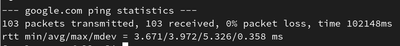- Google Nest Community
- Wifi
- Re: Large latency (ping) spikes with Nest Wifi Pro
- Subscribe to RSS Feed
- Mark Topic as New
- Mark Topic as Read
- Float this Topic for Current User
- Bookmark
- Subscribe
- Mute
- Printer Friendly Page
Large latency (ping) spikes with Nest Wifi Pro
- Mark as New
- Bookmark
- Subscribe
- Mute
- Subscribe to RSS Feed
- Permalink
- Report Inappropriate Content
10-30-2022 02:25 PM
I just set up my Nest Wifi Pro and I'm seeing large latency spikes on all devices across both ethernet and WiFi. Here's an example ping for my WiFi 6 macbook sitting right next to the unit over 5Ghz: https://pastebin.com/raw/QMKgY9ZY. This issue is also present over a direct ethernet connection to the router (I mostly use wired connections).
The router is connected directly to my apartment's modem. The same cable used on my previous router does not have this issue.
This appears to be a problem with other users as well:
- CNET review mentions >150ms latency spikes https://www.cnet.com/home/internet/nest-wifi-pro-review/
- Reddit user has latency spikes https://www.reddit.com/r/GoogleWiFi/comments/ygssoz/nest_pro_latency/
- Another reddit post https://www.reddit.com/r/GoogleWiFi/comments/yhicvw/900mbps_13ms_wired_connection_but_constant_lag/
I'm also seeing this after updating the router and resetting it. Is this a software problem that can be fixed with an update?
- Mark as New
- Bookmark
- Subscribe
- Mute
- Subscribe to RSS Feed
- Permalink
- Report Inappropriate Content
10-30-2022 05:29 PM - edited 10-30-2022 05:30 PM
ICMP pings typically have the lowest priority across a network. Can you try pinging the gateway to your Nest Wifi pro and see if you get the same results? I would then do the same to your modem's gateway. This will help you narrow down where the congestion is.
It's not uncommon to get a high point every now and then when hitting goggles dns.
- Mark as New
- Bookmark
- Subscribe
- Mute
- Subscribe to RSS Feed
- Permalink
- Report Inappropriate Content
10-30-2022 05:50 PM
Here's a ping to the router from a direct connection (the problem still occurs): https://pastebin.com/raw/m8ChXeHm
- Mark as New
- Bookmark
- Subscribe
- Mute
- Subscribe to RSS Feed
- Permalink
- Report Inappropriate Content
10-30-2022 06:50 PM
Sorry to hear. I just did a test on my setup and I am not seeing the same ping delays. I only have 26 devices on my network. Let us know if you find a resolution.
- Mark as New
- Bookmark
- Subscribe
- Mute
- Subscribe to RSS Feed
- Permalink
- Report Inappropriate Content
10-31-2022 07:03 AM
I have the exact same problem. Hard wired PC, to hard wired mesh point.. latency spikes all over the place. I didn't check until I replaced my existing setup and immediately started having voip and zoom issues. I have printed my return labels. I hope they fix this eventually, but I have much higher expectations.
- Mark as New
- Bookmark
- Subscribe
- Mute
- Subscribe to RSS Feed
- Permalink
- Report Inappropriate Content
11-05-2022 12:42 PM
Same issue here. I upgraded from Google wifi 1s. And I'm about to switch back.
- Mark as New
- Bookmark
- Subscribe
- Mute
- Subscribe to RSS Feed
- Permalink
- Report Inappropriate Content
11-07-2022 04:46 AM
High ping on nest wifi pro. Previous setup was in the 25/30 Ms range(unifi). Wifi pro is 35-50ms what's going on? Wifi and directly connected to 2nd port.
- Mark as New
- Bookmark
- Subscribe
- Mute
- Subscribe to RSS Feed
- Permalink
- Report Inappropriate Content
11-07-2022 11:57 AM
Hey everyone,
Thanks for posting — let's see what's going on.
Are you using a modem/router combo from your Internet Service Provider (ISP)? How many devices are dropping from the network? Also, do you have any paused devices?
Give these steps a try:
- If you're using a modem/router combo, set that to bridge mode to avoid double NAT issues.
- Make sure that there is minimal to no interference (concrete, bulletproof glass, metal, mirror, etc.) and the points are no more than two rooms apart.
- Remove any special characters in your network name and password.
- Turn off IPv6.
- Change your DNS server into 8.8.8.8 on the primary and 8.8.4.4 on the secondary server. Hit the save/ floppy disk icon on the upper right.
- Unplug the power from your Google Wifi devices for 2 minutes.
- If the issue persists, try factory resetting your network.
Let us know how it goes.
Best,
Mel
- Mark as New
- Bookmark
- Subscribe
- Mute
- Subscribe to RSS Feed
- Permalink
- Report Inappropriate Content
11-07-2022 12:05 PM
1. Personal Arris s33 bridge mode.2. 1 device is hardwired, test wifi about 25 feet away with no obstructions.3. 5 letter network name 4. Off, 5. Already set 6. I have multiple times. 7. Factory reset twice.
No changes
- Mark as New
- Bookmark
- Subscribe
- Mute
- Subscribe to RSS Feed
- Permalink
- Report Inappropriate Content
11-07-2022 12:12 PM
Correction regarding my modem.:Please note that this device is a cable modem only, it does not have an in-built Wi-Fi router and hence the bridge mode functionality is not available in this device. Which means it hands out the spectrum IP.
- Mark as New
- Bookmark
- Subscribe
- Mute
- Subscribe to RSS Feed
- Permalink
- Report Inappropriate Content
11-08-2022 09:20 AM
Hi folks,
@Jahosphat, we deeply appreciate you sharing your thoughts and experiences, and we'll take it as feedback. We hope we can change your mind in the future.
@Jclaus, thanks for reaching out and I'm sorry to hear that you're still having an issue with your Google Nest Wifi. We'd like to take a deeper look into this — could you fill out this form and let us know once you're done?
Thanks,
Mel
- Mark as New
- Bookmark
- Subscribe
- Mute
- Subscribe to RSS Feed
- Permalink
- Report Inappropriate Content
11-08-2022 11:06 AM
Form submitted. Thank you
- Mark as New
- Bookmark
- Subscribe
- Mute
- Subscribe to RSS Feed
- Permalink
- Report Inappropriate Content
11-07-2022 12:07 PM
I get it man u got to troubleshoot but if I'm shelling out 500 bucks.. sorry bros.. im not going to test.. returned already.
FWIW, i upgraded from Google Wifi 1 to these... i've gone back to the wifi 1 without any issue.
- Mark as New
- Bookmark
- Subscribe
- Mute
- Subscribe to RSS Feed
- Permalink
- Report Inappropriate Content
11-08-2022 04:22 PM
Just curious, why do you feel changing the DNS servers will address the random high pings? He was able to reproduce hitting him the internal gateway by IP address. Sounds like there is something on the network misbehaving and the WIFI Pro isn't handling it correctly. My ping times from my Pixel 6 pro to the WiFi pros gateway averages about 15 ms which is okay...not great, but acceptable.
- Mark as New
- Bookmark
- Subscribe
- Mute
- Subscribe to RSS Feed
- Permalink
- Report Inappropriate Content
11-09-2022 09:12 AM
- Mark as New
- Bookmark
- Subscribe
- Mute
- Subscribe to RSS Feed
- Permalink
- Report Inappropriate Content
11-08-2022 03:18 PM
Experiencing the same issues on 2 different networks (mine - Nest Wifi 2 points and my in-laws's - a Google Wifi 3-pluck system) with different ISPs with different ONTs . It has been so reliable until the last few weeks. Maybe an software update ahead of the Pro launch. Doesn't seem like i am the only one.
I appreciate the suggestion of Jhonleanmel but that seems to be off mark (i still followed the suggestions - no dice)
Not ready to pull the plug and switch to eero but not far. Would be great if G could admit that there's an issue (but that would kill the sales of the wifi pro) and give us an ETA for a patch
- Mark as New
- Bookmark
- Subscribe
- Mute
- Subscribe to RSS Feed
- Permalink
- Report Inappropriate Content
11-11-2022 04:00 PM
I'm experiencing the same issue -- incredibly high ping spikes when connecting to the Nest WiFi Pro. This happens directly connected to ethernet or through Wifi. If I connect directly through my modem everything is fine. Just as @fermentation showed, I get the same high ping spikes when pinging the router itself (192.168.86.1), or pinging anything else externally (like google.com).
- Mark as New
- Bookmark
- Subscribe
- Mute
- Subscribe to RSS Feed
- Permalink
- Report Inappropriate Content
11-12-2022 10:19 AM
Hi Arulan,
Have you had the chance to try the steps above? If so, how was it?
Best,
Mel
- Mark as New
- Bookmark
- Subscribe
- Mute
- Subscribe to RSS Feed
- Permalink
- Report Inappropriate Content
11-12-2022 12:38 PM
Yes, I've tried all the steps listed earlier. No change in behavior.
- Mark as New
- Bookmark
- Subscribe
- Mute
- Subscribe to RSS Feed
- Permalink
- Report Inappropriate Content
11-12-2022 05:05 PM
Thanks for getting back to us with that information. The status report indicates that your network is experiencing double NAT issues. You will need to reach out to your ISP to have your modem be set to bridge mode or to request that the IP address should be a public IP instead of the private IP address which your network is using now.
Have a new question? There are lots of ways to get back in touch with us below.
Thank you,
Mel
- Mark as New
- Bookmark
- Subscribe
- Mute
- Subscribe to RSS Feed
- Permalink
- Report Inappropriate Content
11-13-2022 10:23 AM
Hi everyone,
Thanks for flagging reduced internet speeds on Nest Wifi Pro routers. The issue appears to be affecting a small number of users.
If you're also experiencing this behavior, feel free to add your report in the comments below and stay tuned to this community thread for updates.
Best,
Mel
- Mark as New
- Bookmark
- Subscribe
- Mute
- Subscribe to RSS Feed
- Permalink
- Report Inappropriate Content
11-12-2022 01:48 PM
I've done the same troubleshooting, provided the the information they requested. Called support, submitted feedback after allowing them access to my system. Instead of reading from a prompt you have people reaching out with the same issue. Majority of people would be returning the product. We are here trying to let you know and get the issues resolved. Yet you respond with a level 1 script. After doing everything you've asked I still haven't been contacted. Engineering needs to be involved and the current process isn't just inefficient, it's insulting to us advanced users. Google.. there is a major issue with the nest wifi pro. Stop beating around the bush and let us help you fix the issue.
- Mark as New
- Bookmark
- Subscribe
- Mute
- Subscribe to RSS Feed
- Permalink
- Report Inappropriate Content
11-12-2022 04:30 PM
Still having the issues listed in op and replies. Any eng that fix this can claim my latency improvements on their perf — you’re helping my CoD game 😉
- Mark as New
- Bookmark
- Subscribe
- Mute
- Subscribe to RSS Feed
- Permalink
- Report Inappropriate Content
11-17-2022 07:47 AM
Hey, all.
For those experiencing this problem, can you let me know what firmware version you're on right now? If you haven't checked today, it's probably worth checking again as well since a new firmware release is rolling out right now. If you can check your Google Home app and verify your firmware version, we can see where you stand with the new update.
Thanks,
Jeff
- Mark as New
- Bookmark
- Subscribe
- Mute
- Subscribe to RSS Feed
- Permalink
- Report Inappropriate Content
11-17-2022 08:55 AM
I just switched back to the nest wifi pro. It's showing version 1.63.324946. 550/30+- and now ping is mid 20s-35ms. Huge improvement. I still have an issue with a senior specialist blaming my standalone modem for the issue. So was it actually a Google issue that was resolved with an update or did my modem magically reconfigure itself? Based on what a senior specialist has stated several times it's been my modem not the nest wifi pro. Just want some clarity.
- Mark as New
- Bookmark
- Subscribe
- Mute
- Subscribe to RSS Feed
- Permalink
- Report Inappropriate Content
11-17-2022 09:48 AM
Hey Jclaus,
That is the new firmware version, so you did get the update. As far as the modem or Nest WiFi Pro being the cause, it's hard to know. It could easily be a combination of the two in how they interacted before the update, or it could simply be the update itself. A lot of times in the troubleshooting process one problem can look like another before resolution is found. I wish I could provide you with a more clear answer than that, but it looks like the update did improve your situation. Let's watch it for a few days and make sure things stay stable.
Thanks,
Jeff
- Mark as New
- Bookmark
- Subscribe
- Mute
- Subscribe to RSS Feed
- Permalink
- Report Inappropriate Content
11-17-2022 10:29 AM
Thank your for the reply. That's what the senior specialist should have stated. When you treat more advanced users like they have no idea what they are talking about.. it's a slap in the face and more often than not you'll lose that customer. Now that the update has improved ping (still a bit higher than my unifi UDM) I hope Google continues to monitor and update the devices.
- Mark as New
- Bookmark
- Subscribe
- Mute
- Subscribe to RSS Feed
- Permalink
- Report Inappropriate Content
11-17-2022 12:51 PM
No problem, Jclaus.
I can assure you that over time the product will be continually improved through updates. Some of the updates bring proactive updates, and some bring improvements or fixes to the product as needed. There's definitely a lot of activity happening behind the scenes, but the input from the community is very valuable for shaping how those updates progress.
For anybody else seeing problems, have you been able to verify if you have the new update or not?
Thanks,
Jeff
- Mark as New
- Bookmark
- Subscribe
- Mute
- Subscribe to RSS Feed
- Permalink
- Report Inappropriate Content
11-17-2022 05:12 AM
Still being told by support it's my spectrum modem handing out a local IP. Funny thing is when I switch back to my Unifi UDM I get 550/30+- and 20-30ms ping. Switch back to the nest wifi and I get 550/30+- and a 40-60+ Ms ping. Right Google it's my modem.. definitely not your device that I can reproduce the problem over and over again.
- Mark as New
- Bookmark
- Subscribe
- Mute
- Subscribe to RSS Feed
- Permalink
- Report Inappropriate Content
11-17-2022 05:45 AM
Exactly why I returned mine after 2 days. I'm the user that started the Reddit thread mentioned in the original post. If google hasn't ack'ed this product issue, they probably won't anytime soon. Most users are probably not going to notice the problem. This is so easy to reproduce, yet they launched the product, I assume fully aware of this behavior.
- Mark as New
- Bookmark
- Subscribe
- Mute
- Subscribe to RSS Feed
- Permalink
- Report Inappropriate Content
11-17-2022 06:12 PM
I just wanted to follow-up to report that I'm no longer getting the ping spikes following the recent firmware update.
- Mark as New
- Bookmark
- Subscribe
- Mute
- Subscribe to RSS Feed
- Permalink
- Report Inappropriate Content
11-19-2022 10:10 AM
Hey Arulan,
Awesome — glad to hear that your issue is fixed.
To all, please let us know if your issues are fixed following the recent firmware update.
Best,
Mel
- Mark as New
- Bookmark
- Subscribe
- Mute
- Subscribe to RSS Feed
- Permalink
- Report Inappropriate Content
11-22-2022 10:12 AM
Hey everyone,
Checking back in should you still have some questions here. Let us know by replying to this thread.
Best,
Mel
- Mark as New
- Bookmark
- Subscribe
- Mute
- Subscribe to RSS Feed
- Permalink
- Report Inappropriate Content
11-23-2022 10:17 AM
Hi folks,
Just one quick final check in here since activity has slowed down. We'll be locking the thread in the next 24 hours, but if you still need help, I would be happy to keep it open. If there's more we can do, just let me know.
Thanks,
Mel