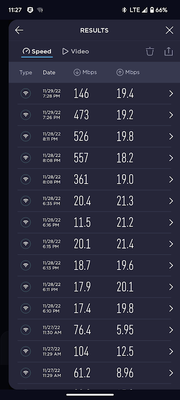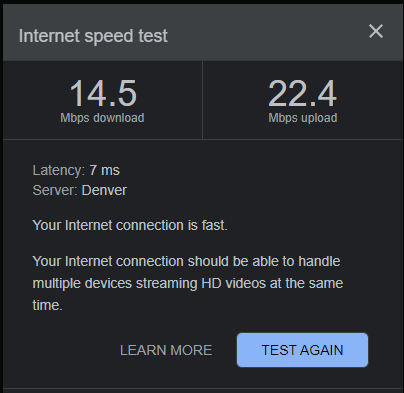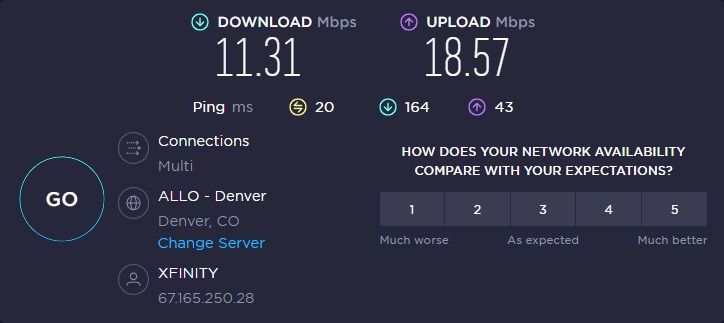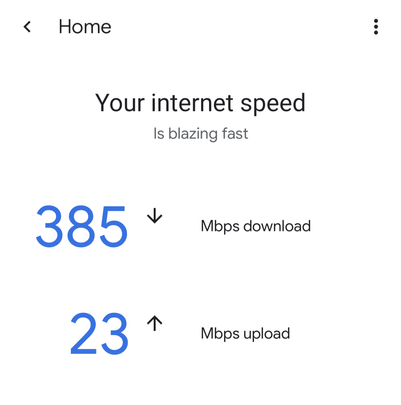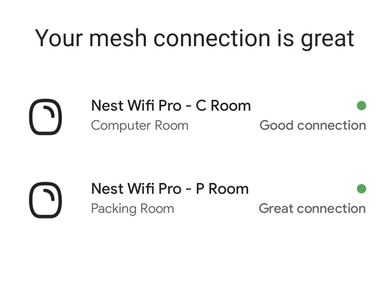- Google Nest Community
- Wifi
- Nest WiFi Pro WiFi speed super slow before/after u...
- Subscribe to RSS Feed
- Mark Topic as New
- Mark Topic as Read
- Float this Topic for Current User
- Bookmark
- Subscribe
- Mute
- Printer Friendly Page
Nest WiFi Pro WiFi speed super slow before/after update
- Mark as New
- Bookmark
- Subscribe
- Mute
- Subscribe to RSS Feed
- Permalink
- Report Inappropriate Content
11-28-2022 04:22 PM
Good Evening,
I've looked around and seen the posts about the update supposedly fixing things, but I just can't seem to figure this out.
Facts:
1. Internet in this house was always decent, around 120mbps on the old Google WiFi.
2. I switched over because I wanted WiFi 6.
3. I have lots of nest stuff and connected items, but nothing that is a massive bandwidth hog. We may have two (2) TVs streaming at once at most and a few Nest cams.
4. I bought a two (2) pack.
5. My WiFi has been terrible since the switch over. While wired, it's great.
6. While on Wireless, it isn't budging past 22mbps or so (3 phone tests from 3 different phones)
7. I'm certain that I have the latest update.
8. I tested with my phone just feet from the router/hub.
Any idea what the heck could be going on? What am I doing wrong?
- Mark as New
- Bookmark
- Subscribe
- Mute
- Subscribe to RSS Feed
- Permalink
- Report Inappropriate Content
11-30-2022 04:30 AM - edited 11-30-2022 04:32 AM
Same here, I'm getting 5-20mbps and it's 1 room between me and where the wifi point is. I was getting 300mbps on previous router from TP Link. I can see the phone is connected to 2.4Ghz Wifi 6 also most of the time.
What is going on? I raised this issue with support a few weeks back and they said they'll look into it. Very frustrated with Wifi Pro
- Mark as New
- Bookmark
- Subscribe
- Mute
- Subscribe to RSS Feed
- Permalink
- Report Inappropriate Content
11-30-2022 08:05 AM
Same here as well. I have 1Gb fiber, down and up. I get that when connected via Ethernet cable... 987 Mbps down/970 up. I'm totally good with that. However, with my Iphone 13, latest updates, 5 feet from the connected node, Ookla Speedtest, I am getting an average of 259 Mbps down / 170 up. I have three new Nest WiFi Pro nodes, and my house is only 1600 sq.ft. I even tried setting up just one node to check that and the performance was the same. I factory reset my previous Nest Wifi (2200) system prior to installing the Pro setup. And all three of the new Pro Devices have the latest firmware 1.63.324946. In my case there was NO difference between the latest firmware update and the release version of the firmware.
Just to "compare", I pulled out my old Orbi system (2 Orbis, RBK852) and set that up in place of the Nest Pros. Running default settings off the Orbis after setup through the app, I got the same speeds when connected directly to Ethernet as with the Nest Pro Wifi device. With my IPhone 13 at 5 feet from the Orbi Router: 659 Mbps down/ 755Mbps up.. With my IPhone in the farthest corner of my back yard: 479 Mbps down/ 431 Mbps up.
I'm getting better performance in the farthest corner of my yard than I do at 5 feet from the Nest Pro WiFi? Yeah, I know, Orbi's are "expensive", but at $200 per node for the Nest, it sure "ain't nothing special". I think that the Nest Pro absolutely has worse performance than the original Google Wifi (1200), and I've had all three versions. The "Pro" might look better on paper, but its real world performance stinks. In my case, it will be going in a closet without any further use until I hear better things about the Nest "Pro" and its "issues"..
- Mark as New
- Bookmark
- Subscribe
- Mute
- Subscribe to RSS Feed
- Permalink
- Report Inappropriate Content
11-30-2022 08:13 AM
I tried to send you a very detailed reply to your post, indicating that I was having the same issues as you are, and giving very specific information regarding my setup, firmware, etc. Within 5 minutes of my post it was marked as spam and removed. This raises serious concerns to me as to how posts and replies are being monitored, as I am a verified user. There was nothing in my reply except specifics about the issues I was having, and the setup I have. This time, I'll just say: I'm having the same problems you are!
- Mark as New
- Bookmark
- Subscribe
- Mute
- Subscribe to RSS Feed
- Permalink
- Report Inappropriate Content
12-01-2022 08:37 AM
I'm not sure why your message was flagged for spam, Moonpie. I'm sorry that happened.
For everyone seeing problems right now, can you check in your advanced network settings and see if IPv6 is enabled? If you do have it turned on, try toggling it off and see how things go after that. Let me know what your results look like.
Thanks,
Jeff
- Mark as New
- Bookmark
- Subscribe
- Mute
- Subscribe to RSS Feed
- Permalink
- Report Inappropriate Content
12-01-2022 09:32 AM - edited 12-01-2022 09:32 AM
So, update: IPv6 was off, but I did see some changes.
Out of frustration, I began to reset the router periodically throughout the day, and to my surprise, that eventually seems to have fixed things. You can see my Speedtest.net results. I verified these with other phones/computers in the household. I'm not sure why or how this worked, but it is the only thing that changed throughout the course of the day on my end.
- Mark as New
- Bookmark
- Subscribe
- Mute
- Subscribe to RSS Feed
- Permalink
- Report Inappropriate Content
12-01-2022 10:35 AM
Hey ooonoo904,
It's possible that the update hadn't applied to your system that was rolled out recently and the restart caused it to install. It could be that the update improved your situation. For now, let's watch and see if it remains stable before we consider it resolved.
Thanks,
Jeff
- Mark as New
- Bookmark
- Subscribe
- Mute
- Subscribe to RSS Feed
- Permalink
- Report Inappropriate Content
12-01-2022 11:36 AM
I'll monitor throughout the week and follow up. I can tell you that the System indicated that it was the most recent version, for what it's worth.
- Mark as New
- Bookmark
- Subscribe
- Mute
- Subscribe to RSS Feed
- Permalink
- Report Inappropriate Content
12-04-2022 03:40 PM
The most recent update killed my speeds. I was getting 600-800mb down and now I max out at 80mb. I am getting 1G up and down via my modem. This is not a measurement issue. Same speeds register for Ookla. Anyone have a fix yet?
- Mark as New
- Bookmark
- Subscribe
- Mute
- Subscribe to RSS Feed
- Permalink
- Report Inappropriate Content
12-05-2022 02:18 PM
Hi everyone,
We’ve duplicated your thread to the main one here. You’ll receive all updates on this issue on the main thread and we recommend updating and checking this thread when needed.
Thanks,
Mel
- Mark as New
- Bookmark
- Subscribe
- Mute
- Subscribe to RSS Feed
- Permalink
- Report Inappropriate Content
12-01-2022 09:39 AM
It's anybody's guess why my post was deleted. As I explained in my deleted post, yes I do have IPv6 enabled, because I did some experimentation with IPv6, WPA3, and 160 channel width to compare the results. As these were features which "distinguish" the Wifi Pro router, turning them off seemed counterproductive. In my case I saw NO difference with WPA3 vs WPA2 Personal, NO difference with 160 channel width, and I actually got slightly (probably not significant) faster speeds WITH IPv6 than WITHOUT. Therefore I left WPA3 on for security, turned off 160 channel width to play nicer with my neighbor's WiFi, and left IPv6 on. I guess since there are so many people recommending that IPv6 be disabled, including you, I will try that again to see if anything improves, but I'm not optimistic. I also just received the new "Preview" of the Google Home app that has been "completely updated", and I'm getting exactly the same results as I did with the old app from the app store.
- Mark as New
- Bookmark
- Subscribe
- Mute
- Subscribe to RSS Feed
- Permalink
- Report Inappropriate Content
12-01-2022 09:58 AM
Also, Jeff, I'm testing a theory here: I think my message might have been flagged because I mentioned a "competitor's" WiFi system that I have. I know there is nothing inherently wrong with my WiFi devices nor with the WiFi "environment" ( surrounding neighbors, distances, etc.) because with that other system I am getting >940Mbps DOWN and >951Mbps Up when Ethernet connected, and with my IPhone in the same room I am getting >550 DOWN and UP with Speedtest. Meanwhile, the Google Home app (also the Preview) says I am getting 292 DOWN & 148 UP. The "other" WiFi Mesh Router system is an RBK852. I'll just say it starts with an "O" and is made by Netgear.
- Mark as New
- Bookmark
- Subscribe
- Mute
- Subscribe to RSS Feed
- Permalink
- Report Inappropriate Content
12-01-2022 10:34 AM
Hey Moonpie,
The spam report must have been a mistake as you're allowed to talk about other products around here. Let me know if you try that IPv6 test and if it changes anything.
Thanks,
Jeff
- Mark as New
- Bookmark
- Subscribe
- Mute
- Subscribe to RSS Feed
- Permalink
- Report Inappropriate Content
12-01-2022 11:47 AM
There was no change before and after I turned off IPv6. Of course there is some run to run variability in the Speedtest results but I don’t see any appreciable change. The truth is the system and device response seems much faster than is being reported. I actually think part of the “bug” just might be in the Google Home speed test results. And seeing some of the people on here with results in the 20-40 Mbps range, clearly I have a faster system, but I’m paying my ISP for gigabit service and the router seems to be throttling it, where the “other” system mesh router is not, for some reason.
- Mark as New
- Bookmark
- Subscribe
- Mute
- Subscribe to RSS Feed
- Permalink
- Report Inappropriate Content
12-01-2022 12:42 PM
Good eye, Moonpie.
We are actually trying to sort out the speed test results right now through Home. We've seen a few users that are seeing slower than expected speed test results in Home compared to other speed tests. Hopefully if there is a speed test report flaw we can get that ironed out quickly.
Thanks,
Jeff
- Mark as New
- Bookmark
- Subscribe
- Mute
- Subscribe to RSS Feed
- Permalink
- Report Inappropriate Content
12-01-2022 01:04 PM
Just be aware that the same flaw seems to exist in the “redesigned” Google Home Preview app. I have tested both with the same results.
- Mark as New
- Bookmark
- Subscribe
- Mute
- Subscribe to RSS Feed
- Permalink
- Report Inappropriate Content
12-01-2022 01:30 PM
I appreciate the heads up on that, Moonpie. I'll pass word along.
Thanks,
Jeff
- Mark as New
- Bookmark
- Subscribe
- Mute
- Subscribe to RSS Feed
- Permalink
- Report Inappropriate Content
12-01-2022 02:04 PM
I am having the exact same situation, with nearly identical speeds to you. This is happening to me extremely frequently and is interrupting my work.
The last update did improve things slightly, with less disconnects, but seemingly lower peak speeds.
I have three Nest WiFi Pro points in a mesh set-up, with wireless backhaul between them. I have an 800/25Mbps cable internet connection, through an Arris S33 modem.
I also used to have the original Google WiFi points, in the same configuration and they were fantastic, with consistent speeds and almost no issues with connection.
I have a laptop and desktop PC connected to an ethernet hub, connected to the LAN port on one of my Wifi Pro remote points. At least once a day, sometimes as many as 5, I will start to see connection timeouts or poor audio/video quality on Google Meet. If I check my internet connection I will typically see slower download performance than upload (something like 18/22Mbps). This will continue until I restart my network. Restarting or unplugging the wifi point does not help, and the issue appears for both wired and wireless devices connected to that point. When I check the "Points" section of the Home app, it shows weak connections to both of my remote points. After restarting the network, it will show a "Great Connection" between the points until the problem reappears. Even with a Great connection, speeds from the remote points are slower than the old Google Wifi points, which does not really make any sense at all.
I have tried moving my points closer and closer together, and even adding longer ethernet cables and extension cords so that they are <10ft away with a door between them, and even leaving the door open doesn't help.
I have noticed that the points, especially the main one, are often very hot to the touch when I experience the problem. I am curious whether this could be caused by thermal throttling and I will try to check their temps when they are actually working OK to see if there are differences.
Not sure what to do but I am seriously regretting switching from the OG Google Wi-Fi, as it was always rock-solid.
- Mark as New
- Bookmark
- Subscribe
- Mute
- Subscribe to RSS Feed
- Permalink
- Report Inappropriate Content
12-01-2022 05:06 PM
- Mark as New
- Bookmark
- Subscribe
- Mute
- Subscribe to RSS Feed
- Permalink
- Report Inappropriate Content
12-06-2022 08:46 AM
I have been monitoring the situation and I do think that thermal throttling could be a cause of the slowdowns. The typical symptom I see when there are issues have been long pauses/stutters and buffering with videos/conference calls. I immediately check my speed in my browser on a machine that is connected to my remote point via ethernet, so the only wireless connection is between the remote wifi point and the main point that is connected to the modem.
The speed tests consistently show slower download speed than upload speed:
In all instances, a speed test in the Google Home app shows OK speeds, ~400 down, 22+ Up (My plan with my ISP is 800/25).
The Points screen has been inconsistent during the issues, sometimes showing Weak or Good connection:
Checking the temperature of the wifi points using an infrared thermometer, I have seen surface temps of around 110F/44C on the remote point, and 130F/55C on the main point.
Max temps have been closer to 95F/35C when the system is working correctly.
Note that all of my WiFi points are on desktops or shelves, separated from any other devices, with plenty of room for air circulation.
Not really sure what to do with this info but figured I would share it here so others can compare their experiences.
- Mark as New
- Bookmark
- Subscribe
- Mute
- Subscribe to RSS Feed
- Permalink
- Report Inappropriate Content
12-06-2022 09:08 AM
Yeah, I am very "suspicious" of the high temps. Imagine the temp INSIDE the router if the surface is at 130F. Even if the router is functional, I would definitely think that its longevity would be compromised. And this is something that I don't see how it could be corrected with a firmware update. If an actual hardware change is required, where does that leave those of us who have already purchased the "defective" hardware? I'm really sorry I bought the new Nest Pro at this point. 😞
- Mark as New
- Bookmark
- Subscribe
- Mute
- Subscribe to RSS Feed
- Permalink
- Report Inappropriate Content
12-07-2022 07:38 PM
The surface of the Main Point is running about 105-110F in my set up
I have a FLIR dongle that I took a photo with.
- Mark as New
- Bookmark
- Subscribe
- Mute
- Subscribe to RSS Feed
- Permalink
- Report Inappropriate Content
12-14-2022 09:48 AM
Hi everyone,
I wanted to jump in here and first see if you were still seeing the same speed results or to see if they have improved for you at all. Secondly, to address the warmth of the device, the physical design is a bit different than previous generations where you will notice more heat based on where the heatsinks are placed and other design factors.
Thanks,
Jeff
- Mark as New
- Bookmark
- Subscribe
- Mute
- Subscribe to RSS Feed
- Permalink
- Report Inappropriate Content
12-14-2022 10:19 AM
Hi Jeff
My setup has been more stable for the past 3-4 days. I have not had to restart my network or unplug my access points, which is a significant improvement. I have still had some issues where specific devices have lost all connectivity and I have to either restart the device, or cycle Wi-Fi, but the network as a whole has continued to work.
Speeds and connection stability improved but I still have random slowdowns when connected to the remote APs. My (supposed) max speed is ~800/25. In the speed test in the Home App I am typically seeing ~650/23, and it shows a Great Connection to the other APs in the mesh connections section in the app. I often see max speeds of ~240/22 when using the google Speed Test feature on the main google search page. Ookla speedtest.net does often show higher numbers, so not sure how reliable Google's speed test feature is.
Large, sustained downloads appear to slow down over time.
Temperatures on my remote access point have been more stable lately, maxing out at around 110F at the base of the device.
Thanks for checking in on this issue, I definitely appreciate anything going on behind the scenes to improve reliability, as it's always more important to me than speed.
- Mark as New
- Bookmark
- Subscribe
- Mute
- Subscribe to RSS Feed
- Permalink
- Report Inappropriate Content
02-28-2023 01:06 PM
Hey everyone,
I wanted to check in and see how everyone was doing with this. We've had some app and hardware updates over the last couple of months and I wanted to see if that cleared things up for everybody. If you're still having trouble, please let me know and we can take a closer look at your specific situation.
Thanks,
Jeff
- Mark as New
- Bookmark
- Subscribe
- Mute
- Subscribe to RSS Feed
- Permalink
- Report Inappropriate Content
02-28-2023 03:43 PM
It’s funny that you mention “hardware” updates over the last few months because, call me stubborn, call me a sore loser, or just say I can’t stop abusing myself, but last week I decided to try again, as I have many Google Nest items in my home and I really wanted to make this new Nest system work. I wasn’t going to update my review just yet, until I was sure, but since you inquired, I will respond now: Last week I ordered (directly from the Google store, since I figured they would have the newest inventory stock) a three pack of the new Nest Pro devices. They were delivered last Thursday. Please see my prior reviews here of my experience with the Nest Pros, as I won’t repeat it all here, but my experience with this system has been COMPLETELY different than my previous Nest Pro system that I bought on day of release, and returned shortly afterward.
I had ZERO problems with setup this time. Once I set up the “router” it recognized that it was a three pack, identified the other two nodes, and setting them up took two minutes each. I was up and running in 8 minutes out of the box. I have 48 connected devices. All recognized the new setup and connected without issue. I have one desktop computer with a 6e network adapter. That connected to the 6e channel, just as it should. All devices have remained connected, and speeds of my 1Gbps fiber service via Ethernet are 945 Mbps up/down and via wireless at 10 feet from the router they are averaging 415/382 Mbps with my IPhone 13 Pro, comparable to what I was getting with my previous router. Only my Orbi 852 system was faster, but tended to lose WiFi connection to both my Vizio televisions. As of today I have not lost any connections, and as of now I think I can say that ALL of my previous problems with the Nest Pro have been resolved. Even my Shed Cam at the far corner of my yard, that I referred to in a previous review/comment connects at RSSI-44, who’s is an extremely good signal strength only slightly less than the Orbi (RSSI-41). I was going to be a hard sell on this, as I had nothing but problems initially, but the problems I was having, as I said, have all been resolved. I don’t know whether I have newer “hardware” or firmware, or both, but my system is now completely stable and I am very happy. Details follow:
Hardware Mfg Date: 08/2022
Firmware: 1.63.327820
Relevant settings:
WPA3: on
Ipv6: off
Cloud Services: on
Everything else was left alone, just as configured at setup.
Hope this is helpful to those that might have read my previous comments and been scared away. I’m happy now. I would really like to know, from those who might have the information, if I might have newer “hardware” than I had initially, or if this latest firmware update has resolved the issues.
- Mark as New
- Bookmark
- Subscribe
- Mute
- Subscribe to RSS Feed
- Permalink
- Report Inappropriate Content
03-01-2023 01:41 PM
Thanks for the update, moonpie.
I'm happy to hear things are working well for you. I am not aware of any hardware revisions, only updates to the firmware on the hardware. I hope you didn't have a faulty device all that time, but I do like to see that your new purchase is working as expected.
Is anyone else seeing a change in their performance?
Thanks,
Jeff
- Mark as New
- Bookmark
- Subscribe
- Mute
- Subscribe to RSS Feed
- Permalink
- Report Inappropriate Content
03-03-2023 06:31 AM
My system is still subpar for a 6e system. It still does not show over 145 down even though it is 1G to all other wired devices. I tried to return my devices but it was after 30 days so the option was not available. Pretty frustrating knowing I paid for experimental hardware and all the new hardware works great. I don't get over 285m down on wifi regardless of distance. The supplied ATT router doubles it's speed in almost all circumstances...sad. I would really like to exchange mine.
- Mark as New
- Bookmark
- Subscribe
- Mute
- Subscribe to RSS Feed
- Permalink
- Report Inappropriate Content
12-14-2022 10:23 AM
Nothing's changed here since my last post. Still getting barely 360 Mbps at 4 feet from the router with my IPhone 13 Pro, from my 1Gb down/up service. Switching out nothing but the Nest Pros for a TPLink AXE7800 Tri-Band Wi-Fi 6E Router, I get 641 Mbps down/ 761 up at the same distance. In the room where I normally sit, which is about 30 feet from the router, I get 139/142 from the Nest Pro, and 606/591 with the TP-Link. I should mention that I have all updates to date for all firmware.
Understood about the temperature, but I still think cooling slots should have been included in the case design...
- Mark as New
- Bookmark
- Subscribe
- Mute
- Subscribe to RSS Feed
- Permalink
- Report Inappropriate Content
12-14-2022 10:06 AM
I had to replace my networking cable. Unfortunately my wifi speeds are still meh. I would expect to get 50% of the wired speed via wifi when next to the router. Unfortunately speeds hover around 150-250mb with a 900mb speed into the router. My att router performs better. Definitely disappointed with this product.