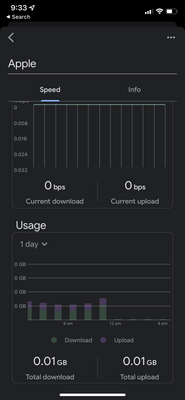- Google Nest Community
- Wifi
- Nest WiFi base station stopped taking to one decic...
- Subscribe to RSS Feed
- Mark Topic as New
- Mark Topic as Read
- Float this Topic for Current User
- Bookmark
- Subscribe
- Mute
- Printer Friendly Page
- Mark as New
- Bookmark
- Subscribe
- Mute
- Subscribe to RSS Feed
- Permalink
- Report Inappropriate Content
04-10-2022 05:22 AM
So this is a weird one. Going by the Google Home app, my Mac Mini decided to lose connectivity over wired Ethernet at about lunchtime today (Australian time). Mac network settings report a self-assigned IP address for the Ethernet, which is not within the correct DHCP or Subnet range.
I turned on the Mac’s WiFi and it immediately connects ok over that. I even plugged the Mac’s Ethernet cable into another Router which immediately gave it a working IP address.
I then dug out an old usb-Ethernet dongle and tried that, but got the same self-assigned address and no connectivity. I know that USB dongle just forwards the Ethernet MAC address. It almost seems as if the Google Nest base station has taken it upon itself to blacklist my Mac’s MAC address. Is this possible? If so, how can I undo it? If not, any other solution would be greatly received.
…and yes, everything has been through at least one power cycle in this troubleshooting effort
Answered! Go to the Recommended Answer.
- Labels:
-
Connectivity Issues
-
iOS
-
Nest Wifi
- Mark as New
- Bookmark
- Subscribe
- Mute
- Subscribe to RSS Feed
- Permalink
- Report Inappropriate Content
04-10-2022 06:38 AM
So, seems the fix was to unplug and reseat the CAT6 between the Nest Router and the unmanaged switch. That’s the second time that’s happened now in the past couple of months and the second cable. Seems there may be an intermittent issue with the router’s Ethernet port
- Mark as New
- Bookmark
- Subscribe
- Mute
- Subscribe to RSS Feed
- Permalink
- Report Inappropriate Content
04-10-2022 06:38 AM
So, seems the fix was to unplug and reseat the CAT6 between the Nest Router and the unmanaged switch. That’s the second time that’s happened now in the past couple of months and the second cable. Seems there may be an intermittent issue with the router’s Ethernet port
- Mark as New
- Bookmark
- Subscribe
- Mute
- Subscribe to RSS Feed
- Permalink
- Report Inappropriate Content
04-11-2022 08:48 AM
Hi, MarkF.
I'm happy to see that you figured things out. Thanks so much for the update! Let's go ahead and keep an eye on it and see if things stay stable for a bit. Let me know if you have any other questions.
Thanks.
- Mark as New
- Bookmark
- Subscribe
- Mute
- Subscribe to RSS Feed
- Permalink
- Report Inappropriate Content
04-21-2022 11:04 AM
Hi, MarkF.
I just wanted to check in to see if everything was still running smoothly and to see if there's anything else you needed. Hopefully all is going well still.
Thanks.
- Mark as New
- Bookmark
- Subscribe
- Mute
- Subscribe to RSS Feed
- Permalink
- Report Inappropriate Content
04-26-2022 01:58 PM
Hi, everyone.
Just one quick final check in here since activity has slowed down. We'll be locking the thread in the next 24 hours, but if you still need help, I would be happy to keep it open. If there's more we can do, just let me know.
Thanks.
- Mark as New
- Bookmark
- Subscribe
- Mute
- Subscribe to RSS Feed
- Permalink
- Report Inappropriate Content
04-29-2022 10:33 AM
Hi, everyone.
As we haven't had any activity here recently I'm going to go ahead and close the thread. If you have more to add, feel free to start a new discussion.
Thanks