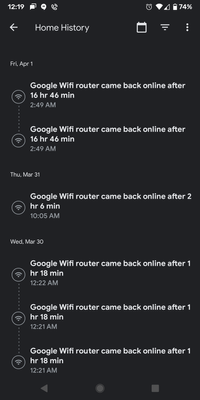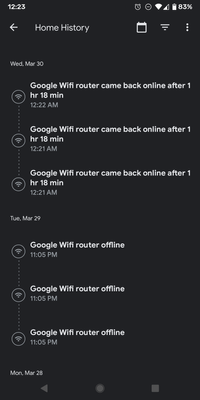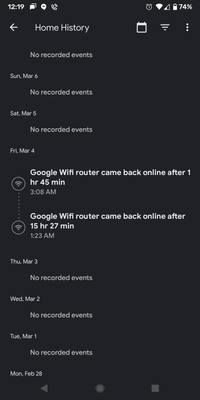- Google Nest Community
- Wifi
- Re: Nest wifi randomly going offline
- Subscribe to RSS Feed
- Mark Topic as New
- Mark Topic as Read
- Float this Topic for Current User
- Bookmark
- Subscribe
- Mute
- Printer Friendly Page
Nest wifi randomly going offline
- Mark as New
- Bookmark
- Subscribe
- Mute
- Subscribe to RSS Feed
- Permalink
- Report Inappropriate Content
09-10-2021 12:46 AM - edited 09-10-2021 12:49 AM
For the past week my Google nest Wi-Fi go randomly off-line. There have been absolutely no other changes in my network or environment that could cause this. I’ve had no issues prior to this.
I can see a couple of posts in the forum of a similar vein, has anybody been able to solve this issue? Is it a firmware problem?
I’ve done a full factory reset which hasn’t helped, and in fact seems to have made it worse.
Setup: Router (firmware 13729.57.27) and 2 points (firmware 1.54.267572)
any ideas?
- Labels:
-
Connectivity Issues
-
iOS
-
Nest Wifi
- Mark as New
- Bookmark
- Subscribe
- Mute
- Subscribe to RSS Feed
- Permalink
- Report Inappropriate Content
02-21-2022 10:40 AM
I have a quick question for everyone, how many of you are leasing a modem from your provider vs purchased your own?
- Mark as New
- Bookmark
- Subscribe
- Mute
- Subscribe to RSS Feed
- Permalink
- Report Inappropriate Content
02-21-2022 10:45 AM
I have been dealing with this issue for over a month and have my own modem (Arris S33)
- Mark as New
- Bookmark
- Subscribe
- Mute
- Subscribe to RSS Feed
- Permalink
- Report Inappropriate Content
02-22-2022 07:40 AM
guess I'll join in. My point also goes offline. About once a week. Some weeks I get lucky and it stays online for 2 weeks. The router will remain online, just the point dropping. This has been going on since fall 2021. Have to completely unplug the point and plug it back in to resolve. The devices on the network that were connected to the point that went offline do not seem to gracefully transition to the other device either. Quite disruptive
- Mark as New
- Bookmark
- Subscribe
- Mute
- Subscribe to RSS Feed
- Permalink
- Report Inappropriate Content
02-22-2022 09:13 AM
I had this happen couple of months ago. It was like the wifi was halfa$$ working. I tried rebooting the modem and points. Still problems. Then did a factory reset and all seemed well.
Two days ago it suddenly started dropping out again. Devices started going offline and wouldn't come back because it was like the wifi signal was so weak it couldn't reach them. I haven't done another factory reset because that's a PITA. I have a ton of wifi devices that need to reconnect. I'm busy...so it would be better if Google could send out a patch to fix their product.
- Mark as New
- Bookmark
- Subscribe
- Mute
- Subscribe to RSS Feed
- Permalink
- Report Inappropriate Content
02-23-2022 07:25 AM
I broke down and did a full factory reset on the router and 2 points last night. I realize it's not an impossible task but google would be helping a lot if they could figure out how to do a factory reset faster. Everything seems to be back to performing correctly...for now...until the next time it glitches out for some unknown reason.
- Mark as New
- Bookmark
- Subscribe
- Mute
- Subscribe to RSS Feed
- Permalink
- Report Inappropriate Content
02-23-2022 07:36 AM
OH MAN HAD I ONLY.... Had I only known this before I bought the google mesh router and 3 AP....
I am so frustrated having bought this junk and trying to get this to work for so long that I cannot just return it to the shop I bought it... I still am going to try now though, because this is so **bleep** frustrating.
HOW can they still sell this junk with these errors?
I returned the first set of them because I thought they were defective! Had I only known....
I noticed that something happens every time I turn on a new device... ie my computer (wireless) then the connection drops on the whole system... Same happens when computer is cabled...
Could it be that 5ghz band looses connection and I have to connect to 2.4ghz and it is NOT seamless!?! Can I have too many AP so it cannot decide what AP to use...?
Oh well I think the biggest question now is what to buy when I need to switch to something different? Unifi Mesh? Orbi? Eero? oh man I hate this, because I actually like the google assistant and wanted to get assistant/ap in one solution... Maybe I should just go with a simple 2,4ghz and a google nest mini in each room.... I am soo disappointed in google right now, but they probably don't care hehe! But seriously, how can they still sell this!?!
- Mark as New
- Bookmark
- Subscribe
- Mute
- Subscribe to RSS Feed
- Permalink
- Report Inappropriate Content
02-23-2022 07:44 AM
Bummer. I couldn't return mine either and periodically check in here to see if it is working (planning on giving the equipment to my son IF it starts working properly). No from Google has ever really explained what the issue is, other than to say, "Google is aware of the problem and looking into it." They say that every month once a month, usually a guy named Jeff. At least he was the one that started that update about 6 months ago in early September.
I went with Netgear Orbi as a replacement. I went from losing 5-6 Zoom work calls per day in December to zero since I replaced the Google equipment the end of December. Do not regret the switch at all!
- Mark as New
- Bookmark
- Subscribe
- Mute
- Subscribe to RSS Feed
- Permalink
- Report Inappropriate Content
02-23-2022 07:51 AM
A friend of mine that works in IT recommends the Ubiquiti Unifi. I'm building a house right now and planning to run CAT6a directly to outlets for the points and anything else i can have direct connection and power over ethernet and planning to use the Unifi setup he recommends. He has it in his own house and even in his out building.
- Mark as New
- Bookmark
- Subscribe
- Mute
- Subscribe to RSS Feed
- Permalink
- Report Inappropriate Content
02-23-2022 09:09 AM
I had Unifi USG and 2 AP's until it died last year which is when I realised it had been in place for 5 years and I had not thought about it. I grabbed a netgear mesh as the USG was out of stock and they did not have a timeline on getting them back in stock. That bricked on a firmware update on all three devices. I then grabbed the Google which had all the issues and I finally bit the bullet and got the Ubiquiti Dream Machine Pro which is expensive but works with my existing AP's. Setup was great, I can have multiple SSID's AND allow those to use 2.4 5 or both, an awesome firewall with intrusion detection and the super nice gain of ~20Mbps on the internet connection from the 2 previous systems and a reduction in ping.
ps the reason for the 2.4MHz only SSID is for the IoT devices which do not like or just flat out refuse to connect to a network that is using both bands. This also secures the rest of the network from those devices.
I do work in IT myself and I would recommend the Unifi series but know that with all that power you lose some of the ease of setup but it is not terribly complicated.
- Mark as New
- Bookmark
- Subscribe
- Mute
- Subscribe to RSS Feed
- Permalink
- Report Inappropriate Content
02-24-2022 09:41 PM
So after doing back and forth with Google support they came up with new reason for drop " VLAN tagging" check with ISP. No logic provided on how it worked almost 2 years. Anyway this was the last nail and I got tp link x90. Setup was a breeze and suprise I get full internet speed till my basement. Love it so far but will monitor it for sometime. All others who are having issue put this in trash and get any new wifi 6 mesh routers. Cheers
- Mark as New
- Bookmark
- Subscribe
- Mute
- Subscribe to RSS Feed
- Permalink
- Report Inappropriate Content
02-24-2022 09:47 PM
They'll give you the run around for months, but it will not be fixed. Agreed on the plan. Toss the Google hardware and buy literally anything else. Netgear for me.
- Mark as New
- Bookmark
- Subscribe
- Mute
- Subscribe to RSS Feed
- Permalink
- Report Inappropriate Content
02-24-2022 10:19 PM
I replaced with the Orbi 6G base and 2 satellites. So far it's very good and never dropped signal. Expensive I know but it was just getting too stressful. I hope I don't need to replace these anytime soon.
BTW wasted hundreds of USD buying something that is defective by design. Not buying Google again
- Mark as New
- Bookmark
- Subscribe
- Mute
- Subscribe to RSS Feed
- Permalink
- Report Inappropriate Content
02-25-2022 08:04 AM - edited 02-25-2022 08:05 AM
It was not defective by design, it was bad by design by adding an unneeded speaker system into WiFi, they then lost their speaker patent lawsuit and were then forced to break wifi to remove the offending portions of the speaker patent.
- Mark as New
- Bookmark
- Subscribe
- Mute
- Subscribe to RSS Feed
- Permalink
- Report Inappropriate Content
02-25-2022 08:58 AM
update for everyone who is breathlessly keeping score, after a good couple of weeks of relatively stable wifi the routers (we're using 3 other nest wifi routers as satellites along with our main nest wifi router) started routinely crapping out and going offline on a daily basis. internet started dropping regularly and internet speeds never exceeded 50 mbps DL. we finally gave up, bit the bullet and reinstalled the 2 satellite orbi system we bought nest wifi to REPLACE in the first place... since then, 100% stable wifi with an average 140 mbps DL. would have loved to stick with the nest wifis but with results like that...
- Mark as New
- Bookmark
- Subscribe
- Mute
- Subscribe to RSS Feed
- Permalink
- Report Inappropriate Content
02-25-2022 09:09 AM
Welcome to the club. 60 days straight for me without an outage since pulling the plug on the Google devices and going to Netgear. Prior to that, was having 8-10+ outages per day. I was hopeful they'd fix this and was going to gift them to my son. Now I just have to find someone I hate to gift them to...
- Mark as New
- Bookmark
- Subscribe
- Mute
- Subscribe to RSS Feed
- Permalink
- Report Inappropriate Content
02-25-2022 06:04 PM
HelloThanks for reaching out to the Google Nest Customer Care Team.
After reviewing the devices and the network it seems like the device has already been used for more than 4 years.
We can offer additional troubleshooting to check for possible cause of the issue but if we find the device faulty then we can not process replacement or refund as it is already out of warranty.Regards,
JCThe Google Nest Wifi Specialist
- Mark as New
- Bookmark
- Subscribe
- Mute
- Subscribe to RSS Feed
- Permalink
- Report Inappropriate Content
02-25-2022 06:05 PM
I'm not **bleep**ing around with these pieces of human garbage.
- Mark as New
- Bookmark
- Subscribe
- Mute
- Subscribe to RSS Feed
- Permalink
- Report Inappropriate Content
02-25-2022 06:05 PM
Time for a class action lawsuit. These assholes know they created a serious problem.
- Mark as New
- Bookmark
- Subscribe
- Mute
- Subscribe to RSS Feed
- Permalink
- Report Inappropriate Content
02-25-2022 08:45 PM
Same here. Always the Master bedroom unit. Then, in a day or so, it is back on line. Go figure?
- Mark as New
- Bookmark
- Subscribe
- Mute
- Subscribe to RSS Feed
- Permalink
- Report Inappropriate Content
02-26-2022 08:24 AM
I have the same firmware for the router and a slightly higher firmware for the 2 points...
I seem to be having intermittent network drops (once a day min) on the google Nest wifi... my other devices connected directly to my internet ISP (via ethernet) don't have any internet issues and they have full internet speed when I run speed test...
Google Nest Wifi (router + points(2) ) and additional google wifi points (2) are seeming to always have network issues... also no matter how close or far I place the points (nest point or google point) to the nest wifi router, they always always have indicate poor connectivity in the google home app... truly a nightmare...
- Mark as New
- Bookmark
- Subscribe
- Mute
- Subscribe to RSS Feed
- Permalink
- Report Inappropriate Content
03-01-2022 02:12 AM
Have you tried reducing the number of wifi points you have. You may have too many causing mesh congestion. I had too many and reduced from 1 router and 3 points to 1 router and 1 point and now my wifi is great again.
- Mark as New
- Bookmark
- Subscribe
- Mute
- Subscribe to RSS Feed
- Permalink
- Report Inappropriate Content
03-01-2022 10:09 AM
Wait, you’re to reduce the number of wifi points in a mesh network to improve reliability? That’s the most bull**bleep** thing I’ve heard yet. It’s explicitly a mesh network system to allow coverage over larger areas. How do you cover the entire area with less wifi points? This wasn’t a problem previously and this is the most ridiculous support answer yet. Yes, you likely will get better performance and less interference; but the reliability is a problem with wifi points literally going offline. Not with signal interference causing communication problems. Unless, maybe, they don’t have proper TTLs on their wifi packets and end up with circular routing and broadcast storms. But if that’s the case, then the issue is software related and not to do with too many wifi points. Having less points just limits the possibility that you engage the conditions for failure. It doesn’t prevent failure.
- Mark as New
- Bookmark
- Subscribe
- Mute
- Subscribe to RSS Feed
- Permalink
- Report Inappropriate Content
03-01-2022 10:13 AM
Exactly - it's like making a terribly designed car that shakes and shimmys when you drive over 30 mph. The "fix" shouldn't be DRIVE 25 MPH AND YOU'LL BE FINE! It should be, we've figured out the design flaw and it is now fixed.
- Mark as New
- Bookmark
- Subscribe
- Mute
- Subscribe to RSS Feed
- Permalink
- Report Inappropriate Content
02-26-2022 08:44 PM
I’m tired of disconnecting the fiber jack and router from the power just to reset the network because of the hourly disconnects! I did it! I moved to another internet provider! Because f Fiber, that’s why! Impossible to wfh w internet going down and coming back up on its own after 34mins every hour or hour and a half. Bye F!
- Mark as New
- Bookmark
- Subscribe
- Mute
- Subscribe to RSS Feed
- Permalink
- Report Inappropriate Content
02-27-2022 10:59 AM
I'm encountering this issue, too. I'm trying various ways to simplify the network or configuration, but I have yet to find anything that keeps the system from crashing at least every 48 hours.
Nest support has been completely unhelpful and usually insists that I set up everything (the network or even the entire home) over and over -- and that's when they agree to support the system at all, which they've recently started refusing to do.
- Mark as New
- Bookmark
- Subscribe
- Mute
- Subscribe to RSS Feed
- Permalink
- Report Inappropriate Content
02-27-2022 06:33 PM
Same issue, same firmware, garbage firmware and a distinct lack of not caring. I went to Google because Asus was just as guilty on one of their flagship routers that they also pushed a failed bios too, and was the newest current model and 3 months later, no update. Garbage Google. Shame on you. Lost a customer. Now to research what to replace it with.
- Mark as New
- Bookmark
- Subscribe
- Mute
- Subscribe to RSS Feed
- Permalink
- Report Inappropriate Content
02-28-2022 12:01 AM
What's the procedure for getting a refund? Mine are only a couple of months old.
- Mark as New
- Bookmark
- Subscribe
- Mute
- Subscribe to RSS Feed
- Permalink
- Report Inappropriate Content
02-28-2022 02:17 AM
Hope you bought it at Costco...
- Mark as New
- Bookmark
- Subscribe
- Mute
- Subscribe to RSS Feed
- Permalink
- Report Inappropriate Content
02-28-2022 12:15 AM
Try your retailers. Within warranty and defective. Retailer may want an RMA. Good luck getting one from Google.
- Mark as New
- Bookmark
- Subscribe
- Mute
- Subscribe to RSS Feed
- Permalink
- Report Inappropriate Content
03-01-2022 02:10 AM
I managed to claim warranty on all devices via google support direct. They replaced router and all wifi points. Also advised me to try using less wifi points as this could be causing congestion. Odd as did not have an issue before? However now reduced down to only one wifi point from 3 and now my home wifi is great again and has not dropped since. Plus I can now sell on the brand new/unboxed two replaced wifi points that I no longer require. Happy days.
- Mark as New
- Bookmark
- Subscribe
- Mute
- Subscribe to RSS Feed
- Permalink
- Report Inappropriate Content
03-01-2022 10:16 AM
@Jeff - have you asked your engineers/programmers if the problems is network broadcast storms or circular routing storms consuming the network due to lack of protocols controlling packet TTLs? I have 7 google mesh devices (3 original, 1 with speaker, 3 of the new router devices) - and it would makes sense that if they are trying to multi path traffic that sometimes packets get stuck in a repeat loop trying to get delivered without response as they’ve already been delivered; or continue to route through multiple points trying to find a specific destination that has disappeared.
- Mark as New
- Bookmark
- Subscribe
- Mute
- Subscribe to RSS Feed
- Permalink
- Report Inappropriate Content
03-02-2022 07:42 AM
So I am fairly certain that the problem is with the older wifi extenders combined with incompatibility between the older wifi extenders and the new google nest wifi system. I used to have the first generation Google wifi router, I think it was called Google One or something like that, and used it with a couple wifi extenders without any problems for many years, They started giving me issues with one or two wifi extenders dropping off, but usually a restart of that single extender solved the problem. When Google announced that they discontinue support for the old wifi router I bought a Nest wifi router with one wifi point. Google indicated that the older wifi extenders should work with the new Nest system. Now I am completely convinced that is complete BS. With the nest router and point I had the issues many describe in the post with complete meltdowns with some regularity. So I decided about two weeks ago to unplug all the wifi extenders and see what happens with just the nest router and point. I lost some range of coverage, but surprisingly less that I thought I would and (knock on wood) had no issues for the last two weeks. Will post if this changes, but I think the old wifi extenders at this point can be considered garbage.
- Mark as New
- Bookmark
- Subscribe
- Mute
- Subscribe to RSS Feed
- Permalink
- Report Inappropriate Content
03-02-2022 08:02 AM
That may be one dimension of the issue, but it is clearly not the only one. My equipment (now in a box in the basement!) was all the latest generation and worked perfectly until last fall. When I gave up and replaced it, I was losing connectivity every few hours every day. Was able to document almost 100 disconnections in a 7 day period. This was late December.
Since replacing with Netgear, more than 60 days with zero disconnections. And Google blamed my ISP...
- Mark as New
- Bookmark
- Subscribe
- Mute
- Subscribe to RSS Feed
- Permalink
- Report Inappropriate Content
03-02-2022 09:17 AM
I agree not a mix of generations as I only had the new ones as well. Luckily Best Buy took it back last night although I did not get a refund just a gift card for the amount. Wish I had used Costco but they only had the Netgear which bricked itself on the first firmware update. My Ubiquiti UDM Pro has been amazing and I have gained speed for wired and wireless even with lower spec old AP AC Lite's that I had prior to my Ubiquiti USG dying.
- Mark as New
- Bookmark
- Subscribe
- Mute
- Subscribe to RSS Feed
- Permalink
- Report Inappropriate Content
03-02-2022 01:06 PM
I'm having the same issue. I wish I would have kept my ancient Netgear
- Mark as New
- Bookmark
- Subscribe
- Mute
- Subscribe to RSS Feed
- Permalink
- Report Inappropriate Content
03-04-2022 01:42 PM
Is it just me or did something change? I haven't had to reset the wifi in over two weeks. I didn't see a firmware push...maybe a hotfix? But I have been rock and rolling for a good amount of time now. Was wondering if I am just getting lucky or if you all have experienced this also?
- Mark as New
- Bookmark
- Subscribe
- Mute
- Subscribe to RSS Feed
- Permalink
- Report Inappropriate Content
03-08-2022 01:02 AM
At the risk of jinxing myself, I'll say that I've experienced the same.
After a particularly bad day of drops about a month or so ago, I just powered off and unplugged everything - router, points, cable modem, MOCA adapters, everything - and went without internet for a couple hours.
Then, after those couple hours, I plugged everything back in. And everything seemed to be normal.
Going strong for a month now.
- Mark as New
- Bookmark
- Subscribe
- Mute
- Subscribe to RSS Feed
- Permalink
- Report Inappropriate Content
04-01-2022 12:21 PM
I jinxed myself.
- Mark as New
- Bookmark
- Subscribe
- Mute
- Subscribe to RSS Feed
- Permalink
- Report Inappropriate Content
04-01-2022 12:56 PM
No you got Googled
- Mark as New
- Bookmark
- Subscribe
- Mute
- Subscribe to RSS Feed
- Permalink
- Report Inappropriate Content
03-04-2022 01:48 PM
Disabling IPv6 has potentially fixed this issue for me. I will be following up with our ISP (Google Fiber Webpass) to understand if there are any potential issues with the IPv6 deployment in our building.