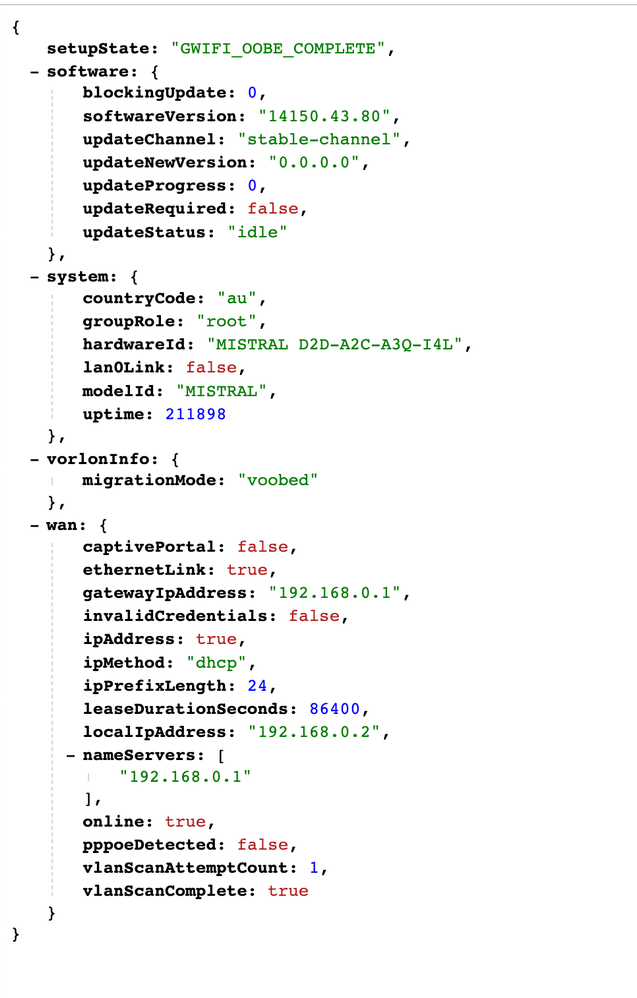- Google Nest Community
- Wifi
- Re: Nest wifi randomly going offline
- Subscribe to RSS Feed
- Mark Topic as New
- Mark Topic as Read
- Float this Topic for Current User
- Bookmark
- Subscribe
- Mute
- Printer Friendly Page
Nest wifi randomly going offline
- Mark as New
- Bookmark
- Subscribe
- Mute
- Subscribe to RSS Feed
- Permalink
- Report Inappropriate Content
09-10-2021 12:46 AM - edited 09-10-2021 12:49 AM
For the past week my Google nest Wi-Fi go randomly off-line. There have been absolutely no other changes in my network or environment that could cause this. I’ve had no issues prior to this.
I can see a couple of posts in the forum of a similar vein, has anybody been able to solve this issue? Is it a firmware problem?
I’ve done a full factory reset which hasn’t helped, and in fact seems to have made it worse.
Setup: Router (firmware 13729.57.27) and 2 points (firmware 1.54.267572)
any ideas?
- Labels:
-
Connectivity Issues
-
iOS
-
Nest Wifi
- Mark as New
- Bookmark
- Subscribe
- Mute
- Subscribe to RSS Feed
- Permalink
- Report Inappropriate Content
05-29-2022 09:01 AM
reminder that this is still an issue and needs attention.
- Mark as New
- Bookmark
- Subscribe
- Mute
- Subscribe to RSS Feed
- Permalink
- Report Inappropriate Content
12-01-2021 02:35 PM
Hey, JasonLam and LanceL.
By any chance have you submitted device feedback yet? We're actively gathering as much data as possible, and every bit helps. Here's how to submit that data.
Step 1. Turn on device reports
- Make sure your mobile device or tablet is connected to the same Wi-Fi or linked to the same account as your Chromecast, or speaker or display.
- Open the Google Home app
.
- Select the device you want to share feedback about.
- At the top right corner of the screen, tap Settings
Recognition & sharing.
- Turn on Send [device model] device usage and crash reports to Google. (Example: Send Google Home device usage and crash reports to Google.)
Step 2. Share your feedback
- Open the Google Home app
.
- At the top right, tap your account.
- Tap Feedback
tap the type of device you'd like to submit feedback for.
- To display available emails, in the "From:" section, tap the arrow on the right. Select your email address.
- In the feedback summary, write a brief description of your issue.
- Be sure to check the box for Screenshot and System logs.
- To submit feedback, at the top right corner, tap Send
.
Again, I don't have info on a fix yet, but I'm hoping one is on the way soon. Thanks.
- Mark as New
- Bookmark
- Subscribe
- Mute
- Subscribe to RSS Feed
- Permalink
- Report Inappropriate Content
12-02-2021 09:53 AM
Hey, everyone.
While the unplug workaround is proving to work in the short term for you, we are still going to focus on a more permanent fix that doesn't compromise the quality of your network. I know this has been going on for a while, but hang in there and we'll continue to pursue a fix.
Thanks.
- Mark as New
- Bookmark
- Subscribe
- Mute
- Subscribe to RSS Feed
- Permalink
- Report Inappropriate Content
06-18-2022 11:51 AM
Is this still being worked on in June 2022? Like many others on this forum I have been experiencing this issue for a few months.
- Mark as New
- Bookmark
- Subscribe
- Mute
- Subscribe to RSS Feed
- Permalink
- Report Inappropriate Content
06-18-2022 12:26 PM
Not sure it was ever actually being worked on. I think the plan all along was to just to say they were aware of the issue, but really just relying on people giving up and moving on. 6 months of functioning internet with Netgear for me.
- Mark as New
- Bookmark
- Subscribe
- Mute
- Subscribe to RSS Feed
- Permalink
- Report Inappropriate Content
06-18-2022 12:29 PM
Sad if that is the case though as the product used to be good! 🤣
- Mark as New
- Bookmark
- Subscribe
- Mute
- Subscribe to RSS Feed
- Permalink
- Report Inappropriate Content
06-28-2022 11:36 AM
I am having the same problem. Has a fix been developed yet?
- Mark as New
- Bookmark
- Subscribe
- Mute
- Subscribe to RSS Feed
- Permalink
- Report Inappropriate Content
06-28-2022 12:50 PM
If you have a network switch connected. Try removing it for a day
- Mark as New
- Bookmark
- Subscribe
- Mute
- Subscribe to RSS Feed
- Permalink
- Report Inappropriate Content
06-28-2022 03:11 PM
I’ve spent 25 days with Google complaining and sharing information. I recently hardwired 3 routers and added 4 points and haven’t had any issues. They updated the software several times.
- Mark as New
- Bookmark
- Subscribe
- Mute
- Subscribe to RSS Feed
- Permalink
- Report Inappropriate Content
10-04-2022 02:29 PM
Lol. Is that workaround buying your new Nest Wi-Fi point system, Jeff? Yeah, I thought so.
- Mark as New
- Bookmark
- Subscribe
- Mute
- Subscribe to RSS Feed
- Permalink
- Report Inappropriate Content
12-02-2021 11:10 AM
Hey, David7,
Thanks for sharing that. DNS issues can cause a wide range of problems, so I'm glad to hear that was a good fix for you. Let's hope it's the long term solution for you.
Thanks again for the update.
- Mark as New
- Bookmark
- Subscribe
- Mute
- Subscribe to RSS Feed
- Permalink
- Report Inappropriate Content
12-02-2021 05:32 PM
Jeff, one of the wifi points just went down, so it did not help.
David
- Mark as New
- Bookmark
- Subscribe
- Mute
- Subscribe to RSS Feed
- Permalink
- Report Inappropriate Content
12-11-2021 01:33 PM
can we expect a solution soon? or support to stop telling us its too far away when we have them placed right beside the router? it also seems to now be effecting the entire network not just the extension hubs.
- Mark as New
- Bookmark
- Subscribe
- Mute
- Subscribe to RSS Feed
- Permalink
- Report Inappropriate Content
12-03-2021 11:55 AM
Hi, everyone.
So the points being too close or too far is a common issue (too close can cause interference), but I don't feel like that's what we're dealing with here given all the extra troubleshooting we've put in at this point. I believe these suggestions were in hopes to improve the situation until we can roll out a permanent fix.
Thanks.
- Mark as New
- Bookmark
- Subscribe
- Mute
- Subscribe to RSS Feed
- Permalink
- Report Inappropriate Content
12-09-2021 07:59 PM
@Jeff Any updates?
- Mark as New
- Bookmark
- Subscribe
- Mute
- Subscribe to RSS Feed
- Permalink
- Report Inappropriate Content
01-07-2022 08:03 PM
Hello. Are there any updates?
- Mark as New
- Bookmark
- Subscribe
- Mute
- Subscribe to RSS Feed
- Permalink
- Report Inappropriate Content
01-08-2022 02:54 AM
They are looking in to it 🤣
- Mark as New
- Bookmark
- Subscribe
- Mute
- Subscribe to RSS Feed
- Permalink
- Report Inappropriate Content
01-23-2022 11:56 AM
I have the same issue, there's any update?
- Mark as New
- Bookmark
- Subscribe
- Mute
- Subscribe to RSS Feed
- Permalink
- Report Inappropriate Content
04-22-2022 05:30 AM
Hey @Jeff Have been suffering the the offline line issue from couple of days. Instead of random going offline, they actually never come back online. Here's some details for referenceSetup: Router (firmware 14150.43.80) and 2 points (firmware 1.54.294928)
Hope those info could help to resolve the issue.
- Mark as New
- Bookmark
- Subscribe
- Mute
- Subscribe to RSS Feed
- Permalink
- Report Inappropriate Content
01-19-2022 01:59 PM
Hey, everyone.
We have a lot of new reports that I'm noticing and I'm still keeping an eye on things. Unfortunately I still don't have news of when a fix might be ready, but I'm hoping to hear something sooner than later. I know this is frustrating for all of you. I'll share when I know more.
Thanks.
- Mark as New
- Bookmark
- Subscribe
- Mute
- Subscribe to RSS Feed
- Permalink
- Report Inappropriate Content
01-19-2022 02:55 PM
Thank you Jeff. Is there some other way we can report this in order to get it properly escalated and get it the visibility that it needs to be addressed?
- Mark as New
- Bookmark
- Subscribe
- Mute
- Subscribe to RSS Feed
- Permalink
- Report Inappropriate Content
01-19-2022 03:18 PM
Those who have not contacted support and insisted that their issue is reccuring need to do so. They need your log files to identify the issue. I was told that it was not a known issue, but I finally got far enough into the process that they are really trying. The logs (wifi, settings, feedback) even show errors like:
WAN DHCP timeout, EAPOL timeout, and MESH LINK BROKEN.
There are people here with real issues, but we need to escalate through the Google/Nest support chat and/or phone as well.
- Mark as New
- Bookmark
- Subscribe
- Mute
- Subscribe to RSS Feed
- Permalink
- Report Inappropriate Content
01-19-2022 03:49 PM
Do you have a ticket number we can reference? Maybe if people start cross referencing each other's ticket numbers that will demonstrate that it's more widespread than they realize.
- Mark as New
- Bookmark
- Subscribe
- Mute
- Subscribe to RSS Feed
- Permalink
- Report Inappropriate Content
04-15-2022 04:23 PM
To save bandwidth and $$$ inbound camera's are being blocked via an identified algorithm that has been inserted in the Nest, DropCam code... Trust me, millions are having this issue that use Nest Aware. It's a smart move to cut down on bandwidth $$$.
- Mark as New
- Bookmark
- Subscribe
- Mute
- Subscribe to RSS Feed
- Permalink
- Report Inappropriate Content
01-21-2022 07:59 PM
Having the same issue here. Very frustrating. The only way to fix it is rebooting the entire network. We have a hub plus 3 other points. I get some notifications from nest that certain cameras lose connection, but really notice problems when kids are unable to game on X-Box and certain TV's in the house lose connection or start buffering on Chromecast an YouTube TV. What's going on?
- Mark as New
- Bookmark
- Subscribe
- Mute
- Subscribe to RSS Feed
- Permalink
- Report Inappropriate Content
04-16-2022 06:06 PM
Same issues. Did anyone help you?
- Mark as New
- Bookmark
- Subscribe
- Mute
- Subscribe to RSS Feed
- Permalink
- Report Inappropriate Content
01-19-2022 07:01 PM
Thanks, but I think a lot of us have moved on to equipment that works.
- Mark as New
- Bookmark
- Subscribe
- Mute
- Subscribe to RSS Feed
- Permalink
- Report Inappropriate Content
01-20-2022 06:36 AM
I am going to do just that, **bleep** tired of this BS. They are blowing smoke up our skirts. They can’t fix this
- Mark as New
- Bookmark
- Subscribe
- Mute
- Subscribe to RSS Feed
- Permalink
- Report Inappropriate Content
01-20-2022 06:54 AM
That they are. I don't agree that they can't fix it. They won't. But they could.
- Mark as New
- Bookmark
- Subscribe
- Mute
- Subscribe to RSS Feed
- Permalink
- Report Inappropriate Content
01-20-2022 09:10 AM
After two weeks of intermittent connection issues and many attempts to troubleshoot, I went back to my previous setup and sold the offending router kit.
- Mark as New
- Bookmark
- Subscribe
- Mute
- Subscribe to RSS Feed
- Permalink
- Report Inappropriate Content
01-20-2022 09:15 AM
How much did you get for it? I was going to give it to my son, but he also works from home and it really screwed me up until I replaced it with Netgear equipment. I would actually feel kind of bad selling it to someone knowing that they really don't work.
One Google help desk person I spoke with, when I told him it was disconnecting 4 or 5 times a day for 5-10 minutes said, that "well, that's better than 96% up time!"
Uhhhh...yeah, but losing 3-4 client Zoom calls every day isn't really very good. That happened to me in December. Since yanking the Google crap out, I've had zero dropped client zooms.
- Mark as New
- Bookmark
- Subscribe
- Mute
- Subscribe to RSS Feed
- Permalink
- Report Inappropriate Content
01-30-2022 08:36 AM
Yeah I could not sell it to anyone either. Not with these flaws. But I have scruples and it sounds like you do as well.
- Mark as New
- Bookmark
- Subscribe
- Mute
- Subscribe to RSS Feed
- Permalink
- Report Inappropriate Content
01-19-2022 11:36 PM
Jumping on this train. My post lives here:
- Mark as New
- Bookmark
- Subscribe
- Mute
- Subscribe to RSS Feed
- Permalink
- Report Inappropriate Content
01-20-2022 06:24 AM
this has gone on long enough. I do not think that you or anyone else at Google has any intention of resolving this issue. Selling new equipment and blowing us off is the name of the game here. I’m done. I’m now going to look at a new system and it won’t be Google!
- Mark as New
- Bookmark
- Subscribe
- Mute
- Subscribe to RSS Feed
- Permalink
- Report Inappropriate Content
01-24-2022 08:44 AM
I was just scrolling through this thread because I am having the same issue. It is very disturbing that there has been no resolution since September. Aren't any tort attorneys on this thread? Maybe time for a class action lawsuit to poke google to act. I am heavily invested in a google infrastructure in our house and I hate the idea to completely switch.
- Mark as New
- Bookmark
- Subscribe
- Mute
- Subscribe to RSS Feed
- Permalink
- Report Inappropriate Content
01-24-2022 10:56 AM
Same here l, it's infuriating that Google is slacking so much lately
- Mark as New
- Bookmark
- Subscribe
- Mute
- Subscribe to RSS Feed
- Permalink
- Report Inappropriate Content
01-20-2022 10:23 PM
Another dissatisfied customer here !!
Same problems off and on over the past several months.
Frustrating that the 'fixes' are resting, unplugging, or factory reseting (and this is what support will have you try).
Your software should try to repair itself, or at minimum notify me via the Home app and offer an easier method to try to resolve.
If one point is triggering errors or throwing the mesh out of line would be nice to get more actionable feedback from the system so I know which points are potentially causing trouble for the mesh.
Unfortunately it seems that once the mesh gets out of sync, it stays weak/offline.
I literally bought additional points for my not-very-large (way under the supported sq ft) house to try to solve the issue and it reoccurred.
The nearest ap to the router is ... across the room on a bookshelf ... so getting advice like 'move the points closer's is not gonna help. The rest are well within the 'reccimended' distance from each other. Of course also no changes made to the stable system when the issue cropped up, and from this thread abundantly clear the un-fixed firmware update is most likely the issue.
I have had relative stability this week and last with the farthest AP (third floor) unplugged. It seems that one bad mesh connection destabilizes the whole network until you start dropping your work meetings and losing time resetting the network and hoping it comes back online.
Jeff I know you have a thankless job here and likely aren't authorized to give us more technical info ... but many folks on this thread understand networking, mesh, etc. your updates would be more useful / less frustrating with more context. Have they confirmed a firmware issue? What has been ruled out? Potential guesses for root cause or configurations/setups that could trigger the issue?
- Mark as New
- Bookmark
- Subscribe
- Mute
- Subscribe to RSS Feed
- Permalink
- Report Inappropriate Content
01-21-2022 05:29 PM
Since September and still nothing??
This really shakes my confidence in Google's products.
- Mark as New
- Bookmark
- Subscribe
- Mute
- Subscribe to RSS Feed
- Permalink
- Report Inappropriate Content
05-05-2022 02:35 PM
Yeah I'm seeing this issue - I need to reset the router about every 2nd day. Often the issue happens during a video call, which is just disastrous.
I have observed the problem appearing in different ways:
1. Latency increases slowly, (over a period of say, an hour) - to the point where it's impossible to be on a video call - this may be for just one of my devices
2. Wifi fails completely and suddenly for some devices
3. The router suddenly thinks the internet is offline, and stops access
- Mark as New
- Bookmark
- Subscribe
- Mute
- Subscribe to RSS Feed
- Permalink
- Report Inappropriate Content
06-30-2022 07:35 AM
@Jeff - has there been any update on this? I have 5 devices and will need to replace them all with another set of products because internet has been going out so much lately.