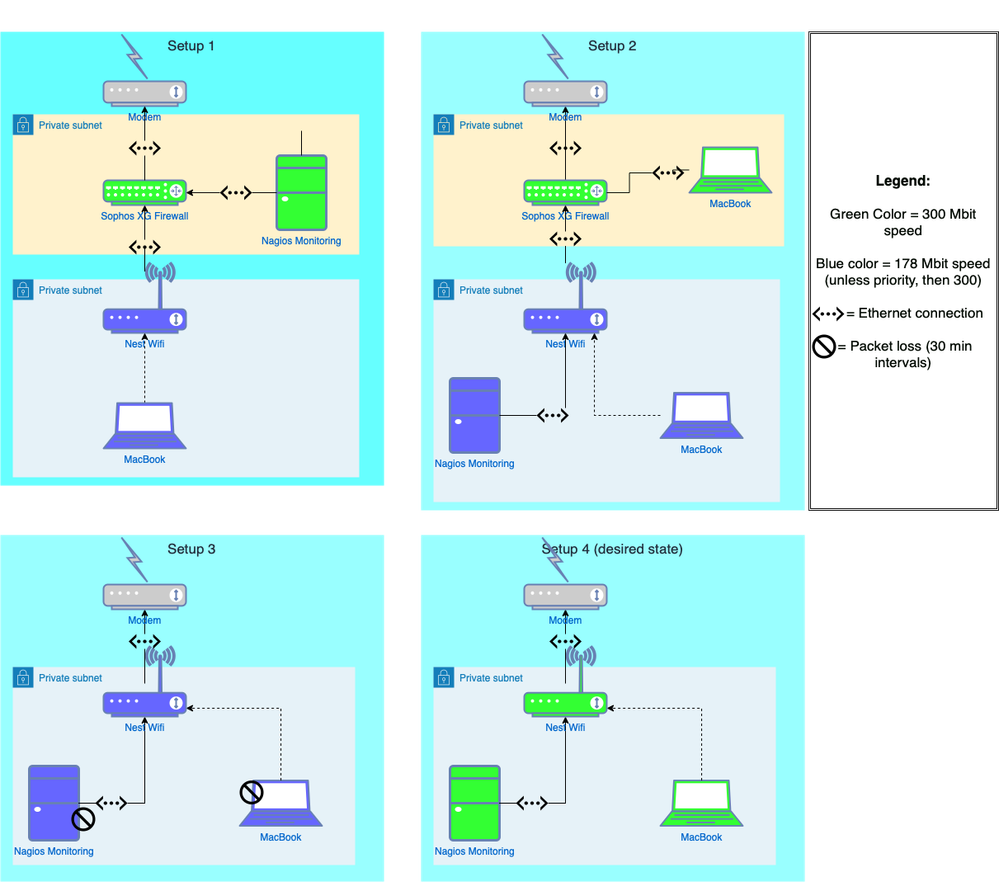- Google Nest Community
- Wifi
- Packet loss / Slow Speed
- Subscribe to RSS Feed
- Mark Topic as New
- Mark Topic as Read
- Float this Topic for Current User
- Bookmark
- Subscribe
- Mute
- Printer Friendly Page
Packet loss / Slow Speed
- Mark as New
- Bookmark
- Subscribe
- Mute
- Subscribe to RSS Feed
- Permalink
- Report Inappropriate Content
01-15-2022 06:34 AM
Hi there - thought maybe somebody on here might know something...
So I have my Nest Wifi connected via Ethernet to the glass fibre modem. It should get 300 Mbit but only does 178Mbit unless I prioritize a device (no matter which one) then clients get the full speed. In addition to this, every 30 minutes, I get packet loss for about 5-15 seconds. I've done quite a bit of trying and even got the Nest Wifi replaced since it seems something was wrong with the old one. Alas, the new one has the same issue.
The only way to get rid of the packet loss is if I put a Sophos XG between Nest Wifi and modem, any client on the Sophos gets 300 Mbit, no client gets packet loss, but wireless clients are still throttled to 178Mbits unless priority mode is active.
If anyone has any idea what might be causing this behavior (and more importantly how to fix it!) I'd be very happy. Resetting Nest Wifi/glass fibre modem doesn't change anything, as does changing cables etc. I've tried all of that multiple times 😕
- Labels:
-
Connectivity Issues
-
iOS
-
Nest Wifi
- Mark as New
- Bookmark
- Subscribe
- Mute
- Subscribe to RSS Feed
- Permalink
- Report Inappropriate Content
01-22-2022 02:10 PM
Hi Morimando,
Thanks for reaching out. Thanks for the photo. I'm sorry to hear that you're having an issue with the speed that you're getting. I'd love to know more about what's happening and I have a few questions:
- What's the download speed that you're getting when you do a speed test from the Google Home app?
- Are you experiencing the same issue on other devices?
Also, to isolate the issue, could you try running a speed test with your device connected with an ethernet cable to your modem?
Looking forward to your response.
Thanks,
Edward
- Mark as New
- Bookmark
- Subscribe
- Mute
- Subscribe to RSS Feed
- Permalink
- Report Inappropriate Content
01-23-2022 08:06 AM - edited 01-23-2022 08:06 AM
HI
1) Google Home App only gets 178 to 181 Mbit, this is clearly capped by a traffic shaper/QoS setup
2) I get the same issue on all devices behind the Nest Wifi
In Setup 1, as you can see the Sophos firewall gets the full speed. I'm thinking that the speed is a Nest Wifi issue, I can prioritize any device and get the 300Mbit on all devices subsequently (wired and wireless).
I think the main issue is the packet loss and that this triggers the throttled speed.
What I've found out in between is that the packet loss only occurs on IPv4, IPv6 stays stable and there is no packet loss on IPv6 (as determined via the Nagios server from the picture).
- Mark as New
- Bookmark
- Subscribe
- Mute
- Subscribe to RSS Feed
- Permalink
- Report Inappropriate Content
01-24-2022 11:29 AM
Hi Morimando,
Thanks for the additional information. Could you also share the following information?
- Make and model of your router
- Gateway IP address of the Google WiFi parent point
Thanks,
Edward
- Mark as New
- Bookmark
- Subscribe
- Mute
- Subscribe to RSS Feed
- Permalink
- Report Inappropriate Content
01-26-2022 11:48 AM
Hi Morimando,
How's it going with your Google Nest WiFi? Still need our help?
Thanks,
Edward
- Mark as New
- Bookmark
- Subscribe
- Mute
- Subscribe to RSS Feed
- Permalink
- Report Inappropriate Content
01-26-2022 12:05 PM
Hi there,
it’s the H2D Nest WiFi and I’ve set it to 192.168.186.1.
Still trying to find out what happens every 30 minutes to IPv4.