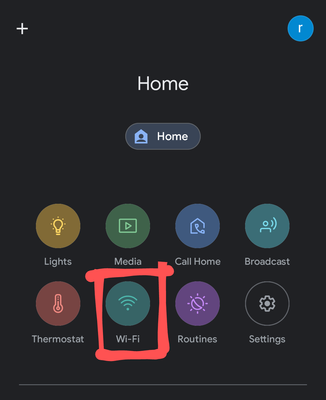- Google Nest Community
- Wifi
- Re: Parental Controls
- Subscribe to RSS Feed
- Mark Topic as New
- Mark Topic as Read
- Float this Topic for Current User
- Bookmark
- Subscribe
- Mute
- Printer Friendly Page
Parental Controls
- Mark as New
- Bookmark
- Subscribe
- Mute
- Subscribe to RSS Feed
- Permalink
- Report Inappropriate Content
02-22-2023 04:32 PM
Having trouble finding how to configure parental controls on a newly installed Google Wifi 6 router which came with google fiber. Cam someone point me in the right direction? Thanks
- Mark as New
- Bookmark
- Subscribe
- Mute
- Subscribe to RSS Feed
- Permalink
- Report Inappropriate Content
02-23-2023 11:45 PM
You can setup parental controls through the Google home app
Step 1: open the Google home app and make sure you are logged into the same account as you used when you first set up your Google WiFi device
Step 2: click the button that is labeled "WI-FI"
Step 3: scroll down and you should see a blue box labeled "Family Wi-Fi". Click the button that says "SET UP"
Feel free to let me know if this works or if you need further assistance
- Mark as New
- Bookmark
- Subscribe
- Mute
- Subscribe to RSS Feed
- Permalink
- Report Inappropriate Content
02-25-2023 04:50 AM
When I open the Google Home App, I dont have a WIFI option. When i try to add a wifi device it does not find the wifi router.
- Mark as New
- Bookmark
- Subscribe
- Mute
- Subscribe to RSS Feed
- Permalink
- Report Inappropriate Content
02-25-2023 08:18 PM
Hmm that's odd
Are your Google WiFi routers otherwise functional? (devices can connect to it and receive Internet)
If your device is otherwise working double check that you are using the same Google account as you used when you set up the device
Also could you please provide the model number of your router device (this will help me better assist you if you are still having issues)
- Mark as New
- Bookmark
- Subscribe
- Mute
- Subscribe to RSS Feed
- Permalink
- Report Inappropriate Content
02-28-2023 02:46 PM
Thanks for helping out on this, Rileys888.
Hey RobH77,
Did you see Riley888's reply and happen to have that info? Are you still seeing this happening? If you're still looking for some help, just let us know.
Thanks,
Jeff
- Mark as New
- Bookmark
- Subscribe
- Mute
- Subscribe to RSS Feed
- Permalink
- Report Inappropriate Content
03-04-2023 04:18 PM
Hello RobH77,
Checking back in should you still have some questions here. Let us know by replying to this thread.
Best,
Abi
- Mark as New
- Bookmark
- Subscribe
- Mute
- Subscribe to RSS Feed
- Permalink
- Report Inappropriate Content
03-05-2023 10:05 PM
Hi RobH77,
We haven't heard from you in a while so we'll be locking this thread if there is no update within 24 hours. If you have any new issues, updates or just a discussion topic, feel free to start a new thread in the Community.
Cheers,
Abi