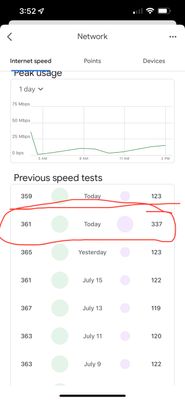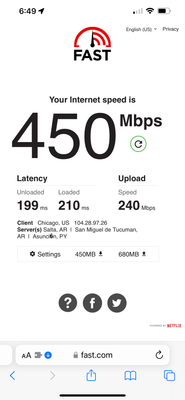- Google Nest Community
- Wifi
- Throttled speeds again. What gives?!
- Subscribe to RSS Feed
- Mark Topic as New
- Mark Topic as Read
- Float this Topic for Current User
- Bookmark
- Subscribe
- Mute
- Printer Friendly Page
- Mark as New
- Bookmark
- Subscribe
- Mute
- Subscribe to RSS Feed
- Permalink
- Report Inappropriate Content
07-22-2022 08:00 PM
So this was a problem for me a while back when I first got the router and we had this huge forum discussion and a guy named Jeff (With Google) kinda made it better but it took months for us to get any kind of resolution other than continuing to tell us that there was a firmware update was on its way out and that it “should” correct the issue. When if finally rolled out it kind of fixed the issue but the Google Home app is still capping out the upload speed at about 120 Mb per second where as the other speed tests will show the actual speeds. During a network reset the other day I noticed that the SpeedTest in the Google Home app actually gave me the correct speeds for the first time in its life with me. I was so shocked that I ran it again and it immediately capped out at ~120MBps again. This makes me wonder if the software (and thus Google) itself is what is throttling those speeds. Why won’t the home app consistently give me those numbers where other sites will?
Answered! Go to the Recommended Answer.
- Labels:
-
Connectivity Issues
-
Nest Wifi
-
Web Browser
- Mark as New
- Bookmark
- Subscribe
- Mute
- Subscribe to RSS Feed
- Permalink
- Report Inappropriate Content
08-09-2022 06:31 PM - edited 08-09-2022 06:31 PM
You can close the thread by my account, but it’d be nice if the Home app could report the actual upload speeds.
- Mark as New
- Bookmark
- Subscribe
- Mute
- Subscribe to RSS Feed
- Permalink
- Report Inappropriate Content
07-27-2022 07:55 PM
Hi RogelioFerRam,
Thanks for reaching out. It's normal that you'll get a different result with other speed tests. Some tests automatically select the closest server to you, while others give the option to select from a list of several servers. Google Wifi’s network check measures the speed between the Google Wifi point(s) and Google’s servers.
Thanks,
Edward
- Mark as New
- Bookmark
- Subscribe
- Mute
- Subscribe to RSS Feed
- Permalink
- Report Inappropriate Content
08-01-2022 04:03 PM
Hi RogelioFerRam,
It's me again. I wanted to check back in to see if you have other questions and concerns. Feel free to let me know if you do.
Thanks,
Edward
- Mark as New
- Bookmark
- Subscribe
- Mute
- Subscribe to RSS Feed
- Permalink
- Report Inappropriate Content
08-02-2022 05:11 PM
Hi RogelioFerRam,
I'm just checking in to make sure that you've seen our response. Please let us know if you have any other questions or concerns as I will be locking this in 24 hours.
Thanks,
Edward
- Mark as New
- Bookmark
- Subscribe
- Mute
- Subscribe to RSS Feed
- Permalink
- Report Inappropriate Content
08-03-2022 07:42 AM
I’m sorry. I still think it’s weird that it only uploads at ~120 to the Google servers when it has the capability to go faster. As long as I’m getting the speeds I’m paying for, I’m fine.
- Mark as New
- Bookmark
- Subscribe
- Mute
- Subscribe to RSS Feed
- Permalink
- Report Inappropriate Content
08-03-2022 03:09 PM
Hi RogelioFerRam,
Thanks for understanding. We appreciate users who are keen on sharing with us their thoughts. We'll take this as feedback. We're always here if there's anything else you need.
Thanks,
Edward
- Mark as New
- Bookmark
- Subscribe
- Mute
- Subscribe to RSS Feed
- Permalink
- Report Inappropriate Content
08-08-2022 03:38 PM
Hi RogelioFerRam,
It's me again. I wanted to check back in to see if you have other questions and concerns. Feel free to let me know if you do.
Thanks,
Edward
- Mark as New
- Bookmark
- Subscribe
- Mute
- Subscribe to RSS Feed
- Permalink
- Report Inappropriate Content
08-09-2022 03:39 PM
Hi RogelioFerRam,
I'm just checking in to make sure that you've seen our response. Please let us know if you have any other questions or concerns as I will be locking this in 24 hours.
Thanks,
Edward
- Mark as New
- Bookmark
- Subscribe
- Mute
- Subscribe to RSS Feed
- Permalink
- Report Inappropriate Content
08-09-2022 06:31 PM - edited 08-09-2022 06:31 PM
You can close the thread by my account, but it’d be nice if the Home app could report the actual upload speeds.
- Mark as New
- Bookmark
- Subscribe
- Mute
- Subscribe to RSS Feed
- Permalink
- Report Inappropriate Content
08-10-2022 06:42 PM
Hi RogelioFerRam,
Thanks for the response. We'll definitely take this as feedback. I will be locking this thread now. Please feel free to create a new thread should you have some more questions or concerns in the near future and we'll be more than glad to help.
Thanks,
Edward