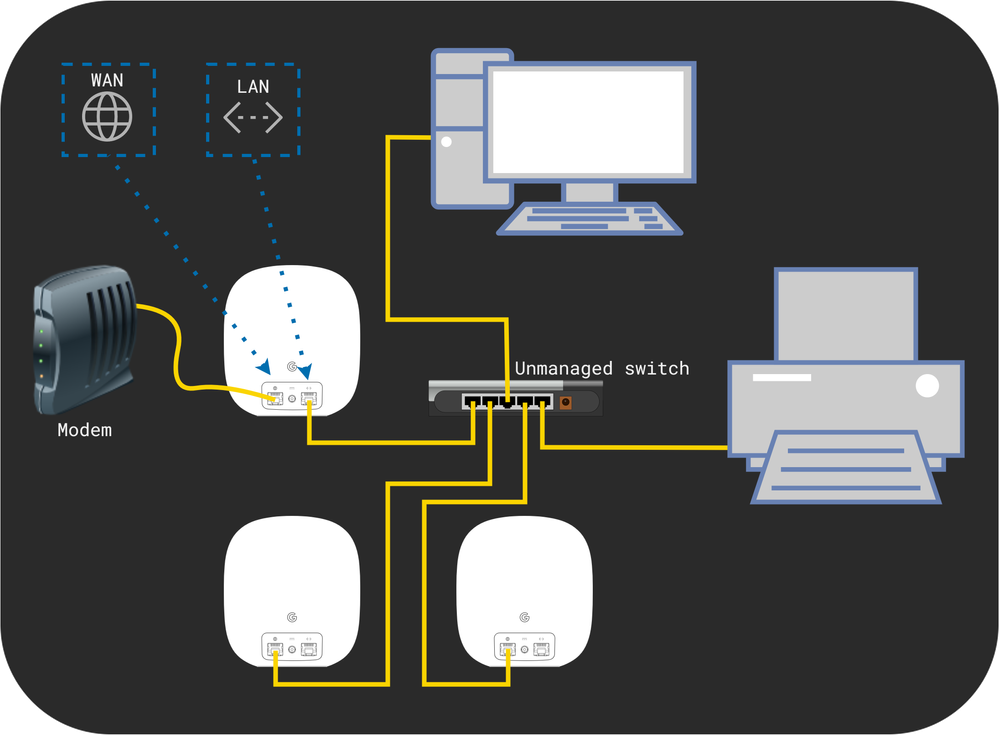- Google Nest Community
- Wifi
- Two or more Nest Routers failed to connect to the ...
- Subscribe to RSS Feed
- Mark Topic as New
- Mark Topic as Read
- Float this Topic for Current User
- Bookmark
- Subscribe
- Mute
- Printer Friendly Page
- Mark as New
- Bookmark
- Subscribe
- Mute
- Subscribe to RSS Feed
- Permalink
- Report Inappropriate Content
11-06-2022 01:25 AM
Hello friends,
I'm a little bit in despair. I would like to install two, later three Nest routers in my flat and connect them via the LAN network because the respective routers have a very poor connection to each other via the WLAN.
I have already read and followed some threads here, but nothing leads to success.
- I have set up the main router first. It works, I have 350Mbit/s next to the router.
- I have also set up the second router. I seem to have full transmission power. It has a poor mesh connection to the main router, I only get 40Mbps next to it.
I have tried the following:
- Main router LAN cable into WORLD plug to get internet. Works.
- Main router LAN cable in LAN connector > to Network Switch in the house
- Secondary router LAN cable into LAN connector > to Network Switch in the house
So both routers should be connected via a LAN cable as described in the threads here.
However, the second router sometimes gets internet (the white LED is on constantly I get 350Mbit/s) a few minutes later it loses internet (yellow LED flashes) and I get no wifi from this secondary router. Then a few minutes later the same thing happens again. If the second router doesn't get any internet, it also switches off the WLAN. As soon as I get close to it again with my mobile phone, the router lights up white, the Wi-Fi is switched on again with an interruption and everything runs normally. After a few minutes, the whole thing repeats itself.
So it's not possible for me to go from one router to the other after a while without an interruption and have the benefits of a mesh.
If I disconnect the LAN cable from the second router, everything works as it should, except that the second router gets the internet signal from the main router, so I only get 40Mbps at full transmission power.
How can I get stable internet to the LAN connection on the secondary router????
Maybe one of your volks can help me before I send everthing to the moon!
Chris
Answered! Go to the Recommended Answer.
- Labels:
-
Connectivity Issues
-
iOS
-
Nest Wifi
- Mark as New
- Bookmark
- Subscribe
- Mute
- Subscribe to RSS Feed
- Permalink
- Report Inappropriate Content
11-06-2022 05:38 AM - edited 11-06-2022 05:58 AM
I see, you are not the first to do so. 🙂 I just made this diagram to show how wired backhaul should be done, maybe it helps clearifying things.
Combined with the guidance on how to do wired backhaul:
I don't work for Google.
- Mark as New
- Bookmark
- Subscribe
- Mute
- Subscribe to RSS Feed
- Permalink
- Report Inappropriate Content
11-06-2022 02:16 AM - edited 11-06-2022 02:43 AM
What exact make/ brand and model on the switch? It could have conflicting features, like loop detection/ protection. So write us the switch details first, that would be the first thing to rule out here.
And just so we're on the same page in regards to what order to connect things:
- Modem -> primary Nest Wifi unit -> switch -> other wired devices, like secondary Nest Wifi unit(s)
I don't work for Google.
- Mark as New
- Bookmark
- Subscribe
- Mute
- Subscribe to RSS Feed
- Permalink
- Report Inappropriate Content
11-06-2022 04:25 AM
Thank you Olavrb! I use the modem from the internet provider as a switch. Let me organise a Netgear switch and then I will use this as a switch and revert next week. Cheers Chris
- Mark as New
- Bookmark
- Subscribe
- Mute
- Subscribe to RSS Feed
- Permalink
- Report Inappropriate Content
11-06-2022 05:38 AM - edited 11-06-2022 05:58 AM
I see, you are not the first to do so. 🙂 I just made this diagram to show how wired backhaul should be done, maybe it helps clearifying things.
Combined with the guidance on how to do wired backhaul:
I don't work for Google.
- Mark as New
- Bookmark
- Subscribe
- Mute
- Subscribe to RSS Feed
- Permalink
- Report Inappropriate Content
11-08-2022 09:58 AM
- Mark as New
- Bookmark
- Subscribe
- Mute
- Subscribe to RSS Feed
- Permalink
- Report Inappropriate Content
11-09-2022 01:30 AM
Thank you, the above diagram was of great help! Now everything works perfectly!
- Mark as New
- Bookmark
- Subscribe
- Mute
- Subscribe to RSS Feed
- Permalink
- Report Inappropriate Content
11-09-2022 11:04 AM
Hey Chris_T,
Awesome — glad to hear that your issue is fixed. It looks like we can consider this one complete, so I will lock the thread shortly unless I can help out with anything else.
Best,
Mel
- Mark as New
- Bookmark
- Subscribe
- Mute
- Subscribe to RSS Feed
- Permalink
- Report Inappropriate Content
11-09-2022 01:29 AM
Wow thank you! This diagram was of great help! Now everything works as desires! 😘😘