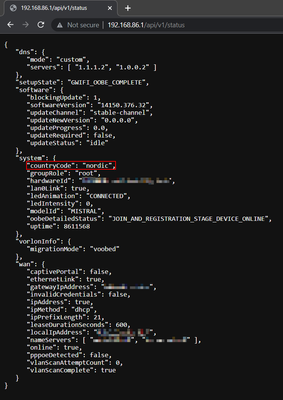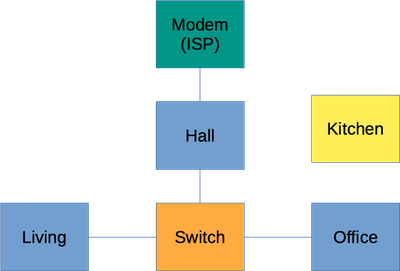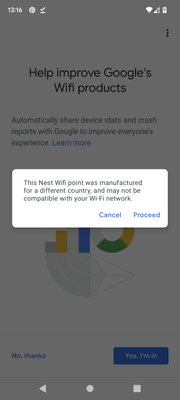- Google Nest Community
- Wifi
- Unable to add nest WiFi point
- Subscribe to RSS Feed
- Mark Topic as New
- Mark Topic as Read
- Float this Topic for Current User
- Bookmark
- Subscribe
- Mute
- Printer Friendly Page
Unable to add nest WiFi point
- Mark as New
- Bookmark
- Subscribe
- Mute
- Subscribe to RSS Feed
- Permalink
- Report Inappropriate Content
01-02-2023 12:13 PM
I'd like to add a Nest WiFi point to my existing network (which works just fine). But unfortunately it fails at the last step:
- Looking for devices
- Nest Wifi point found
- Scan the QR code
- Select language
- Connect to Nest WiFi point
- Connected
- Did you hear the sound? -> Yes
- Help improve Google's WiFi products. -> Yes I'm in
- This Nest Wifi point was manufactured for a different country, and may not be compatible with your WiFi network. -> Proceed
- Where is this device? -> Bedroom
- Connecting to WiFi
- Connected
- Adding Wifi point to your Wi-Fi network
... - Something went wrong, please ensure that you are connected to the internet and try again
The fact that I saw this dialog about the WiFi point being manufactured for a different country is most likely a clear hint why things are not working, but I don't understand why this is happening. I'm from the Netherlands and purchased all devices here (possibly from a different reseller). Is this something that can be solved?
Just to be complete, the modem/router of my ISP is set to "bridge mode", and I'm using a Nest WiFi router as my actual router. My set up looks like this:
- Labels:
-
Android
-
Getting Started
-
Nest Wifi
- Mark as New
- Bookmark
- Subscribe
- Mute
- Subscribe to RSS Feed
- Permalink
- Report Inappropriate Content
01-07-2023 09:51 AM - edited 01-07-2023 09:54 AM
Mixing Wi-Fi equipment from different countries/regions will not work with Nest Wifi. This is due to differences in Wi-Fi regulations (frequencies, signal strength). Nest Wifi units are "hard coded" to comply with the regulations in the region/country it was sold. Thus, a US unit will not mix with a EU unit.
This is also mentioned in the setup guide:
Example on differences in Wi-Fi regulation for 5ghz Wi-Fi:
---
To see what region your units are made for, go to "http://<their_IP_address>/api/v1/status" in a web browser while connected to the unit in question by ethernet cable or Wi-Fi. For my primary Nest Wifi unit, I go to the following URL in a web browser:
There it should say "countryCode". Example from my primary unit:
With the new unit you can't get set up, just plug it to power, then connect a PC to its' LAN port, then go to whatever gateway IP it gives you.
If you've bought Nest Wifi units through official channels in the Netherlands, but the "countryCode" does not match: Return the unit(s) in question.
I don't work for Google.
- Mark as New
- Bookmark
- Subscribe
- Mute
- Subscribe to RSS Feed
- Permalink
- Report Inappropriate Content
01-08-2023 10:25 AM - edited 01-17-2023 10:25 PM
Thank you very much for your reply! Using your instructions I looked up the "status" for each device I have in my network now. This is what I got:
[removed]
Much to my surprise everything is set to "fr" (or "FR" in one case), even though I'm in the Netherlands. To explain my situation a bit better, I've moved house and set up a new network with the equipment I used in my previous home. In the new house I wanted to add 2 extra (cabled) WiFi points (Nest Router), so I bought an extra set of those. The vendor is located in Belgium which might explain why the device is configured for "FR". I think that device is my hall router (the main one). The other new one I bought is still in the box. So all the other stuff in my current network is what I had before in the other house. The device I'd like to add causing the described issue was also part of my previous network. So it used to work with all the other devices.
I'd very much like to check the country code for the problematic device. However, it is not a router (it is the same device as "Kitchen"), and therefore I can not connect a cable to it.
- Mark as New
- Bookmark
- Subscribe
- Mute
- Subscribe to RSS Feed
- Permalink
- Report Inappropriate Content
01-10-2023 10:22 PM
- Mark as New
- Bookmark
- Subscribe
- Mute
- Subscribe to RSS Feed
- Permalink
- Report Inappropriate Content
01-10-2023 11:45 PM - edited 01-11-2023 11:38 AM
Hi Abi,
I saw olavrb's response and replied to it already. But it still puzzles me.
I've moved house and am using the WiFi equipment from my previous house. Everything worked just fine there. But the new house is a bit bigger and I therefore I bought 2 new WiFi routers to be able to make more cabled connections. This is what I have now:
The blue devices are the Nest WiFi routers, and the yellow one is a Nest WiFi point (not sure if that is the correct name, but the one without any ethernet ports). And then I was trying to add another "yellow" one, and got the issue described above.
But yesterday, in an attempt to figure out what is going on, I decided to factory reset everything. Then I physically switched the office router with the one in the hall (thinking that maybe it had to do with a newly bought device being the "main" router) and started all over again.
I started setting up the blue cabled devices, and it worked just fine. But then I tried to add the yellow one and it failed, just as described in my initial post. I did not get to see the country dialog though.
So unfortunately now my situation is worse than before. Given the situation above, do you have any clue why I'm unable to add extra WiFi points?
- Mark as New
- Bookmark
- Subscribe
- Mute
- Subscribe to RSS Feed
- Permalink
- Report Inappropriate Content
01-11-2023 07:10 PM
Hi fesp,
Thanks for the update.
I have a few questions: how did you get the status report of the kitchen Nest Wifi point? Is the other yellow point you're trying to set up also a Nest Wifi point? Could you get the status report of that one as well so we can confirm if it will also show "FR"?
We'll wait for your update.
Regards,
Abi
- Mark as New
- Bookmark
- Subscribe
- Mute
- Subscribe to RSS Feed
- Permalink
- Report Inappropriate Content
01-11-2023 11:08 PM - edited 01-11-2023 11:10 PM
Hi Abi,
Thanks for your effort.
I got the status report (the json presented above) of each the device by looking up the IP address of the devices in the Google Home app and then browsing to the status page of that device. I could find that at http://192.168.86.xxx/api/v1/status.
Yes, the other yellow point is also a device without cables. So this one:
So the first time I installed my new network I somehow was able to add one such "yellow" device (kitchen). Therefore I was able to read the status of that device the way I described. But now I'm unable to add anything (besides the cabled devices) so I don't know how to check if the other devices are set to "FR" or something else.
A couple of questions come to mind:
- Is the setup I'm aiming for something that should be possible?
- Can it be that the order of adding devices to network is important? Maybe the first time I had setup just the main router and then after that the WiFi point. Now I have setup all the cabled devices first and can not add the WiFi point anymore.
- Is "FR" to be expected for the Netherlands? Or should it be "NL"?
- Is "FR" really incompatible with "NL"?
- Will the other devices in the network take over the country setting from the "main" router?
- Is it possible to check the country code of the (yellow) wireless devices without them being in the mesh?
Thanks!
- Mark as New
- Bookmark
- Subscribe
- Mute
- Subscribe to RSS Feed
- Permalink
- Report Inappropriate Content
01-14-2023 04:38 PM
Hello fesp,
When you try to set up the Nest Wifi points, what message do you get on the Google Home app? Also, are your Nest Wifi points pulsing white? If not, do a factory data reset on those devices. Here’s how:
Press and hold the factory reset button on your point. The factory reset button is located on the bottom of the point. Check for a circle etched into the bottom.
After about 5 seconds, your device will begin the factory reset process. Continue to hold the button for about 10 seconds, until there's a sound confirming the device is resetting.
Once you see a pulsing white light on your Nest Wifi point, you can set them up one by one.
To answer your question, if your devices have the ‘FR’ country code, the Nest Wifi points should have that too. You won’t be able to set up if the Nest Wifi points have ‘NL’ as their country code. You can confirm this even if you haven’t set up the Nest Wifi points yet by doing these steps:
Unplug one of the Nest Wifi points to make sure you can only see one setup network from the Nest Wifi points. Look for the "Setup code" found at the bottom of your Nest Wifi point.
On the list of Wi-Fi names available on your phone or laptop, find the setup network name and connect to it with the "Setup code" as the password.
Once you're connected, open a browser and access the status report. Do that for each Nest Wifi point and check if it shows ‘FR’ as country code. We’ll wait for your update.
You may also try setting up the Nest Wifi points first after the main Nest Wifi router then set up the other wired Nest Wifi routers after that.
Best,
Abi
- Mark as New
- Bookmark
- Subscribe
- Mute
- Subscribe to RSS Feed
- Permalink
- Report Inappropriate Content
01-15-2023 04:24 AM - edited 01-17-2023 10:26 PM
Hello Abi,
Each time before starting over I had factory reset the devices.
But I did it once more. If I now power up the “yellow” WiFi point from the kitchen (the one that I had working before), the assistant greets me with a “Hello” message (both in French and Dutch by the way). And the led is pulsating white.
Then I go the Google Home app, and press the + to add a device. I choose “Set up device” / “New device”. I select my home and after a short moment looking for devices the app tells me a Nest WiFi point is found. Actually, all that follows is exactly as described in my initial post. It all seems to work just fine, apart from the country dialog, but the last step fails:
In order to find out the country code for my kitchen WiFi point I did exactly as you described (had to use ARP to find the IP address of the device though: http://192.168.255.249/api/v1/status).
The device reports this:
[removed]
So it is set to “FR” as well. Can it be that for Google Nest devices there is no such thing as “NL”?
It would take me some time to execute your last proposal. Do you have reason to believe that this could work, considering the finding above?
- Mark as New
- Bookmark
- Subscribe
- Mute
- Subscribe to RSS Feed
- Permalink
- Report Inappropriate Content
01-15-2023 07:05 PM
Hey fesp,
Thanks for the details. Does it also show an 'FR' country code for your other Nest Wifi point?
The last step I suggested is actually a very common troubleshooting step that worked for some of the people I've assisted before. Let me know if you decide to try it. I'll wait for your update.
Thanks,
Abi
- Mark as New
- Bookmark
- Subscribe
- Mute
- Subscribe to RSS Feed
- Permalink
- Report Inappropriate Content
01-16-2023 10:43 AM - edited 01-17-2023 10:28 PM
Hi Abi,
Just checked. This info from the other WiFi point:
[removed]
So it seems that everything I have here is set to "FR".
I also tried your last suggestion. From the app I had performed a factory reset for both the "office" and the "living room", took the power off, and physically disconnected them from the network. Leaving me with just the main router in the hall. But unfortunately I still wasn't able to add the WiFi point in the kitchen.
I've also tried using a different phone, with a different language setting (Dutch opposed to English), but that also gave the same result.
I don't know what else to try next. Any suggestion is more than welcome.
The frustrating part is that most of the stuff I have here used to work flawlessly in my previous home. And also, the WiFi point in my kitchen worked once in this network before. I really don't understand why I'm unable to connect it now.
- Mark as New
- Bookmark
- Subscribe
- Mute
- Subscribe to RSS Feed
- Permalink
- Report Inappropriate Content
01-16-2023 07:22 PM
Hi fesp,
Thanks for the update. You will also need to factory reset the main Nest Wifi router and set up a new network then set up your Nest Wifi points. You may use the same network name and password so you don't need to reconnect your devices again. Let us know how it goes.
Best,
Abi
- Mark as New
- Bookmark
- Subscribe
- Mute
- Subscribe to RSS Feed
- Permalink
- Report Inappropriate Content
01-17-2023 11:36 AM
Hi Abi,
Tried that just now. Reset everything, including the main router and created a new network with just the main router. Then I tried to add the kitchen WiFi point, but unfortunately with the same result.
Looking at the json, I noticed that my routers are all set to "fr", and the WiFi points are set to "FR". But that can't be it, right?
- Mark as New
- Bookmark
- Subscribe
- Mute
- Subscribe to RSS Feed
- Permalink
- Report Inappropriate Content
01-17-2023 07:13 PM
Hello fesp,
I'm sorry to hear that you're still having an issue with your Nest Wifi points. We'd like to take a deeper look into this — could you fill out this form and let us know once you're done?
Also, for your security, please remove all the status reports you've sent here in this thread. It contains sensitive information that shouldn't be shared here in the Community.
Thanks,
Abi
- Mark as New
- Bookmark
- Subscribe
- Mute
- Subscribe to RSS Feed
- Permalink
- Report Inappropriate Content
01-17-2023 10:31 PM
Hi Abi,
Thanks for your help. I've filled in the form and deleted the reports.
- Mark as New
- Bookmark
- Subscribe
- Mute
- Subscribe to RSS Feed
- Permalink
- Report Inappropriate Content
01-18-2023 07:55 PM
Hey fesp,
We got your form — thanks for filling it out. Keep your lines open as our team will reach out to you via email anytime soon.
Also, please continue the conversation there as this thread will be locked after 24 hours.
Cheers,
Abi