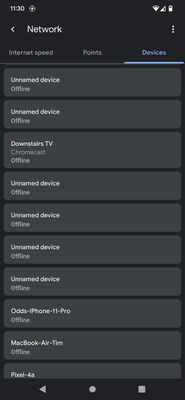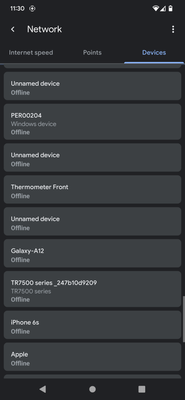- Google Nest Community
- Wifi
- Re: Unnamed Offline devices on Nest WiFi still pre...
- Subscribe to RSS Feed
- Mark Topic as New
- Mark Topic as Read
- Float this Topic for Current User
- Bookmark
- Subscribe
- Mute
- Printer Friendly Page
Unnamed Offline devices on Nest WiFi still present
- Mark as New
- Bookmark
- Subscribe
- Mute
- Subscribe to RSS Feed
- Permalink
- Report Inappropriate Content
10-06-2022 12:09 PM
Problem description here: https://www.googlenestcommunity.com/t5/Nest-Wifi/Unnamed-Offline-devices-on-Nest-WiFi/m-p/4834
All diagnoses and "solutions" described there are wrong. It has been demonstrated repeatedly by users there that this particular issue is not due to random MAC address generation of existing devices. This is a real security risk as it undermines the network monitoring tools' usefulness, and applies to all Google Nest WiFi devices, including the expensive new Nest WiFi Pro (potential buyers beware!!). The unnamed devices related to this particular issue also do never disappear from the device list. Several of us now have hundreds of these bogus entries in their device list rendering it utterly unusable. The "solution" that @Jeff marked as accepted is wrong. The promise he made in that post that there will be a solution that cleans up the device list has not been fulfilled.
Hence this new thread. The issue is alive. The solution is not. Fix. Your. Product.
- Labels:
-
Android
-
Connectivity Issues
-
Nest Wifi
- Mark as New
- Bookmark
- Subscribe
- Mute
- Subscribe to RSS Feed
- Permalink
- Report Inappropriate Content
10-06-2022 12:57 PM
Thanks for making a new thread. I have dozens upon dozens of these and they do not randomly leave over time. Very messy and frustrating.
- Mark as New
- Bookmark
- Subscribe
- Mute
- Subscribe to RSS Feed
- Permalink
- Report Inappropriate Content
10-06-2022 08:33 PM
Confirming this is very much an issue for me. Having to scroll through all the "unnamed device" listings to see who's on the guest wifi is insane.
If you can't stop them from getting added, please make some way to be able to delete them from the listing.
- Mark as New
- Bookmark
- Subscribe
- Mute
- Subscribe to RSS Feed
- Permalink
- Report Inappropriate Content
10-07-2022 09:07 PM
It's worse than that. Google's monitoring software, Google home also reports my tenants devices as being connected to my primary network. I setup a guest network with a discréet password and provide that to my tenants. Upon seeing the tenants devices reporting under my primary network I paused those devices and confronted the tenant. I'm thinking they have entered my room and located the password for the primary network. Obviously, this appears to be a serious security breach. I contact Google fiber support and they assure me the only way this is occuring is the tenant has either located the password or established a hardwire connection to a mesh point. I keep the tenants devices paused for a week while I continue to observe the network traffic. People are pissed, I'm carrying a gun in my own home.
I finally make a trip to the fiber space office in person. After nearly 2 hours they admit that devices sometimes report under the wrong network. FML.
Fix your product before someone gets hurt.
- Mark as New
- Bookmark
- Subscribe
- Mute
- Subscribe to RSS Feed
- Permalink
- Report Inappropriate Content
10-08-2022 03:07 AM
Oh yes, of course. That's another existing issue. Here's the main thread: https://www.googlenestcommunity.com/t5/Nest-Wifi/Device-on-guest-WiFi-network-showing-as-quot-Wired-... .
Fun fact: this one (tracing back to previous versions of this forum and Reddit) is actually already older than 3.5 years, almost 4 years soon, since it was initially reported. In almost 4 years, it has not been resolved even though it has been repeatedly reported and confirmed by many people. This is also a Google Home app/software issue, so the new Nest WiFi Pro routers will be affected equally. Buyers beware.
- Mark as New
- Bookmark
- Subscribe
- Mute
- Subscribe to RSS Feed
- Permalink
- Report Inappropriate Content
10-10-2022 07:41 PM
I had the same experience last week. I had visitors staying over for two nights, and added their devices to my Guest WiFi network. I was then very surprised to see them listed on my main network in the Home app. I am the one who added their devices and it was to the Guest network only. They had no access to either of my passwords. So, while their devices were only authenticated on my Guest network, the fact that they were listed under my main network, leaves me to wonder which network they were actually accessing.
What is more, given the original point on this thread, now that my visitors have left, their device names will forever clutter my Home app WiFi listings because I cannot delete them. Likewise, my wife recently upgraded her phone, and her old phone remains on our Home WiFi listing, even tho the phone no longer is in our household.
Not at all the type of product quality I expect from Google, to whom I paid a premium for their router with two points.
- Mark as New
- Bookmark
- Subscribe
- Mute
- Subscribe to RSS Feed
- Permalink
- Report Inappropriate Content
10-10-2022 07:58 PM
I should add to the above, after reading other threads which wonder if wired backhaul is a factor, that my later model hardware came with points that do not support wired backhaul. So I am seeing the issue and it is not possibly related to wired backhaul from point to router, in my case!
- Mark as New
- Bookmark
- Subscribe
- Mute
- Subscribe to RSS Feed
- Permalink
- Report Inappropriate Content
10-11-2022 08:25 AM
I can echo that. I think I first suggested a link with the wired backhaul, but I later moved to a wireless setup with the Nest router and 2 Nest points, and the issue still occasionally popped up; so it's likely unrelated to a wired or wireless setup.
- Mark as New
- Bookmark
- Subscribe
- Mute
- Subscribe to RSS Feed
- Permalink
- Report Inappropriate Content
10-21-2022 11:26 AM
Does Google even check these forums? Seems like they don't care if their product is broken.
- Mark as New
- Bookmark
- Subscribe
- Mute
- Subscribe to RSS Feed
- Permalink
- Report Inappropriate Content
10-21-2022 12:56 PM
Yeah @Jeff was "following this up" more than a year ago. Which is corporate speak for "I'm hoping that as time passes, this issue is forgotten by users.". He can try that strategy. We can keep on reminding him. We paid for the product.
- Mark as New
- Bookmark
- Subscribe
- Mute
- Subscribe to RSS Feed
- Permalink
- Report Inappropriate Content
02-09-2023 05:32 PM
No updates on this? I just paid 200 for the nest pro and this annoying.
- Mark as New
- Bookmark
- Subscribe
- Mute
- Subscribe to RSS Feed
- Permalink
- Report Inappropriate Content
02-18-2023 04:38 AM
Also affected by the problem of an unmanageable amount of unnamed devices that can't be removed, and impossibility of blocking new ones from being added. Sadly something you only realize after the return period has long expired, otherwise I would have switched to a real WIFI solution from a credible vendor long time ago. Guess this shows that smart engineers make great technology, but not great products.
- Mark as New
- Bookmark
- Subscribe
- Mute
- Subscribe to RSS Feed
- Permalink
- Report Inappropriate Content
03-19-2023 08:58 AM
I have all my devices with Google ( door bell , cameras , 4 wifi , and nest) I have also noticed the unnamed devices and started reading this blog. What a disappointment that google has not gone with a patch or update …….google is still selling these products !!