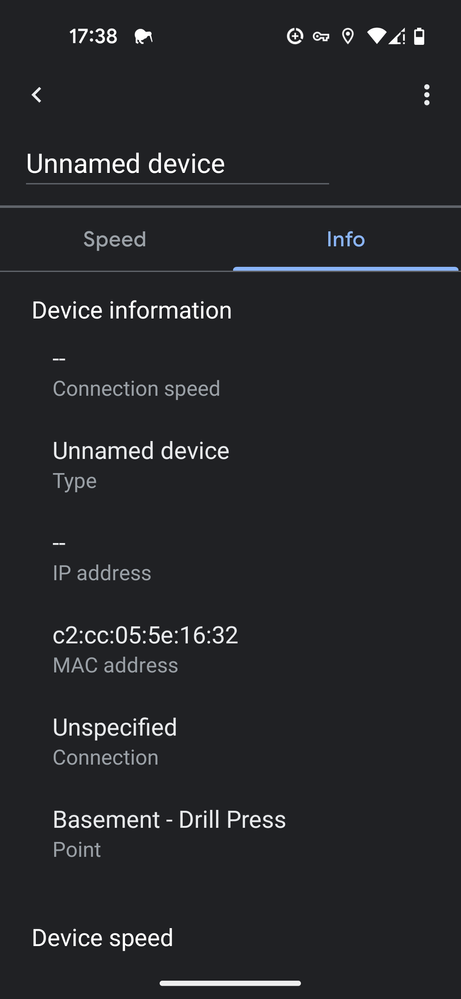- Google Nest Community
- Wifi
- Re: Unnamed Offline devices on Nest WiFi
- Subscribe to RSS Feed
- Mark Topic as New
- Mark Topic as Read
- Float this Topic for Current User
- Bookmark
- Subscribe
- Mute
- Printer Friendly Page
- Mark as New
- Bookmark
- Subscribe
- Mute
- Subscribe to RSS Feed
- Permalink
- Report Inappropriate Content
09-03-2021 08:14 AM
There are tons of unnamed offline devices on my Google WiFi device list. There were multiple threads on this in the old community but were locked without resolution.
What are these devices, where did they come from and why cant they be removed? Is my network a security risk even though it requires a password to access my wifi?
I am really concerned that my network safety is being compromised.
Answered! Go to the Recommended Answer.
- Labels:
-
Android
-
Connectivity Issues
-
Nest Wifi
- Mark as New
- Bookmark
- Subscribe
- Mute
- Subscribe to RSS Feed
- Permalink
- Report Inappropriate Content
07-26-2022 01:36 PM
Hey all,
Sorry to hear about offline, unnamed devices displaying in the Google Home app. While this is not a security risk, we understand the list of unnamed devices can be bothersome. The appropriate teams are aware of this behavior and have been investigating. In the meantime, we can give some context about what you’re experiencing:
Having “unnamed device” entries in the Google Home app is common– many devices don't provide Google Wifi with signals (e.g. DHCP host name, MAC address OUI) that we can use to identify them, or we just haven't seen enough of a particular device to interpret the signals we're given.
While it’s difficult for Google to automatically detect, you can identify these devices yourself by manually matching up the IP or MAC address you see in the Google Home app with the same information on your devices’ control interfaces. Some devices even print the MAC address on the device itself. Once you identify them, you can rename them in the Google Home app to help you keep track of these devices in the future.
When your device list fills up with unnamed devices, as many of you have described on this thread, it’s likely the result of one device on the network regenerating its MAC address more frequently than usual. We are working toward a solution that cleans up your list of devices without affecting every device with a randomized address.
We hope this helps explain, and we apologize for the inconvenience. For updates, be sure to stay tuned to this thread.
Thanks,
Jeff
- Mark as New
- Bookmark
- Subscribe
- Mute
- Subscribe to RSS Feed
- Permalink
- Report Inappropriate Content
06-11-2022 08:46 PM
Add us to the list. I used a process of elimination to figure out which device it was. Now I have dozens of repetitive school devices listed as I cannot get rid of the old ones at all.
- Mark as New
- Bookmark
- Subscribe
- Mute
- Subscribe to RSS Feed
- Permalink
- Report Inappropriate Content
06-18-2022 09:59 PM
My network has been having these devices show up every time I get locked out of my devices and then for some reason I can’t get back in until I find out there’s been a data breach on my accounts and therefore I would get new account but it keeps happening on my devices so if I can get some help with understanding why or how this is happening and why these devices show up when I’m off-line or another network that be great I’ve tried all kinds of fixes it looked into it and I’ll get it all dad it’s impossible we had so I know that’s impossible to know RV share of orc even believe so please help me out thank you
- Mark as New
- Bookmark
- Subscribe
- Mute
- Subscribe to RSS Feed
- Permalink
- Report Inappropriate Content
06-22-2022 10:59 AM
I have approximately 140 of these unknown devices listed in the Home app. It's so weird that I can't manage them; first router I've had where I can't do that; this isn't progress!
There are also dozens of other offline items with more comprehensible names -- like mdm9650-tcu, whatever that is.
I have changed my pixel 6 pro to use its mac address, will have my wife do the same when she gets home. But I doubt that's going to help, since these things seem to stay around forever.
- Mark as New
- Bookmark
- Subscribe
- Mute
- Subscribe to RSS Feed
- Permalink
- Report Inappropriate Content
07-09-2022 09:38 PM - edited 07-09-2022 09:41 PM
Chiming in here - unknown devices appearing on my Google WiFi network. I've paused them, but despite that the Home app still shows upload/download activity for them.
When can we expect to get functionality that will allow us to whitelist or blacklist mac addresses? Every other router I've had in the last 10+ years has let me do this.
I'm concerned that this is a security risk and I'm disappointed that I can't take basic steps to manage this.
The only other "fix" I've found is to change my WiFi password, but that means I need to re-enter my password on all my devices that connect to my network via WiFi. Having to do this for several devices just to kick off a few isn't practical.
- Mark as New
- Bookmark
- Subscribe
- Mute
- Subscribe to RSS Feed
- Permalink
- Report Inappropriate Content
07-10-2022 07:51 PM
Adding my hat in the ring for this one. These always pop-up, sometimes they use data, sometimes not. The Mac Addresses are never linked to a company/manufacturer. How can these devices be managed?!
- Mark as New
- Bookmark
- Subscribe
- Mute
- Subscribe to RSS Feed
- Permalink
- Report Inappropriate Content
07-10-2022 11:23 PM
@Jimbo_Baggins wrote:Adding my hat in the ring for this one. These always pop-up, sometimes they use data, sometimes not. The Mac Addresses are never linked to a company/manufacturer. How can these devices be managed?!
There's no way to manage them, it's a plain bug. The only solution will be for the developers to fix the bug. In the meantime, your list of unnamed devices will only grow longer, until you have to scroll for ages to see, e.g., devices on your guest network (which appear at the bottom). If you were to have a genuine intruder on your network at some point, you'll probably never realise as well.
- Mark as New
- Bookmark
- Subscribe
- Mute
- Subscribe to RSS Feed
- Permalink
- Report Inappropriate Content
07-11-2022 12:23 PM
Post removed for violating community guidelines.
- Mark as New
- Bookmark
- Subscribe
- Mute
- Subscribe to RSS Feed
- Permalink
- Report Inappropriate Content
08-02-2022 12:06 PM
maybe you help fix this problem, I have over 100+ UNKNOWN DEVICES now on my app. Google WIFI needs a developer to FIX THIS BUG ASAP!
- Mark as New
- Bookmark
- Subscribe
- Mute
- Subscribe to RSS Feed
- Permalink
- Report Inappropriate Content
08-02-2022 11:11 PM
Fully agreed, but don't get your hopes up. It appears they have now gone into full denial of the specific nature of the bug, despite all evidence contributed here by their paying customers; with the "community specialist" marking their own reply as an "accepted solution", even though the original thread author has explicitly stated this solution/explanation did not match their observations.
- Mark as New
- Bookmark
- Subscribe
- Mute
- Subscribe to RSS Feed
- Permalink
- Report Inappropriate Content
12-09-2022 05:49 PM
Why?!?
- Mark as New
- Bookmark
- Subscribe
- Mute
- Subscribe to RSS Feed
- Permalink
- Report Inappropriate Content
05-06-2023 09:32 PM
Since you are monitoring these posts, why don't you get us someone to fix this bug?
- Mark as New
- Bookmark
- Subscribe
- Mute
- Subscribe to RSS Feed
- Permalink
- Report Inappropriate Content
07-11-2022 03:46 PM
They have the resources, but because Google is data-driven in their decision-making process, the human element gets lost in the equation. I have been using Google Wifi since it came out and LOVED it. It's absolutely terrible now. I am preparing to migrate to Orbi or something else.
- Mark as New
- Bookmark
- Subscribe
- Mute
- Subscribe to RSS Feed
- Permalink
- Report Inappropriate Content
07-18-2022 07:54 PM
The app needs a DELETE DEVICE button. I know there is a lot of genius working at Google but now...makes me think.
- Mark as New
- Bookmark
- Subscribe
- Mute
- Subscribe to RSS Feed
- Permalink
- Report Inappropriate Content
08-25-2022 06:39 AM
While I agree thr app does need a delete device .. forget device .. one of those. Its also very lacking in features department. I get Google wants to make it simple for people. But for those of us who like know what we are doing. It would be nice to have a feature rich app. You know like every other router out there. Linksys, buffalo, ect... thats why there is an advanced button. Put all that behind advanced .
- Mark as New
- Bookmark
- Subscribe
- Mute
- Subscribe to RSS Feed
- Permalink
- Report Inappropriate Content
08-25-2022 05:56 AM
Hi yet another very irritated customer here...
You charge a fortune and yet cant even add a simple button? What a joke
- Mark as New
- Bookmark
- Subscribe
- Mute
- Subscribe to RSS Feed
- Permalink
- Report Inappropriate Content
09-02-2022 03:34 AM
Exactly! Even my after market car stereo I had installed back in 2016. Has a delete button for connected devices. Yet this doesn't 💩 on google
- Mark as New
- Bookmark
- Subscribe
- Mute
- Subscribe to RSS Feed
- Permalink
- Report Inappropriate Content
09-02-2022 01:24 AM
Do we have any fixes for this as of yet? I just spent money to get another nest wifi point not cheap but I’m still concerned that it’s not secure. Can we get a fix please.
- Mark as New
- Bookmark
- Subscribe
- Mute
- Subscribe to RSS Feed
- Permalink
- Report Inappropriate Content
09-02-2022 03:14 AM
Awe so sorry 😭. Maybe you can return it for something better. Then you won't have to deal with the incompetent google device ☺️ Wish I could return mine. 😭
- Mark as New
- Bookmark
- Subscribe
- Mute
- Subscribe to RSS Feed
- Permalink
- Report Inappropriate Content
09-04-2022 05:02 AM
I love how that guy just slowly disappeared from saying " a fix is coming!"
- Mark as New
- Bookmark
- Subscribe
- Mute
- Subscribe to RSS Feed
- Permalink
- Report Inappropriate Content
09-14-2022 08:53 AM
I have 121 unnamed devices. Rediculous!
- Mark as New
- Bookmark
- Subscribe
- Mute
- Subscribe to RSS Feed
- Permalink
- Report Inappropriate Content
10-21-2022 09:27 AM
Safe to say that I will replace my Nest Wi-Fi the first chance I have. I can tolerate the lack of functions for this device, however, nothing has been done for the simple annoyance for this long is not acceptable. Google has to pull a miracle for me to go back to Nest Wi-Fi...
- Mark as New
- Bookmark
- Subscribe
- Mute
- Subscribe to RSS Feed
- Permalink
- Report Inappropriate Content
11-05-2022 08:50 AM
Same here.
In addition to unnamed devices, this morning at 6:15 it says a Chrome OS device connected to the network. We don't have any such device in the house, and there are no guests about.
Every device has a MAC address so using the term "unnamed device" is plain stupid, at least put the MAC address as its name.
This is a security issue if we cannot trust the list of devices we can't trust the system. If the software stack cannot maintain a simple list of devices it does not give us any confidence in the people working on this code.
- Mark as New
- Bookmark
- Subscribe
- Mute
- Subscribe to RSS Feed
- Permalink
- Report Inappropriate Content
11-14-2022 09:29 PM
Is there a team working on this function? I, and many others, have been waiting for more than a year.
- Mark as New
- Bookmark
- Subscribe
- Mute
- Subscribe to RSS Feed
- Permalink
- Report Inappropriate Content
11-24-2022 02:41 AM
I use Wifi in a fairly busy environment, and I'm constantly getting pings of a few new devices joining my network every few days - not just 'Unnamed' ones (of which there are a lot), but ones with names like 'Dell' or 'Apple' or 'HP' or 'Canon', or even 'Raspberry Pi'.
However, I don't think they are actually ever connecting (especially as I have recently changed my WiFi password again to try and flush them out)
I'm very suspicious that it _isn't_ devices connecting to my network, but devices who 'attempt' to connect to my network through day-to-day network scanning by devices away from their home network, or chancers. When I go in, they always say they were connected to the main router, with a MAC address, but they are always not here.
I think that the G WiFi is logging every device that attempts to connect (maybe something to do with Google's tracking of devices for location purposes) but erroneously adding it to the list of 'new devices connected to your network'. Does this tally with other people's experiences?
It would be nice if there was a simple way of removing these deleted devices as they just don't go away, and maybe even a way to say 'hey, block this device just to be on the safe side, as it's not part of my network' - you can't pause a device that isn't connected.
- Mark as New
- Bookmark
- Subscribe
- Mute
- Subscribe to RSS Feed
- Permalink
- Report Inappropriate Content
12-09-2022 01:46 PM
I set up a security camera the other day. Just after 1 night it had duplicated. 10 more on my list for this camera. A camera I won't be keeping. I tried to set up a new home but can't figure out how to make rooms. I hear making a dummy home with all those unwanteds on the list. Then delete the home gets rid of them. Not a legit fix but a way to help regulate the problem. Im just not a tech savvy. I may call cin bell and see if they offer other routers for their internet. Notify them of this issue. Google has done nothing. Now its dec. A whole yr gone and no fix
- Mark as New
- Bookmark
- Subscribe
- Mute
- Subscribe to RSS Feed
- Permalink
- Report Inappropriate Content
12-22-2022 06:08 AM
Hey y’all,
I’m so sorry you’re having to deal with this BS!
Kinda long. Sorry
**** for those of you who are fed up with it, I’ll just give you a quick solution to get at the very least 1.2 GB speeds through Comcast with no bottlenecks and max speeds available of 10 GB per second.
no bottlenecks and max speeds available of 10 GB per second.
You may be even able to get 6gb per sec speeds, but I don’t know if it’s just the Wi-Fi 6 E protocol, and whether they are actually feeding those type of speeds. Either way, if you’re sick of this crap, I’ll let you know how to get the best possible options on your net work that will prepare you for the future as well. It involves knowing that hardwired will always be faster, because if ever the entire connection becomes fiber optic, you’ll never get a direct line of sight, and it will need to go through a cable that will likely follow your current cabling.knowing that hardwired will always be faster, because if ever the entire connection becomes fiber optic, you’ll never get a direct line of sight, and it will need to go through a cable that will likely follow your current cabling.I don’t think that happens for a while.
I think what happens right now is fiber, optic modem, hooking up to a fiber, optic router, and then a fiber optic switch. That would be done through SFP+ transceivers’s, a dual input seems best. They connect to the gear and convert to RJ45. Cat6a is best but unless 300ft runs, Cat6 fine. Wi-Fi convenient, but hardwired beats if you are stationary and manage you important and EXTREMELY high bandwidth work and like be, stream all Concast 3 4k tvs 55”, 65”, 77”& solar data from Enphase, Tesla power wall, and Sunpower 3.5 yr old array.
Then LOTSA smarthome altho zwave plus and zigbee. Two Wi-Fi but big deal. , smart home etc.
with slight router unphrade needed, hit 985mbps out of 1.0gbps. Need sfp+ combo w/ rj45 cat 6!
Getting more and more into the field, I’m realizing that this is just a company with subpar programmers, working together as a team, yet failing to communicate and troubleshoot for glitches. This machine has become too big and you guys gave plenty of answers, yet they could not come up with an answer! So these enormous projects are broken up into many many sub Dash projects, often with quite a large team. They don’t work in a linear fashion, but in a way to maximize speed of development, and ultimately running the machines/applications, keeping updated, and fixing glitches, which should be minimal and small, except for when you rush a product through and miss the huge items!, keeping updated, and fixing glitches, which should be minimal and small, except for when you rush a product through and miss the huge items!
whoever is in charge of letting this code get into the repository is failing! Just like whoever is writing the code is failing. There’s a fundamental issue, and it is not being addressed, because allowing two identifiers, both of which are dynamic to be what tells you of the history is complete BS. They could put another table that is more secure, which ties the IP address at the time into the true hardware Mac address.identifiers, both of which are dynamic to be what tells you of the history is complete BS. They could put another table that is more secure, which ties the IP address at the time into the true hardware Mac address.
I use ubiquity, wireless access points, which actually mount flush in the wall, and if you do it, right, you can actually hardwire ethernet through the ceiling and two-year switch where it will power the access point. Everything is out of the way, and if you think any of these desktop Wi-Fi, repeater, satellites are any good and look smooth, you haven’t seen a thing!
I also run an enterprise level 24 port PoE switch, and that comes off of a wired router, all of which is cat6 cable with SFP (basically fiber optic adapters from the router to the 24 port switch, which is able to power quite a few things, and has quite the budget, as it is PoE+. That means, wireless access, points, VoIP desk, phones, IP security cameras with PTZ, small switches, iPads, lights, controlled entrance via RFID/NFC/keypad/etc. can also be powered with cat6 and above. The best would be cat6 or better because it gives you 10 gigabyte per second speeds, and carries at least PoE++ signals. Soon, it will be very standard to deliver 100 W of power, and there is a little drop off, but given that it is gone from around 15 W to the low 90s, I think we can expect continual improvement. Besides, if you have seen an LED light that is actually powered with 100 W, not an equivalent of an incandescent, 100 W bulb, but an actual LED bulb that is 100 W, I would not recommend staring too long, unless you really don’t want to be able to see for more than a couple minutes. My point being, there is so much better stuff out there, and if Google can’t utilize some thing other than two data points that are both arbitrary after a short period, yet have no database to tie them to a real product (Mac address that is actually listed on the hardware), when possible, forget, Wi-Fi!, and if Google can’t utilize some thing other than two data points that are both arbitrary after a short period, yet have no database to tie them to a real product (Mac address that is actually listed on the hardware), when possible, forget, Wi-Fi!
for cell phones, I absolutely get the need for Wi-Fi. Same with laptops and notepads. When it comes to IoT, you might as well run it on a virtual WAN, separate from your important stuff. Same with any guest network. Let your router/switch/wireless access points, put a nice software block two separate all of that.wireless access points, put a nice software block to separate all of that.
But for security cameras, wireless access points that are done on a mesh Network, smart home, controllers that you may mount on the walls or house on a little stand in the family room, and in the main bedrooms, set those up to be charged via cat6 PoE and especially anything that is mounted in the wall, keep it running with a flush mount and your choice of tablet or any kind of display that will run your software, and always powered through PoE). That goes with anything as it comes available!
ultimately, you will never get speeds faster than hardwiring, because Wi-Fi will have to be driven through the radio. Eventually, hardwiring can be done with fiber optic, and instead of the speed of sound, you get to deal with the speed of light. Unless you want strange, repeaters and mirrors all throughout your house, I just don’t see it ever happening via Wi-Fi, and you’ll never have the security, nor the bonus of power, which is classified as low-voltage, and you can run it through your hollow walls and ceilings, even with the right cord, just bury the cord directly. You get IP control over every single piece of equipment , and you can power it without losing efficiency, due to things, such as DC adapters, which hit up and prove in efficiencies., and you can power it without losing efficiency, due to things, such as DC adapters, which hit up and prove in efficiencies.This can run security gates, as far as entrance and exit, along with initiating the relays and powering the lighting all around it in the keypads.security gates, as far as entrance and exit, along with initiating the relays and powering the lighting all around it in the keypads.
I have not heard of other companies having this issue, and I will tell you that it is much better to go with a ceiling, mounted, or wall-mounted, and in the worst case, it can be a Wi-Fi repeater, mesh net work that plug directly into an outlet.I have not heard of other companies having this issue, and I will tell you that it is much better to go with a ceiling, mounted, or wall-mounted, and in the worst case, it can be a Wi-Fi repeater, mesh net work that plugs directly into an outlet.But I personally wouldn’t mess with, these bizarre looking things you place over as if their furniture., these bizarre looking things you place over as if their furniture.
- Mark as New
- Bookmark
- Subscribe
- Mute
- Subscribe to RSS Feed
- Permalink
- Report Inappropriate Content
12-22-2022 06:28 AM
This week we had a power dip. When the power came on again and Google wi-fi was back up, the Home app reported that 4 new devices had joined the network! So we get another 4 every time the power dips. We live at the end if a dirt road, so there are no other people carrying devices about going past. These are all devices that were on the network before the power dip.
How can we get an actual Google software engineer to actually look at this problem?
(ignore the spammy junk post that preceded this one)
- Mark as New
- Bookmark
- Subscribe
- Mute
- Subscribe to RSS Feed
- Permalink
- Report Inappropriate Content
02-13-2023 02:11 PM
I'm not sure. I don't even know where to report or ask that question. I came here so long ago for answer's. Still nothing.
- Mark as New
- Bookmark
- Subscribe
- Mute
- Subscribe to RSS Feed
- Permalink
- Report Inappropriate Content
01-04-2023 02:03 PM - edited 01-04-2023 02:05 PM
I’ve noticed that the unnamed devices are grabbing an IPV6 address but not an ipv4 address. So it seems these devices are showing up as a new device in this state. When they finally get the ipv4 address their name resolves properly.
- Mark as New
- Bookmark
- Subscribe
- Mute
- Subscribe to RSS Feed
- Permalink
- Report Inappropriate Content
01-04-2023 02:40 PM
well mine dont always have an IPV6 IP address....
- Mark as New
- Bookmark
- Subscribe
- Mute
- Subscribe to RSS Feed
- Permalink
- Report Inappropriate Content
01-04-2023 02:52 PM
Looking further into mine and I also have some without ipv6 addresses.
- Mark as New
- Bookmark
- Subscribe
- Mute
- Subscribe to RSS Feed
- Permalink
- Report Inappropriate Content
01-04-2023 02:48 PM - edited 01-04-2023 03:02 PM
I did some MAC address lookups of these unnamed devices at https://maclookup.app/
I did not find any assigned to manufacturers, lending additional weight to the idea that these are randomly generated MAC addresses. We have at least 5 Google Mini and Google assistant devices, and a Chromecast, I wonder if they are using random MAC addresses????
- Mark as New
- Bookmark
- Subscribe
- Mute
- Subscribe to RSS Feed
- Permalink
- Report Inappropriate Content
01-04-2023 02:54 PM
Mine also show nothing on Mac address lookups. I also have many Google devices on my network with a bunch of smart switches as well.
- Mark as New
- Bookmark
- Subscribe
- Mute
- Subscribe to RSS Feed
- Permalink
- Report Inappropriate Content
01-04-2023 03:05 PM
It's almost like it cycles through 1 random Mac address before settling on the final Mac address that gets a full DHCP entry. Google doesn't seem have the logs to tell the difference.
- Mark as New
- Bookmark
- Subscribe
- Mute
- Subscribe to RSS Feed
- Permalink
- Report Inappropriate Content
01-14-2023 07:20 AM
This thread is now multiple years old... Why do we continue to use Google products? They are generally half baked and crap. Time to move on. This is clearly not a priority to them. Google products have been slipping for years now, imo.
Adios Google. Time to buy a good network mesh.
- Mark as New
- Bookmark
- Subscribe
- Mute
- Subscribe to RSS Feed
- Permalink
- Report Inappropriate Content
01-14-2023 09:13 AM
That’s exactly what I did. My Eero 6 Pro has been outstanding. Set it and forget it.
- Mark as New
- Bookmark
- Subscribe
- Mute
- Subscribe to RSS Feed
- Permalink
- Report Inappropriate Content
02-07-2023 01:10 PM
Some good news. I managed to get into the preview of the new Google Home app. (Accepting the invitation has a bug.) The new version of Google Home did not show me any unnamed devices in the list of wi-fi devices.
So it appears that they have seen the light and got rid of these stubs.
- Mark as New
- Bookmark
- Subscribe
- Mute
- Subscribe to RSS Feed
- Permalink
- Report Inappropriate Content
02-07-2023 01:28 PM
That is odd, I have been using the preview for months, and I still have tons of unnamed devices.
- Mark as New
- Bookmark
- Subscribe
- Mute
- Subscribe to RSS Feed
- Permalink
- Report Inappropriate Content
02-07-2023 01:34 PM
That sucks, Im not on preview and i just updated the regular app and all those unamed devices are gone!
- Mark as New
- Bookmark
- Subscribe
- Mute
- Subscribe to RSS Feed
- Permalink
- Report Inappropriate Content
02-07-2023 01:43 PM
We had a power failure a couple of weeks ago, I wonder if the restart it allowed a firmware update to get loaded....
Try a power cycle on your primary device and also force stop, and restart, the home app.
Hoping that works for you....