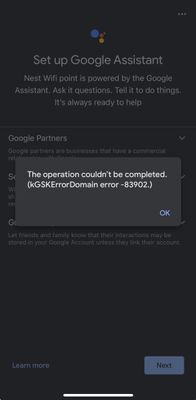- Google Nest Community
- Wifi
- Weak Wi-Fi! :(
- Subscribe to RSS Feed
- Mark Topic as New
- Mark Topic as Read
- Float this Topic for Current User
- Bookmark
- Subscribe
- Mute
- Printer Friendly Page
Weak Wi-Fi! :(
- Mark as New
- Bookmark
- Subscribe
- Mute
- Subscribe to RSS Feed
- Permalink
- Report Inappropriate Content
09-30-2023 01:29 AM
A total of 8 points. All of them used to work well with great connection and great speed. No change but now most if them show weak connection (three of them no more than 20 feet away and on line of sight of each other a the main point).
software version 14150.882.9
the network is so unreliable that we have to switch to mobile data when doing calls from home.
Posting after doing all kinds of resets, cycles etc. over the past few months but to no avail.
help please!
- Labels:
-
Connectivity Issues
-
iOS
-
Nest Wifi
- Mark as New
- Bookmark
- Subscribe
- Mute
- Subscribe to RSS Feed
- Permalink
- Report Inappropriate Content
09-30-2023 03:39 AM
Which model is it that you have?
Tech specs for Nest Wifi Pro, Nest Wifi and Google Wifi - Google Nest Help
I'm assuming you're following the placement guidelines as much as possible? See the "Improve coverage for an existing network" section below:
Where to place your Wifi devices - Google Nest Help
If you're still struggling after following those steps. Are you relying on the Wi-Fi mesh or have you hardwired them? Hardwiring them can often help improve performance in very large homes, and homes that have thick walls or lots of obstructions.
Hardwire Nest Wifi Pro, Nest Wifi or Google Wifi with Ethernet - Google Nest Help
It's worth bearing in mind Google recommends a maximum of 5 Wi-Fi devices in a single network. Adding more can actually be detrimental to Wi-Fi performance.
- Mark as New
- Bookmark
- Subscribe
- Mute
- Subscribe to RSS Feed
- Permalink
- Report Inappropriate Content
09-30-2023 05:55 AM
Nest wifi 3 packs. Not sure how best to answer your question - please let me know where to look for the type (beyond what I said above).
nkw another problem has started. Did a factory reset on the nest point and now every time I try to set it up, it goes all the way to connected and then says 83902 kGSKErrorDomain
very frustrating:)
- Mark as New
- Bookmark
- Subscribe
- Mute
- Subscribe to RSS Feed
- Permalink
- Report Inappropriate Content
09-30-2023 06:10 AM
this is what happens. One wonders how come an app, made by google no less - does not have a back option so that one could change languages and test. There is no option but to reset this point to factory defaults every time and restart the process. I have read a lot and tried changing languages to English US, UK, India, etc etc but to no joy.
- Mark as New
- Bookmark
- Subscribe
- Mute
- Subscribe to RSS Feed
- Permalink
- Report Inappropriate Content
09-30-2023 06:16 AM
See these iOS specific steps to avoid setup issues:
- Mark as New
- Bookmark
- Subscribe
- Mute
- Subscribe to RSS Feed
- Permalink
- Report Inappropriate Content
09-30-2023 06:37 AM
Done already. No joy still.
- Mark as New
- Bookmark
- Subscribe
- Mute
- Subscribe to RSS Feed
- Permalink
- Report Inappropriate Content
09-30-2023 06:45 AM
In that case, let's try fix that language related error code you're seeing first.
- Go to https://myaccount.google.com/language.
- Change the language to English (UK, or US etc should be fine).
- Open your phone or tablet's settings app and change the region/language to English. Remove any other languages. You can add these back after setup.
- Uninstall the Google Home app from your phone or tablet.
- Factory reset your Wifi device(s) using the physical reset button. Scroll to the bottom of the article and select “My device isn’t available in the Google Home app”, then select the model of Wifi device you have.
- Install the Google Home app again, and retry setup.
- Mark as New
- Bookmark
- Subscribe
- Mute
- Subscribe to RSS Feed
- Permalink
- Report Inappropriate Content
10-01-2023 08:03 AM
Thanks for the effort.
Thanks for the effort. did exactly as you said.
Same result. 😐
- Mark as New
- Bookmark
- Subscribe
- Mute
- Subscribe to RSS Feed
- Permalink
- Report Inappropriate Content
10-01-2023 08:05 AM
What brand and model of phone or tablet are you using? Do you have a different one you can try just to test?
- Mark as New
- Bookmark
- Subscribe
- Mute
- Subscribe to RSS Feed
- Permalink
- Report Inappropriate Content
10-06-2023 07:20 AM
Hi. Iphone14.
tried again today. No joy still. Very frustrating that one can’t add a point using latest phones!
it’s not the phone I am sure you appreciate- it’s the really bad app. I am out of my wits honestly….
- Mark as New
- Bookmark
- Subscribe
- Mute
- Subscribe to RSS Feed
- Permalink
- Report Inappropriate Content
10-06-2023 07:35 AM
Appreciate you trying all those steps. At this point, I've asked a specialist to review this topic and advise on next steps. Just so you know, it may take a short while for them to do that.
- Mark as New
- Bookmark
- Subscribe
- Mute
- Subscribe to RSS Feed
- Permalink
- Report Inappropriate Content
10-06-2023 10:11 AM
Hi everyone,
DJDJ, I’m sorry to hear about the trouble you’re experiencing with your Google Nest Wifi devices. Let’s further look into it. I wanted to check: how big is your home?
Try to change the DNS server to 8.8.8.8 as the primary and 8.8.4.4 as the secondary, and toggle Nest Wifi cloud services off and off. Open the Google Home app > Devices > Wifi > Network settings > Privacy settings. Once done, restart your entire network. Let us know how it goes.
Many thanks for your valuable time helping here, David_K.
Regards,
Alex