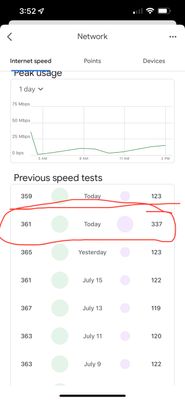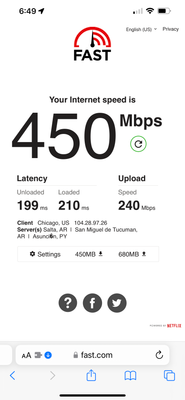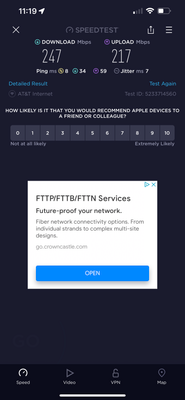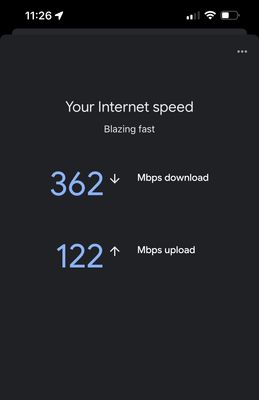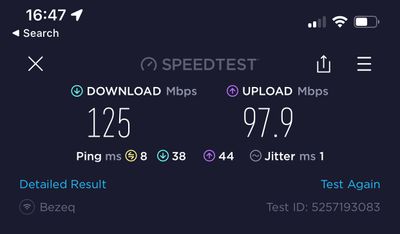- Google Nest Community
- Wifi
- Re: Wired / Wireless Upload speeds capped at 100mb...
- Subscribe to RSS Feed
- Mark Topic as New
- Mark Topic as Read
- Float this Topic for Current User
- Bookmark
- Subscribe
- Mute
- Printer Friendly Page
Wired / Wireless Upload speeds capped at 100mbps? ATT Fiber
- Mark as New
- Bookmark
- Subscribe
- Mute
- Subscribe to RSS Feed
- Permalink
- Report Inappropriate Content
09-13-2021 12:21 PM
I have gigabit internet through att fiber and just bought a google nest wifi 2 pack a week ago. Setup was a breeze and everything looked good until I noticed my upload speeds were capped at 100mbps on every device behind the nest. Google advised a replacement so I did just that. Everything looked perfect for a day - i was getting expected speeds for wired at 800mbps and wireless was around 300 - 400mbps up and down. I check today - same issue as before where all devices are getting great download speeds but capped at 100mbps upload. I found out, however, that if I select a device as priority in google home, that device now works as I expect. Its like the nest is throttling every device in my network for some reason unless i say otherwise. The priority settings fixes both wired and wireless settings. Im pretty sure the problem must be on the Google side since that change fixes the issue. If I could prioritize all devices 24 hours a day, I would be happy with that workaround 🙂
For reference the setup is
ATT ONT --- ATT Router (bypass mode) --- Google Wifi
Wifi has been disabled on the ATT router and that router is now simply forwarding all traffic to the google nest. I put in a ticket with google who requested I put the router in bypass mode and force DNS to 8.8.8.8 and 8.8.4.4, These changes made no difference. They then requested logs and are reviewing the files I sent them via the home app and will get back to me. During testing, they told me not to prioritize a device but thats the only way things work as they should. Im seriously considering returning the nest wifi but wanted to hear if anyone else had issues like this. Again, two different nest routers having the exact same issue.
I put in a ticket with ATT who said there should be nothing on their end throttling the traffic. If I plug my computer into the same att router port as the google wifi (move the nest off the port, then replace with my computer), the computer links up at a gig and the speeds look fine.
- Labels:
-
Android
-
Connectivity Issues
-
Nest Wifi
- Mark as New
- Bookmark
- Subscribe
- Mute
- Subscribe to RSS Feed
- Permalink
- Report Inappropriate Content
07-10-2022 04:57 AM
Having the same issue. Even with 1 Gbps ISP connection, hardly able to use Webex and such some times. It was fine till couple of months back.
Are there any statistics on the Google Nest wifi about packets dropped etc ?. Or are there any log files for user to review.
- Mark as New
- Bookmark
- Subscribe
- Mute
- Subscribe to RSS Feed
- Permalink
- Report Inappropriate Content
07-11-2022 08:27 AM
Google has been no help, and I have done everything they have told me, and nothing is working.
Now I will push the issue, try to get my money back, and go to something else.
Google Mesh is trash!
- Mark as New
- Bookmark
- Subscribe
- Mute
- Subscribe to RSS Feed
- Permalink
- Report Inappropriate Content
07-11-2022 10:09 AM
Good luck trying to get your money back. Please let us know how that goes as I am sure there are many of us who would like it back.
Worst case: Amazon gives you a trade in credit toward their Eero mesh system which is amazing and actually functions as intended!
- Mark as New
- Bookmark
- Subscribe
- Mute
- Subscribe to RSS Feed
- Permalink
- Report Inappropriate Content
07-12-2022 04:02 AM
Amazon prime day is here. eero 6E 3 unit sale price: (US) $419. With the lemon Google Nest wifi router (2) trade in price cuts down close to $200. Going the route of others and fixing Google mesh issue by replacing it.
- Mark as New
- Bookmark
- Subscribe
- Mute
- Subscribe to RSS Feed
- Permalink
- Report Inappropriate Content
07-22-2022 07:58 PM
So this was a problem for me a while back when I first got the router and we had this huge forum discussion and a guy named Jeff (With Google) kinda made it better but it took months for us to get any kind of resolution other than continuing to tell us that there was a firmware update was on its way out and that it “should” correct the issue. When if finally rolled out it kind of fixed the issue but the Google Home app is still capping out the upload speed at about 120 Mb per second where as the other speed tests will show the actual speeds. During a network reset the other day I noticed that the SpeedTest in the Google Home app actually gave me the correct speeds for the first time in its life with me. I was so shocked that I ran it again and it immediately capped out at ~120MBps again. This makes me wonder if the software (and this Google) itself is what is throttling those speeds. Why won’t the home app consistently give me those numbers where other sites will?
- Mark as New
- Bookmark
- Subscribe
- Mute
- Subscribe to RSS Feed
- Permalink
- Report Inappropriate Content
07-22-2022 08:29 PM
Surprised you still put up with it. I sold the Google units on eBay (getting hard to sell now) and switched to ASUS - now getting 980G/980G 24/7 with AT&T 1G Fiber
- Mark as New
- Bookmark
- Subscribe
- Mute
- Subscribe to RSS Feed
- Permalink
- Report Inappropriate Content
07-22-2022 08:31 PM
Yup, that’s the exact problem. Get a defend while you can!
- Mark as New
- Bookmark
- Subscribe
- Mute
- Subscribe to RSS Feed
- Permalink
- Report Inappropriate Content
07-26-2022 09:36 AM
Just got Google Fiber 1 Gig.
Discovered this forum with the same problems I am now experiencing. Wired speed tests show 830 download and only 350+ uploads. Wireless is garbage - Less than 50 Mps down and up.
So the 'solution' is to dump Google from what I'm hearing.
- Mark as New
- Bookmark
- Subscribe
- Mute
- Subscribe to RSS Feed
- Permalink
- Report Inappropriate Content
07-26-2022 09:40 AM
I’ve been on the phone and such with Google. They are telling to factory reset all wifi devices and that should fix the problem, they think.
- Mark as New
- Bookmark
- Subscribe
- Mute
- Subscribe to RSS Feed
- Permalink
- Report Inappropriate Content
07-26-2022 10:00 AM
It doesn’t. Many members have tried this solution. It doesn’t work.
- Mark as New
- Bookmark
- Subscribe
- Mute
- Subscribe to RSS Feed
- Permalink
- Report Inappropriate Content
07-26-2022 10:56 AM
It’s well documented here that after a factory reset, you might get faster speeds for 24-36 hours, but then the problem reappears. It’s shocking and appalling that Google Support is unaware, unable, and or unwilling to fix this issue. The solution is Amazon EERO, Asus, and TP-Link Deco.
- Mark as New
- Bookmark
- Subscribe
- Mute
- Subscribe to RSS Feed
- Permalink
- Report Inappropriate Content
07-26-2022 10:35 AM
That's the answer. I went and got an Asus and while others continued complaining (and should), I'm back operating normally and moved on... angrier (due to the expense) and happier (due to things working how they should) at the same time.
- Mark as New
- Bookmark
- Subscribe
- Mute
- Subscribe to RSS Feed
- Permalink
- Report Inappropriate Content
07-26-2022 02:38 PM
Are you using the Asus as the main router and still using the Google's as a mesh system, or did you replace it all?
- Mark as New
- Bookmark
- Subscribe
- Mute
- Subscribe to RSS Feed
- Permalink
- Report Inappropriate Content
07-26-2022 02:41 PM
Scrapped the whole thing. Too much at risk that the Google stank would touch everything else
- Mark as New
- Bookmark
- Subscribe
- Mute
- Subscribe to RSS Feed
- Permalink
- Report Inappropriate Content
07-26-2022 03:08 PM
I replaced it all. I assume the google units would still run at the lower speed even if attached by an Ethernet cable to an ASUS unit, but you never know.
- Mark as New
- Bookmark
- Subscribe
- Mute
- Subscribe to RSS Feed
- Permalink
- Report Inappropriate Content
07-26-2022 10:57 AM
I meant: Get a refund while you can!
- Mark as New
- Bookmark
- Subscribe
- Mute
- Subscribe to RSS Feed
- Permalink
- Report Inappropriate Content
07-27-2022 05:27 AM
Was this ever fixed? I have the same problems and i just got the device last week. The problem is that all the connections drops cameras, peloton, cell phone, is like it cant support multiple connections. Verizon router seemed to work much much better.
- Mark as New
- Bookmark
- Subscribe
- Mute
- Subscribe to RSS Feed
- Permalink
- Report Inappropriate Content
07-27-2022 05:46 AM
No, not at all. As you can see from post dates this is still a very active issue.
Get your refund ASAP.
- Mark as New
- Bookmark
- Subscribe
- Mute
- Subscribe to RSS Feed
- Permalink
- Report Inappropriate Content
07-28-2022 02:56 AM
I have exactly the same issues but in terms of download speeds. 148mbps coming into the house, tested via laptop plugged straight into the modem/router via laptop. Using the same cable, plug in the nest router, 86mbps. Have gone around the houses with Google phone support. Changed DNS, moved to PPoe even had a new Nest router sent to me, still capped speeds. It did work fine up until June 1st and then dropped, showed up in it's own speed test. I have no options left. Phone support just want me to go through the same checks over and over. There must be something wrong with the firmware or internally with these Nest routers.
- Mark as New
- Bookmark
- Subscribe
- Mute
- Subscribe to RSS Feed
- Permalink
- Report Inappropriate Content
07-28-2022 05:10 AM
"Phone support just want me to go through the same checks over and over. There must be something wrong with the firmware or internally with these Nest routers."
---------------------
Phone support is useless. Yesterday I talked with some of the Google crew burying my line ( just got fiber), and informed them of the situation. They seemed knowledgeable enough to come to the conclusion most on this post have arrived at.
"There must be something wrong with the firmware or internally with these Nest routers."
They said I need to get a ticket opened to have a tech come into the house to trouble shoot. They had heard of this being resolved with some 'setting'. They told me about them having to call (some acronym) THEIR tech support - the guys with the power at command line interface control.
Has anyone posting here actually had a Google support person come into their house and see the issue for themselves?
After a 30 minute phone call with three transfers and two holds - I still didn't get a ticket number to get a tech to come. Crew out front was going to try to open a ticket for me from their end.
I will post an update if I get any resolution, or learn anything new.
- Mark as New
- Bookmark
- Subscribe
- Mute
- Subscribe to RSS Feed
- Permalink
- Report Inappropriate Content
08-08-2022 08:47 PM - edited 08-08-2022 08:50 PM
Experiencing similar issues to everyone here. I pay for 900mbps, live in a 650sq foot apartment and can't seem to get about 200mbps even in the same room.
Do not buy, get a refund if you can.
Eero is way better
- Mark as New
- Bookmark
- Subscribe
- Mute
- Subscribe to RSS Feed
- Permalink
- Report Inappropriate Content
08-12-2022 09:25 PM - edited 08-12-2022 09:27 PM
I have yet to experience this issue but with any luck, we’ll spend months and months trying to elicit a response from Google and they’ll never really fix it.
- Mark as New
- Bookmark
- Subscribe
- Mute
- Subscribe to RSS Feed
- Permalink
- Report Inappropriate Content
08-13-2022 07:12 AM - edited 08-13-2022 07:22 AM
This is still an ongoing issue for me. When's Google going to provide a firmware fix for this? Makes me question the value of buying Google consumer products in the future if serious issues don't get fixed!
- Mark as New
- Bookmark
- Subscribe
- Mute
- Subscribe to RSS Feed
- Permalink
- Report Inappropriate Content
08-13-2022 07:54 AM
They say they did, but nothing was fixed. They won’t do anything to fix it as these products are still selling and we are a vocal minority. Your best bet is to chalk it up to a loss, but something that actually works and live a frustration free life.
I recommend the Eero brand from Amazon. They will give you credit for a trade in of your POS google system.
- Mark as New
- Bookmark
- Subscribe
- Mute
- Subscribe to RSS Feed
- Permalink
- Report Inappropriate Content
10-30-2022 10:54 AM
I've seen a bunch of people mention the trade-in for the eero6, but I haven't seen anywhere on Amazon to make that happen. Any suggestions?
- Mark as New
- Bookmark
- Subscribe
- Mute
- Subscribe to RSS Feed
- Permalink
- Report Inappropriate Content
08-19-2022 12:30 PM
I wonder when the lawsuit notice will be mailed out.
- Mark as New
- Bookmark
- Subscribe
- Mute
- Subscribe to RSS Feed
- Permalink
- Report Inappropriate Content
08-19-2022 02:36 PM
It’s now been over a year & google continues you market and sell the product. It does not work at full speed on 1G/1G fiber. Commenters say the ONLY solution is to discard ALL the google units and switch to Amazon Eero, TP-Link Deco, or Asus Zen WiFi
- Mark as New
- Bookmark
- Subscribe
- Mute
- Subscribe to RSS Feed
- Permalink
- Report Inappropriate Content
08-27-2022 02:12 AM
Hi Jeff, your lack of resolve speaks volumes. As shown above plenty of community members are ditching Google for Amazon. I personally steered a friend in that direction due to this issue. You should pull this product from the market. Google have promised something they cannot deliver. Be careful, this thread is more than enough evidence for a class action lawsuit.
- Mark as New
- Bookmark
- Subscribe
- Mute
- Subscribe to RSS Feed
- Permalink
- Report Inappropriate Content
08-30-2022 06:50 AM - edited 08-30-2022 06:52 AM
Hi Jeff,
The same problem from my side (version 81), has 900Mb connection but google wi-fi output is only 125Mb.
I see that this discussion in going on for more than a year... will there be any resolution soon?
- Mark as New
- Bookmark
- Subscribe
- Mute
- Subscribe to RSS Feed
- Permalink
- Report Inappropriate Content
08-30-2022 07:05 AM
They’ll never fix it because it’s clearly a hardware issue. If it was software they’d fix with a patch. That or they’re the dumbest software engineers. Which I don’t believe because it’s google.
- Mark as New
- Bookmark
- Subscribe
- Mute
- Subscribe to RSS Feed
- Permalink
- Report Inappropriate Content
08-30-2022 10:29 AM
Some of us didn’t have this issue at all until a software update came through. Mine was fine for almost 2 years until it just stopped doing what it was supposed to do.
- Mark as New
- Bookmark
- Subscribe
- Mute
- Subscribe to RSS Feed
- Permalink
- Report Inappropriate Content
08-30-2022 07:09 AM
Just got myself an EERO kit from Amazon. Probably should've picked it up on sale, but at least I'm not using the Google anymore. Going to set up the Google units at my mother in law's since she doesn't need/care about bandwidth.
Unsubscribing from this now. Good luck everyone.
- Mark as New
- Bookmark
- Subscribe
- Mute
- Subscribe to RSS Feed
- Permalink
- Report Inappropriate Content
09-01-2022 09:43 AM
I bought an eero 6+ kit to replace the defective Google WiFi. With the trade-in program I saved 40%. It works so much better than this Google junk.
- Mark as New
- Bookmark
- Subscribe
- Mute
- Subscribe to RSS Feed
- Permalink
- Report Inappropriate Content
09-03-2022 08:49 AM
Hello. I have the same issue, ~90 for a 1K ATT fiber line. What's speed do you get when switching to eero 6+?
- Mark as New
- Bookmark
- Subscribe
- Mute
- Subscribe to RSS Feed
- Permalink
- Report Inappropriate Content
09-03-2022 10:56 AM
How do we tell if we have the latest (9-2022) update?
- Mark as New
- Bookmark
- Subscribe
- Mute
- Subscribe to RSS Feed
- Permalink
- Report Inappropriate Content
09-05-2022 05:36 AM
Having the same issue. My 100/40 network dropped to 20/20 randomly. The direct network from modem to device is still 100/40, but just nest wifi randomly reset my speed to 20/20. Factory reset works, but it's very unideal.
- Mark as New
- Bookmark
- Subscribe
- Mute
- Subscribe to RSS Feed
- Permalink
- Report Inappropriate Content
09-07-2022 05:04 AM - edited 09-07-2022 05:10 AM
Interestingly... Downloading via hundreds of connections (you know what I mean) seems to break through this throtlling... 🙄 I'll experiment more in the future I guess. However, this doesn't fix the uploading speed issue. It only breaks thru the download throttling.
- Mark as New
- Bookmark
- Subscribe
- Mute
- Subscribe to RSS Feed
- Permalink
- Report Inappropriate Content
09-06-2022 12:21 AM
One more having the same problem. Following the topic
- Mark as New
- Bookmark
- Subscribe
- Mute
- Subscribe to RSS Feed
- Permalink
- Report Inappropriate Content
09-07-2022 01:40 AM
Updating. I’ve got my problem fixed, swaping the google nest cable (the one that comes with) for one cat 5e and reboting the nest network.
- Mark as New
- Bookmark
- Subscribe
- Mute
- Subscribe to RSS Feed
- Permalink
- Report Inappropriate Content
09-07-2022 02:21 AM
Thanks! Mine using a cat 6a cable didn't fix it 😞