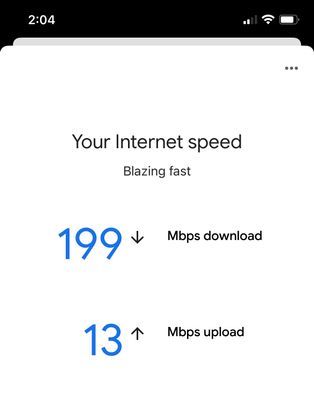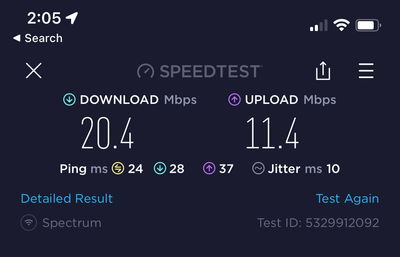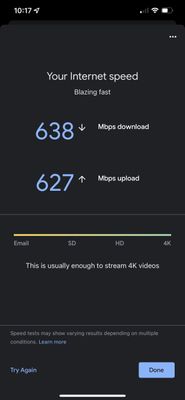- Google Nest Community
- Wifi
- Re: Wired / Wireless Upload speeds capped at 100mb...
- Subscribe to RSS Feed
- Mark Topic as New
- Mark Topic as Read
- Float this Topic for Current User
- Bookmark
- Subscribe
- Mute
- Printer Friendly Page
Wired / Wireless Upload speeds capped at 100mbps? ATT Fiber
- Mark as New
- Bookmark
- Subscribe
- Mute
- Subscribe to RSS Feed
- Permalink
- Report Inappropriate Content
09-13-2021 12:21 PM
I have gigabit internet through att fiber and just bought a google nest wifi 2 pack a week ago. Setup was a breeze and everything looked good until I noticed my upload speeds were capped at 100mbps on every device behind the nest. Google advised a replacement so I did just that. Everything looked perfect for a day - i was getting expected speeds for wired at 800mbps and wireless was around 300 - 400mbps up and down. I check today - same issue as before where all devices are getting great download speeds but capped at 100mbps upload. I found out, however, that if I select a device as priority in google home, that device now works as I expect. Its like the nest is throttling every device in my network for some reason unless i say otherwise. The priority settings fixes both wired and wireless settings. Im pretty sure the problem must be on the Google side since that change fixes the issue. If I could prioritize all devices 24 hours a day, I would be happy with that workaround 🙂
For reference the setup is
ATT ONT --- ATT Router (bypass mode) --- Google Wifi
Wifi has been disabled on the ATT router and that router is now simply forwarding all traffic to the google nest. I put in a ticket with google who requested I put the router in bypass mode and force DNS to 8.8.8.8 and 8.8.4.4, These changes made no difference. They then requested logs and are reviewing the files I sent them via the home app and will get back to me. During testing, they told me not to prioritize a device but thats the only way things work as they should. Im seriously considering returning the nest wifi but wanted to hear if anyone else had issues like this. Again, two different nest routers having the exact same issue.
I put in a ticket with ATT who said there should be nothing on their end throttling the traffic. If I plug my computer into the same att router port as the google wifi (move the nest off the port, then replace with my computer), the computer links up at a gig and the speeds look fine.
- Labels:
-
Android
-
Connectivity Issues
-
Nest Wifi
- Mark as New
- Bookmark
- Subscribe
- Mute
- Subscribe to RSS Feed
- Permalink
- Report Inappropriate Content
09-07-2022 03:42 PM
Just wait, LOL 🙂
- Mark as New
- Bookmark
- Subscribe
- Mute
- Subscribe to RSS Feed
- Permalink
- Report Inappropriate Content
09-08-2022 10:50 AM
It’s already known that often a reboot or reset will solve the problem for maybe 2-3 days, then it will return
- Mark as New
- Bookmark
- Subscribe
- Mute
- Subscribe to RSS Feed
- Permalink
- Report Inappropriate Content
09-07-2022 03:05 AM
I guess Google said eff yall. Pawning this dog sh$t in the morning!
- Mark as New
- Bookmark
- Subscribe
- Mute
- Subscribe to RSS Feed
- Permalink
- Report Inappropriate Content
09-07-2022 03:34 PM
SO THIS IS ACKNOWLEDGED IN FINE PRINT BY GOOGLE!
WERE ALL SCREWED...
Each point can handle up to 100 connected devices2
2 This is based on using connected devices at a data rate of 1 Mbps each.
1MBPS X 100 DEVICES = 100MBPS. 😠
- Mark as New
- Bookmark
- Subscribe
- Mute
- Subscribe to RSS Feed
- Permalink
- Report Inappropriate Content
09-07-2022 08:07 PM
Yeap! Just realised it. It is just one gadget that Runs at max speed. If it's more than one is limited to 100MB. Doesn't matter how many
- Mark as New
- Bookmark
- Subscribe
- Mute
- Subscribe to RSS Feed
- Permalink
- Report Inappropriate Content
09-07-2022 08:51 PM
Honestly, 100mb would have been great. I was getting 7-20 from mine and that’s why I ditched it.
- Mark as New
- Bookmark
- Subscribe
- Mute
- Subscribe to RSS Feed
- Permalink
- Report Inappropriate Content
09-07-2022 08:16 PM
I am also facing the same issue. Only getting 60-70 Mbps instead of 900 Mbps.
Gonna return this product back this weekend.
- Mark as New
- Bookmark
- Subscribe
- Mute
- Subscribe to RSS Feed
- Permalink
- Report Inappropriate Content
09-13-2022 06:57 AM
Just bought a google wifi 3 pack and set it up, which involved updating to the latest firmware 43.81, and my connection from my modem to the access point is strong and operating at full speed, but wifi through the house is all over the place. every time i run a speed test, it gives me wildly different results - none of which are the max speed for my isp connection. Prioritizing devices doesn't change anything. Had I known that this issue existed, I would have spent my money elsewhere 😞
- Mark as New
- Bookmark
- Subscribe
- Mute
- Subscribe to RSS Feed
- Permalink
- Report Inappropriate Content
09-13-2022 07:09 AM
welcome to the club! I had my setup on a cable line and no issues with wifi. As soon as I switched over to my 1gb fiber line thats where my issues started happening. So if your on Fiber don't expect it to get any better. You should return this POS product and invest in something else.
- Mark as New
- Bookmark
- Subscribe
- Mute
- Subscribe to RSS Feed
- Permalink
- Report Inappropriate Content
09-19-2022 10:13 AM
Well, I just switched to Fiber and this has brought me here. Same issues as everyone. Has anyone gotten the September update yet and has it worked?
- Mark as New
- Bookmark
- Subscribe
- Mute
- Subscribe to RSS Feed
- Permalink
- Report Inappropriate Content
09-20-2022 05:46 AM
I haven’t got any updates. I’m taking my whole system offline today and dropping my Google Wi-Fi off at the goodwill. Google won’t help anyone with the problem, they won’t take their product back or upgrade anyone. They won’t do anything. They will tell you to call support and factory reset it 76 times like it will magically work one of those times. Better off throwing it in a dumpster.
- Mark as New
- Bookmark
- Subscribe
- Mute
- Subscribe to RSS Feed
- Permalink
- Report Inappropriate Content
09-20-2022 06:01 AM
Yes, it’s garbage, but don’t donate it to goodwill and make it someone else’s issue. Trade it into Amazon and get some money toward something that actually works! You going get like $100 (maybe a little more or a little less) for it toward the Eero6 which works amazingly well!
- Mark as New
- Bookmark
- Subscribe
- Mute
- Subscribe to RSS Feed
- Permalink
- Report Inappropriate Content
09-20-2022 08:25 AM
Selling it to Amazon is no different except someone will pay a lot more for it from there.
- Mark as New
- Bookmark
- Subscribe
- Mute
- Subscribe to RSS Feed
- Permalink
- Report Inappropriate Content
10-07-2022 11:33 AM
I have a google mesh with three nodes and we recently move and now have access to 1 Gbps fiber internet, but our mesh routers are limiting the speed to 100 Mbps. When I plug ethernet cable from wall to computer, it is 1 Gbps. I have set the router to priority to no avail. I will be forced to purchase a router from ISP which is a shame, since mesh was working fine with our old cable connection at previous home.
Would appreciate a response.
- Mark as New
- Bookmark
- Subscribe
- Mute
- Subscribe to RSS Feed
- Permalink
- Report Inappropriate Content
10-22-2022 12:19 PM
So is the solution a different product?
- Mark as New
- Bookmark
- Subscribe
- Mute
- Subscribe to RSS Feed
- Permalink
- Report Inappropriate Content
10-22-2022 12:23 PM
Yup, people in the forum brought up different products. With the Google Wi-Fi units, I had 1GB speeds and Zoom wouldn't even load properly...Once I switch to Deco, boooom. The internet moved forward at 750MBPS, as it should have.
Curious to know if anyone has tried the new Google wifi units that just came out.
- Mark as New
- Bookmark
- Subscribe
- Mute
- Subscribe to RSS Feed
- Permalink
- Report Inappropriate Content
10-22-2022 01:02 PM
Thanks for clarifying. A friend just bought a deco mesh and is very happy. Thanks!
- Mark as New
- Bookmark
- Subscribe
- Mute
- Subscribe to RSS Feed
- Permalink
- Report Inappropriate Content
10-22-2022 01:41 PM
you got it. Best Buy had them on a super discount for a few days and pulled the discount off, I want to say, Wednesday. Might want to keep your eyes on them.
- Mark as New
- Bookmark
- Subscribe
- Mute
- Subscribe to RSS Feed
- Permalink
- Report Inappropriate Content
10-26-2022 01:25 PM
I just read this whole thread. I bought my Google Mesh system 22 months ago. For the first 12 months it worked great and I was getting over 300 Mbps on my wireless devices. At the time I had 1GB cable internet. Then I switched to 75Mbps Copper for 9 months as my new ISP was installing Fibre. I guess this is when Google has messed up this device as I never noticed. For the last month I have been on Fibre and I cannot get over 100 Mbps wireless. As everyone else says, the speed to the router is fine, but speeds on wireless are crap. I tried something today and that was to just unplug the 2 mesh portals and run wifi only off the router. So far my speeds are 2-3X faster. I also saw a post in here that the Mesh system and a switch placed in the network after the Google router may not play nice together. I am going to take my switch and plug it into the ISP router instead and see if that makes a difference when I plug the mesh portals back in.
- Mark as New
- Bookmark
- Subscribe
- Mute
- Subscribe to RSS Feed
- Permalink
- Report Inappropriate Content
10-28-2022 01:55 PM
I am just about ready to return the brand new Nest Wifi Pro. Speeds are horrendous. I have done everything to get the gig up/down that I pay for even to the router. I have ATT gigabit with an ARRIS Modem/Router model BGW210-700. From ATT to this gateway, I get 900 + mbps down/up. Before I put it in IP Passthrough mode (this modem does not offer a true bridge mode), I would get 900+ down/up when plugged into the ethernet ports on this router. After reconfiguring the gateway to IP Passthrough, I only get about 500-700 down and 100 up, and through the WiFi 6 mesh I get 500+ mbps down and < 50 mbps up. When I do a traceroute it appears as though there's a double NAT, but I do not believe it to be a true double NAT because the second hop is just saying "hey, I've got to go through your gateway to get out to the internet, but your Nest Pro router is doing all of the routing--don't worry". So of course Google support said the issue had to be the double NAT. I am not sure a double NAT would take 900 mbps up and turn it to 50 mbps up (like a 94% reduction in speed). So here we are. Should I return the Nest and get Eero or something that does't degrade the speeds? Here are the steps I've taken:
- Set gateway to IP Pasthrough mode, disable firewall and turn off all wi-fi radios
- Setup Google Wifi Pro router with ensuring that I did not check any "preferred activities"
- Setup 2 additional Google Wifi Pro access points far enough away from each other and the router to prevent interference
- Ensure mesh is working well.
- Used every brand of speed test to verify terrible speeds
- plug computer directly into ATT gateway before and after IP passthrough to isolate the fact that Google Nest Wifi Pro router is causing the slowdown
- discussed with ATT second level support and verified the double NAT was expected behavior since they do not offer bridge mode, and that while it looks like two hops on traceroute, it's really just passing through the gateway and the routing tasks are being handled by Nest Wifi Pro router
- had multiple fruitless chats with Google support blaming everything on double NAT
The only conclusion I can come to is that the Google Nest Wifi Pro software or hardware is somehow rate limiting the speeds -- some weird QoS or something. Thoughts?
- Mark as New
- Bookmark
- Subscribe
- Mute
- Subscribe to RSS Feed
- Permalink
- Report Inappropriate Content
10-28-2022 02:59 PM
Yes, return the router and get an Eero. They actually work and have customer service that does something to help you, right @Jeff ?!
- Mark as New
- Bookmark
- Subscribe
- Mute
- Subscribe to RSS Feed
- Permalink
- Report Inappropriate Content
10-28-2022 05:28 PM
Return it; it’s not going to get any better. It’s now been over a year that google has been unable to resolve it. Get Amazon EERO, TPLINK, or ASUS
- Mark as New
- Bookmark
- Subscribe
- Mute
- Subscribe to RSS Feed
- Permalink
- Report Inappropriate Content
10-29-2022 03:12 PM
How has it been a year since this was reported, with hundreds of 'me too' comments, and there's yet to be a solution?
Google, either fix the problem or tell us, officially, that you can't. Last I heard, we were promised a firmware update that was allegedly being pushed to our faulty devices, and it would fix the trouble, unfortunately, that fix never came. Between this and the abrupt discontinuation of Stadia, perhaps Google isn't who we need to be looking at for new technology.
- Mark as New
- Bookmark
- Subscribe
- Mute
- Subscribe to RSS Feed
- Permalink
- Report Inappropriate Content
10-29-2022 03:34 PM
How long before you all realize the reason they’re not fixing it is because they can’t with software and because they want us to buy the new nest Wi-Fi that was just announced
- Mark as New
- Bookmark
- Subscribe
- Mute
- Subscribe to RSS Feed
- Permalink
- Report Inappropriate Content
10-29-2022 03:59 PM
Well, I did purchase the new Nest Wi-fi Pro 6e and the same issue persists...in fact, it's worse than the Nest Wi-fi (AC 220) I had in place. I could not even get the gig bandwidth from the gateway to the Nest Wi-fi Pro 6e router. In IP Passthrough mode, the Nest Wi-fi Pro 6e router maxed out at roughly 500 mbps down and 120 mbps up, despite the AT&T gateway clocking speeds of 900+ down AND up prior to passthrough mode. The speeds to devices, with only 35 low consumption devices on the network, were ridiculously slow, particularly with the upload speeds hitting 10-30 mbps max. That's crazy when I'm getting 900+ up and down at the gateway.
Even crazier is that I re-installed my old Nest Wi-fi (AC2200) and the router works much better, preserving the 800-900 down AND up speeds from the Gateway. But speed to devices, like with the Pro, suffer as badly. The upload speeds are in the 15-30 mbps range. This is definitely a Google problem. Needless to say, I RMA'd my Google Wi-fi Pro 6e and kept the Nest Wifi (AC2200) as there was zero improvement in router or mesh wifi point to device speeds.
- Mark as New
- Bookmark
- Subscribe
- Mute
- Subscribe to RSS Feed
- Permalink
- Report Inappropriate Content
10-30-2022 10:50 AM
I'm afraid that with the number of people impacted, their lack of communication around this issue is likely to sour a lot of people on Google WiFi products, new or old.
- Mark as New
- Bookmark
- Subscribe
- Mute
- Subscribe to RSS Feed
- Permalink
- Report Inappropriate Content
10-30-2022 11:22 AM
It has soured me on Google products in general. As our products die, we will not replace with more Google products due to the lack of support on this issue. 🤷♀️
- Mark as New
- Bookmark
- Subscribe
- Mute
- Subscribe to RSS Feed
- Permalink
- Report Inappropriate Content
10-29-2022 10:17 PM
I just replaced mine with the Deco x20 and now get 350Mbps on my phone! That’s seventy times better than I was getting with my Nest!
- Mark as New
- Bookmark
- Subscribe
- Mute
- Subscribe to RSS Feed
- Permalink
- Report Inappropriate Content
10-30-2022 03:59 PM
I got a new for me Galaxy S10 phone and when I am close and connected to the main router I'm getting almost full wifi speed (400Mb). When I am connected to the other points ( living room, kitchen) I'm capped at 100 max. I do go through a switch also, FWIW.
- Mark as New
- Bookmark
- Subscribe
- Mute
- Subscribe to RSS Feed
- Permalink
- Report Inappropriate Content
10-31-2022 12:19 PM
So, something strange happened yesterday with my Google mesh—I ran a speed test through the home app and went through each node. The primary node and my bedroom just gave a bland “your connection is good” report, but the living room node, which I was told by google customer service rep was NOT the primary, churned out a 638 mbps speed. I’m gonna see if maybe the living room node is the primary and if that’ll give me better internet speeds.
- Mark as New
- Bookmark
- Subscribe
- Mute
- Subscribe to RSS Feed
- Permalink
- Report Inappropriate Content
10-31-2022 12:28 PM
Here’s the picture I forgot to post from previous speed test, which gave good speeds
- Mark as New
- Bookmark
- Subscribe
- Mute
- Subscribe to RSS Feed
- Permalink
- Report Inappropriate Content
11-17-2022 06:36 PM
Even this thread is joke; try sorting by "newest" and you can't even find the most recent posts linked from an email reply!
- Mark as New
- Bookmark
- Subscribe
- Mute
- Subscribe to RSS Feed
- Permalink
- Report Inappropriate Content
11-30-2022 01:59 PM - edited 11-30-2022 01:59 PM
I am facing the exact same issue. I am paying for 1 GB internet speed. Through google home app I am getting 900 MBPS speed but when I test the speed on my laptop or phone through 3rd party app (say speedtest.net) it gives me 200 MBPS !! Any fix has been identified for this issue ? Cant believe it is so difficult to navigate through the threads on this website !!
- Mark as New
- Bookmark
- Subscribe
- Mute
- Subscribe to RSS Feed
- Permalink
- Report Inappropriate Content
11-30-2022 02:02 PM
So after waiting for the aforementioned firmware that's no where to be seen. I'm giving in, I'm going to scrap my Google WiFi kit and get something that I've checked first in forums to make sure it's compatible with gigabit plus internet speeds. Burnt by Google, never again wish I never wasted my money trusting a brand. Good luck to others on here holding on for hope.
- Mark as New
- Bookmark
- Subscribe
- Mute
- Subscribe to RSS Feed
- Permalink
- Report Inappropriate Content
01-30-2023 10:27 AM
What ever happened with that firmware? Weren't we assured that it was already being rolled out? That was 6-8 months ago, surely someone got the update, no?
- Mark as New
- Bookmark
- Subscribe
- Mute
- Subscribe to RSS Feed
- Permalink
- Report Inappropriate Content
12-05-2022 03:00 PM
So after number of factory resets, and multiple chats and phone calls with google, I finally gave up. I ended up buying TP LINK deco axe5300 (set of 3), and guess what, issue solved ! I am paying for 1000 MBPS internet, and getting 900 MBPS throughout the 3 floor house ! Can not believe the brand like google is refusing to acknowledge and fix this issue which was reported in Sep'21. Google lost one more loyal customer today.
- Mark as New
- Bookmark
- Subscribe
- Mute
- Subscribe to RSS Feed
- Permalink
- Report Inappropriate Content
12-23-2022 06:37 PM
Been going on for years for me. Usually a reboot of the network is good for about 7-10 days. But now the reboot doesn't work. And I've switched to streaming so now it's more noticable. Wired computer gets 900 all day long. Wifi devices 85-90. Garbage. Wish I could get my money back. Don't want to go spend 100s of dollars again.
- Mark as New
- Bookmark
- Subscribe
- Mute
- Subscribe to RSS Feed
- Permalink
- Report Inappropriate Content
12-23-2022 06:45 PM
I totally agree with you, it's not about expend money or buy something new; it is about put trash itens on the market and close the eyes to their products defects. Google is a shame!!!
- Mark as New
- Bookmark
- Subscribe
- Mute
- Subscribe to RSS Feed
- Permalink
- Report Inappropriate Content
12-24-2022 05:43 AM
agreed. i’ve got 4 points. would love to sell them on when i install my new deco 6’s but don’t want to pass on my problem to another. going to just take the loss and never buy another google product.
- Mark as New
- Bookmark
- Subscribe
- Mute
- Subscribe to RSS Feed
- Permalink
- Report Inappropriate Content
01-20-2023 12:39 AM
I was frustrated that Google completely failed to deliver decent customer service regarding this issue until recently when I was part of the committee working on a purchase of over $5 million worth of equipment and I was able to help vote google out I’ve been one of the vendors we looked at. Karmas a bitch, I know it’s not a huge amount of money, but it’s still money not going to you google