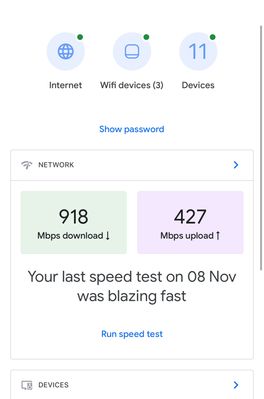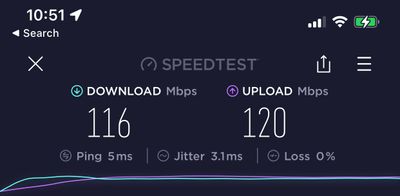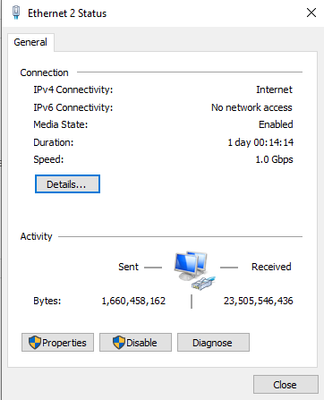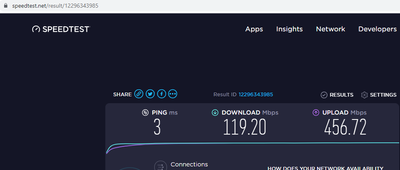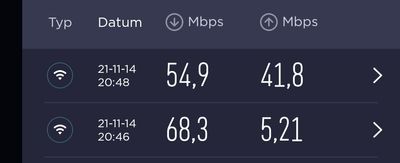- Google Nest Community
- Wifi
- Re: Wired / Wireless Upload speeds capped at 100mb...
- Subscribe to RSS Feed
- Mark Topic as New
- Mark Topic as Read
- Float this Topic for Current User
- Bookmark
- Subscribe
- Mute
- Printer Friendly Page
Wired / Wireless Upload speeds capped at 100mbps? ATT Fiber
- Mark as New
- Bookmark
- Subscribe
- Mute
- Subscribe to RSS Feed
- Permalink
- Report Inappropriate Content
09-13-2021 12:21 PM
I have gigabit internet through att fiber and just bought a google nest wifi 2 pack a week ago. Setup was a breeze and everything looked good until I noticed my upload speeds were capped at 100mbps on every device behind the nest. Google advised a replacement so I did just that. Everything looked perfect for a day - i was getting expected speeds for wired at 800mbps and wireless was around 300 - 400mbps up and down. I check today - same issue as before where all devices are getting great download speeds but capped at 100mbps upload. I found out, however, that if I select a device as priority in google home, that device now works as I expect. Its like the nest is throttling every device in my network for some reason unless i say otherwise. The priority settings fixes both wired and wireless settings. Im pretty sure the problem must be on the Google side since that change fixes the issue. If I could prioritize all devices 24 hours a day, I would be happy with that workaround 🙂
For reference the setup is
ATT ONT --- ATT Router (bypass mode) --- Google Wifi
Wifi has been disabled on the ATT router and that router is now simply forwarding all traffic to the google nest. I put in a ticket with google who requested I put the router in bypass mode and force DNS to 8.8.8.8 and 8.8.4.4, These changes made no difference. They then requested logs and are reviewing the files I sent them via the home app and will get back to me. During testing, they told me not to prioritize a device but thats the only way things work as they should. Im seriously considering returning the nest wifi but wanted to hear if anyone else had issues like this. Again, two different nest routers having the exact same issue.
I put in a ticket with ATT who said there should be nothing on their end throttling the traffic. If I plug my computer into the same att router port as the google wifi (move the nest off the port, then replace with my computer), the computer links up at a gig and the speeds look fine.
- Labels:
-
Android
-
Connectivity Issues
-
Nest Wifi
- Mark as New
- Bookmark
- Subscribe
- Mute
- Subscribe to RSS Feed
- Permalink
- Report Inappropriate Content
10-27-2021 11:28 AM
Do we need to be requesting a ticket to get this fixed?
- Mark as New
- Bookmark
- Subscribe
- Mute
- Subscribe to RSS Feed
- Permalink
- Report Inappropriate Content
11-04-2021 12:06 PM - edited 11-04-2021 12:09 PM
95% confident my bandwidth stranglehold began with the rollout of software version 13729.57.27 (a revision to Release M89?) on or about 09-20-2021. Best I can tell Google began pushing this software update in early September. All four (4) of my devices (Google Nest Wifi router + 3 hardwired Google Wifi access points) are currently running 13729.57.27.
My bandwidth issues are consistent with what others are reporting. I'm paying for a 1000Mbps connection with AT&T Fiber, which I come close to when hardwired to AT&T's gateway. Unfortunately, I'm capped at around 115Mbps upload from any device downstream of the Google Nest Wifi router (download speeds vary, but I haven't seen north of ~650Mbps) unless I prioritize the device in the Google Home app. I've wasted tremendous amounts of time fiddling with various settings and configurations, and have come to the conclusion that the only thing I can do to positively impact the situation is to remove the Google <Nest> Wifi devices from my configuration.
Google has known about this for ~2 months without providing any type of update or resolution. I've also noticed Google Nest Wifi devices seem to be discounted well in advance of the holiday season. Perhaps Google is preparing to release 3rd generation hardware in the coming weeks? Wi-Fi 6 would be a welcome addition if they want to stay relevant.
On a side note, kudos to @Jeff for showing up and facing the fire. No doubt he isn't singlehandedly concocting a solution. Please keep us posted on updates and any actions I/we can take to help drive resolution.
- Mark as New
- Bookmark
- Subscribe
- Mute
- Subscribe to RSS Feed
- Permalink
- Report Inappropriate Content
11-04-2021 12:13 PM
Well said. @Jeff can you provide any insight as to where a fix might be?
- Mark as New
- Bookmark
- Subscribe
- Mute
- Subscribe to RSS Feed
- Permalink
- Report Inappropriate Content
11-05-2021 11:08 AM
I'd love to know the status of this also.
- Mark as New
- Bookmark
- Subscribe
- Mute
- Subscribe to RSS Feed
- Permalink
- Report Inappropriate Content
11-05-2021 02:58 PM
Don't hold your breath !!
- Mark as New
- Bookmark
- Subscribe
- Mute
- Subscribe to RSS Feed
- Permalink
- Report Inappropriate Content
11-12-2021 12:27 PM
Hey, everyone.
I'm going to go ahead and merge this thread into our larger thread with this same issue.
Thanks
- Mark as New
- Bookmark
- Subscribe
- Mute
- Subscribe to RSS Feed
- Permalink
- Report Inappropriate Content
11-12-2021 03:48 PM
How about a fix instead of a "Merge"? 😞
- Mark as New
- Bookmark
- Subscribe
- Mute
- Subscribe to RSS Feed
- Permalink
- Report Inappropriate Content
11-06-2021 03:02 PM
I've got the same issue, 906Mbps on the app and 100Mbps over ethernet and wifi
- Mark as New
- Bookmark
- Subscribe
- Mute
- Subscribe to RSS Feed
- Permalink
- Report Inappropriate Content
11-07-2021 02:03 PM - edited 11-07-2021 02:04 PM
Nest Router Speed Test:
iPhone Wifi Speed Test:
PC Ethernet Connection:
PC Ethernet Speed Test:
- Mark as New
- Bookmark
- Subscribe
- Mute
- Subscribe to RSS Feed
- Permalink
- Report Inappropriate Content
11-07-2021 02:07 PM
Exactly. It ain't isolated !!
- Mark as New
- Bookmark
- Subscribe
- Mute
- Subscribe to RSS Feed
- Permalink
- Report Inappropriate Content
11-13-2021 08:58 AM
I temporarily resolved the issue by removing the Google Nest Wifi router from the equation. Recreated my mesh network with only the three (3) Google Wifi devices. Speeds are back where I’d expect to see them. Coverage is suffering, though, because I went from 4 devices to 3 devices.
Longer term plan is to sell my Google Nest Wifi device to Amazon for $50 credit plus a 20% discount on an Eero setup.
- Mark as New
- Bookmark
- Subscribe
- Mute
- Subscribe to RSS Feed
- Permalink
- Report Inappropriate Content
11-13-2021 10:26 AM
What router are you using?
- Mark as New
- Bookmark
- Subscribe
- Mute
- Subscribe to RSS Feed
- Permalink
- Report Inappropriate Content
11-13-2021 03:40 PM
I am using one of my three first generation Google WiFi points as the router.
- Mark as New
- Bookmark
- Subscribe
- Mute
- Subscribe to RSS Feed
- Permalink
- Report Inappropriate Content
11-13-2021 10:33 AM
I only have two devices and one pc is hardwired so I doubt if it's anything with the mesh
- Mark as New
- Bookmark
- Subscribe
- Mute
- Subscribe to RSS Feed
- Permalink
- Report Inappropriate Content
11-17-2021 07:42 PM
That is about when my nest wifi slowed way down... infuriating that I spend @$300 on a mesh network to improve my speeds and it dramatically slows then down
- Mark as New
- Bookmark
- Subscribe
- Mute
- Subscribe to RSS Feed
- Permalink
- Report Inappropriate Content
11-14-2021 11:55 AM
Changing SSID and pw helps for a week or so, also prioritizing the unit performing the speed test improves the upload speed. First test below is without prioritized unit second with.
- Mark as New
- Bookmark
- Subscribe
- Mute
- Subscribe to RSS Feed
- Permalink
- Report Inappropriate Content
11-14-2021 03:45 PM
I've given up and am trading my Nest to Amazon for a $50 trade in.
- Mark as New
- Bookmark
- Subscribe
- Mute
- Subscribe to RSS Feed
- Permalink
- Report Inappropriate Content
11-15-2021 06:09 AM - edited 11-15-2021 10:30 AM
I think that all of us involved with this thread need to post reviews about these products and this terrible issue on every online store that they are sold on. (Google Store, Amazon, Best buy) Additionally, links to this ever growing thread should be included with the reviews. So people can see for themselves how wide spread this issue is, as well as, Googles lack of response. I also think that in doing so, people may choose to purchase other available products. Perhaps, if only negligible, having an impact on Googles bottom line, may be enough to get their attention and force a quicker response. Remember, we are the consumers and have power in numbers.
- Mark as New
- Bookmark
- Subscribe
- Mute
- Subscribe to RSS Feed
- Permalink
- Report Inappropriate Content
11-15-2021 10:15 AM
I agree. I'm thinking "Jeff" is a bot!
- Mark as New
- Bookmark
- Subscribe
- Mute
- Subscribe to RSS Feed
- Permalink
- Report Inappropriate Content
11-15-2021 10:30 AM
That would not surprise me at all…
- Mark as New
- Bookmark
- Subscribe
- Mute
- Subscribe to RSS Feed
- Permalink
- Report Inappropriate Content
11-17-2021 07:47 PM
Definitely a bot
- Mark as New
- Bookmark
- Subscribe
- Mute
- Subscribe to RSS Feed
- Permalink
- Report Inappropriate Content
11-18-2021 09:08 AM
Hey, all.
I know this has been frustrating and that we have a lot of people affected. This has been a tricky one for our internal teams to replicate on their end reliably, which makes coming up with a fix even harder. They're working on it, and we have been discussing the factors we're seeing out there in everyone's situations. The reality is that I just don't have more to share right now, but a fix is being worked on and it will be shared here when we have it.
Again, I know it's frustrating. I'm hoping to hear more soon, but I don't have a timetable for that.
Thanks.
- Mark as New
- Bookmark
- Subscribe
- Mute
- Subscribe to RSS Feed
- Permalink
- Report Inappropriate Content
11-18-2021 10:06 AM
Jeff,
It might help everyone on this thread, and maybe the internal team even more, if you shared their thoughts and experiences with their testing so far. Implied in your statement is that they are not seeing the massive drop off in download speeds that the owners are. This means that either there is some condition in the owner's environments causing the problem, or that your internal team doesn't have the download speed support there at the lab. I'm the farthest thing from being technically competent but common sense is something I do have. Common sense says that the posters here with the problem should be having conversations with these techs about their situations. Having been in a computer development lab in my distant past I can tell you that if you don't involve the customers in your problem solving then you are working in a vacume and have your head in the sand.
I do hope you are not a bot and will take these comments and do something about it.
- Mark as New
- Bookmark
- Subscribe
- Mute
- Subscribe to RSS Feed
- Permalink
- Report Inappropriate Content
06-12-2022 08:14 PM
@Jeff- @jborchel makes a great point... Can you please let us know what has been tested/found so far at Google? Unless there's a separate thread with updates on this, it certainly doesn't feel as though this was a priority for Google/Nest given it has been 7 months since we last heard anything from anyone.
- Mark as New
- Bookmark
- Subscribe
- Mute
- Subscribe to RSS Feed
- Permalink
- Report Inappropriate Content
11-18-2021 11:57 AM - edited 11-18-2021 12:09 PM
@Jeff ,
Not to be snarky but that entire post is incredibly lame. First of all, on nearly every post that you have replied to, you state that you “know that this is frustrating”. But do you really?!? Are you experiencing this issue yourself? Or, is that just a google talking point designed to give the perception of empathy? Because, and Im sure that the hundreds who have spoken out here, as well as the thousands who haven’t because they don’t even realize a problem exist would agree, if you truly did understand how frustrating this really is. You would have the capacity to come up with something better or, at a minimum, more sincere to say.
Secondly, in agreement with @jborchel, how is it possible for a company like Google, with nearly endless resources, to be incapable of consistently duplicating this problem? How about this?: Go get a three pack of your Google wifi pucks off of the shelf, plug one into the back of an AT&T router, create a mesh network, run an internal speed test with the home app and then run another test using a third party speed app. If “The Team” is looking for consistent results. Then they don’t have to look any farther than this thread.
Lastly, you might want to change tactics when addressing a group of present and future consumers. Your message, at least to me, came across as an irritated babysitter telling children to sit down and shut up. Your telling us that you have nothing to share, nor a timeline for a fix, will not serve to silence our dissatisfaction with the performance of your[Google’s] products or our disappointment with your[Google’s] response to the problem. It will only serve to alienate and piss off its customers. Which will not go well at all..
Again, i will ask those who still monitor this feed, if they have not only done so, to post consumer reviews on these products. To include links to this thread. Google has endless coffers and, if they really wanted to fix this issue, could make short work of this problem.
- Mark as New
- Bookmark
- Subscribe
- Mute
- Subscribe to RSS Feed
- Permalink
- Report Inappropriate Content
11-18-2021 12:04 PM
👍👍👍
and while you’re at it @Jeff, this also goes for the other mega thread on nest points randomly dropping. (Although, I long gave up on the amateur hour troubleshooting by support and returned them for a refund. )
- Mark as New
- Bookmark
- Subscribe
- Mute
- Subscribe to RSS Feed
- Permalink
- Report Inappropriate Content
11-18-2021 02:14 PM
It's not that simple. What makes you think it's just AT&T routers, and if it was, a whole lot more people would be affected. I have a Motorola Arris modem, 800 Mb xfinity service, google mesh, not NEST and I'm throttled at !00Mb DL speed on all wireless devices.
- Mark as New
- Bookmark
- Subscribe
- Mute
- Subscribe to RSS Feed
- Permalink
- Report Inappropriate Content
11-18-2021 02:38 PM - edited 11-18-2021 02:41 PM
I don't think that it is limited to just AT&T routers at all.. @Jeff or the "Internal Teams" can pick whatever router that they want. I was merely using my specific setup, comprised of ATT 1k Mb fiber and a three-puck google mesh(not nest) as an example. The point that I was trying to make was: Regardless of specific equipment, there is enough data within this thread, and others as @Sydtriman points out, that would lead any rational person to conclude the issue lies with Google WIFI/Nest's inability to deliver the advertised maximum performance speeds to its customers.
- Mark as New
- Bookmark
- Subscribe
- Mute
- Subscribe to RSS Feed
- Permalink
- Report Inappropriate Content
11-18-2021 04:47 PM
wparish81,
I thought this problem is not limited to the new Nest Wi-Fi but also occurs in the original Wi-Fi? If so, I think that is new news.
- Mark as New
- Bookmark
- Subscribe
- Mute
- Subscribe to RSS Feed
- Permalink
- Report Inappropriate Content
11-18-2021 04:57 PM
You are correct. It does seem that this issue is not limited to just the nest systems. As many of us here, myself included, are utilizing the Google WIFI mesh pucks.
- Mark as New
- Bookmark
- Subscribe
- Mute
- Subscribe to RSS Feed
- Permalink
- Report Inappropriate Content
11-18-2021 05:02 PM
I have the original wi fi pucks and definitely have the DL wireless issue.
- Mark as New
- Bookmark
- Subscribe
- Mute
- Subscribe to RSS Feed
- Permalink
- Report Inappropriate Content
11-19-2021 09:17 AM
Hey, all.
I get it. It feels like it should be an easy fix. I'm not on the engineering side, however, so I don't actually have an ability to speak to how easy or hard fixing these things really are. I do know that there are lots of factors into what may be causing things. You have a lot of combinations between ISPs, modems makes and models, network settings, devices on the network, app versions, and much more.
As far as what I am able to share about the process, that varies by issue. Right now there is a lot of testing going on, and data collection. It's a priority to get fixed, for sure. But with any fix, you have to make sure you don't break other things or degrade the overall experience going forward. I am plugged into the issue and I will be sharing any updates I have, I just don't have any at this time. And trust me, I have a personal investment in seeing this issue fixed as well.
Thanks.
- Mark as New
- Bookmark
- Subscribe
- Mute
- Subscribe to RSS Feed
- Permalink
- Report Inappropriate Content
11-29-2021 03:26 PM
Hi, all.
I know it's frustrating and the process is taking a while to resolve. I would urge you all to continue to use the feedback feature in the Home app if you haven't used it yet or if anything has changed in your situation. As always, I'll update when I have more.
Thanks.
- Mark as New
- Bookmark
- Subscribe
- Mute
- Subscribe to RSS Feed
- Permalink
- Report Inappropriate Content
11-30-2021 05:57 AM
Hi Jeff, new to this page, but figured I'd add my experience. Wired, getting over 200 down and over 35 up. Wireless close to that, but only after a system restart. A few hours in, wired still good, but wireless drops to below 10 down and 8 up. After a restart, the mesh test says the connections between the router and access points are excellent, when speeds degrade, the mesh test shows weak connections. Google support had me do a full system reset to force a firmware update. Here we are, less that 12 hours later and I had to restart the network. At least I now get 145 down and 35 up from my phone. Hope this added input helps.
- Mark as New
- Bookmark
- Subscribe
- Mute
- Subscribe to RSS Feed
- Permalink
- Report Inappropriate Content
12-01-2021 01:37 PM
Thanks everyone who is jumping in with their info. It does really help to get a wider view of the issue as it affects others. If anything changes in your situation, please feel free to update the thread. Until we have a fix, I'll keep an eye on things here and share more info as I have it.
Thanks.
- Mark as New
- Bookmark
- Subscribe
- Mute
- Subscribe to RSS Feed
- Permalink
- Report Inappropriate Content
12-03-2021 09:38 AM
Hey, everyone.
Thanks for continuing to share your experiences and what is working for you here.
- Mark as New
- Bookmark
- Subscribe
- Mute
- Subscribe to RSS Feed
- Permalink
- Report Inappropriate Content
06-12-2022 08:05 PM
Hello Jeff! I'm curious whether there's been any update on this front? I recently connected a 750mbps down/up fiber provider and am noticing some slower internet speeds hitting my devices via wifi. Internet speed test results are as expected but speed tests on every wifi device cap out around 150 (even if I'm right next to it). I'm using 1 Nest Router and 1 WiFi Point, which previously did not see such a significant difference from the source to the destination device.
Any update you can share would be much appreciated, thank you!
- Mark as New
- Bookmark
- Subscribe
- Mute
- Subscribe to RSS Feed
- Permalink
- Report Inappropriate Content
11-21-2021 01:30 PM
Definitively it's not AT&T. i'm in Brazil connected to a Brazilian ISP with 3 first Google Wifi gen and I'm having this stupid issues since last year when i called the support in USA for nothing, no solutions until now.
- Mark as New
- Bookmark
- Subscribe
- Mute
- Subscribe to RSS Feed
- Permalink
- Report Inappropriate Content
01-13-2022 05:31 AM
Exatamente, também estou no Brasil usando o ISP da Claro e enfrente os mesmos problemas várias vezes ao dia.
Exactly, I'm in Brazil too using a Brazilian ISP and facing this problem everyday, several times.
- Mark as New
- Bookmark
- Subscribe
- Mute
- Subscribe to RSS Feed
- Permalink
- Report Inappropriate Content
11-18-2021 01:59 PM
I'm having the same issue. I literally want to cry..... and your almost "political" replies are not helping... Can you please explain what the bug is since you have identified as such at the very least?