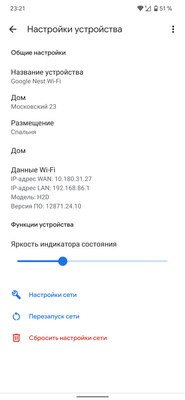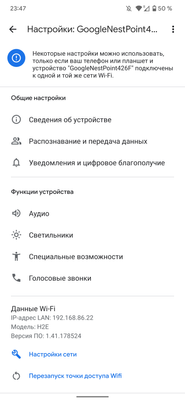- Google Nest Community
- Wifi
- why the router does not update the firmware, how t...
- Subscribe to RSS Feed
- Mark Topic as New
- Mark Topic as Read
- Float this Topic for Current User
- Bookmark
- Subscribe
- Mute
- Printer Friendly Page
- Mark as New
- Bookmark
- Subscribe
- Mute
- Subscribe to RSS Feed
- Permalink
- Report Inappropriate Content
05-28-2022 06:06 AM
Why is the router not updating? if the site has a more recent firmware. how to check and fix it?
Answered! Go to the Recommended Answer.
- Labels:
-
Android
-
Connectivity Issues
-
Nest Wifi
- Mark as New
- Bookmark
- Subscribe
- Mute
- Subscribe to RSS Feed
- Permalink
- Report Inappropriate Content
05-28-2022 07:17 AM
Hello @Andrey
The units should all update themselves automatically. It's possible they may not if they are behind a firewall that restricts access to the Google services they need to perform that update (which could be the case if they are being used in a non-supported region).
- Mark as New
- Bookmark
- Subscribe
- Mute
- Subscribe to RSS Feed
- Permalink
- Report Inappropriate Content
05-28-2022 07:17 AM
Hello @Andrey
The units should all update themselves automatically. It's possible they may not if they are behind a firewall that restricts access to the Google services they need to perform that update (which could be the case if they are being used in a non-supported region).
- Mark as New
- Bookmark
- Subscribe
- Mute
- Subscribe to RSS Feed
- Permalink
- Report Inappropriate Content
05-28-2022 07:33 AM
at the first installation, the router was not updated, the points were updated. and the screenshots below indicate that this is not the latest update, how can this be? those. Google did not come up with a manual update through the browser?
- Mark as New
- Bookmark
- Subscribe
- Mute
- Subscribe to RSS Feed
- Permalink
- Report Inappropriate Content
05-28-2022 07:35 AM
here are the versions, and on the last screenshot which ones are currently relevant.
- Mark as New
- Bookmark
- Subscribe
- Mute
- Subscribe to RSS Feed
- Permalink
- Report Inappropriate Content
05-28-2022 07:42 AM
Hello @Andrey
Just a couple things to note here. First, it looks like your public (WAN) IP address is on the "10" net, which means you are behind another firewall of some kind. That firewall could be blocking access to the update service. Second, it looks like these are in Cyrillic. Is it possible they are in an unsupported region? Nest WiFi is currently supported in these regions: Australia, Canada, France, Germany, Japan, Singapore, United Kingdom, United States (except Puerto Rico). However, a unit purchased in one of these regions may not work in one of the other regions due to varying regulatory rules.
- Mark as New
- Bookmark
- Subscribe
- Mute
- Subscribe to RSS Feed
- Permalink
- Report Inappropriate Content
05-28-2022 08:00 AM
Points after all caught at least one update. but the router is not. they download updates from the same server, right? and no matter where I am, my Google Pixel 6 Pro updates just as smoothly. so the question is something else.
- Mark as New
- Bookmark
- Subscribe
- Mute
- Subscribe to RSS Feed
- Permalink
- Report Inappropriate Content
05-28-2022 08:07 AM
I can't answer with any more than I already have, unfortunately (firewalls and supported regions are a potential issue – your Pixel 6 may be supported in more regions than Nest WiFi is). If you are willing to experiment, you might try a factory reset on all of the units and setting them up again to see if they update. I suspect they won't, but I have no way of knowing for sure.
- Mark as New
- Bookmark
- Subscribe
- Mute
- Subscribe to RSS Feed
- Permalink
- Report Inappropriate Content
05-30-2022 11:40 AM
no thanks. by trial and error, bypassed the limitations. After all, Google Corporation is good, so why, for some everything, and for others nothing. In the end, thanks to dns-based routing policy, you work wonders.
- Mark as New
- Bookmark
- Subscribe
- Mute
- Subscribe to RSS Feed
- Permalink
- Report Inappropriate Content
06-02-2022 10:30 AM
Hi, Andrey.
Were you able to finally get the update to your router? I just wanted to check in to see if things worked out for you or to see if you still needed some help on this. Let me know if there's more we can do.
Thanks.
- Mark as New
- Bookmark
- Subscribe
- Mute
- Subscribe to RSS Feed
- Permalink
- Report Inappropriate Content
06-06-2022 10:58 AM
Hey, Andrey.
I'm checking in once more to see if you still needed some help on this or to see if you got things worked out. Let us know if you need more help.
Thanks.
- Mark as New
- Bookmark
- Subscribe
- Mute
- Subscribe to RSS Feed
- Permalink
- Report Inappropriate Content
06-06-2022 12:46 PM
everything worked out
- Mark as New
- Bookmark
- Subscribe
- Mute
- Subscribe to RSS Feed
- Permalink
- Report Inappropriate Content
06-07-2022 09:17 AM
Perfect. Thanks for letting us know, Andrey.
As we got our resolution here, I'm going to mark this one as resolved. Thanks to all who helped and contributed. If anyone has any other needs, please feel free to open up a new thread.
Thanks!