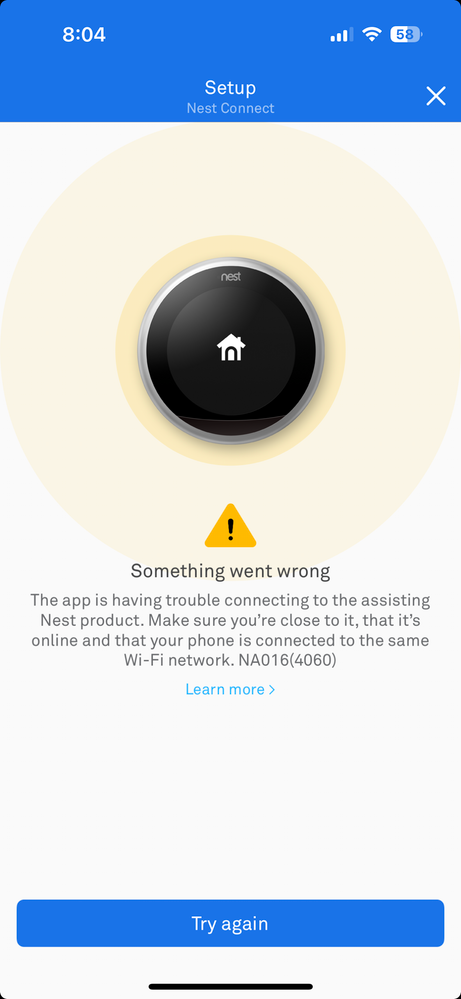- Google Nest Community
- Security
- Nest connect will not connect to my thermostat/wi-...
- Subscribe to RSS Feed
- Mark Topic as New
- Mark Topic as Read
- Float this Topic for Current User
- Bookmark
- Subscribe
- Mute
- Printer Friendly Page
Nest connect will not connect to my thermostat/wi-fi for initial setup
- Mark as New
- Bookmark
- Subscribe
- Mute
- Subscribe to RSS Feed
- Permalink
- Report Inappropriate Content
05-23-2023 11:36 AM
I have a nest household already setup with nest protect and my nest thermostat. Trying to add the nest connect, so I can connect it to the nest yale lock, and the nest connect can never connect to my thermostat as the assisted device for connection. I have hard reset the nest connect multiple times and I just can't get past this screen. The thermostat is up to date and connected to my wi-fi with no issues. This is not a great experience so far. Any help would be appreciated here. Thanks!
- Labels:
-
Getting Started
-
iOS
-
Nest x Yale Lock
- Mark as New
- Bookmark
- Subscribe
- Mute
- Subscribe to RSS Feed
- Permalink
- Report Inappropriate Content
06-10-2023 07:34 AM
Hi artyzipp,
Thanks for reaching out to us, and I'm sorry to hear about the situation. Please follow the troubleshooting steps below:
- Ensure the device is awake and in ready mode.
- Make sure Bluetooth is on. Turn Bluetooth off, then back on to refresh the connection.
- Put the mobile device on airplane mode, then turn on Bluetooth and Wi-Fi.
- Restart the phone or tablet.
- Move all devices being used for pairing closer to the router.
- Restart the router.
- Reset the joining device to default.
Let us know if that works.
Best,
Zoe
- Mark as New
- Bookmark
- Subscribe
- Mute
- Subscribe to RSS Feed
- Permalink
- Report Inappropriate Content
06-13-2023 08:41 AM
Thanks for the follow up. I ran into the same issue with these steps. Once I try to connect the nest connect product and it tries to connect to my wifi via the nest thermostat, I end up seeing the same error in the image above.
- Mark as New
- Bookmark
- Subscribe
- Mute
- Subscribe to RSS Feed
- Permalink
- Report Inappropriate Content
06-16-2023 02:25 PM
Hi there,
Thanks for the information. Have you tried to bring the device and your phone closer to the router, try to pair again, and make sure that you use the correct Wi-Fi password? If not, please try it and let me know if that helps.
Regards,
Zoe
- Mark as New
- Bookmark
- Subscribe
- Mute
- Subscribe to RSS Feed
- Permalink
- Report Inappropriate Content
06-16-2023 02:30 PM
For anyone with a similar issue, this is how I solved it:
1) Reset the thermostat to the factory settings. This allowed my nest connect to try and connect to the nest protect devices I had in my house. The thermostat never worked.
2) Connect the nest connect to the nest app.
3) Connect the nest connect to the yale lock. This one was tricky at first since after connecting the nest connect to my home/app, I would immediately try and connect the lock to the app as well. The only problem is the nest connect setup disconnected my phone from my wi-fi, so I would always get another error here. So, if you are having trouble connecting your nest lock to the connect immediately after setup, toggle the wifi on and off on your phone. My phone pull down settings said it was connected, but it wasn't.
Once that was all done, I was all set.
- Mark as New
- Bookmark
- Subscribe
- Mute
- Subscribe to RSS Feed
- Permalink
- Report Inappropriate Content
06-16-2023 02:52 PM
Hello artyzipp,
Happy to hear that! I appreciate the gesture. It looks like we can consider this one complete, so I will be locking this in 24 hours if we don't hear back from you again. Feel free to start a new thread, and we'll be happy to help.
All the best,
Zoe